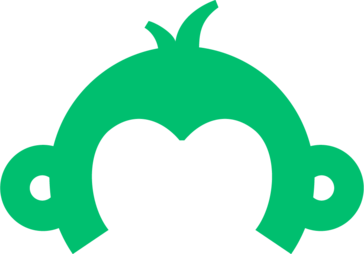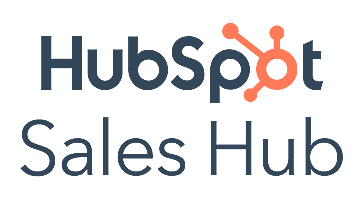VNC Connect
4.6
404
VNC Connect is screen sharing software that allows users to connect to a remote computer anywhere in the world, watch its screen in real-time, and take control as though sitting in front of it. It is developed by RealVNC, the original inventors of VNC remote access technology. VNC Connect is used for remote working, managing vital systems remotely, and providing IT support for organizations. It is affordable, easy to use, and offers unparalleled security.
Strengths
-
Remote access
Allows users to remotely access their desktops from anywhere
-
Security
Uses 256-bit AES encryption to ensure secure connections
-
Cross-platform compatibility
Works on Windows, Mac, and Linux operating systems
Weaknesses
-
Price
Can be expensive for small businesses or individuals
-
Limited features
Does not offer as many features as some competitors
-
Complex setup
May require technical expertise to set up and configure
Opportunities
- Increasing number of people working remotely creates a larger market for remote access software
- Can expand to new markets by offering additional features or targeting specific industries
- Can form partnerships with other software companies to offer bundled packages
Threats
- Faces competition from other remote access software providers
- Increasing concerns about cybersecurity may make users hesitant to use remote access software
- A recession or economic downturn could lead to decreased demand for remote access software
Ask anything of VNC Connect with Workflos AI Assistant
Apolo
Squeak squeak, I'm a cute squirrel working for Workflos and selling software.
I have extensive knowledge of our software products and am committed to
providing excellent customer service.
What are the pros and cons of the current application?
How are users evaluating the current application?
How secure is the current application?
Media
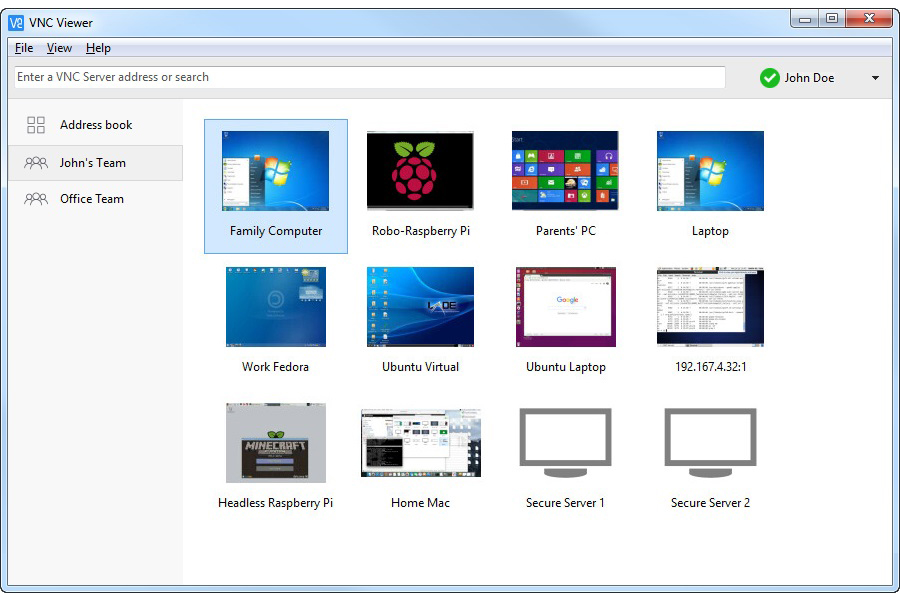
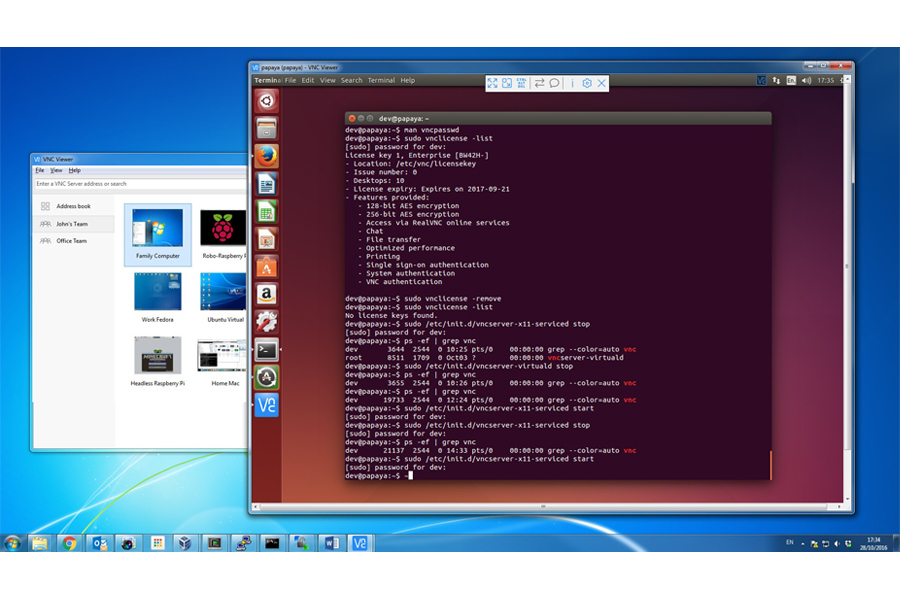
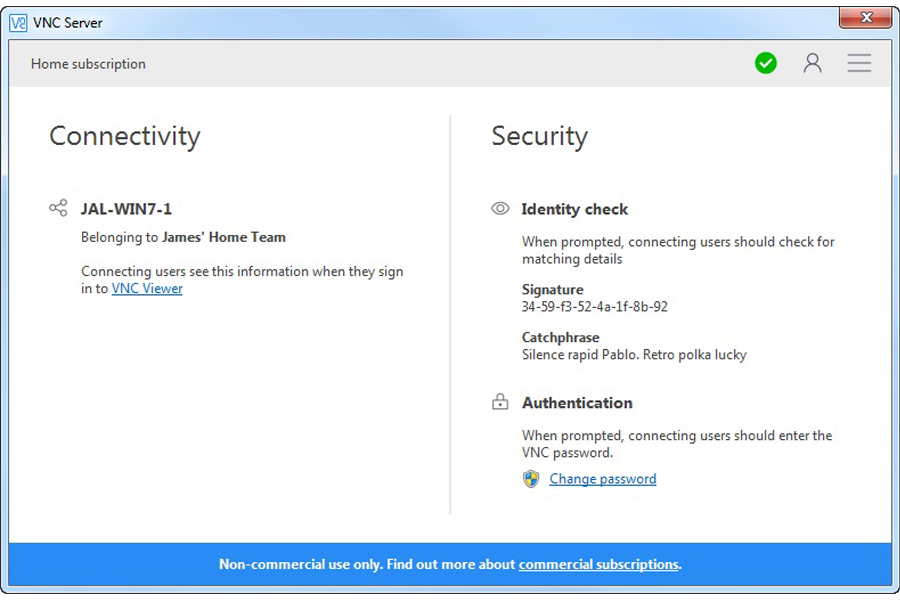

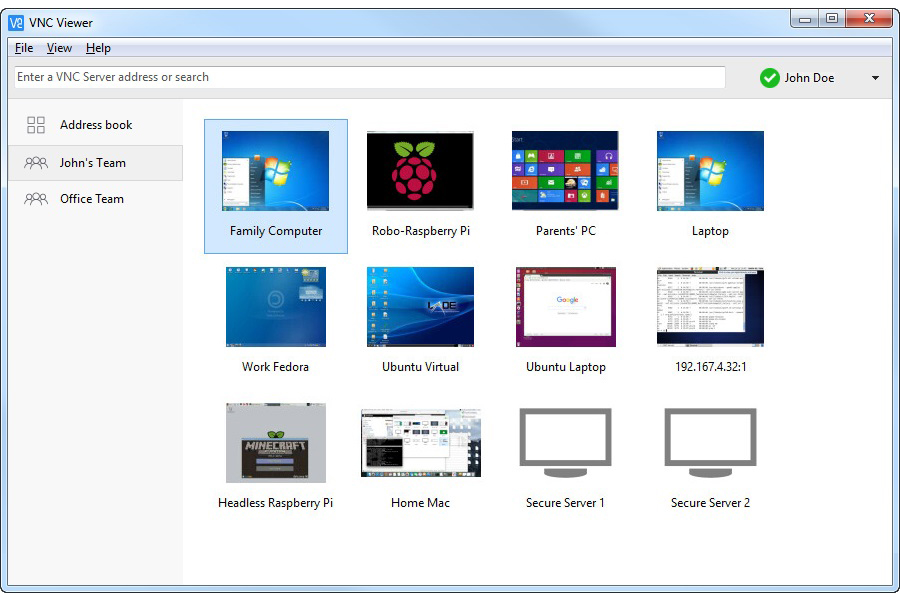
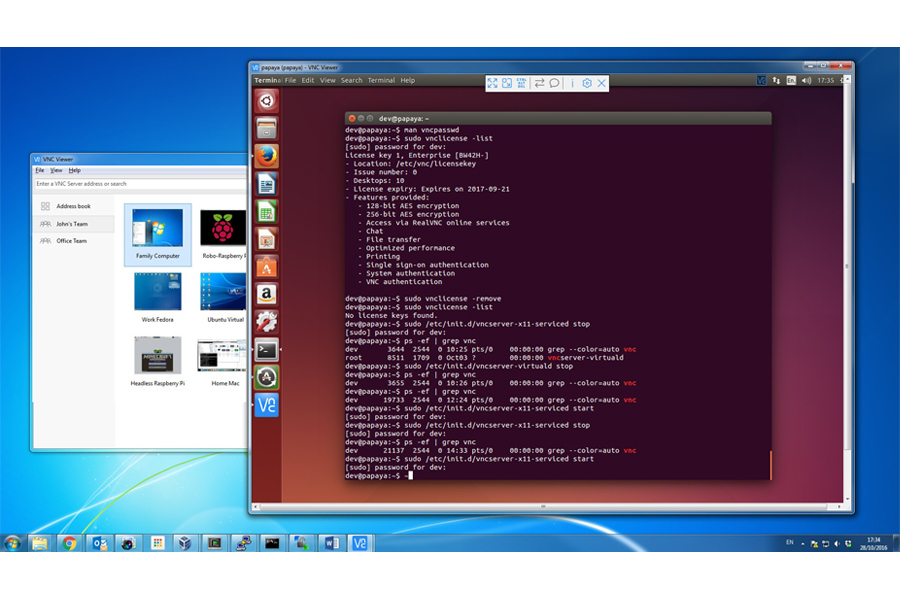
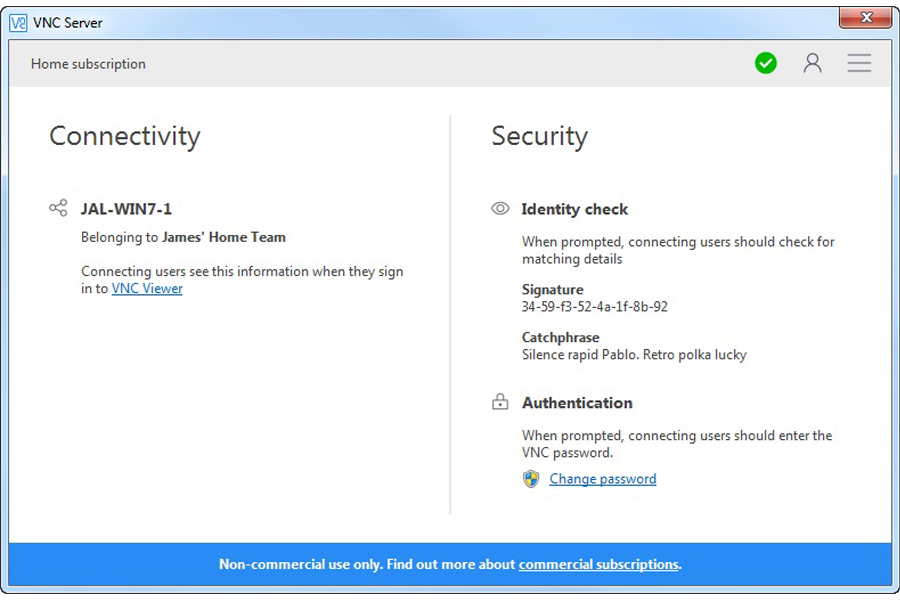


VNC Connect Plan
VNC Connect offers a range of plans starting at $40/year for remote access and control of devices, with additional features in higher-priced plans.