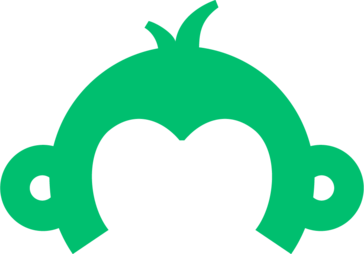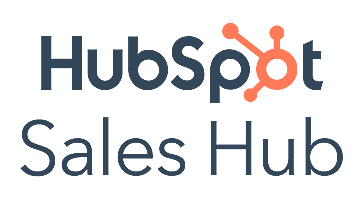BlinQ Quoting Software
0
0
BlinQ is a web-based window furnishing software that helps users in creating Onsite-Quotes, Order Sheets, Check Measure Sheets, Fitter Sheets, Invoices & Receipts. Etc.
BlinQ is a cloud-based solution designed to help window furnishing and flooring businesses manage customers, staff, appointments, quotations and more. It comes with a contact management module, which allows organizations to communicate with customers via email, telephone, social media channels, live chat or text messages.
BlinQ includes a centralized dashboard, which lets managers create tasks and track status as approved, on hold, cancelled or completed. Features include documents management, real-time email tracking/alerts, lead management, reporting and more. The supplier management module lets administrators manage contact details, raise purchase orders using approved quotes and send status emails to suppliers. Additionally, users can generate invoices and receive alerts for pending payments.
BlinQ allows users to import/export data from applications such as Xero, QuickBooks or MYOB and accept payments via PayPal and Stripe. It offers monthly subscriptions and support is extended via phone, email and other online measures.
Ask anything of BlinQ Quoting Software with Workflos AI Assistant
Apolo
Squeak squeak, I'm a cute squirrel working for Workflos and selling software.
I have extensive knowledge of our software products and am committed to
providing excellent customer service.
What are the pros and cons of the current application?
How are users evaluating the current application?
How secure is the current application?
Media