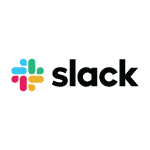MacSonik PDF Manager
0
0
MacSonik PDF Manager Tool is a one-stop solution to manage PDF files easily by performing various operations like merge, split, convert, encrypt, and unlock.
MacSonik PDF Manager Tool for Mac is a standalone utility to manage single/multiple PDF files easily. It effortlessly split, merges, locks, and unlocks the PDF files on Mac. This software is embedded with multiple advanced features to manage the PDF files efficiently and effectively. It delivers highly accurate results without any risk of data alteration. PDF Manager maintains the original folder hierarchy and high data security throughout the process.
Ask anything of MacSonik PDF Manager with Workflos AI Assistant
Apolo
Squeak squeak, I'm a cute squirrel working for Workflos and selling software.
I have extensive knowledge of our software products and am committed to
providing excellent customer service.
What are the pros and cons of the current application?
How are users evaluating the current application?
How secure is the current application?
Media