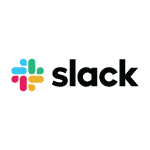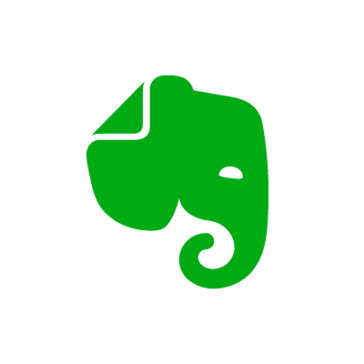Calendly
4.6
5,728
Calendly is a scheduling tool that helps individuals and teams schedule meetings efficiently. It offers collaboration functionality, administration controls, and enterprise-grade security and compliance. It integrates with various platforms such as Zoom, Salesforce, Google, Microsoft, Slack, and Zapier. Calendly also provides automatic assignment and reminders to minimize no-shows and cancellations.
Strengths
-
Ease of use
Intuitive interface and simple scheduling process
-
Integration
Seamless integration with popular calendar apps and video conferencing tools
-
Customization
Flexible scheduling options and branding customization
Weaknesses
-
Limited features
Lacks advanced scheduling features and team collaboration tools
-
Pricing
Relatively expensive compared to other scheduling tools
-
Customer support
Limited customer support options
Opportunities
- Growing demand for online scheduling tools
- Opportunity to expand into new markets and industries
- Potential partnerships with other SaaS providers
Threats
- Intense competition from other scheduling tools
- Potential security breaches and data privacy concerns
- Potential decrease in demand due to economic downturn or recession
Ask anything of Calendly with Workflos AI Assistant
http://Calendly.com
Apolo
Squeak squeak, I'm a cute squirrel working for Workflos and selling software.
I have extensive knowledge of our software products and am committed to
providing excellent customer service.
What are the pros and cons of the current application?
How are users evaluating the current application?
How secure is the current application?
Media
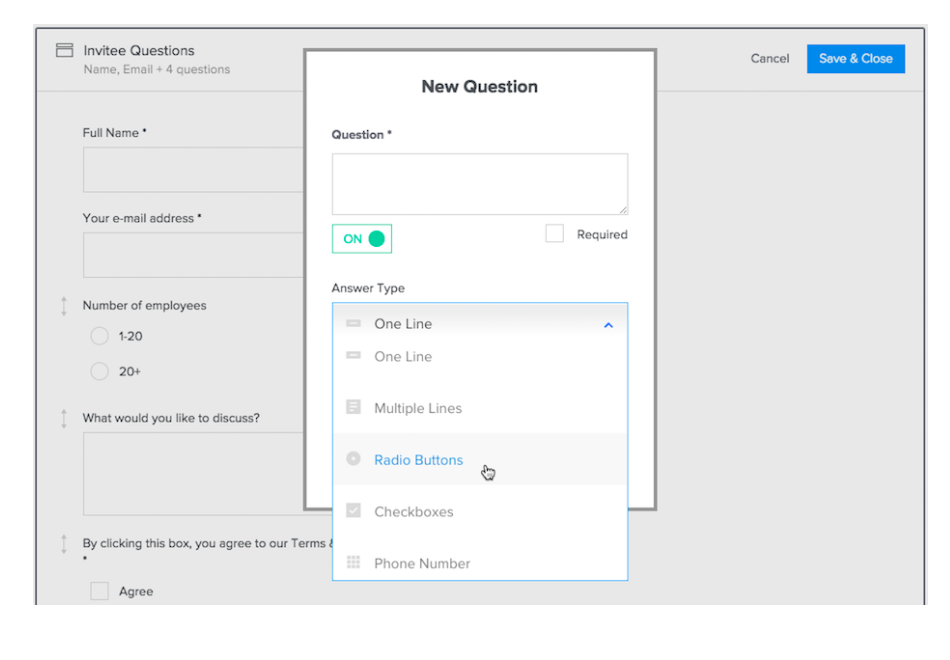
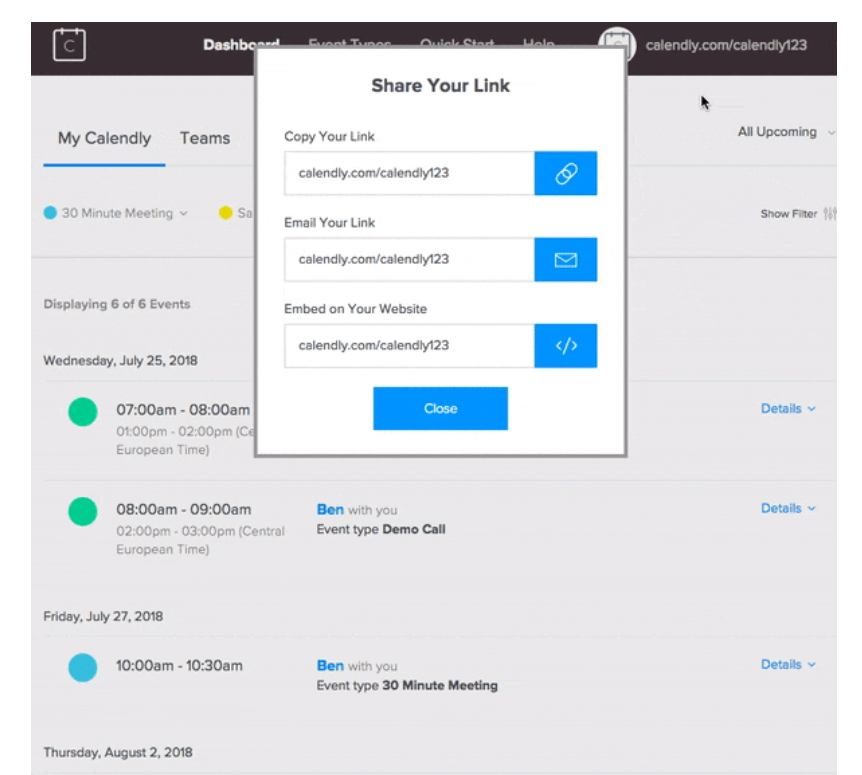
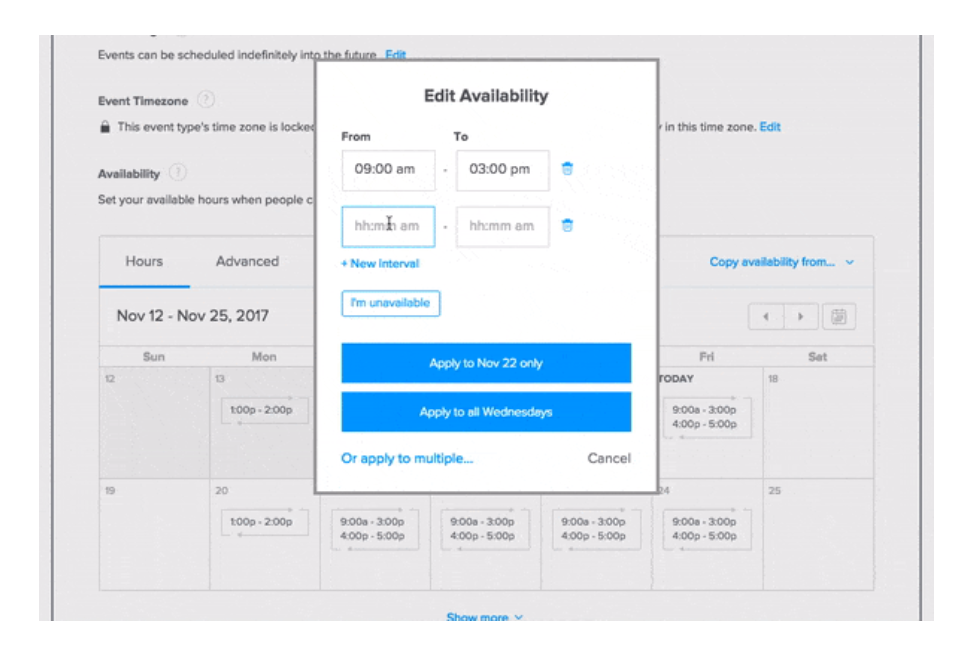
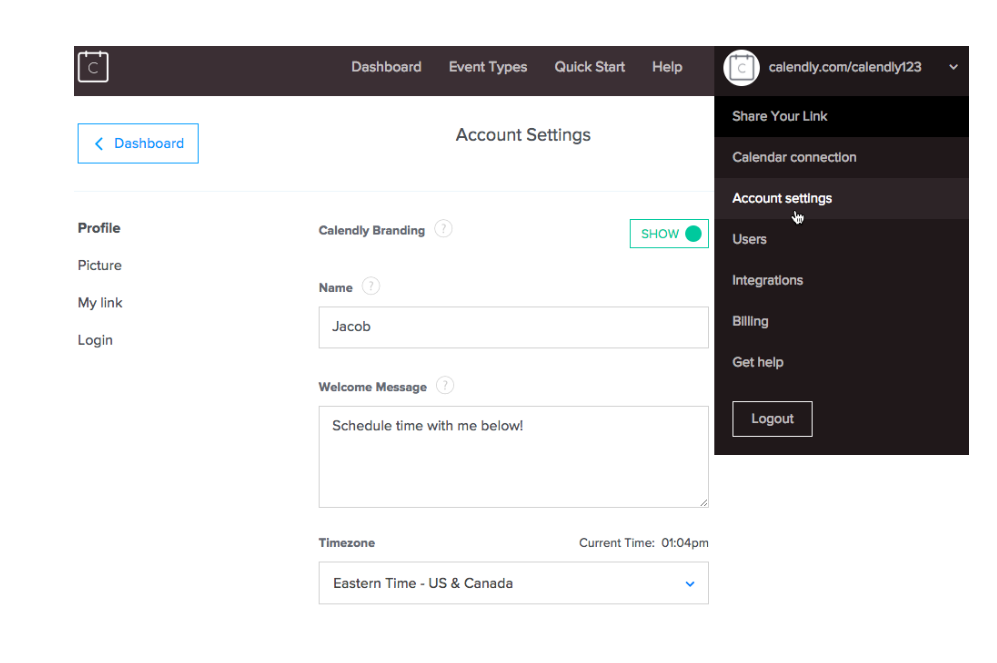
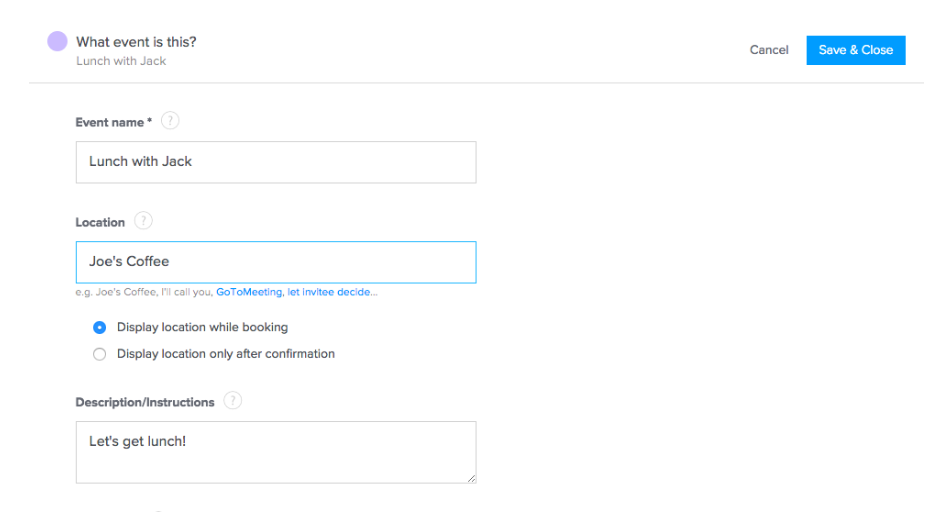
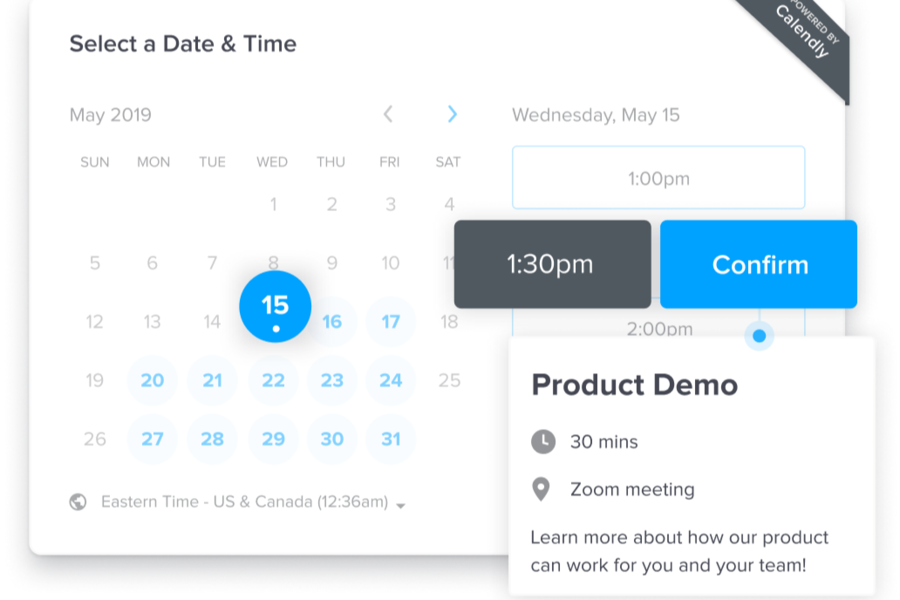

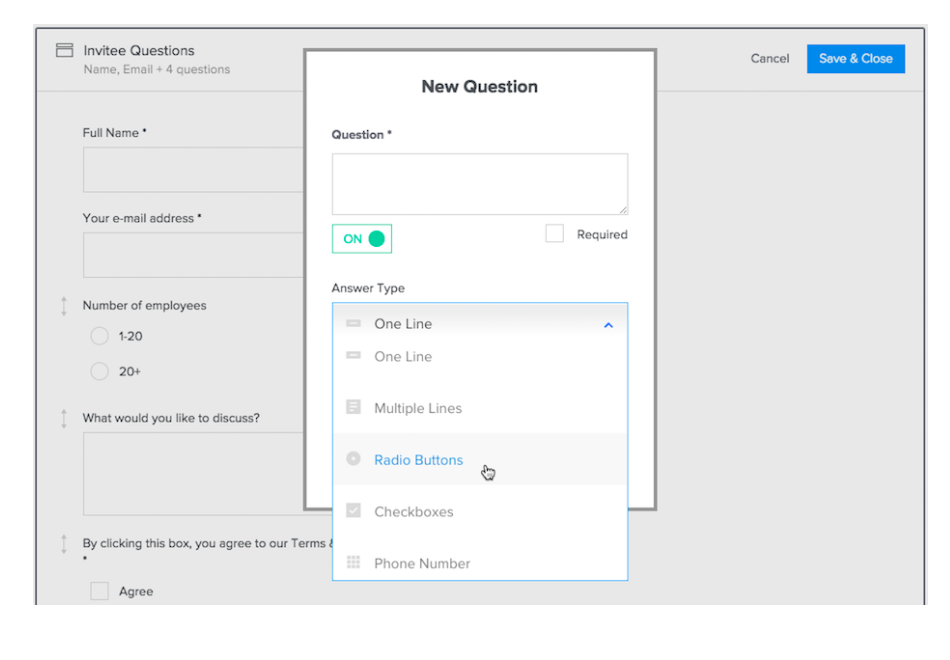
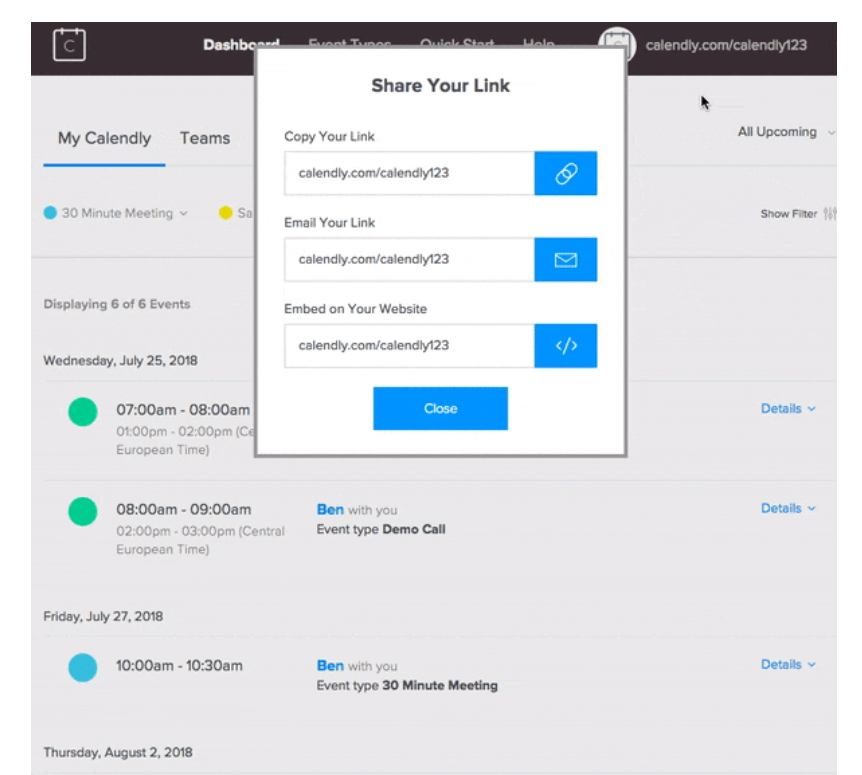
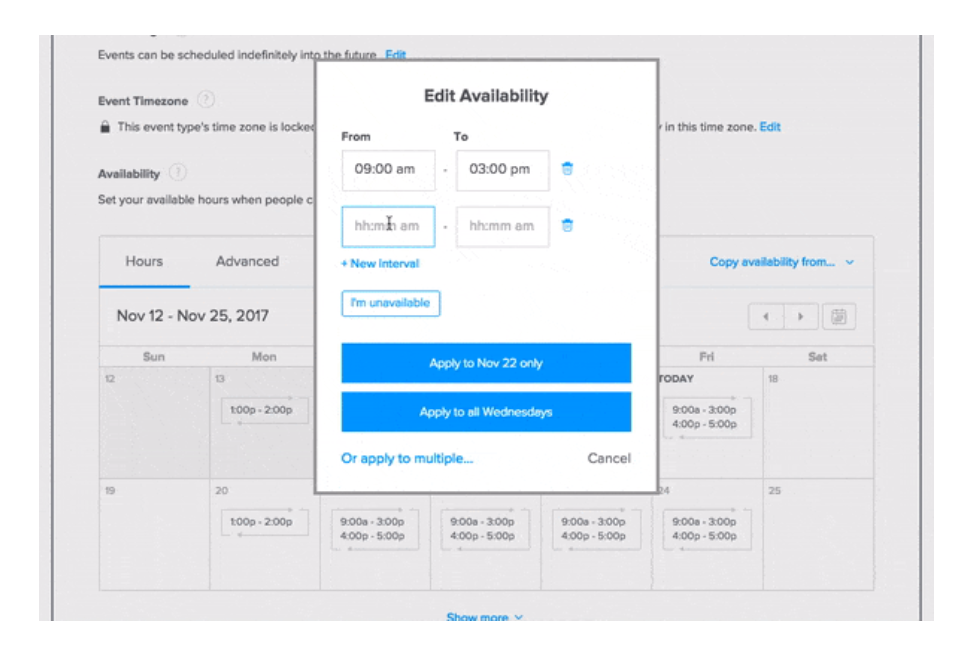
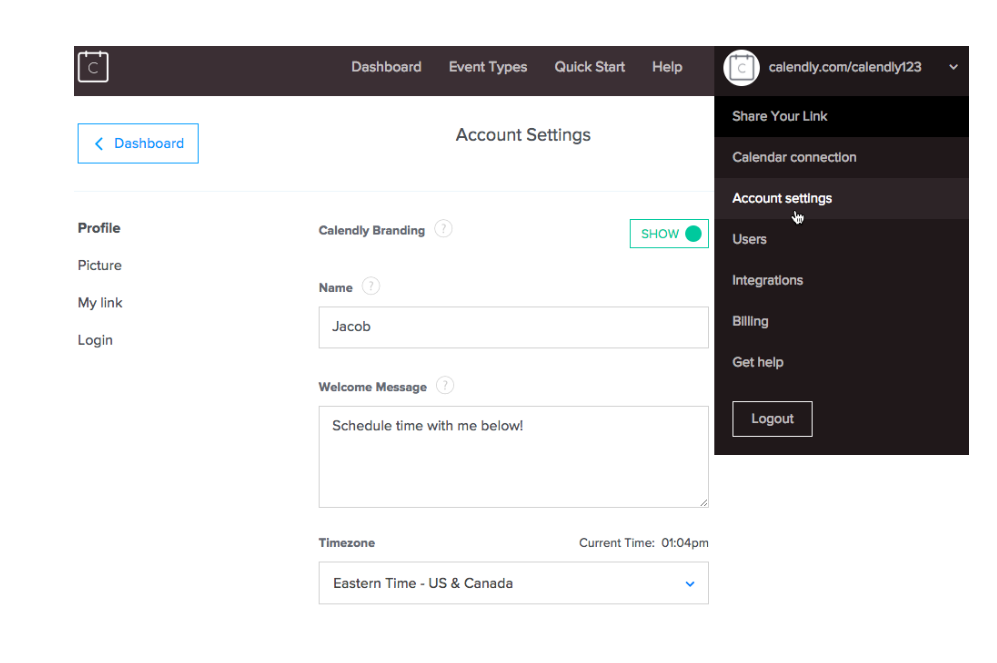
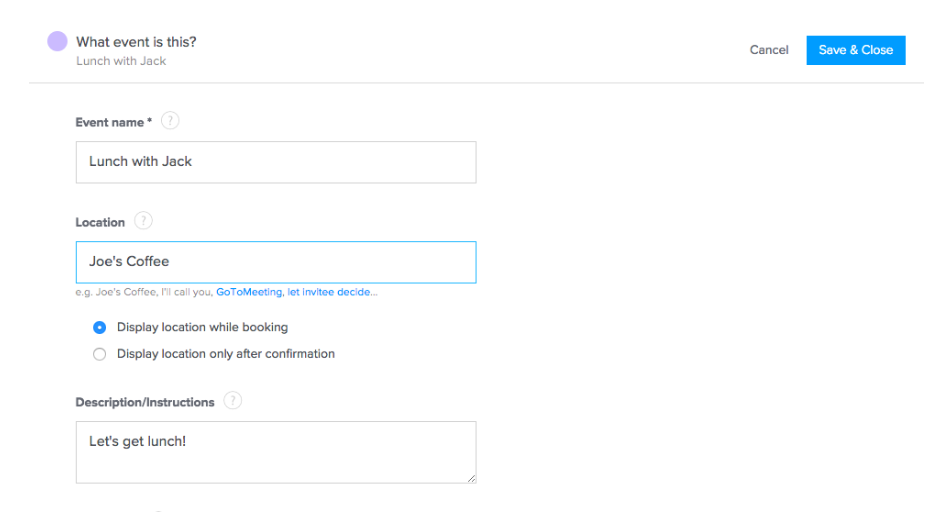
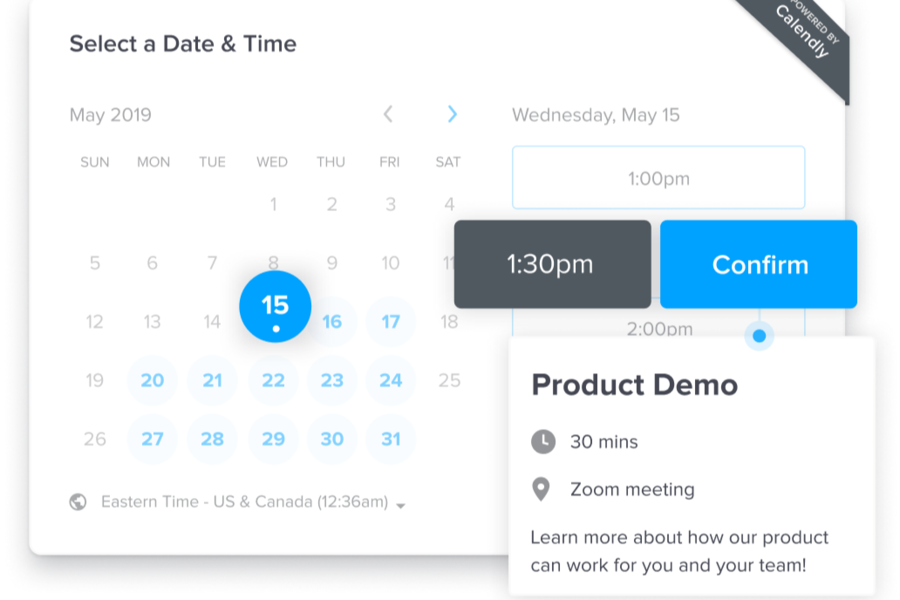
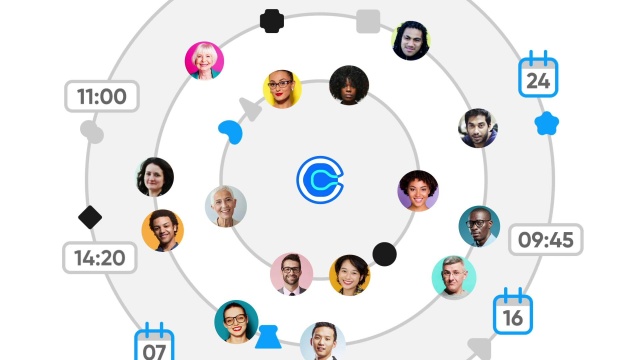


Calendly Plan
Calendly offers four pricing plans ranging from free to $15 per user per month, with increasing features such as integrations and team management.
Essentials
8
1 Seat Per Month
For individuals who need powerful scheduling automation
Everything in Basic plus:
Up to 2 Google, Office 365, Outlook, or iCloud calendars
As many active event types as needed, for unlimited one-on-one events
Create group events
Meeting reminders via email
Add links to confirmation pages
Scheduling metrics and reporting
Add branding to your booking page
Professional
12
1 Seat Per Month
For individuals and small teams looking for more integrations and customizations
Everything in essentials plus:
Up to 6 Google, Office 365, Outlook, or iCloud calendars
Create collective event types
Create automated workflows to customize meeting notifications and reminders
Customize your confirmation page and redirect invitees elsewhere after booking
Integrate with Stripe, Paypal, Hubspot, Mailchimp, Google Analytics, Zapier, and more
Teams
16
1 Seat Per Month
For teams and companies that want to collaborate more efficiently
Everything in Professional plus:
Create round robin event types
Manage event types as an admin
Manage groups and permissions for your teams
Integrate with Salesforce
Basic
0
For individuals just getting started with Calendly.
1 active event type for unlimited one-on-one events
Schedule unlimited events
Google, Office 365, Outlook, or iCloud calendar connection
Unlimited one-off meetings
Automated event notifications
Personalized booking link
Ability to add Calendly to your website
Integrate with Zoom, Google Meet, Slack, and more
Create meeting polls