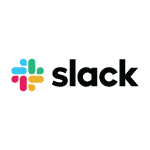MacSonik MSG Converter Tool
0
0
MacSonik MSG Converter Tool converts and migrates MSG files into 20+ file formats and emails clients with attachments.
MacSonik MSG Converter Tool is one of the most reliable tools to convert MSG files for Mac. This software can convert MSG files into different file formats like EML, MSG, PDF, HTML, MBOX, etc., and into various email clients like Live Exchange, Office 365, AOL, etc. Users are allowed to save their converted files with their specific custom names. This software has an option to import the MSG files with or without the attachments by maintaining the original folder hierarchy throughout the process. MacSonik MSG Converter for Mac is inbuild with various advanced features that smoothens the conversion and migration process.
Ask anything of MacSonik MSG Converter Tool with Workflos AI Assistant
Apolo
Squeak squeak, I'm a cute squirrel working for Workflos and selling software.
I have extensive knowledge of our software products and am committed to
providing excellent customer service.
What are the pros and cons of the current application?
How are users evaluating the current application?
How secure is the current application?
Media