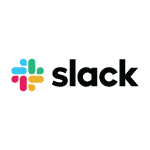MacDroid
0
0
Transfer photos, videos, music and folders between your Mac computer and Android devices connected via USB. The best way to connect Android phone to Mac is MacDroid.
How to connect Android to Mac with MacDroid
1) Connect your Android to your Mac via USB
Once MacDroid is installed and opened, go to “Devices” in its main menu and connect your Android to Mac via USB.
2) Give Mac access to your Android device
Choose ADB (recommended) or MTP connection mode and follow all steps to allow your computer to access your Android data.
3) That’s all!
Your device is now connected - find it in Finder and transfer data between device and Mac.
Ask anything of MacDroid with Workflos AI Assistant
Apolo
Squeak squeak, I'm a cute squirrel working for Workflos and selling software.
I have extensive knowledge of our software products and am committed to
providing excellent customer service.
What are the pros and cons of the current application?
How are users evaluating the current application?
How secure is the current application?
Media