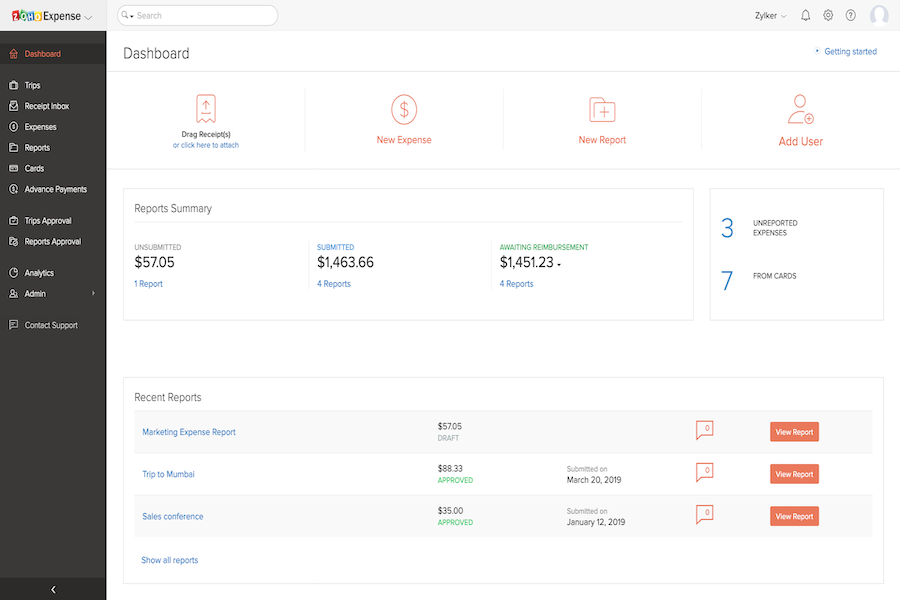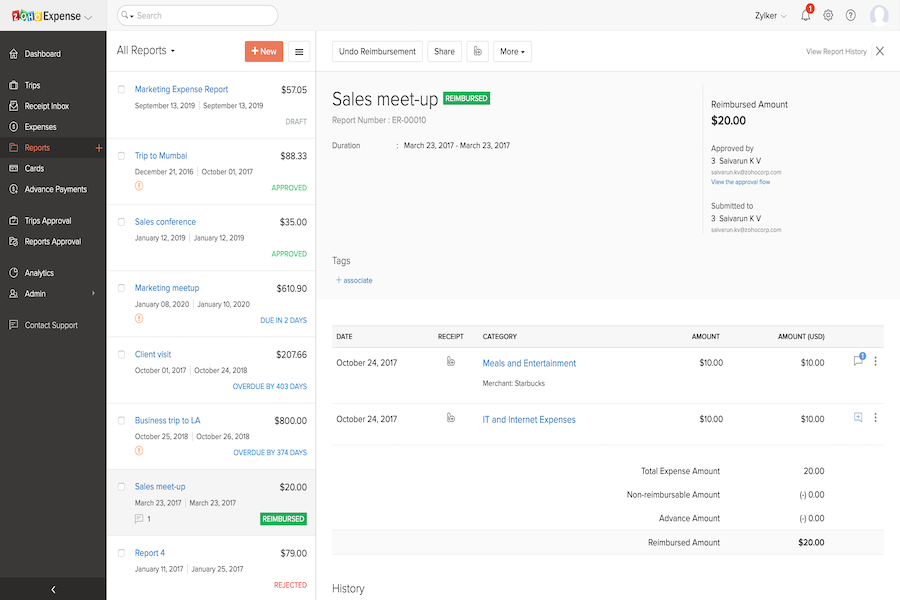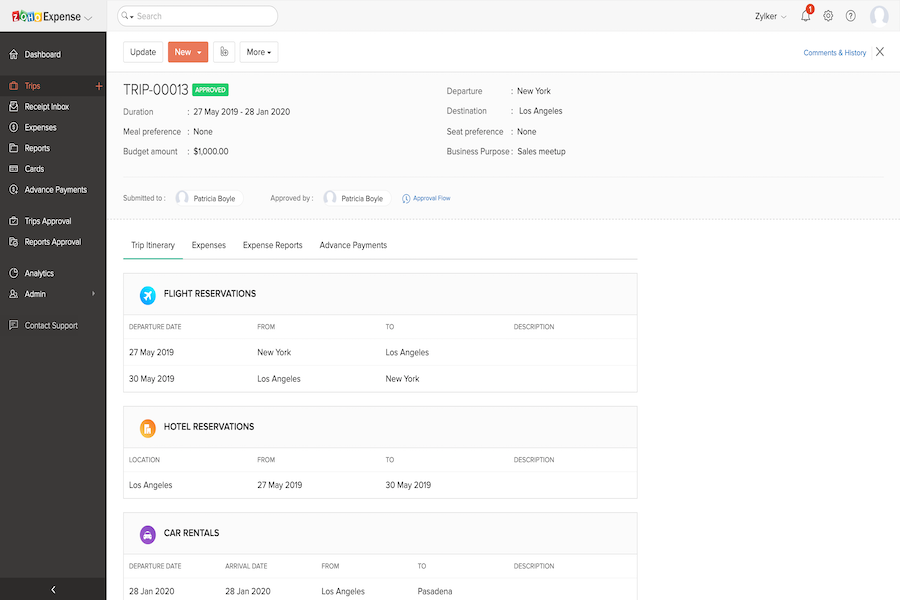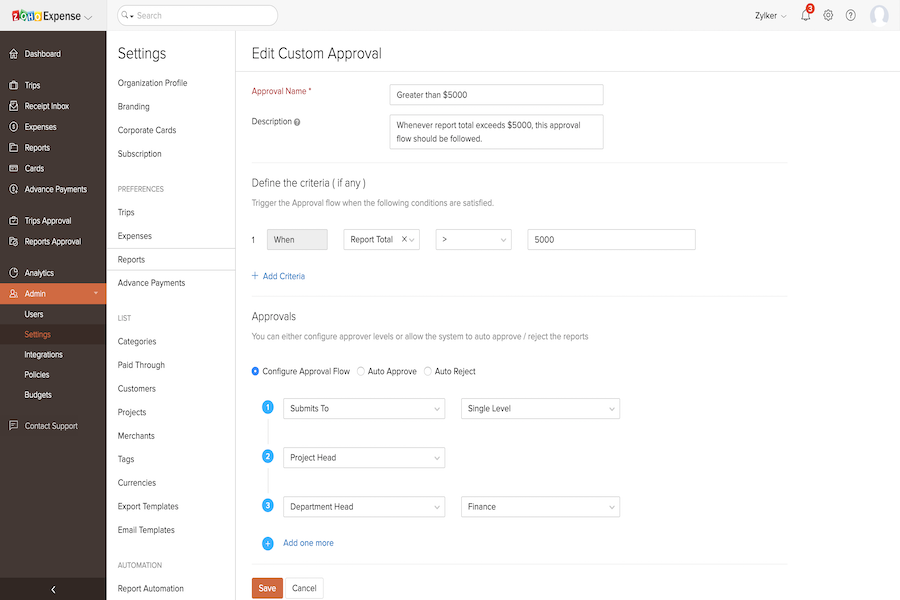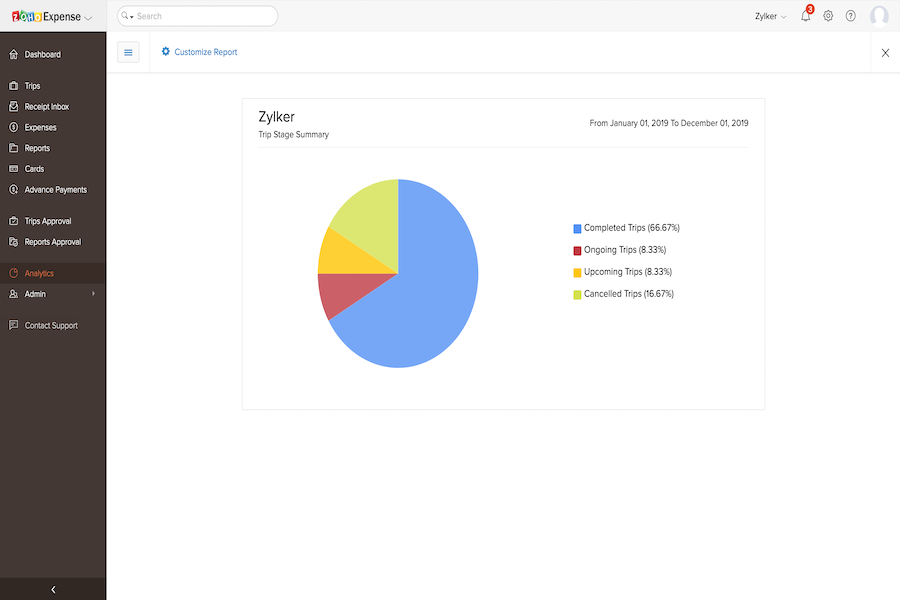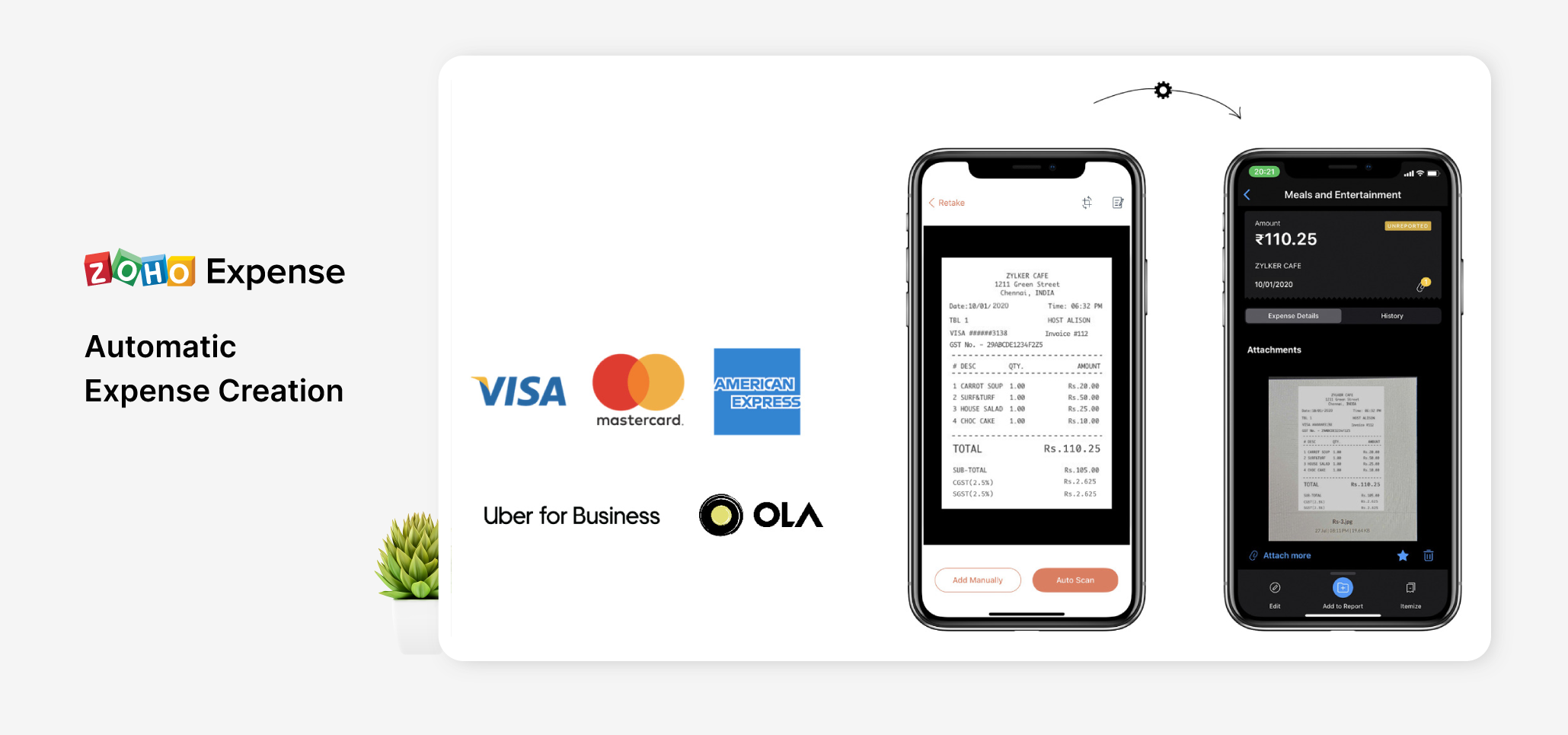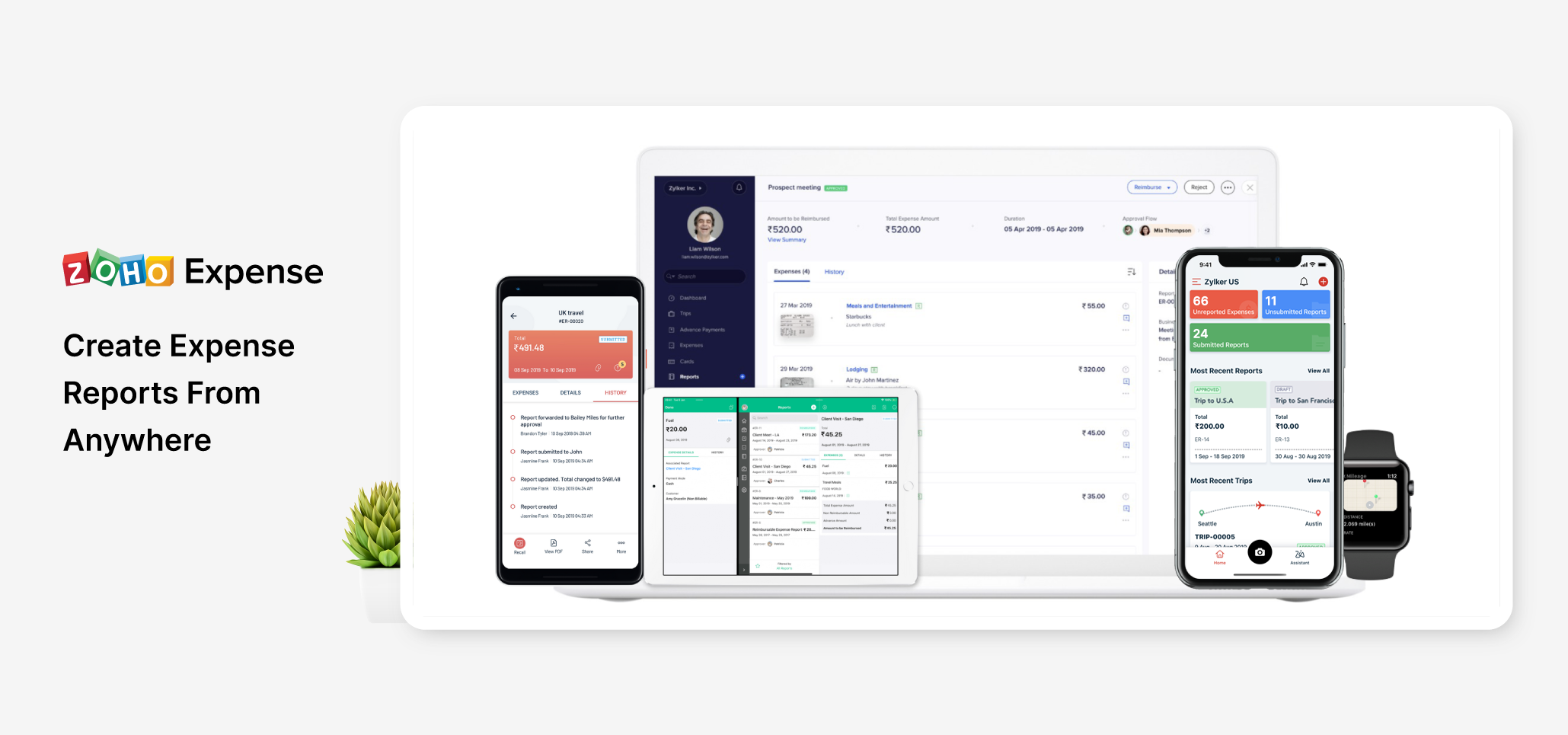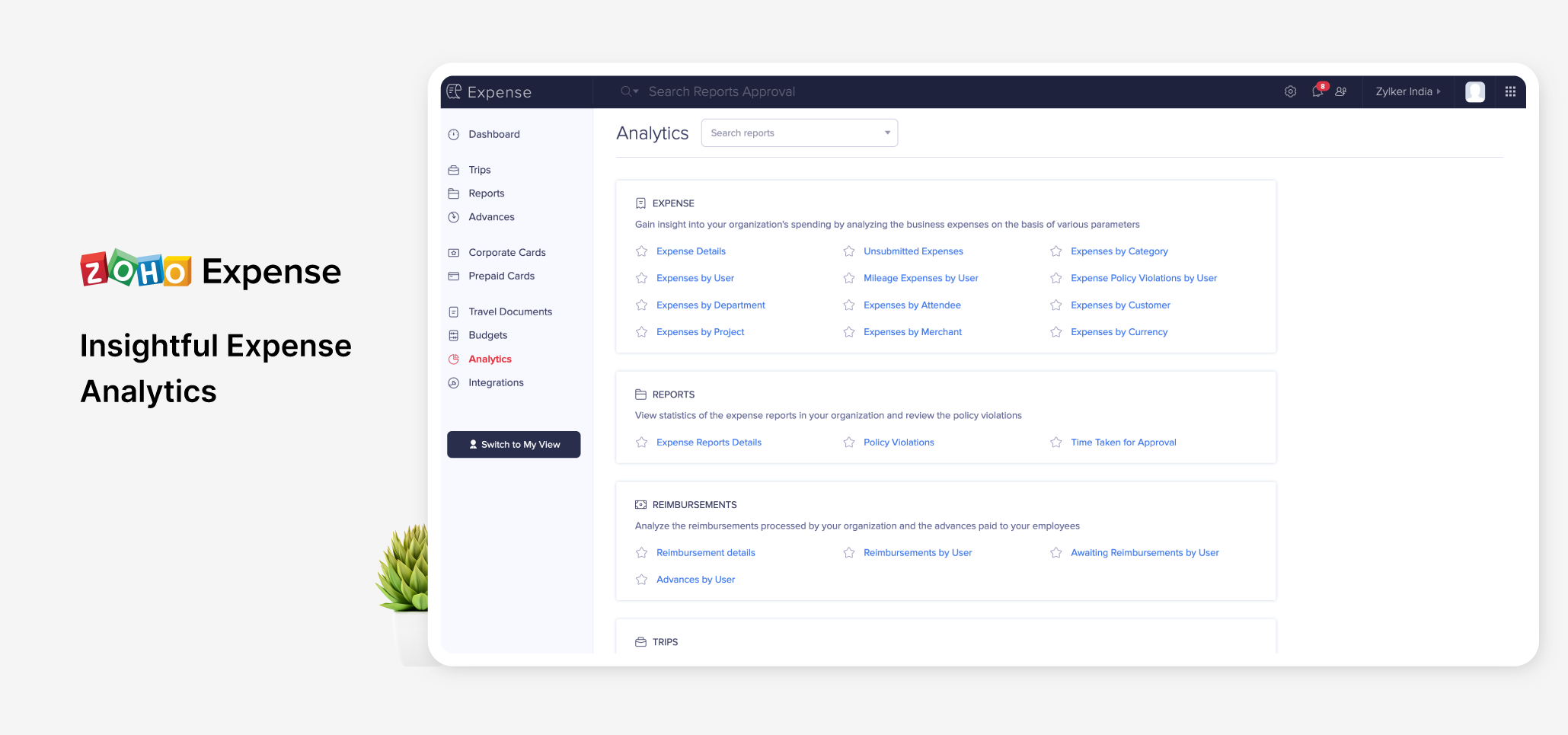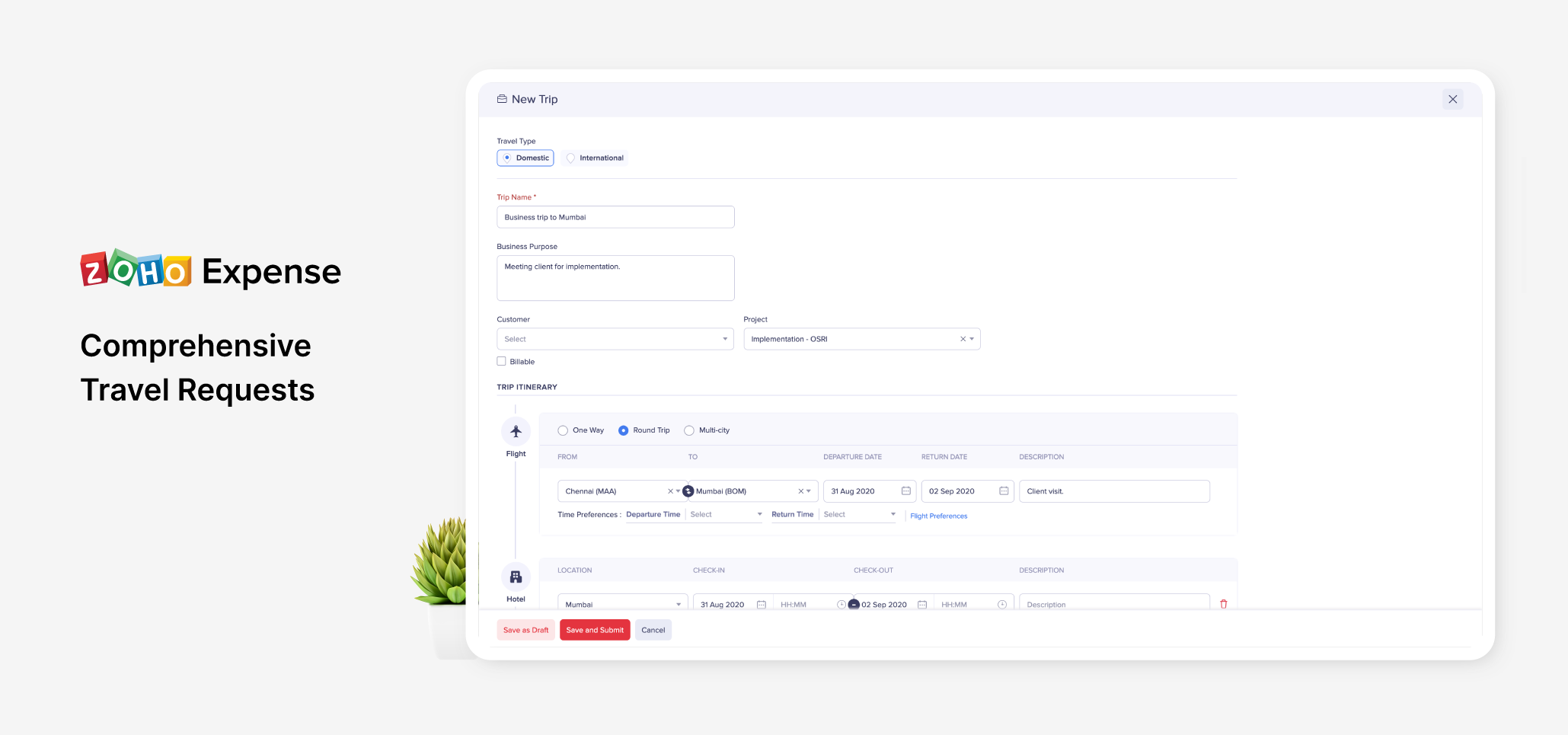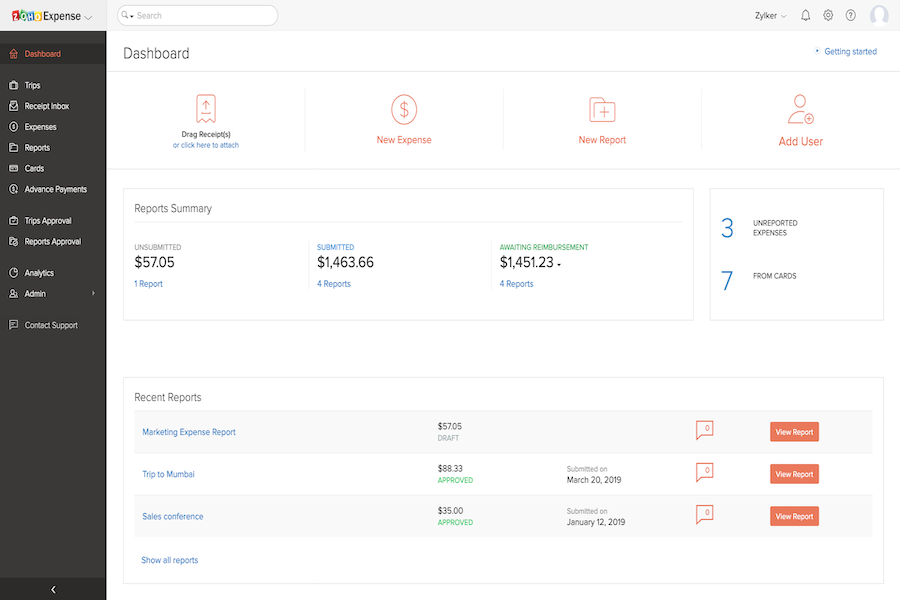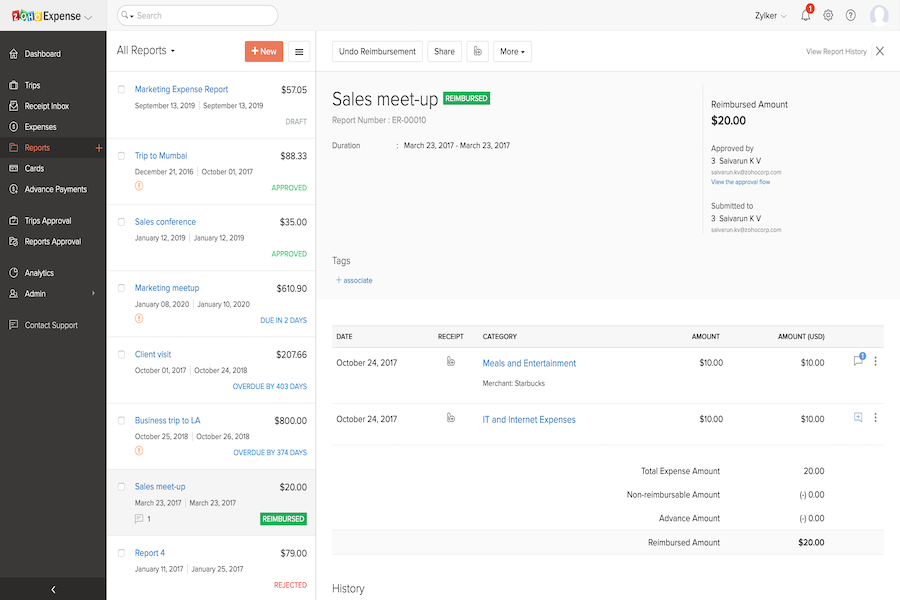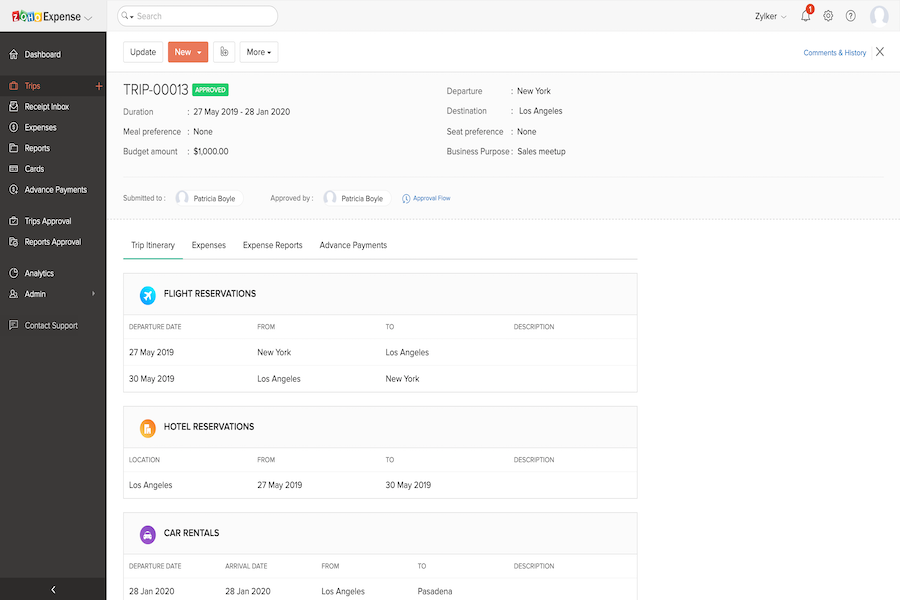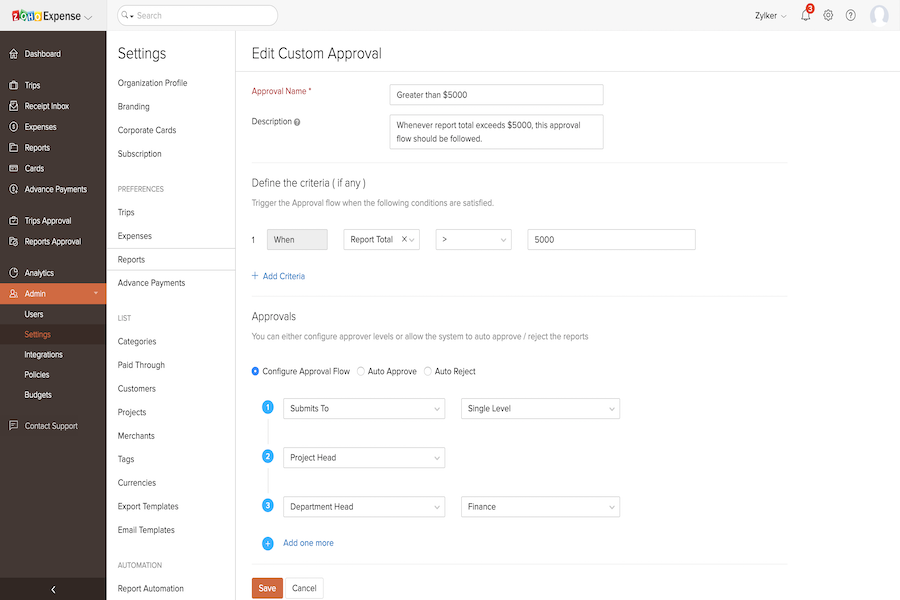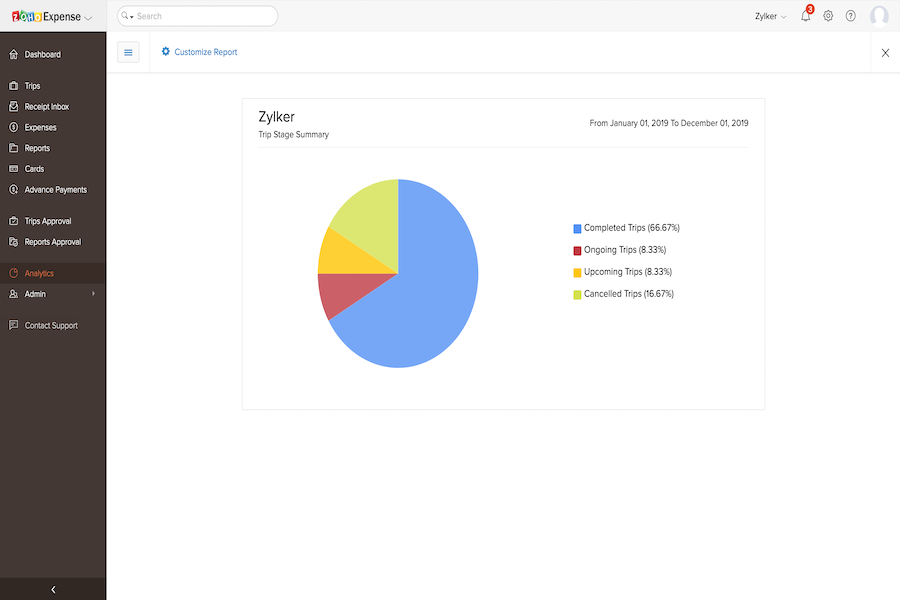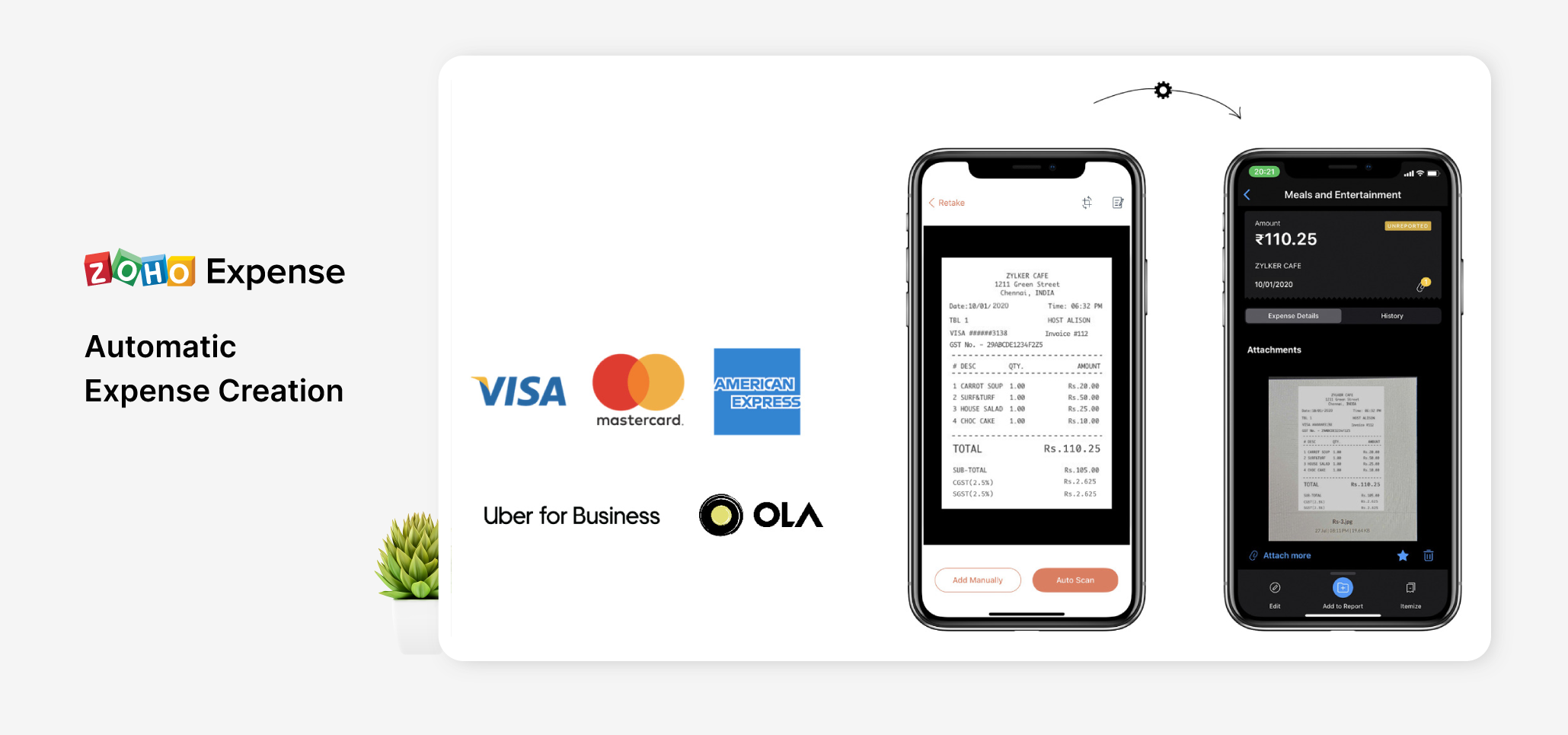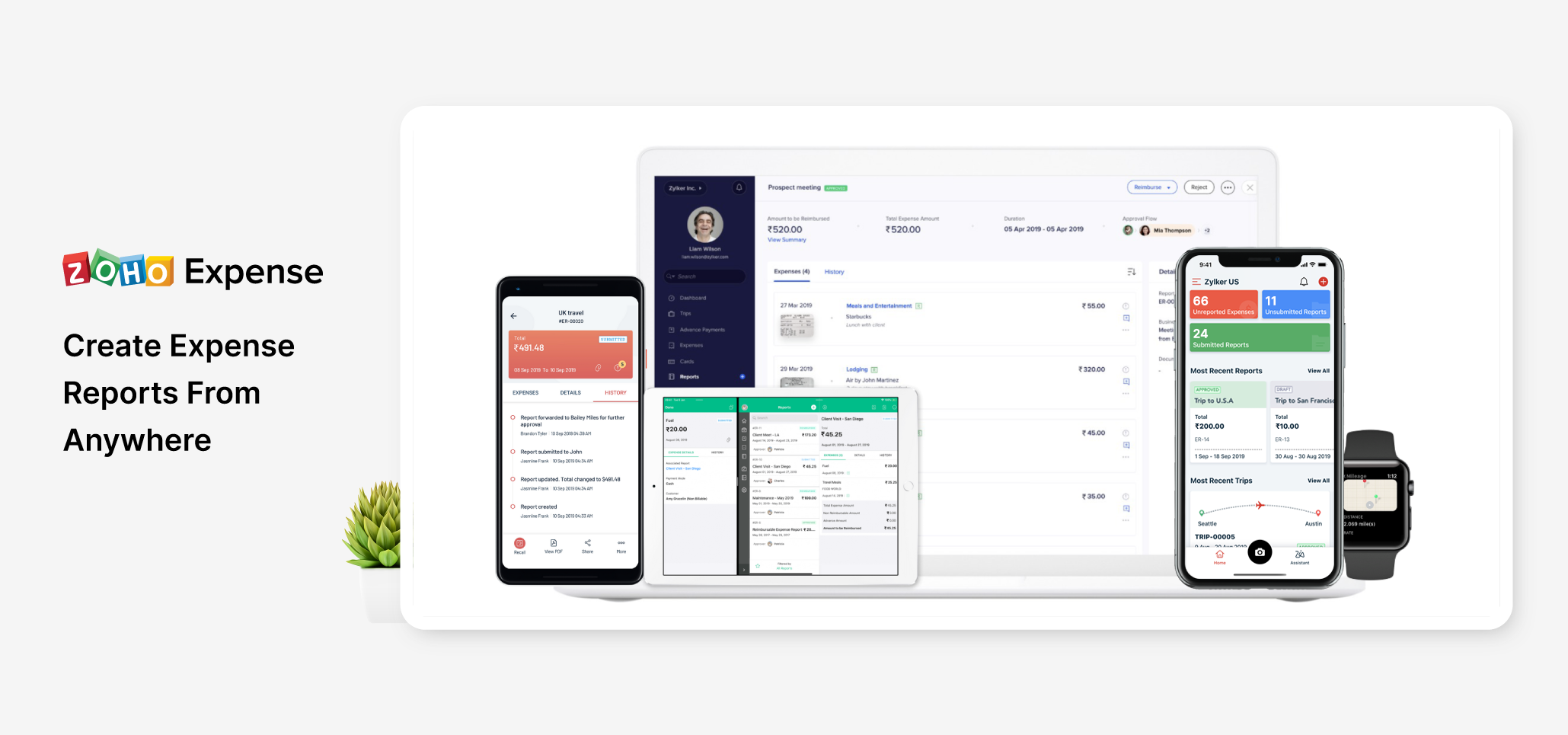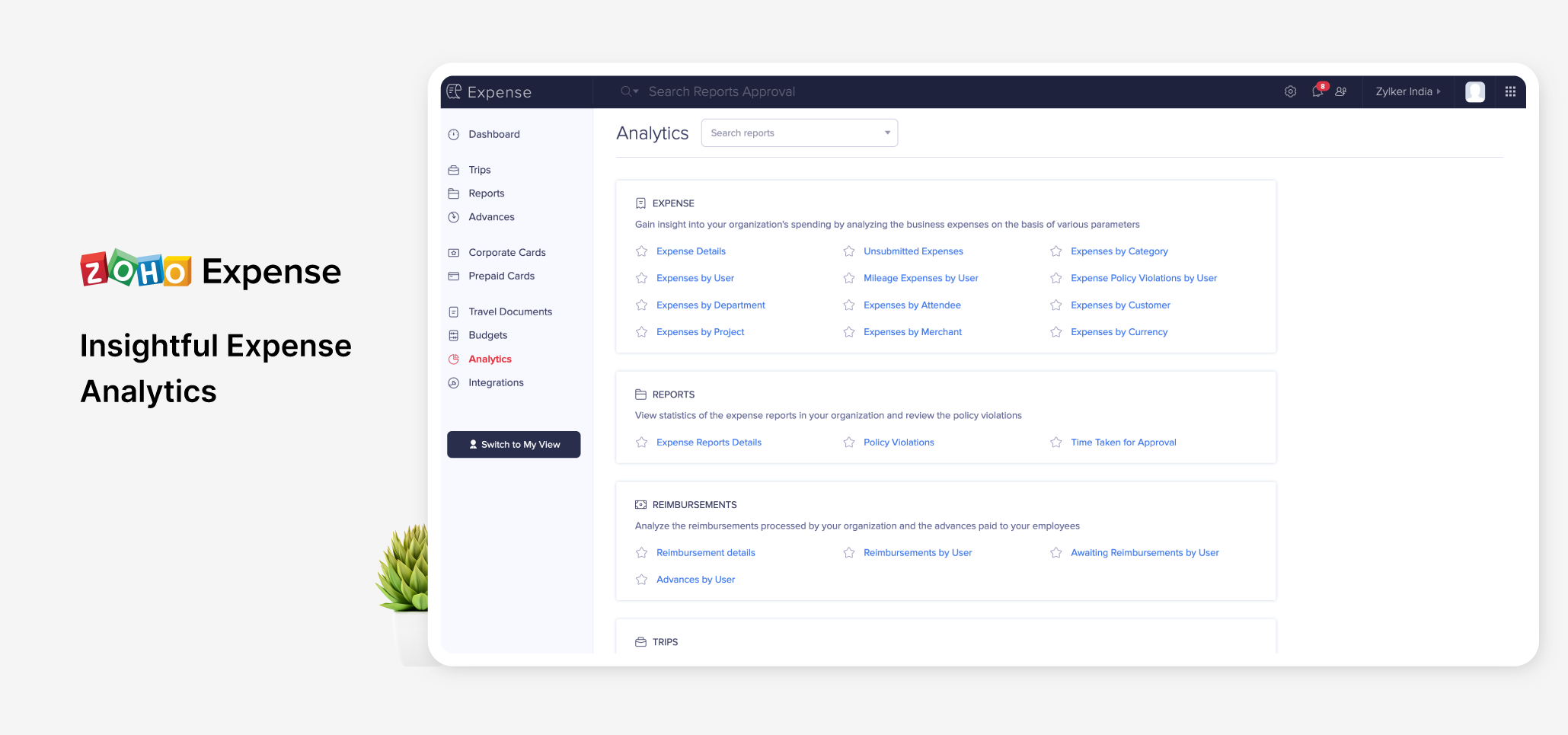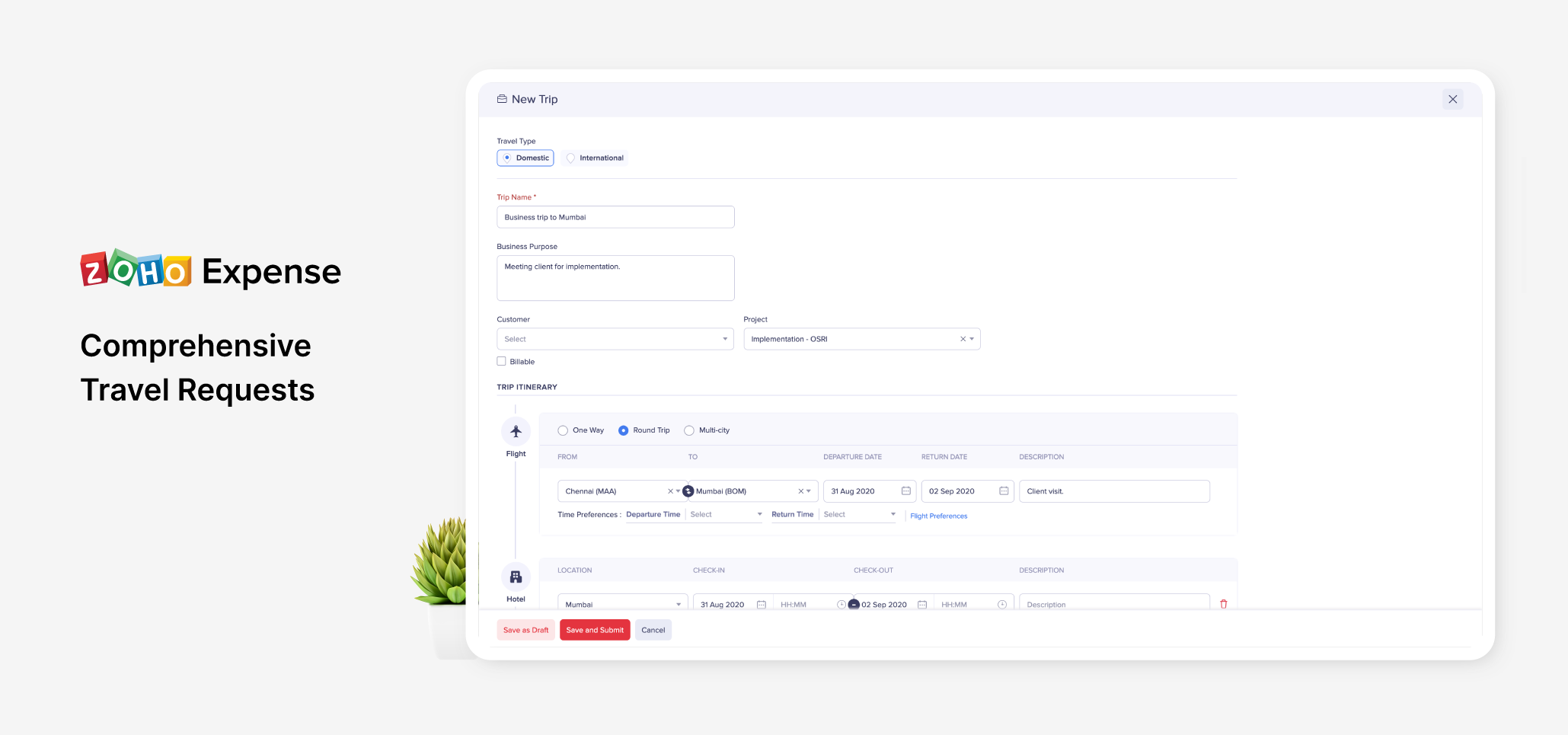-
User-friendly interface
Easy to navigate and use
-
Integration with other Zoho products
Seamless integration with Zoho CRM, Books, and Invoice
-
Mobile app
Allows users to manage expenses on-the-go
-
Limited customization options
Users cannot customize fields or reports
-
Limited automation
Users cannot automate certain tasks, such as expense approvals
-
Limited customer support
Users have reported slow response times from customer support
- Zoho Expense can expand into new regions and countries
- Zoho Expense can integrate with more popular third-party apps
- Zoho Expense can add more automation features to streamline expense management
- Zoho Expense faces competition from other popular expense management software
- An economic downturn can lead to decreased demand for expense management software
- Data security breaches can lead to loss of customer trust and reputation damage
Ask anything of Zoho Expense with Workflos AI Assistant
https://www.zoho.com/expense/Review Distribution
-
👍
High - rated users
No information provided for high-rated segment.
-
🤔
Average - rated users
Zoho Expense is relatively simple to use and helps staff members keep track of and submit expense reports. However, the layout of the reports could be more efficient.
-
👎
Low - rated users
While Zoho Expense has some useful features like auto-recognition of receipts and reconciliation with credit card statements, there are several problems with the software. The biggest issue is that administrators do not have complete control over user accounts, making it difficult to manage receipts and delete users. The onboarding process was also long and customer service was incomplete in their information. Additionally, using Capitol One credit cards with Zoho Expense can be problematic.
Media