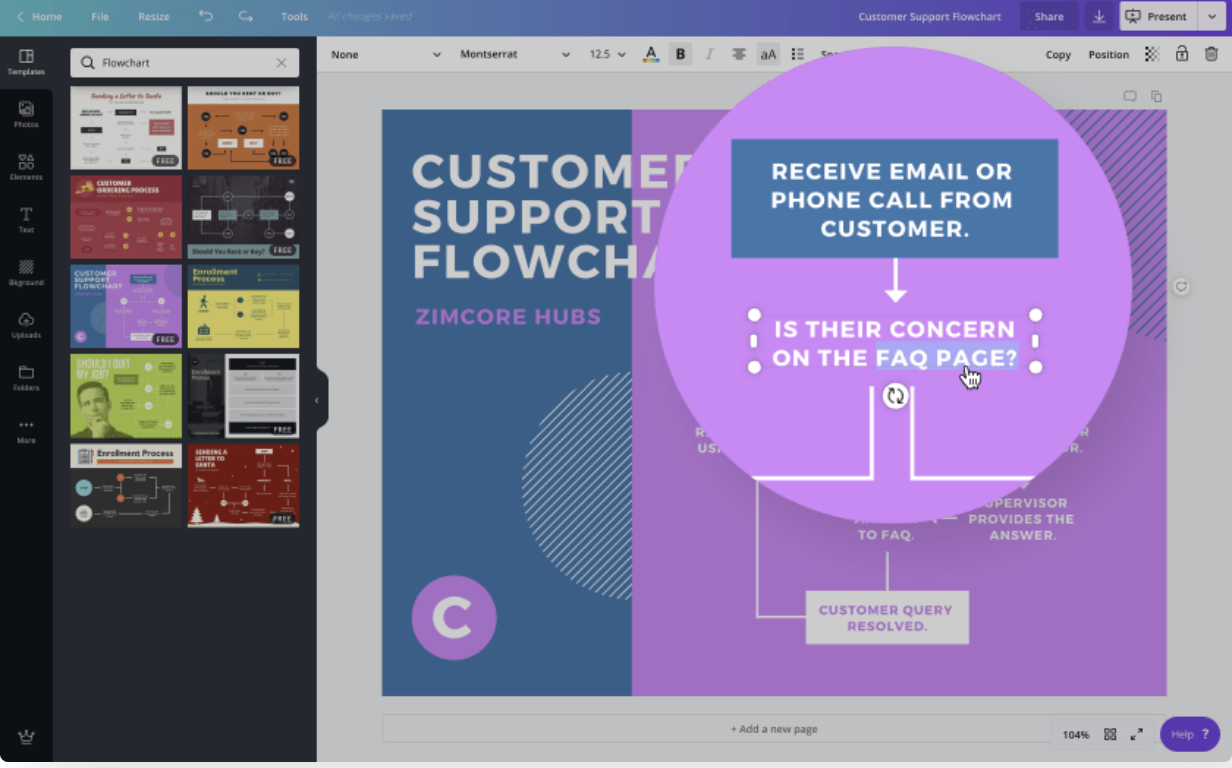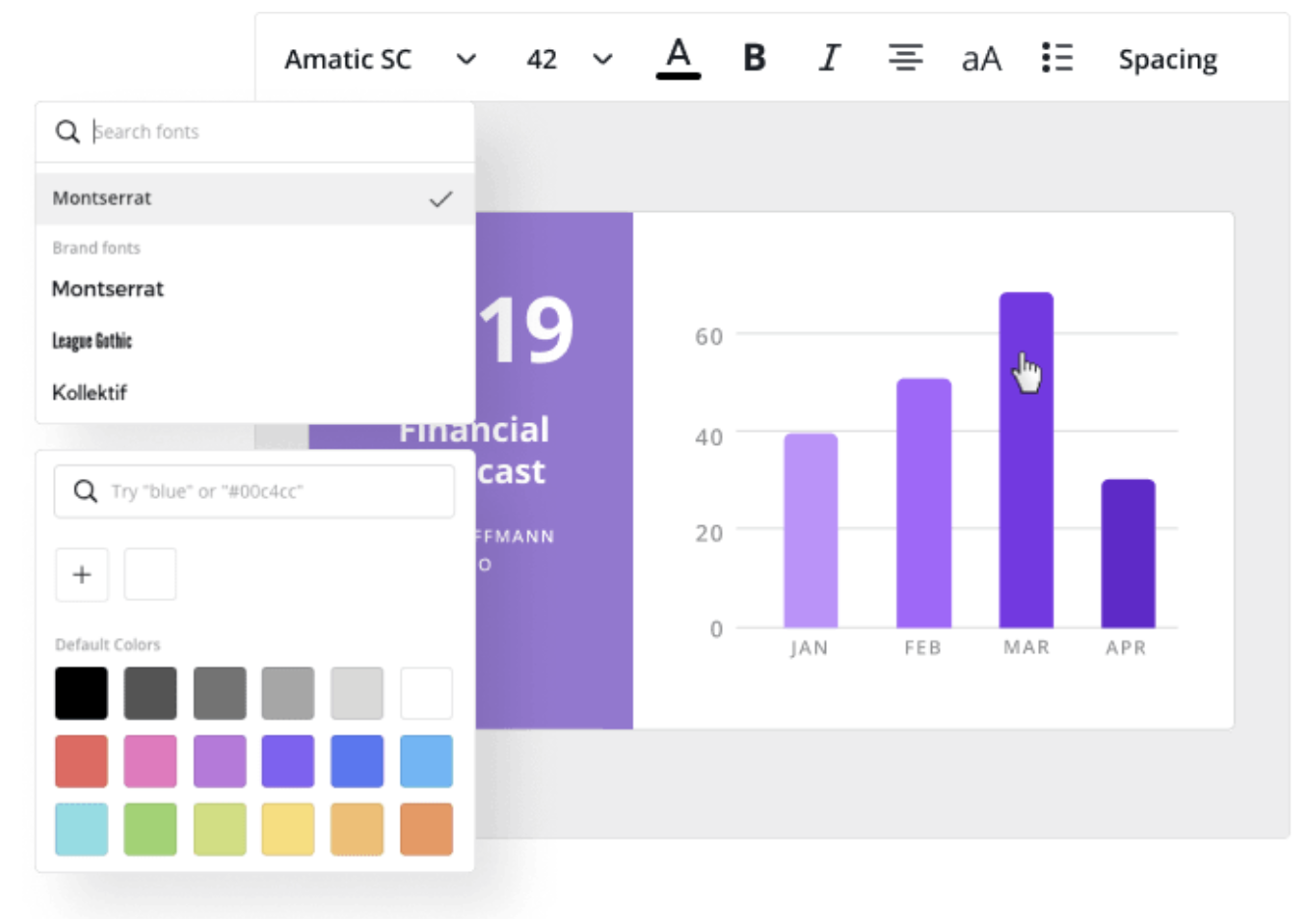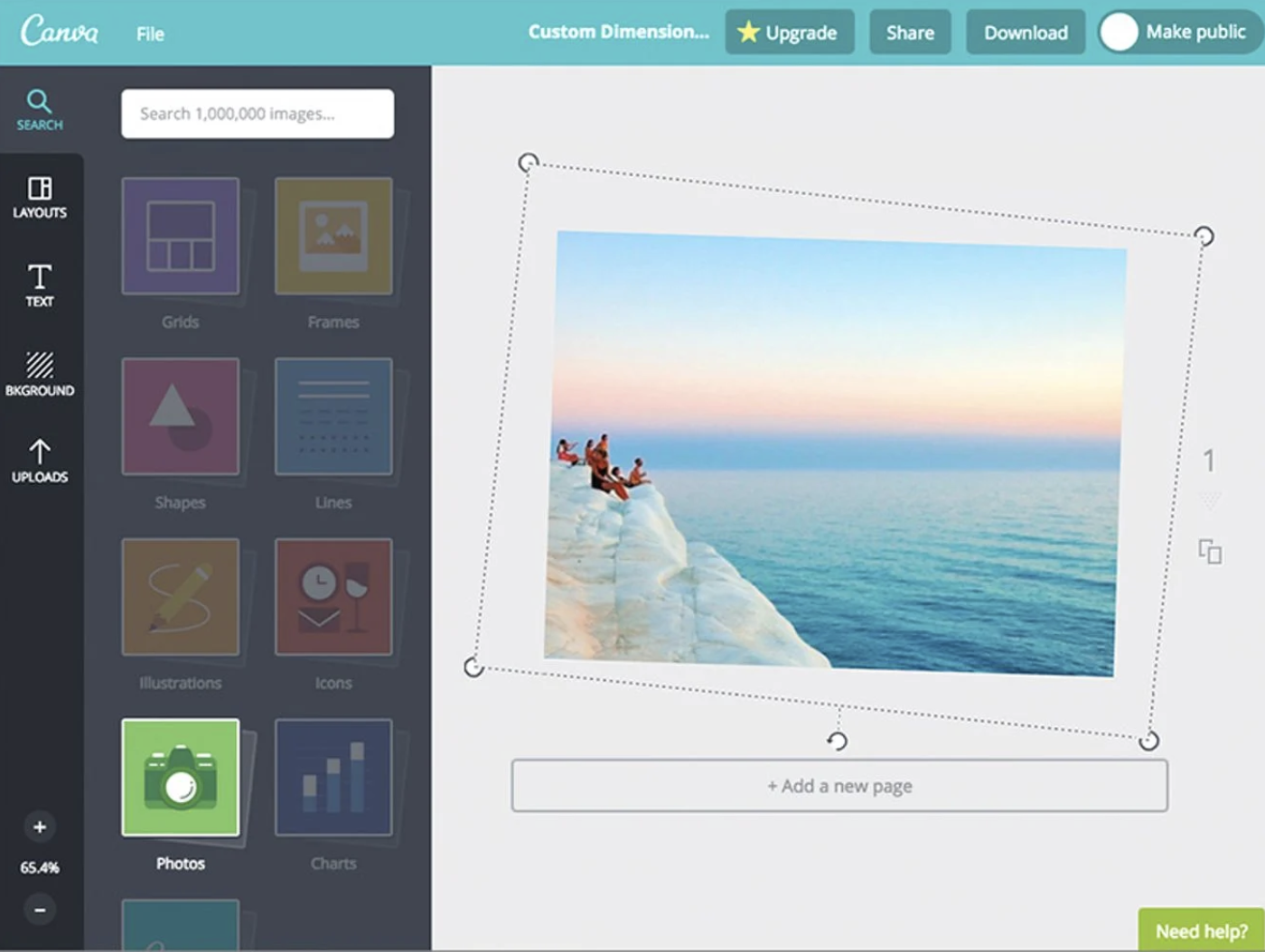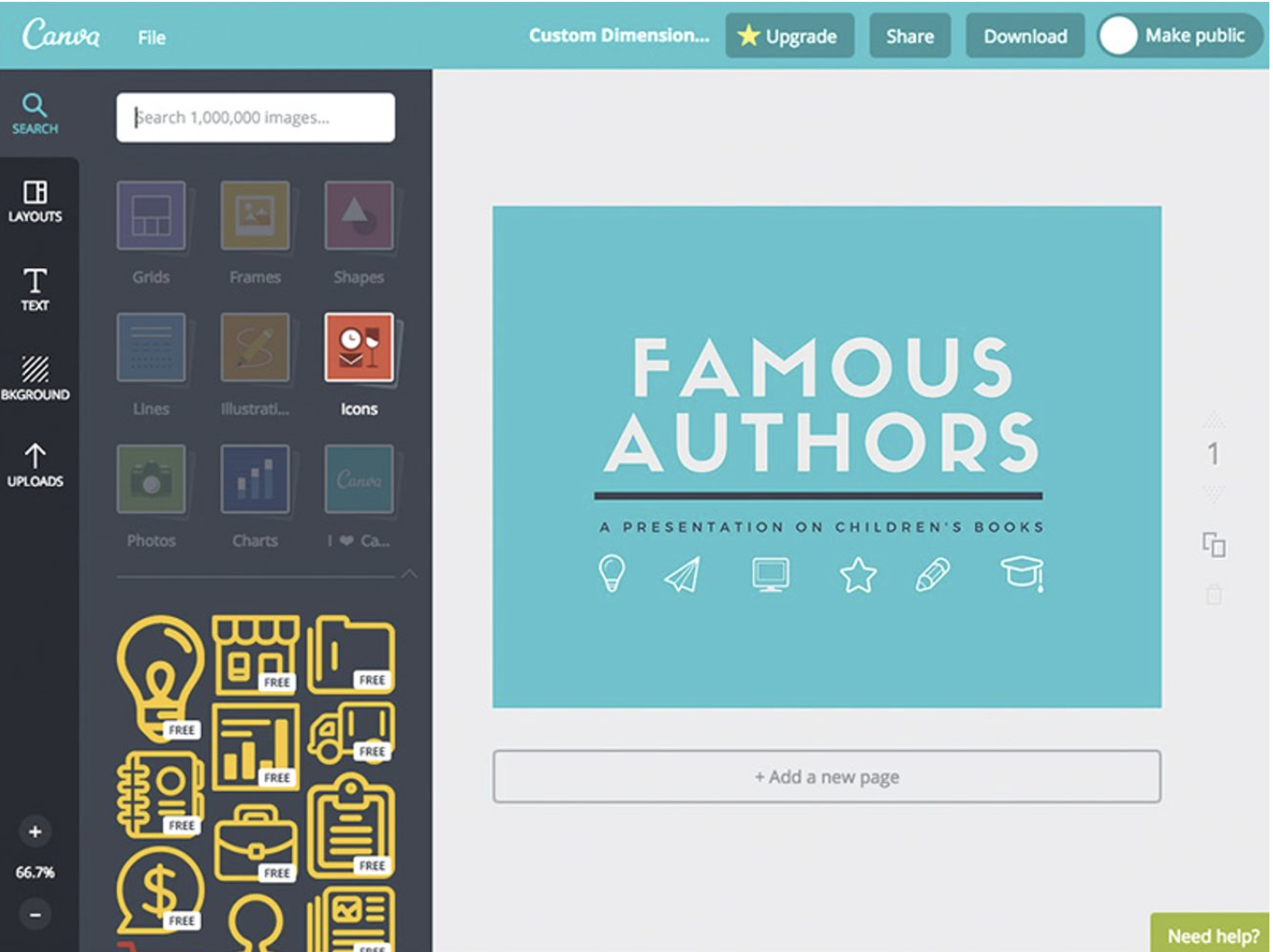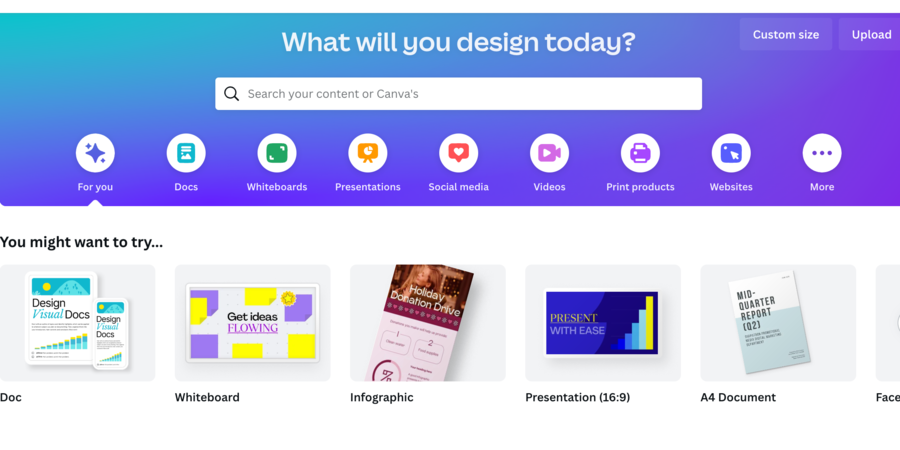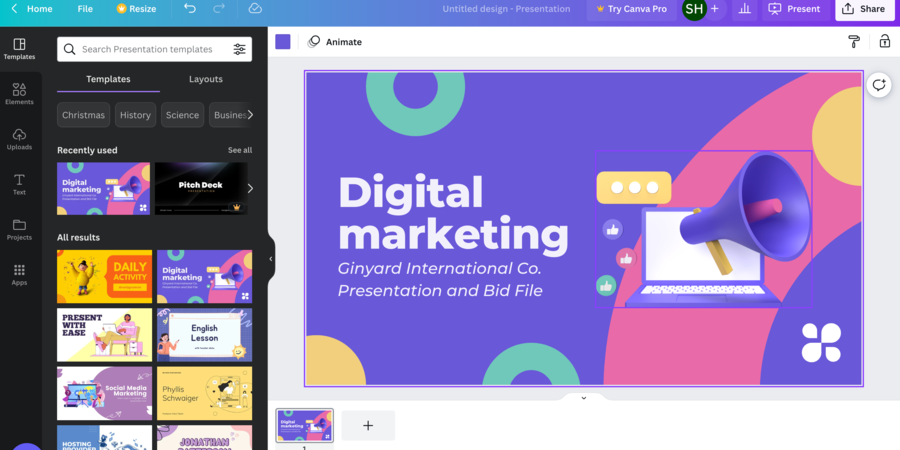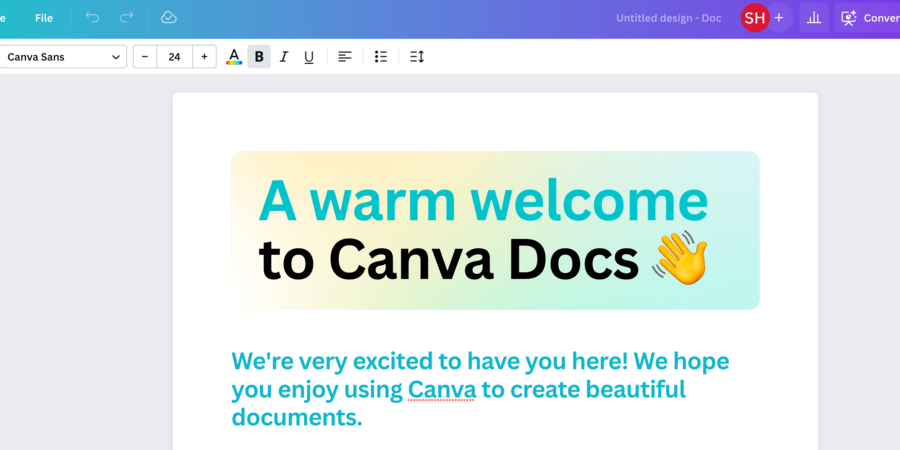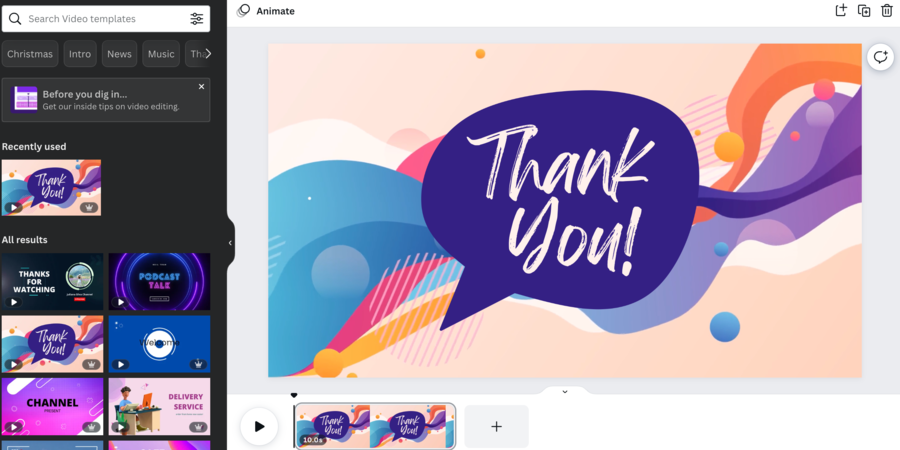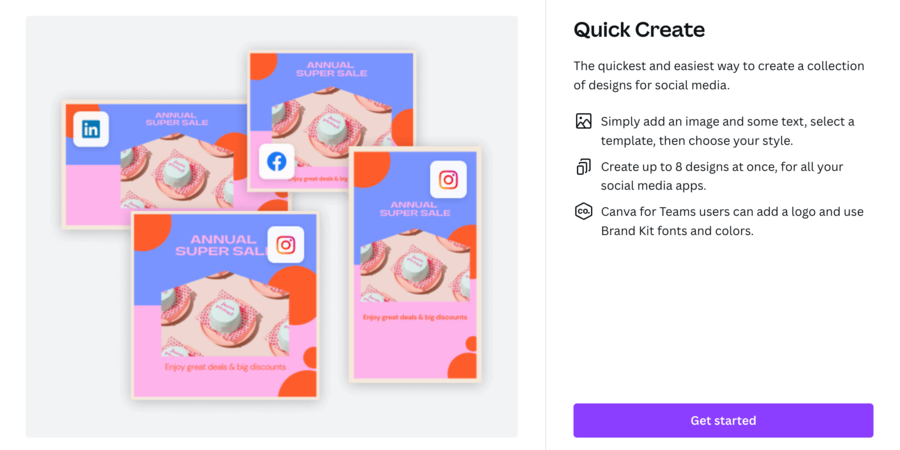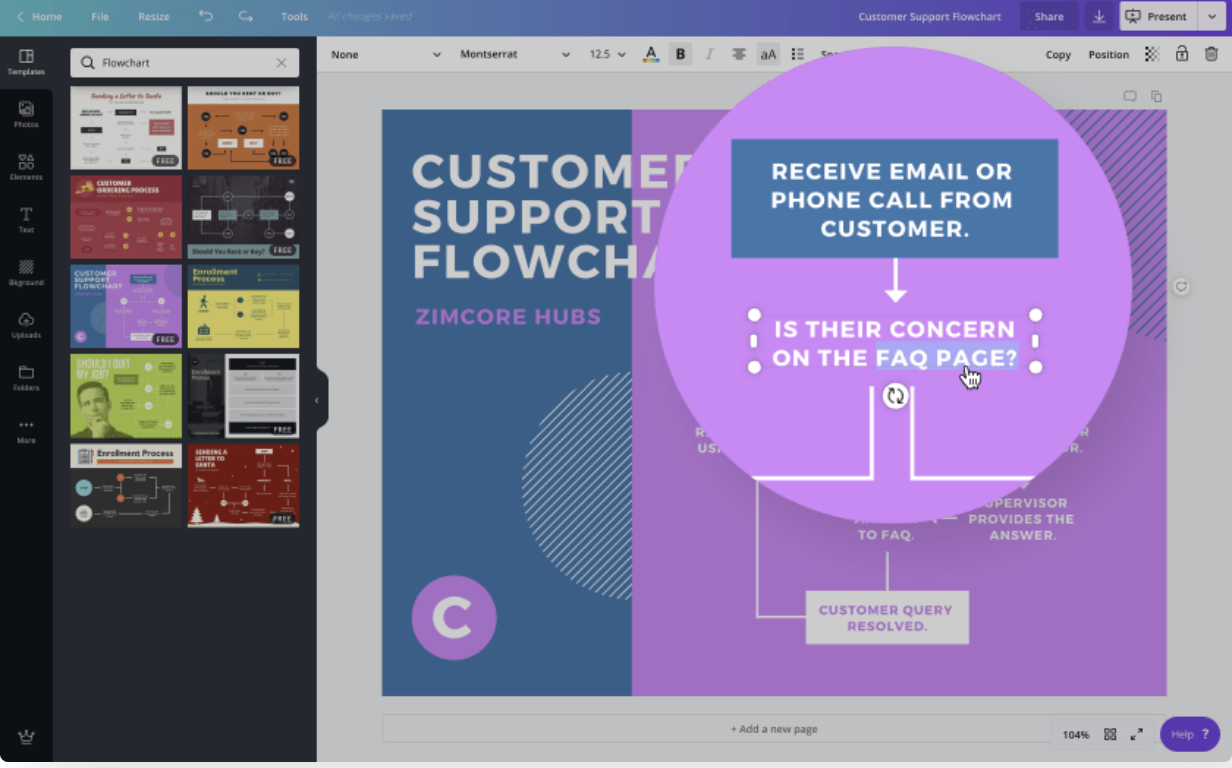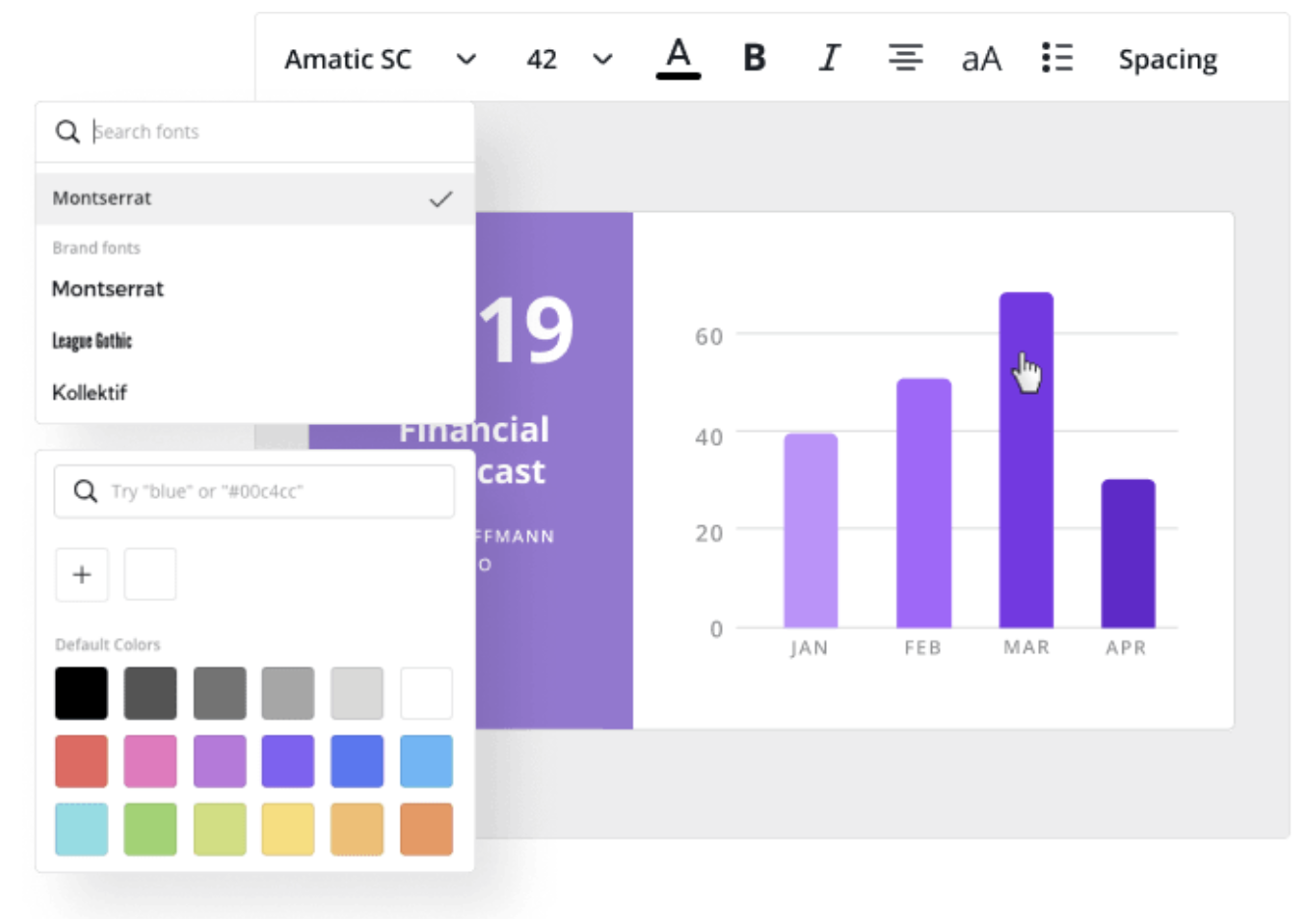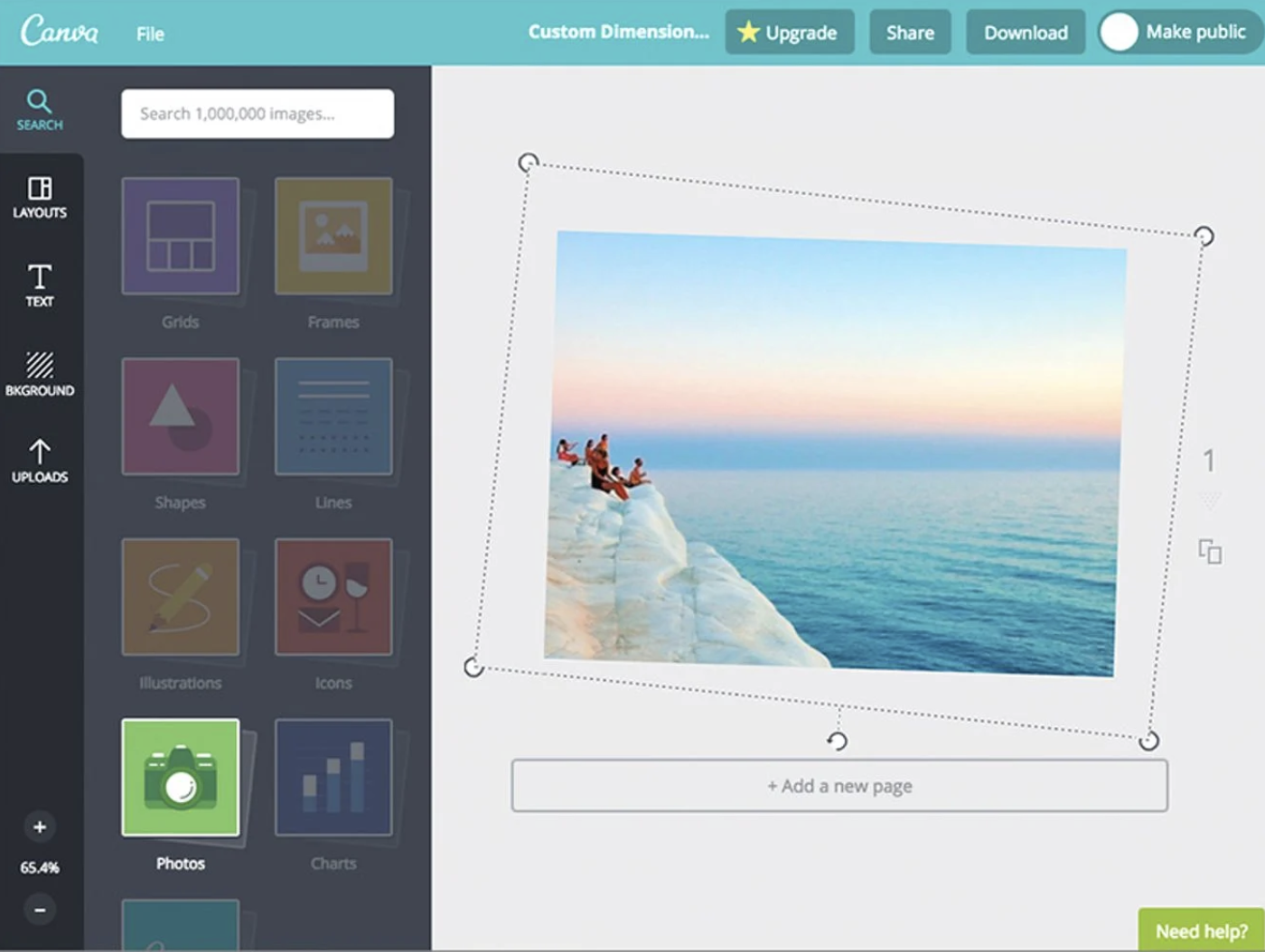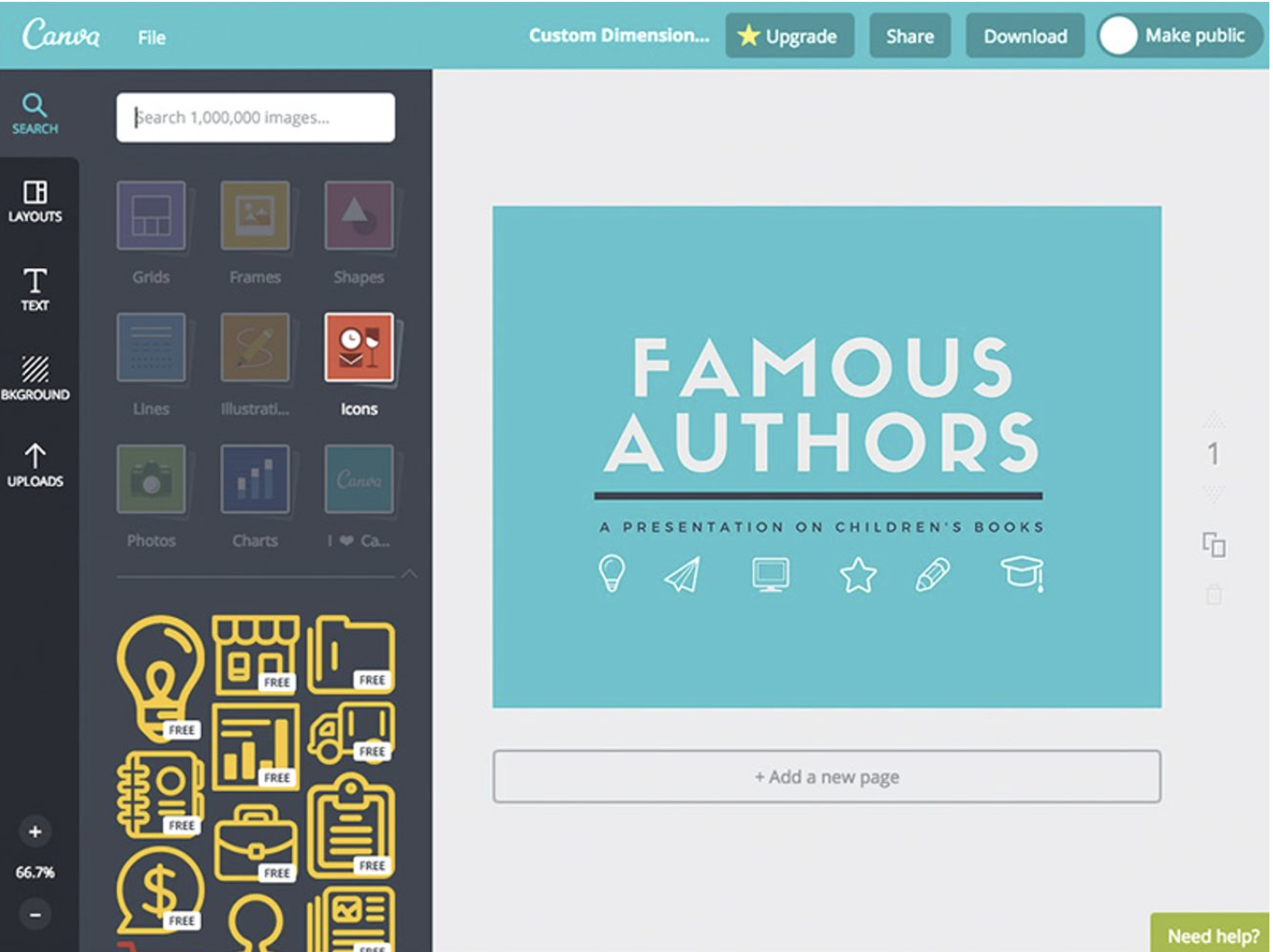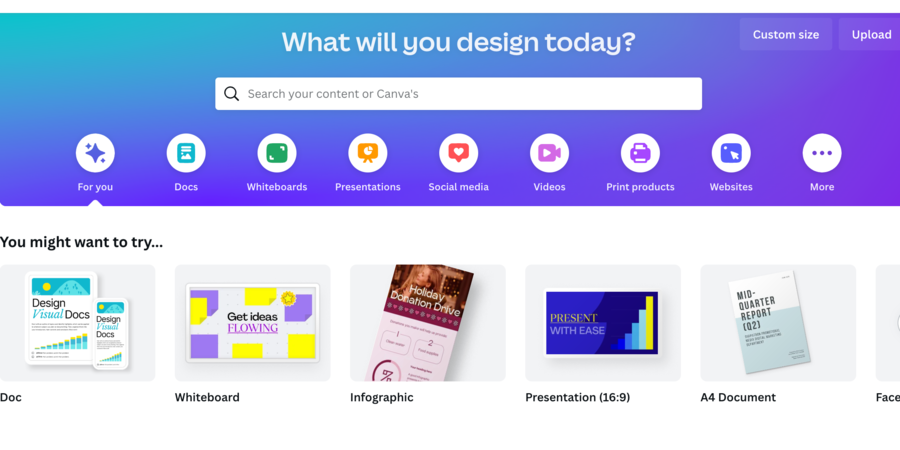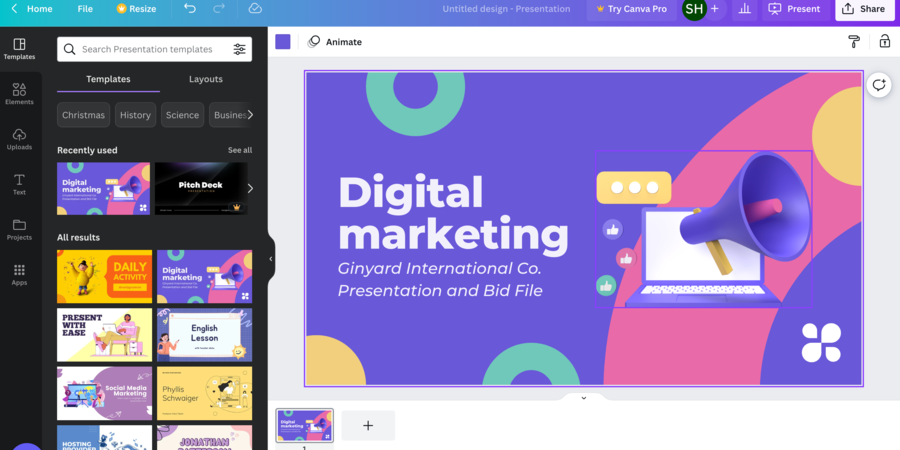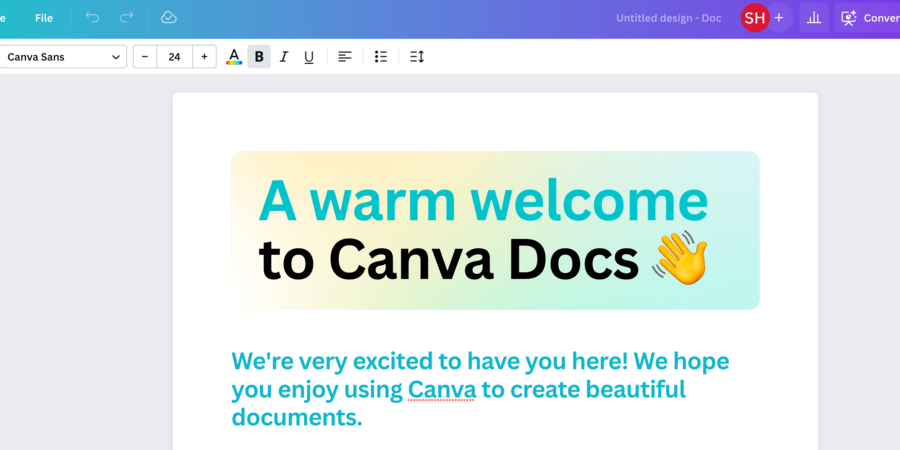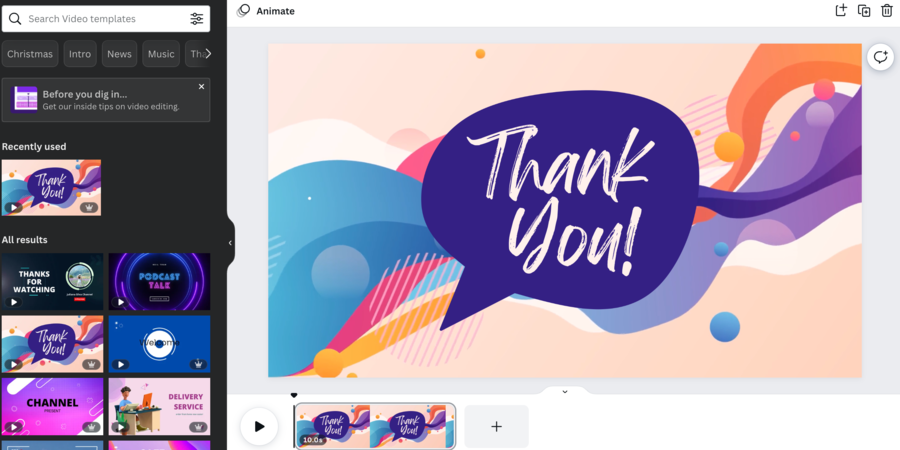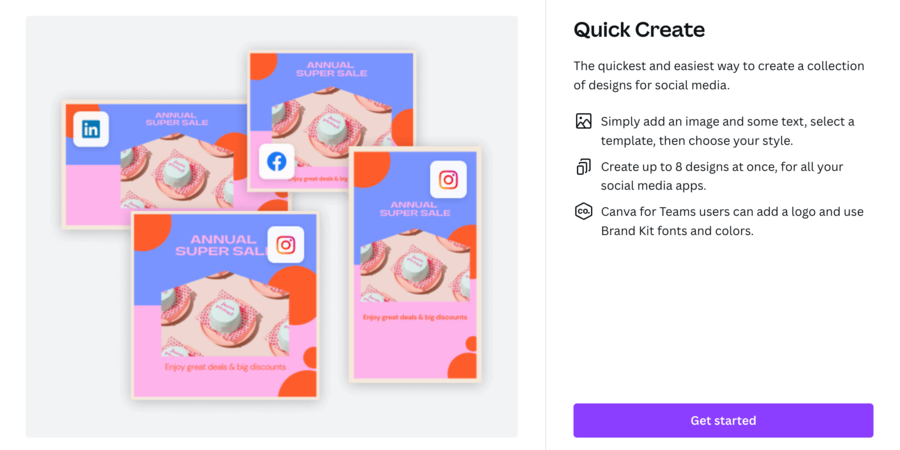-
User-friendly
Easy to use interface
-
Versatile
Offers a wide range of design templates and tools
-
Collaborative
Allows multiple users to work on the same design project
-
Limited features
Not as advanced as other design software
-
Limited customization
Templates may not be fully customizable
-
Limited file types
Can only export designs in certain file types
- Potential to expand to mobile devices
- Potential to integrate with other software
- Potential to expand to new markets
- Competitors offering similar design software
- Pricing may not be competitive compared to other software
- Potential security breaches and data loss
Ask anything of Canva with Workflos AI Assistant
https://www.canva.com/Review Distribution
-
👍
High - rated users
Customers love the easy and intuitive application, the variety of templates, and the new AI features that allow for video creation and cool animations. Easy and intuitive application, variety of templates, new AI features for video creation and cool animations.
-
🤔
Average - rated users
Customers like the free version with many templates, but wish there were more tutorials on how to use the app and more options for fonts and layouts. Free version with many templates.Wish there were more tutorials on how to use the app and more options for fonts and layouts.
-
👎
Low - rated users
Customers appreciate the tool for social media purposes and find it super user-friendly with a lot of tutorial videos. However, some wish for image generation features like Microsoft designer. Free tool with many templates, super user-friendly, lots of tutorial videos.Wish for image generation features like Microsoft designer.
Media