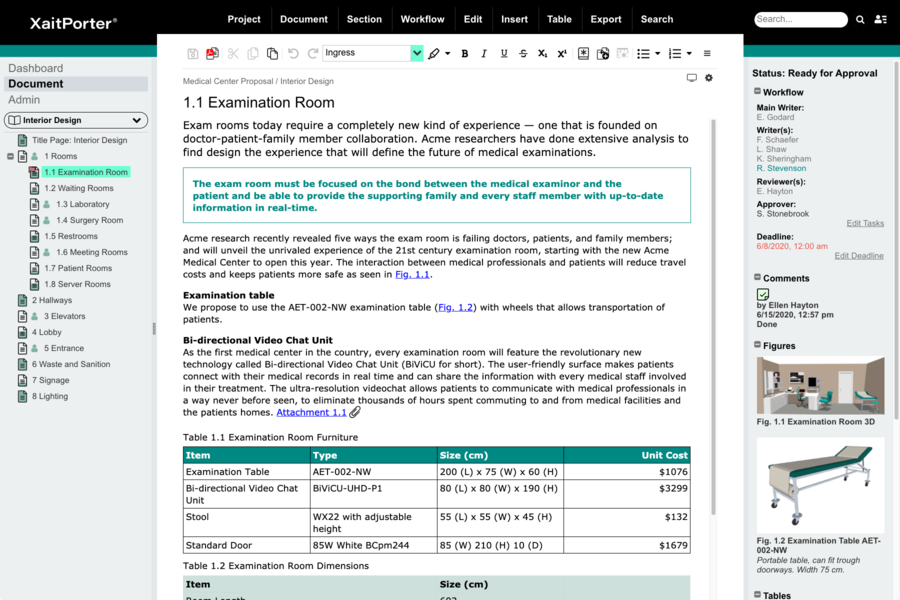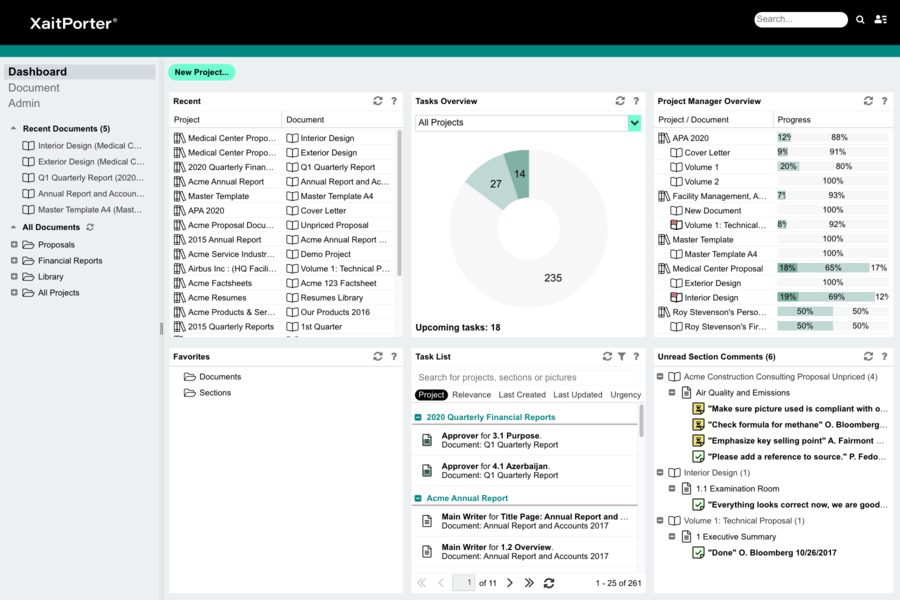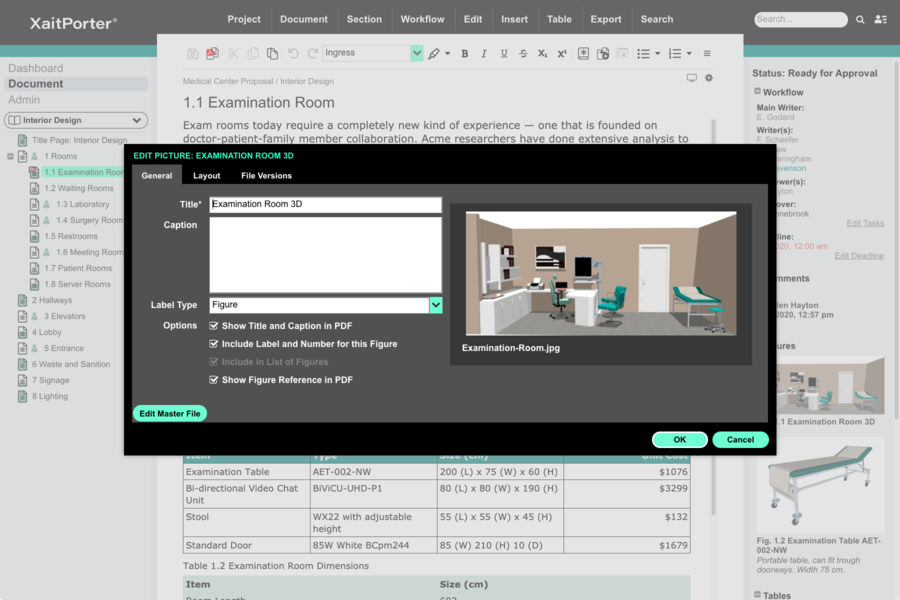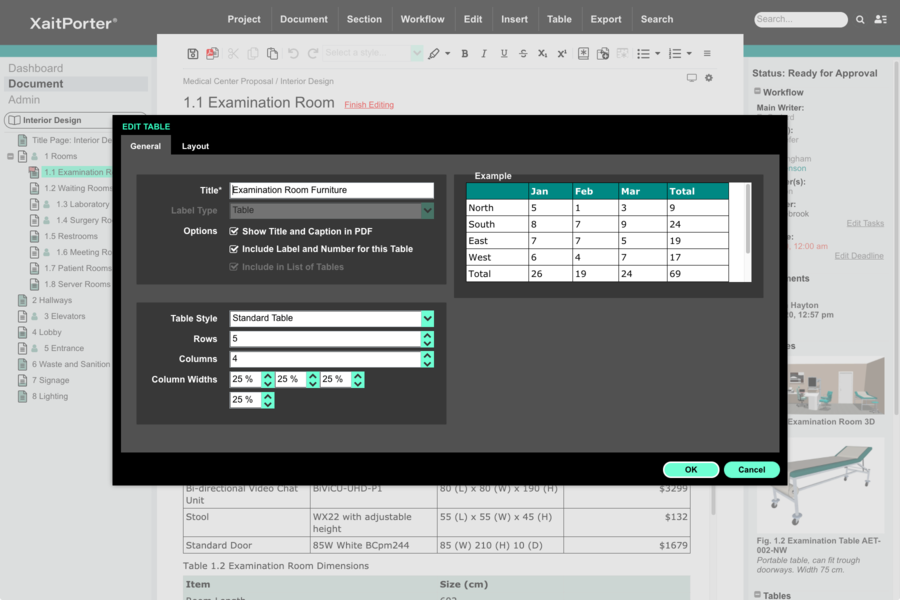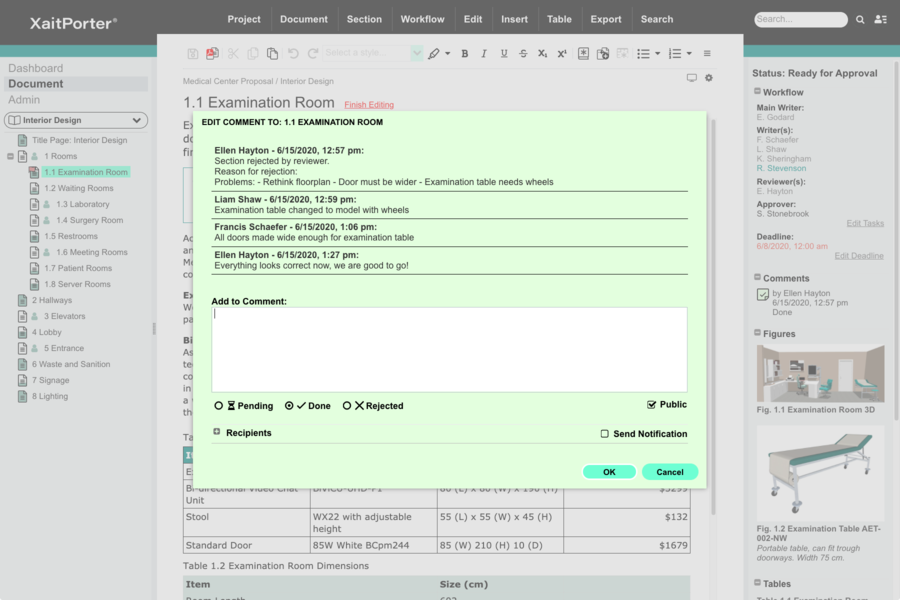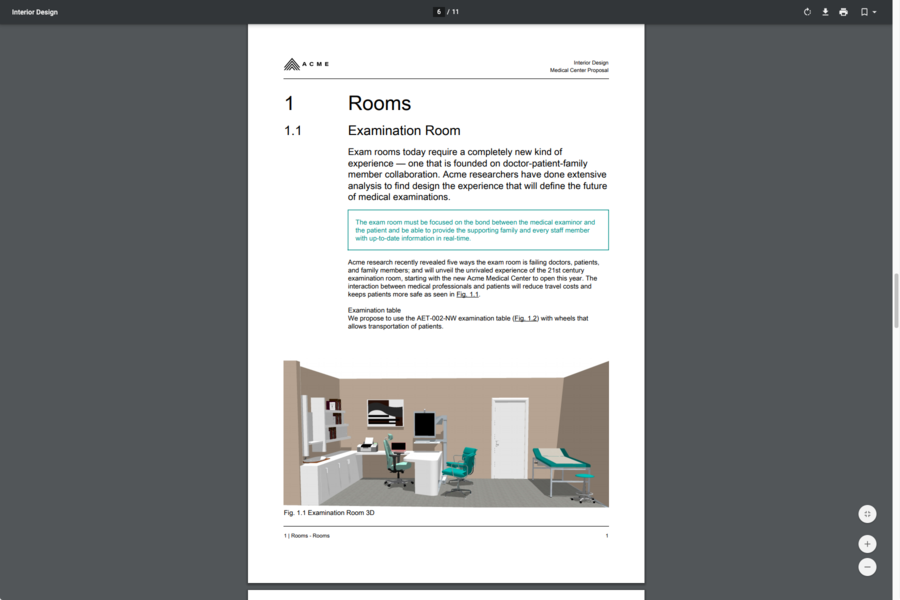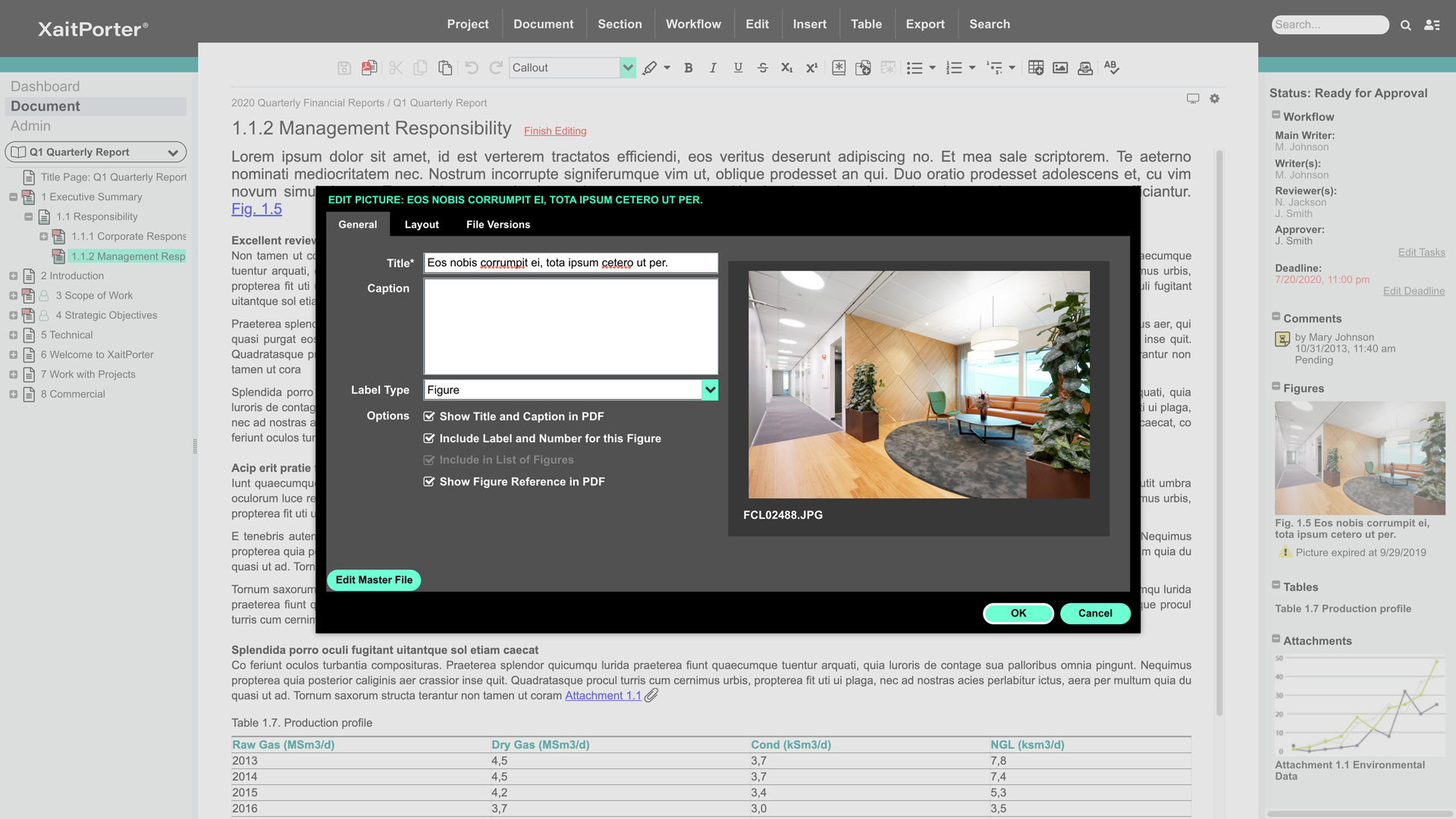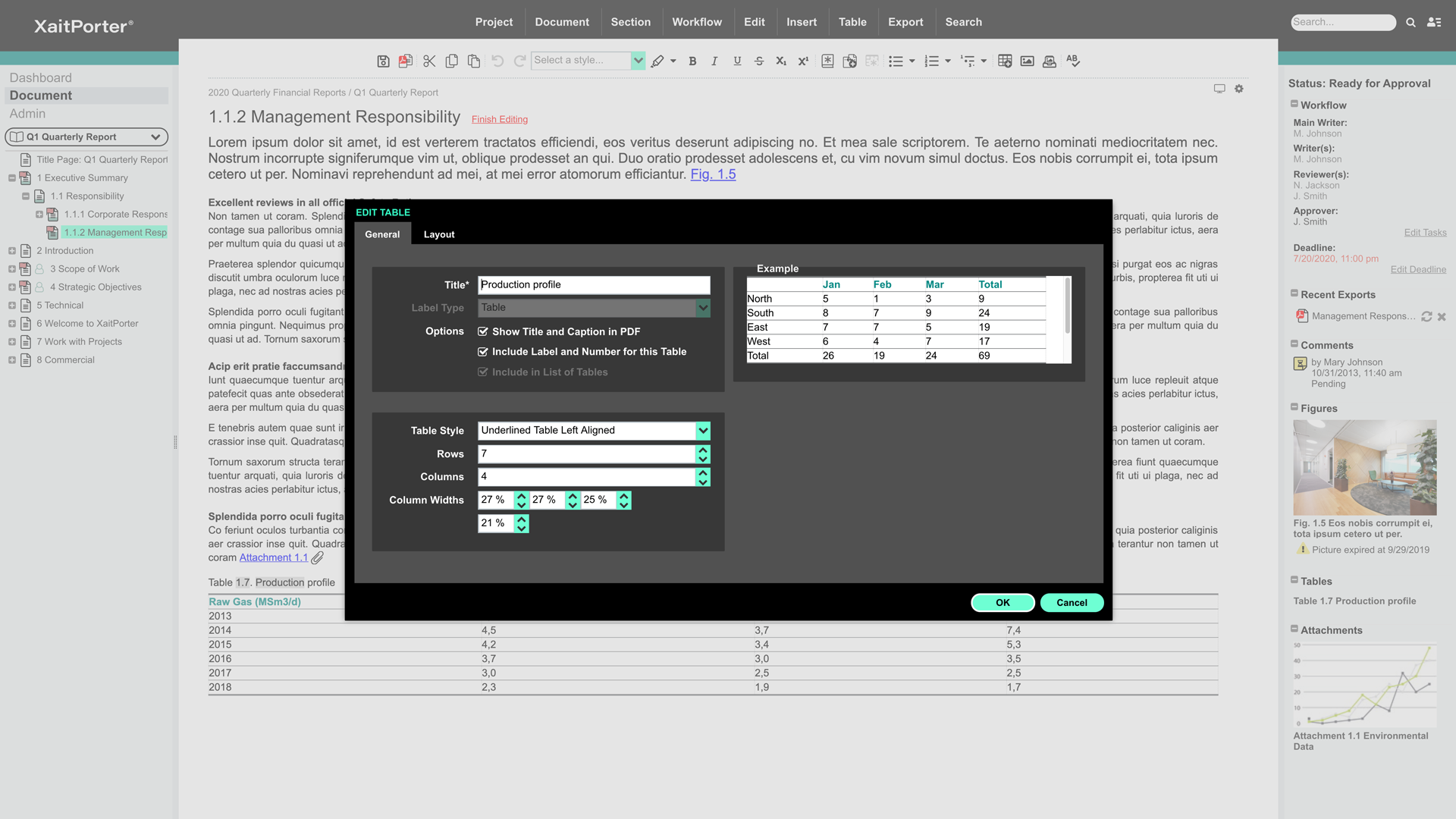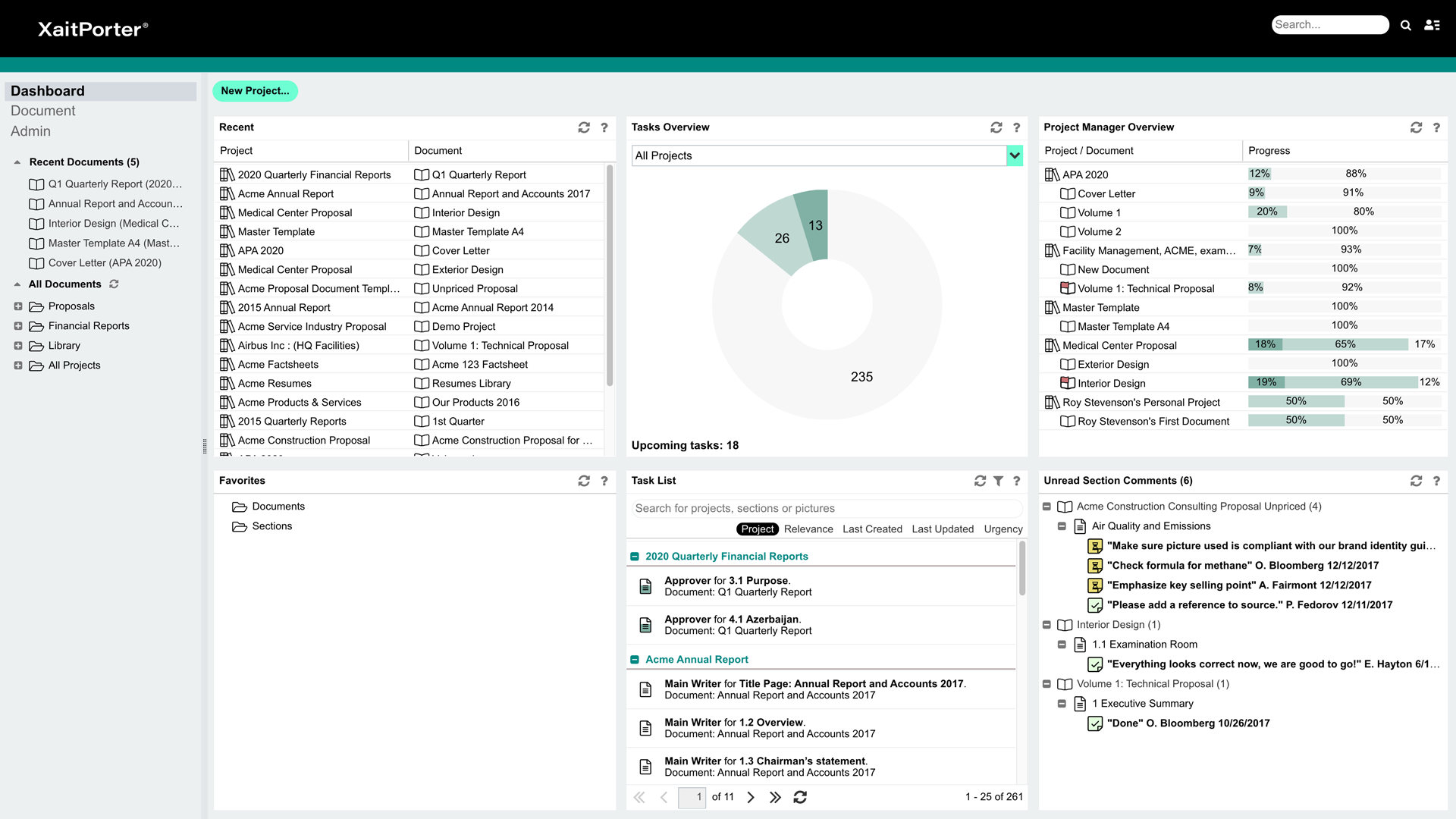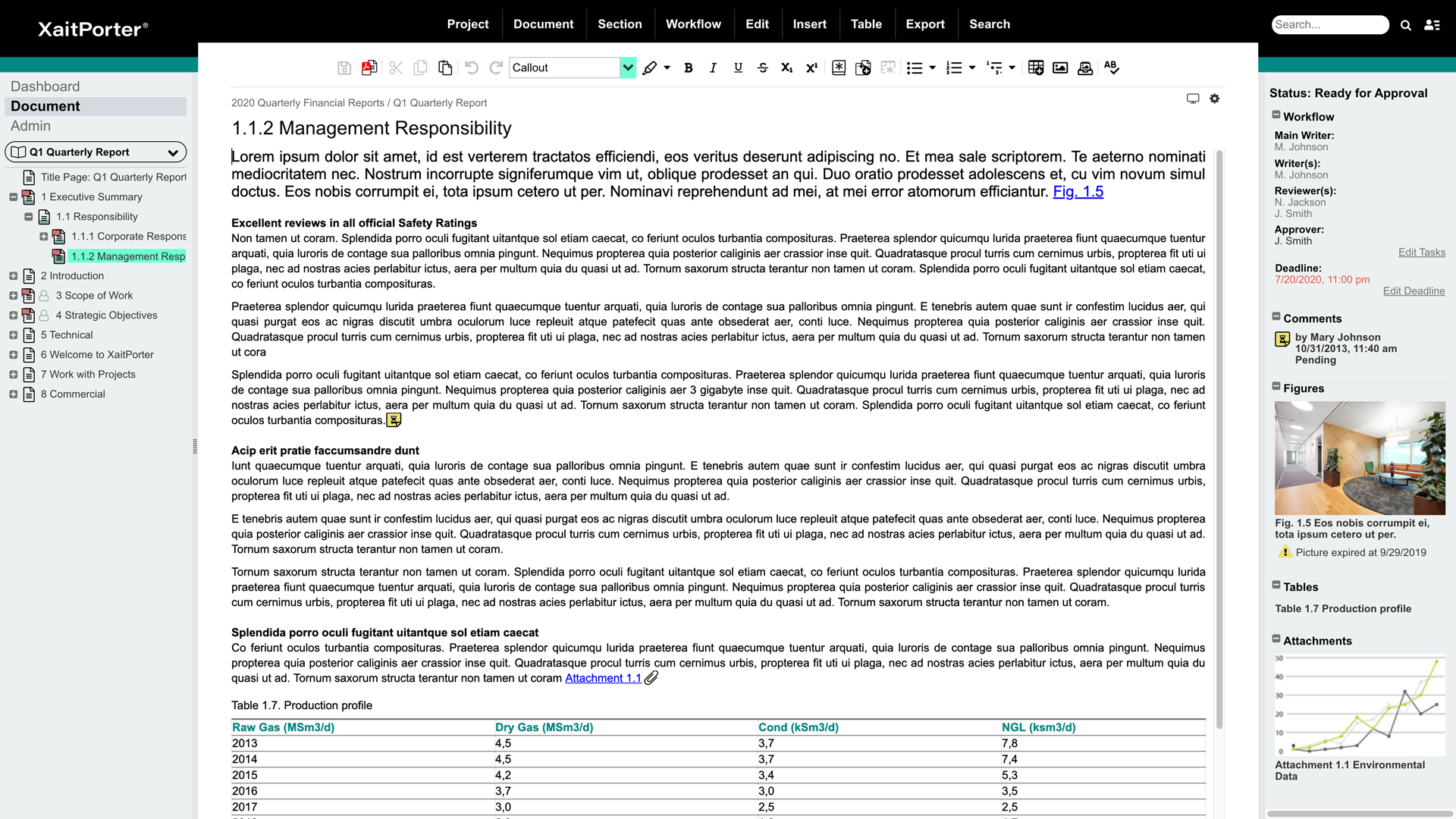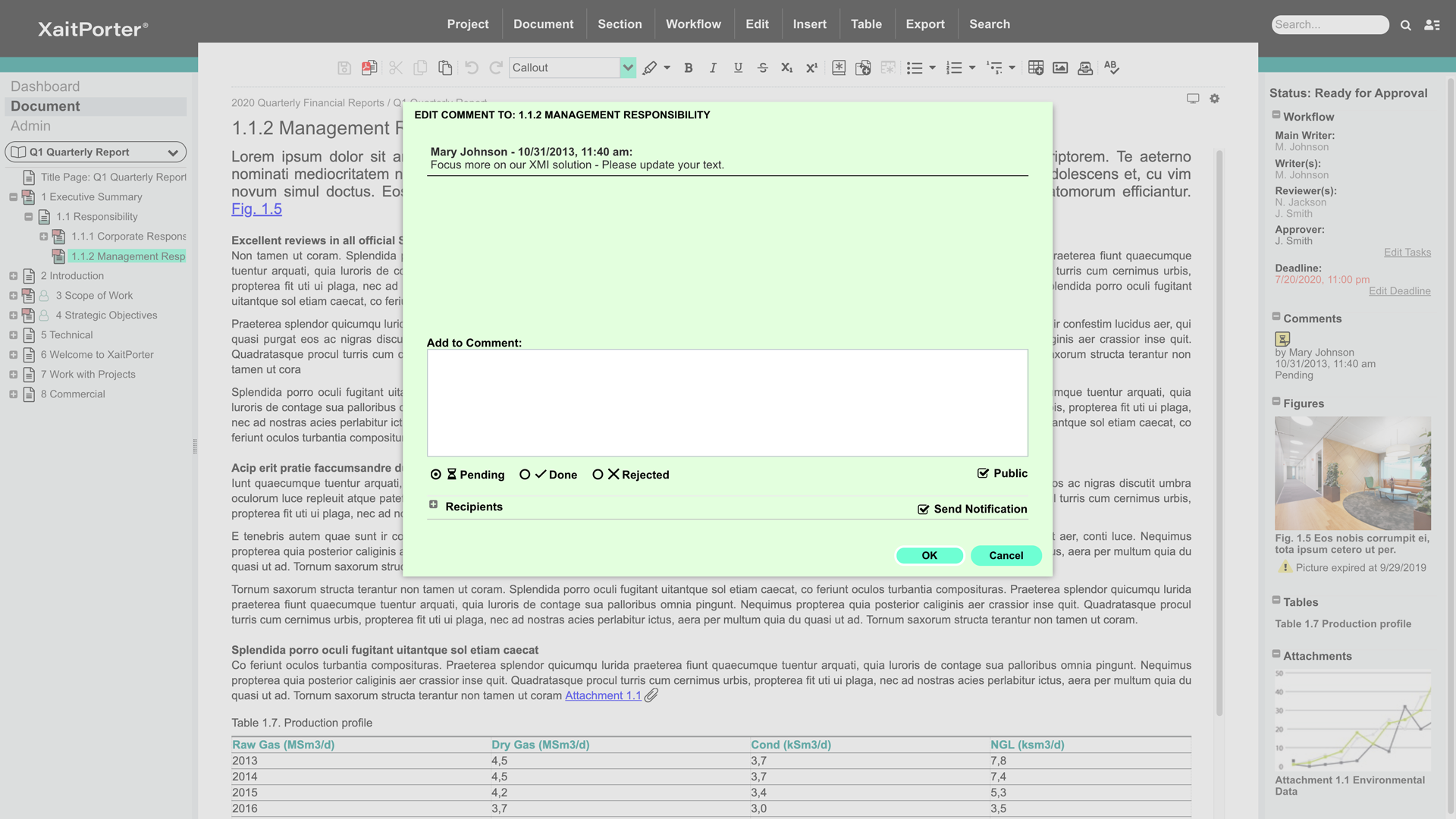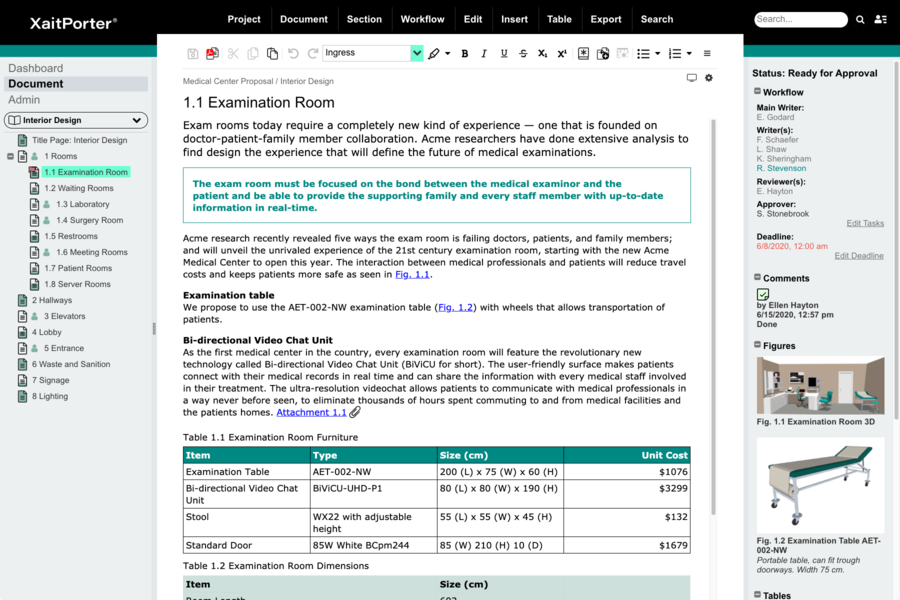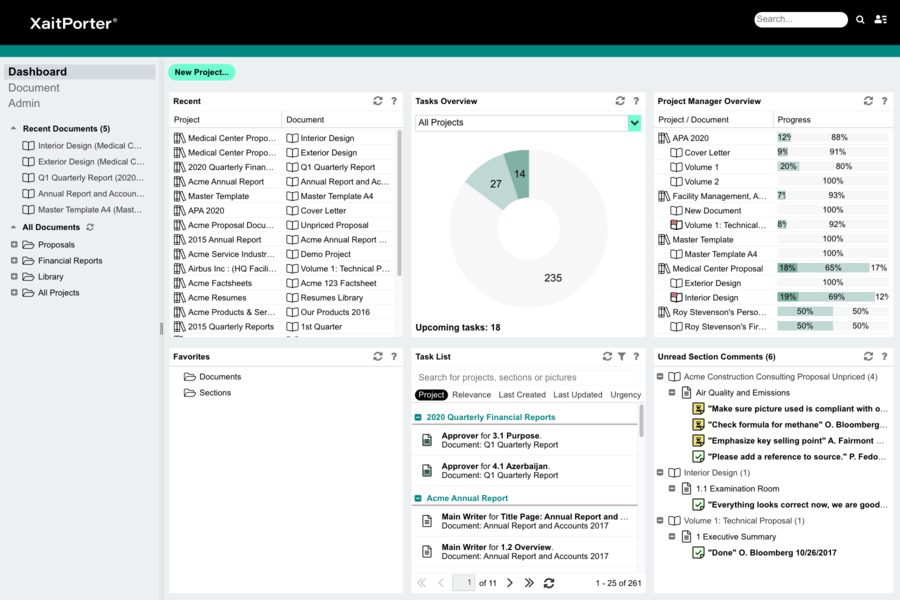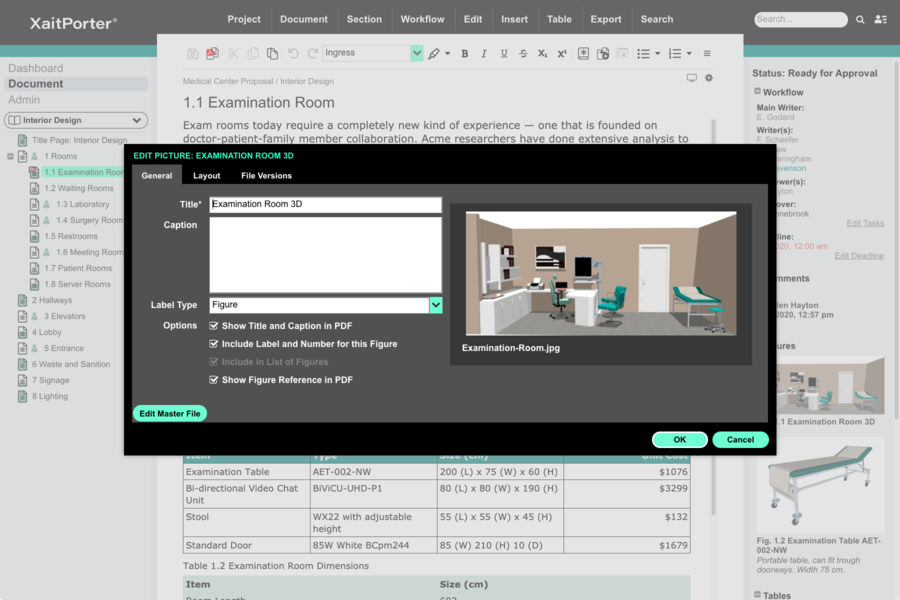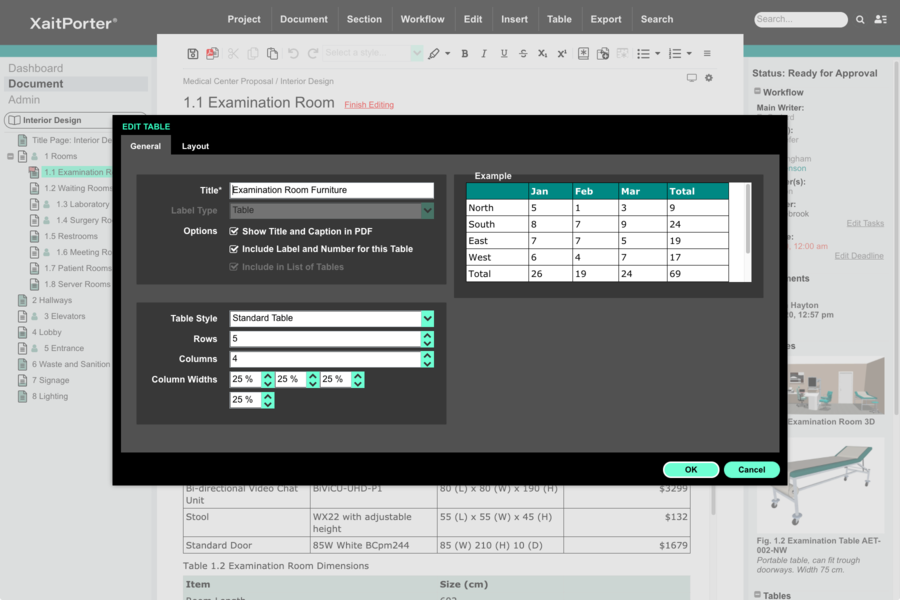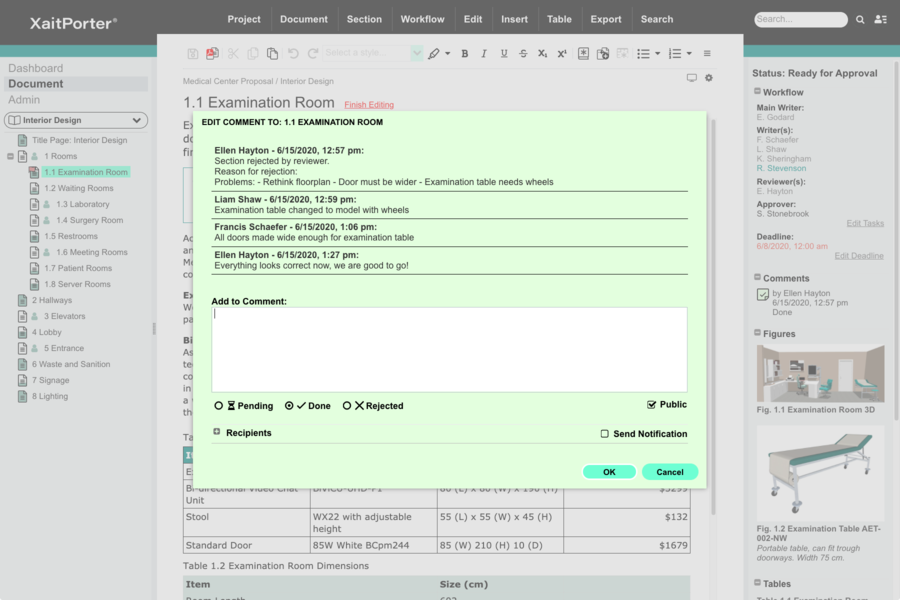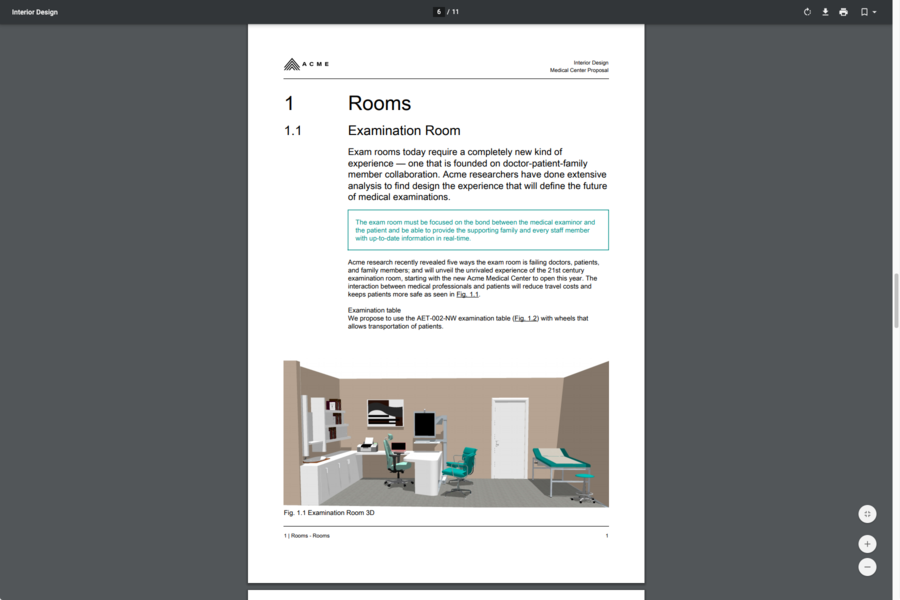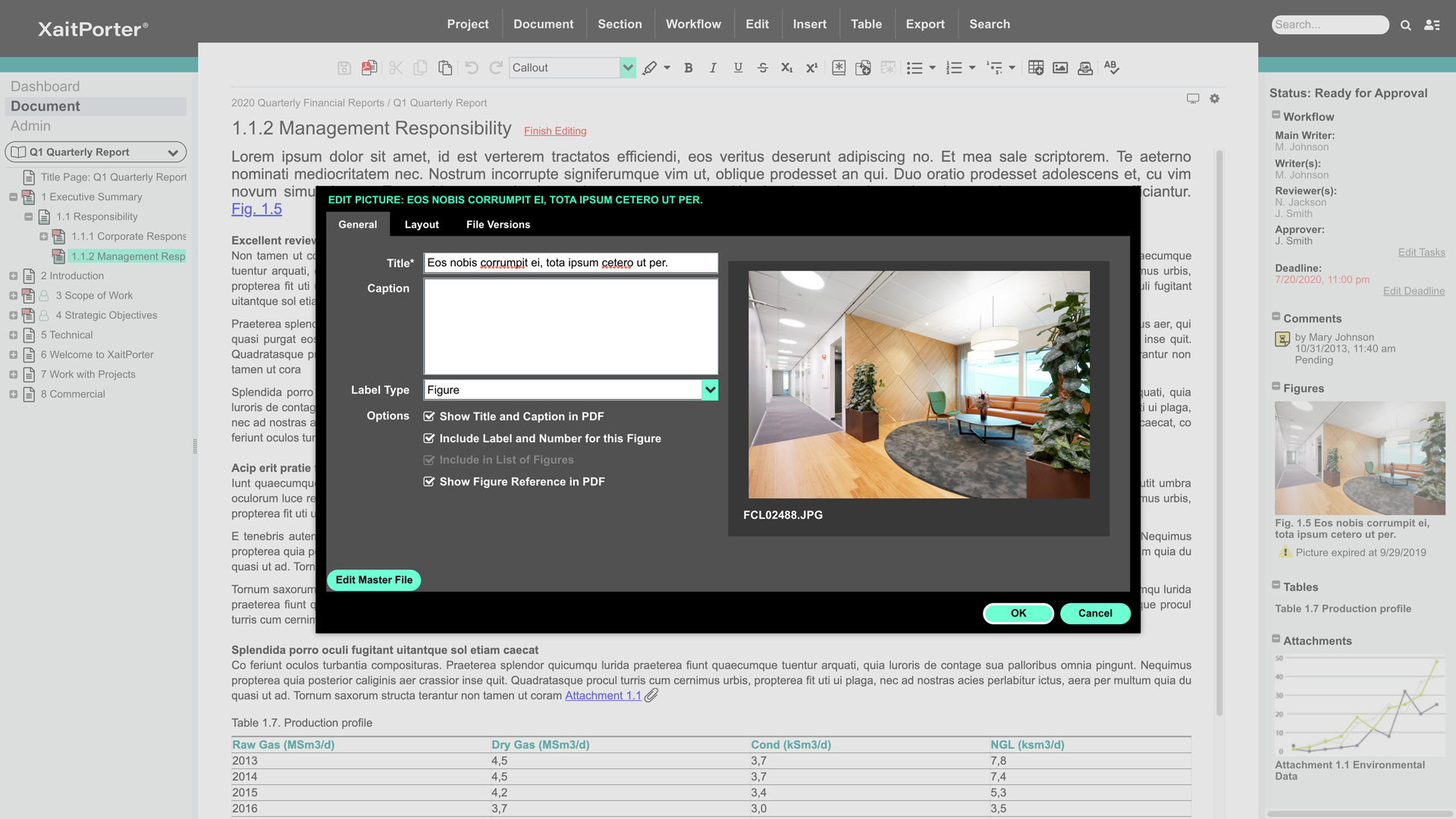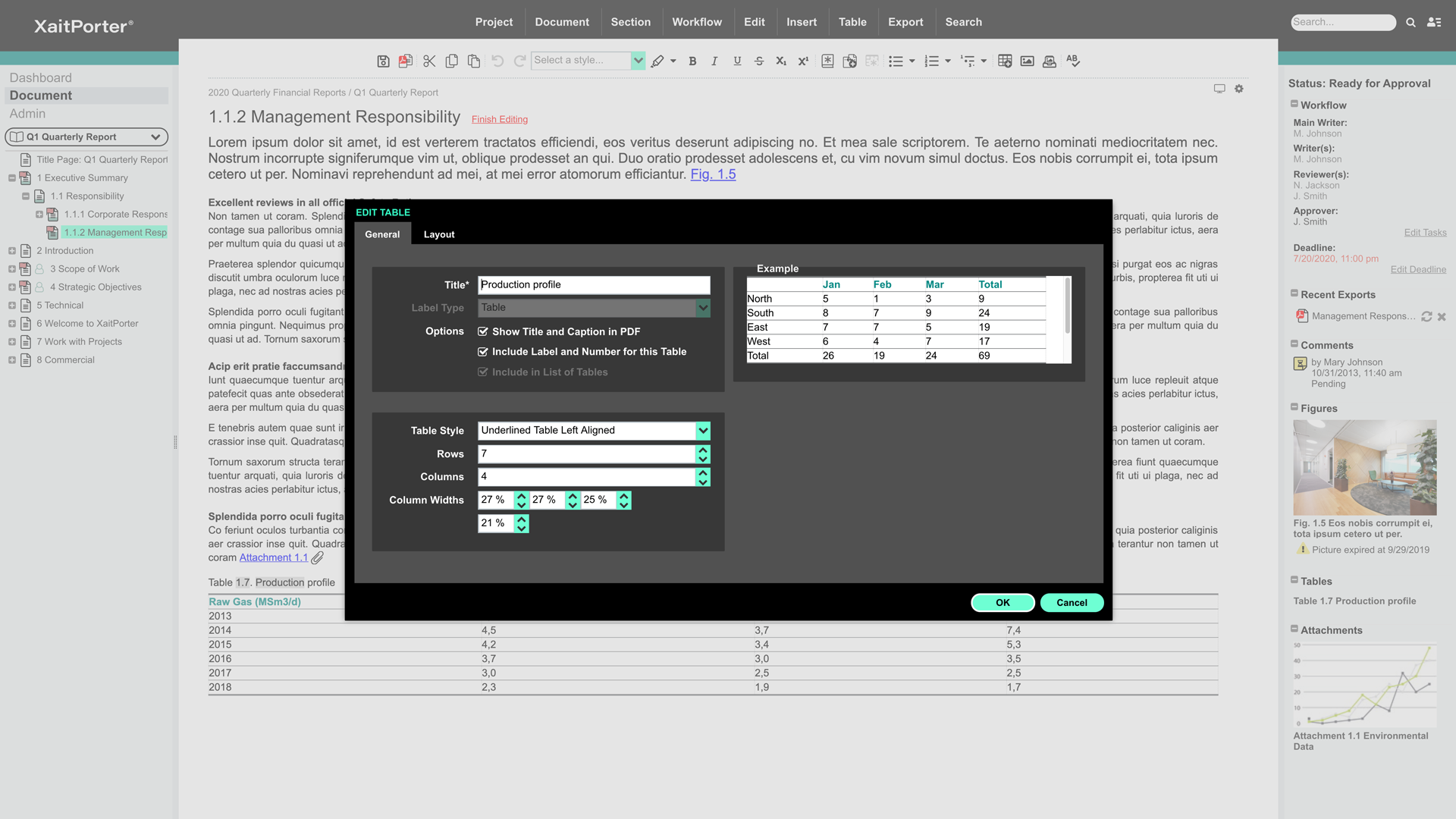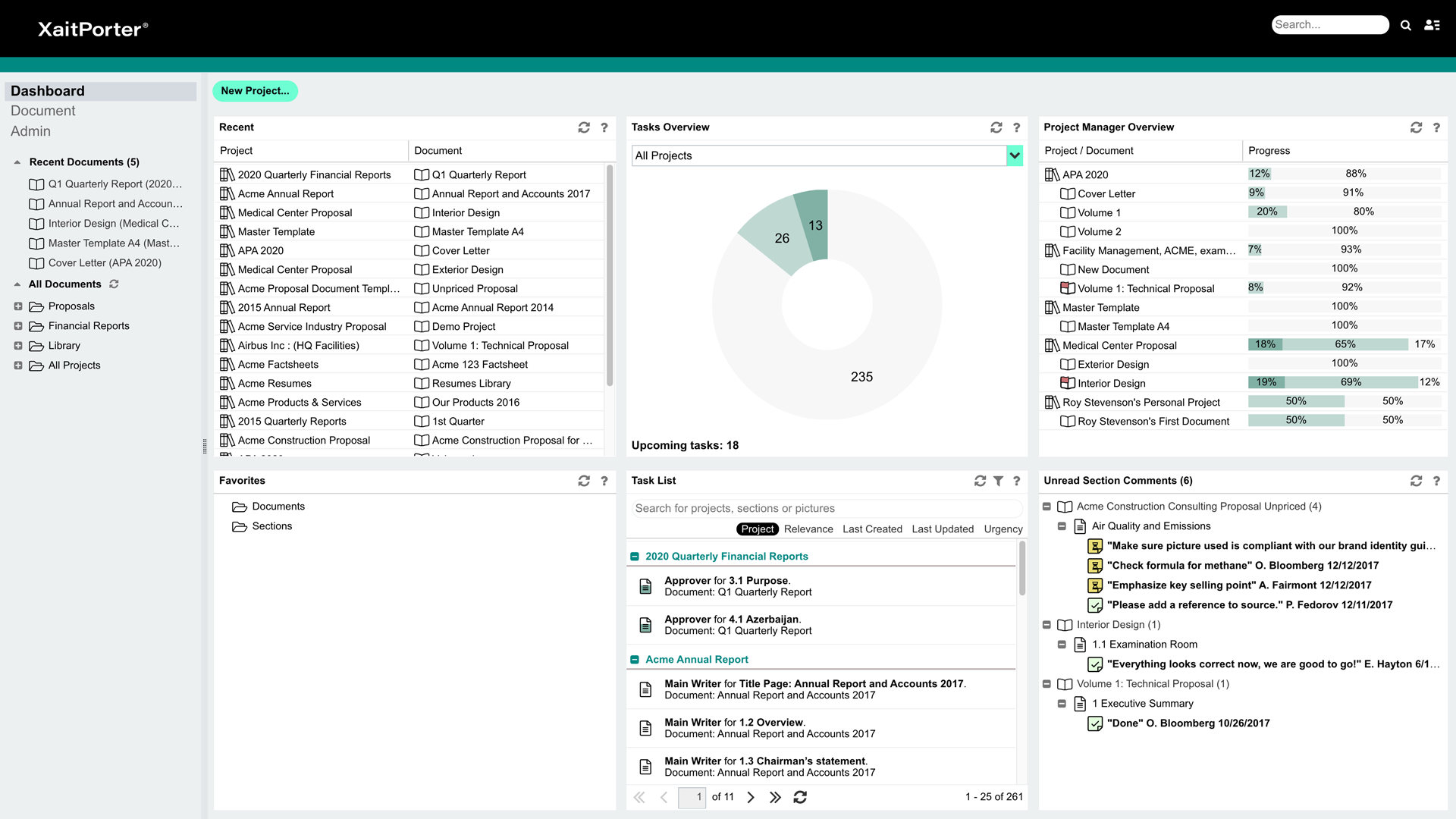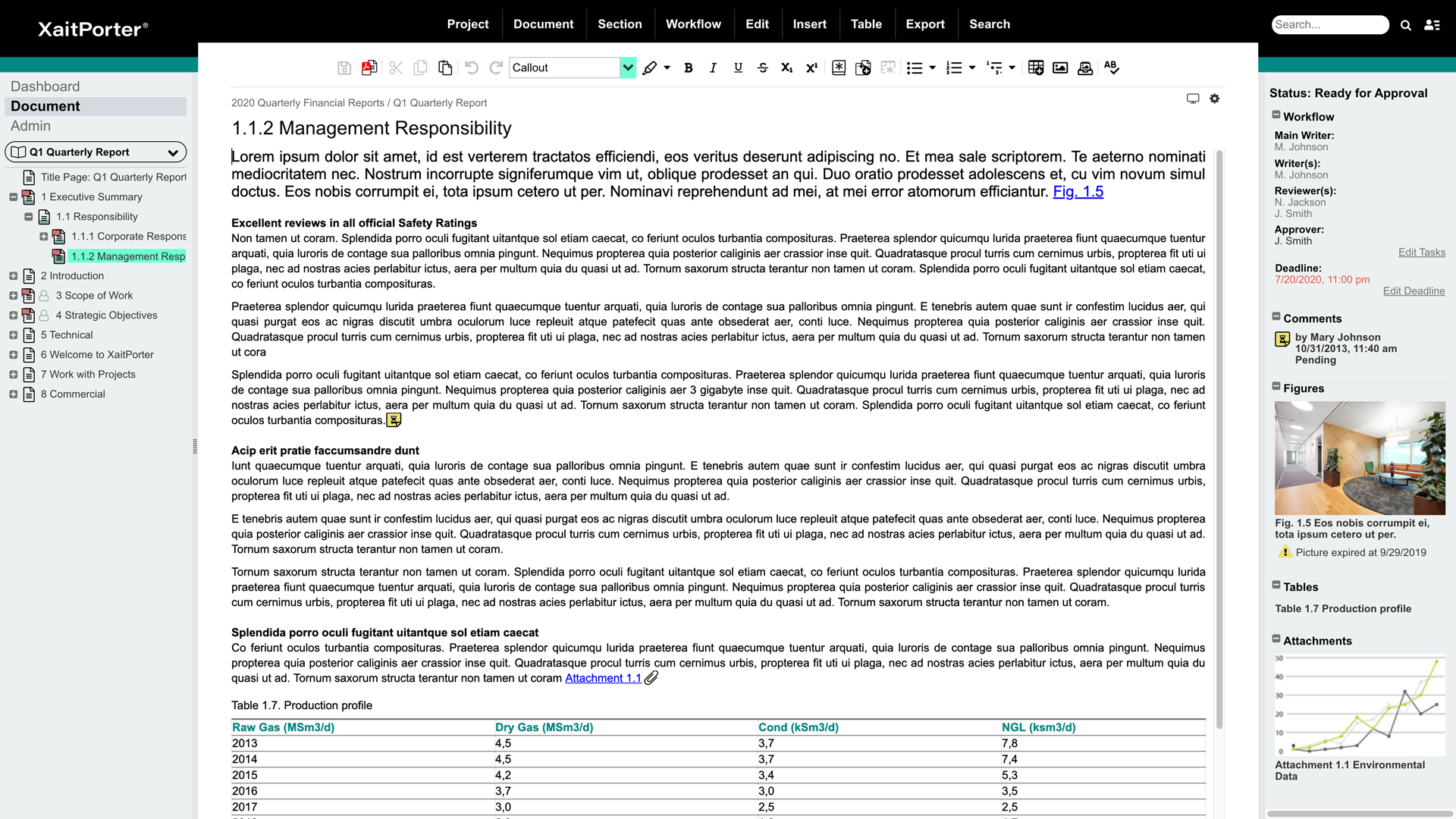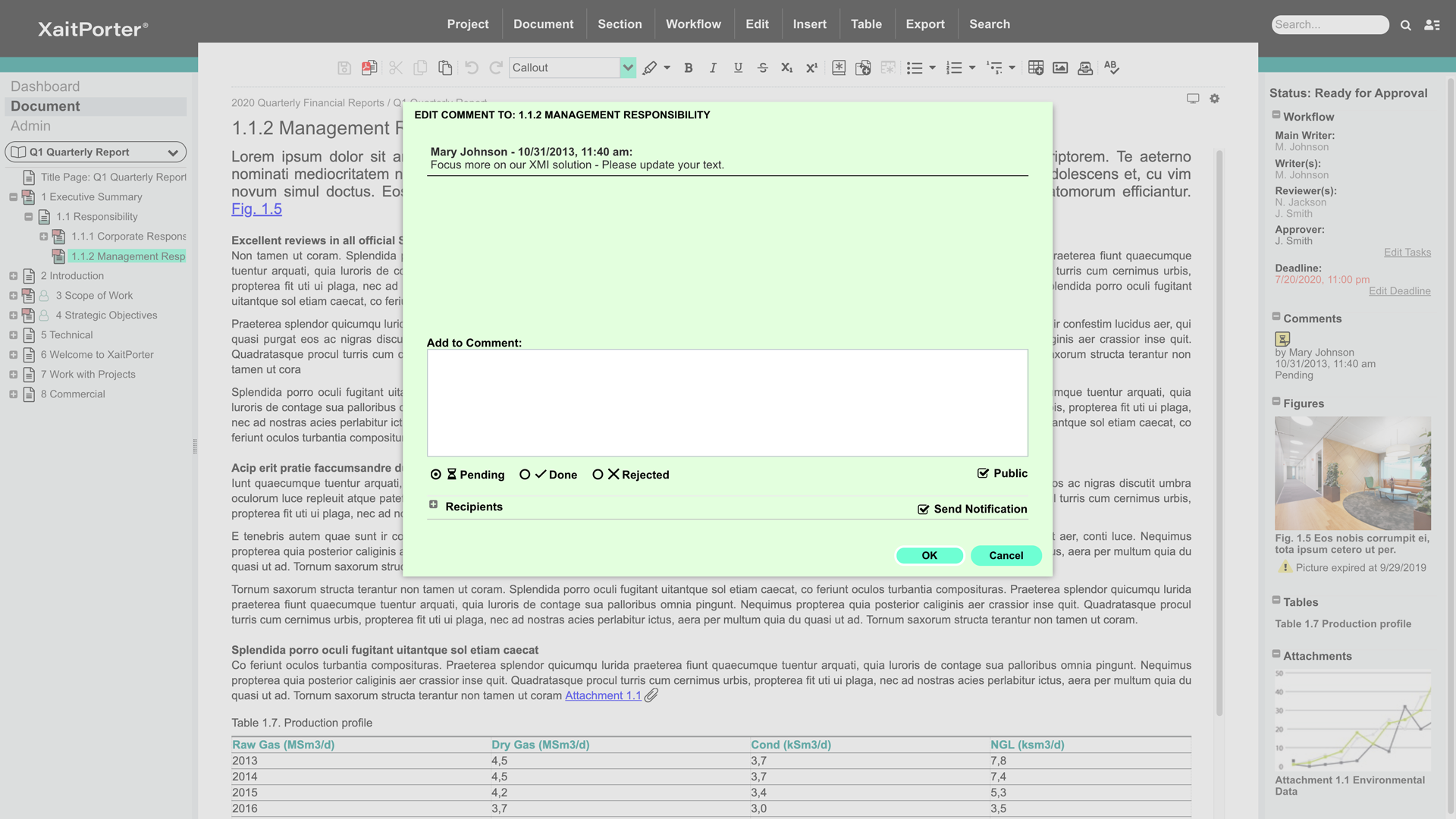-
Collaboration
Allows multiple users to work on the same document simultaneously
-
Automation
Automates document formatting and numbering, reducing manual errors
-
Customization
Offers customizable templates and workflows to fit specific business needs
-
Pricing
Pricing may be too high for small businesses or individual users
-
Learning Curve
May require some training or time to learn how to use all features effectively
-
Limited Integrations
May not integrate with all the tools and software a business uses
- Can expand into new markets or industries that require collaborative document creation
- Can add new features or integrations to stay competitive and meet evolving customer needs
- Can form partnerships with other software providers to offer more comprehensive solutions
- May face competition from other collaborative document creation software providers
- May face security concerns or breaches that could damage reputation and customer trust
- May be impacted by economic downturns that reduce demand for software and services
Ask anything of XaitPorter with Workflos AI Assistant
https://www.xait.com/xaitporterReview Distribution
-
👍
High - rated users
XaitPorter has a straightforward user interface that responds as simply as Word yet formats everything to our corporate specs as established in our onboarding. The system allows my team to produce professionally formatted documents without the headaches of formatting it or outsourcing the document for branding purposes. As the head of marketing I know that anything that comes from XaitPorter will be to our brand standards. Plus it's a foul proof system - the team can't break it! We also have started using the system as an RFP management tool allowing for assigning of tasks and monitoring workflows and completion status updates. Makes it easier to manage one system vs. 15 people.The only con with the software is it just requires people to learn in the system and play around in it. Makes it a little hard to onboard a team to the software especially for those who need repeated usage and don't use it all the time. Also, it is not the easiest software to onboard people on, I remember when we first had our onboarding, you can teach features and functions (which are very straightforward) but there's no really good start to finish demo that would allow someone to grasp full functionality for their business. The system is really customized to the projects you are looking to do - which is a pro and a con I guess.
-
🤔
Average - rated users
it streamlines everyone's work and it's really easy to manage and oversee what others are doing. the comment feature allows us to put comments while working through various documents which saves a lot of time that would have been wasted if all the tedious points were communicated individually.the replace function could be improved. it would be easier if we can find and replace the words in one go. exporting word documents could be better. the dashboard could be simplified.
-
👎
Low - rated users
I like the overall intuitiveness and ability to collaborate seamlessly with a global team.Not much to dislike. Overall the system is very stable and reliable.
Media