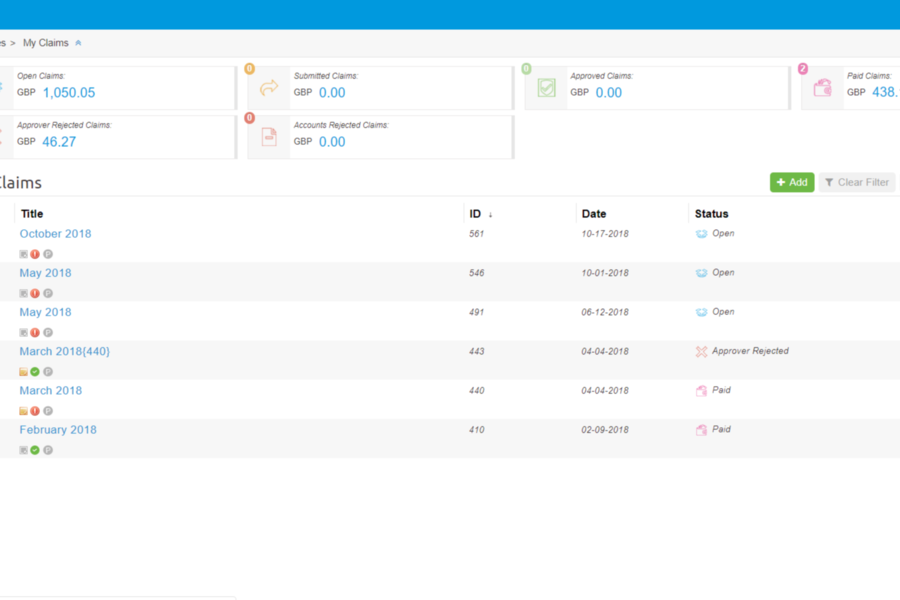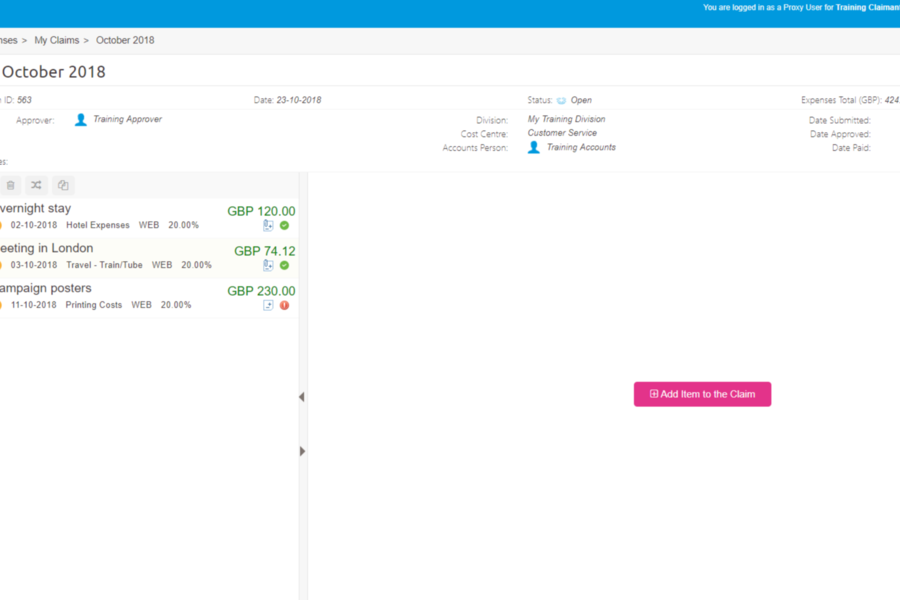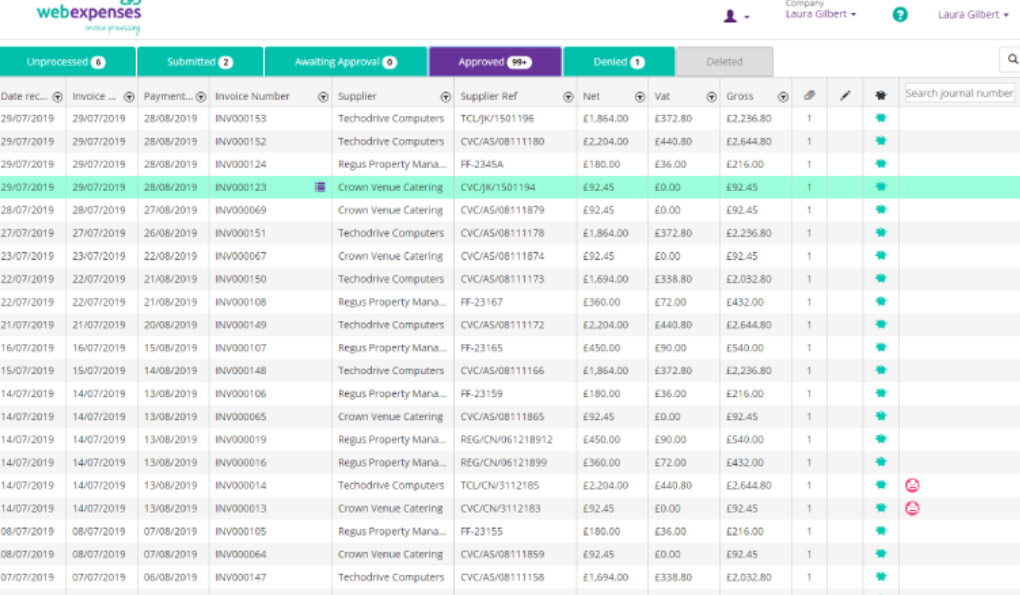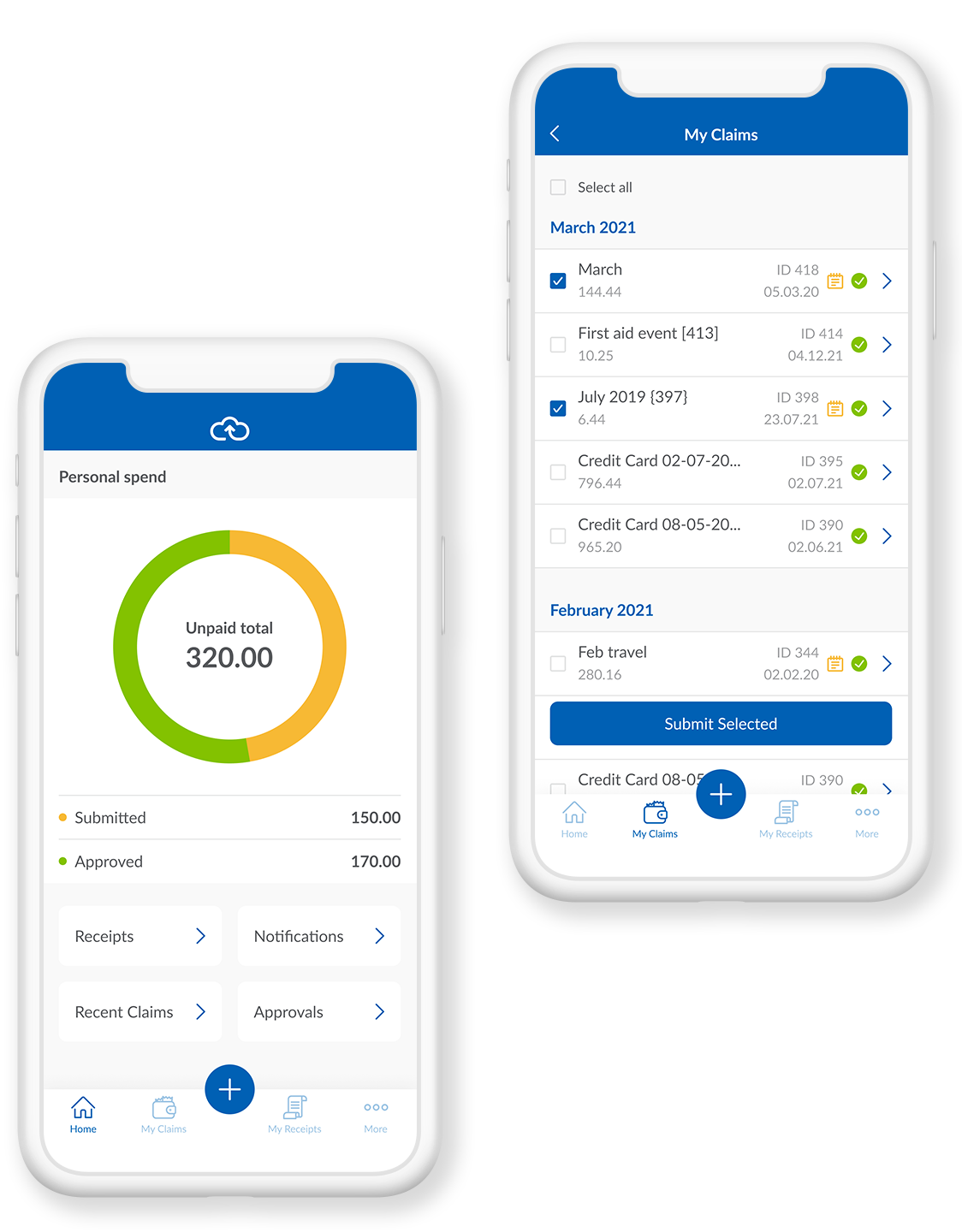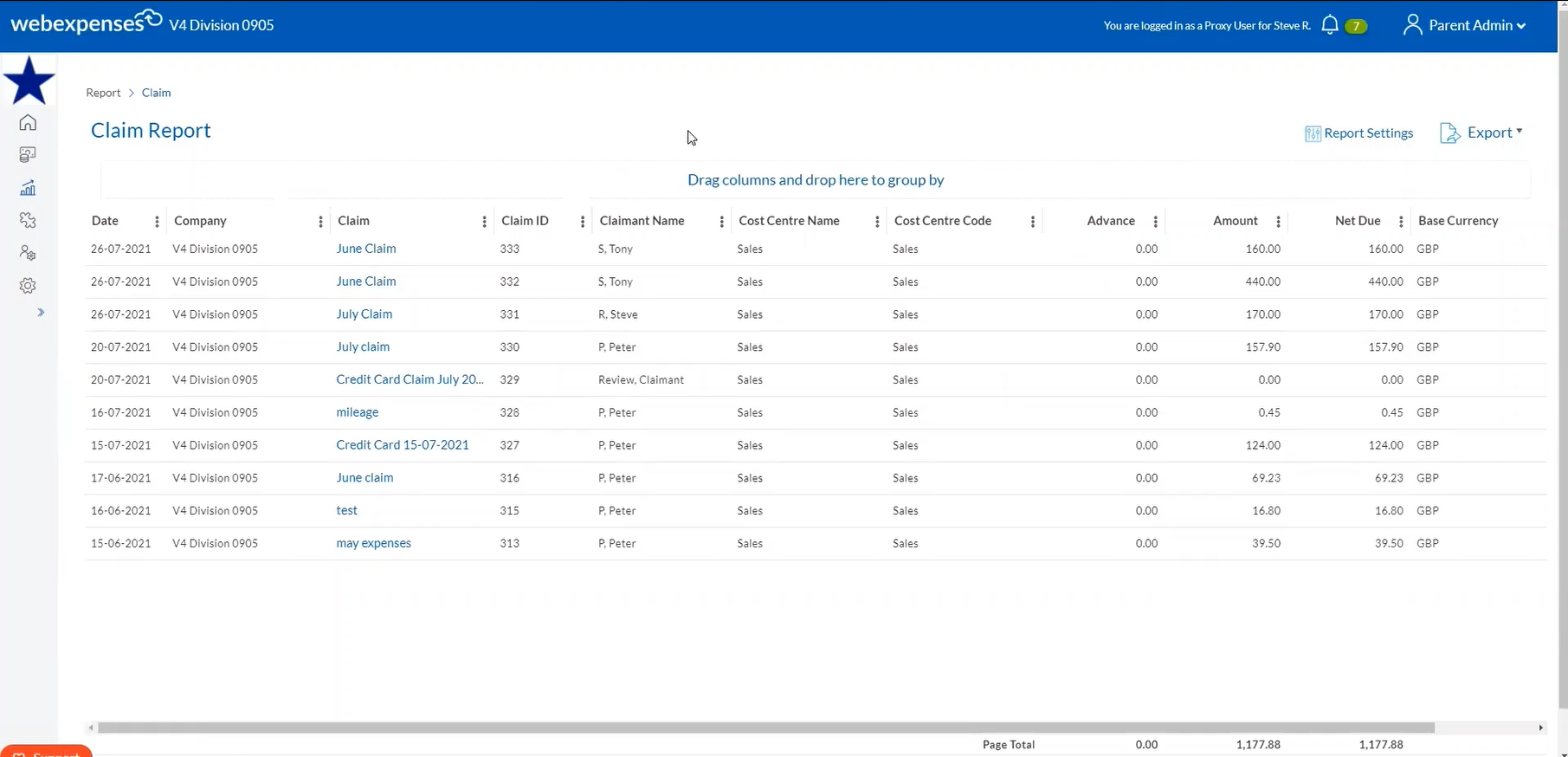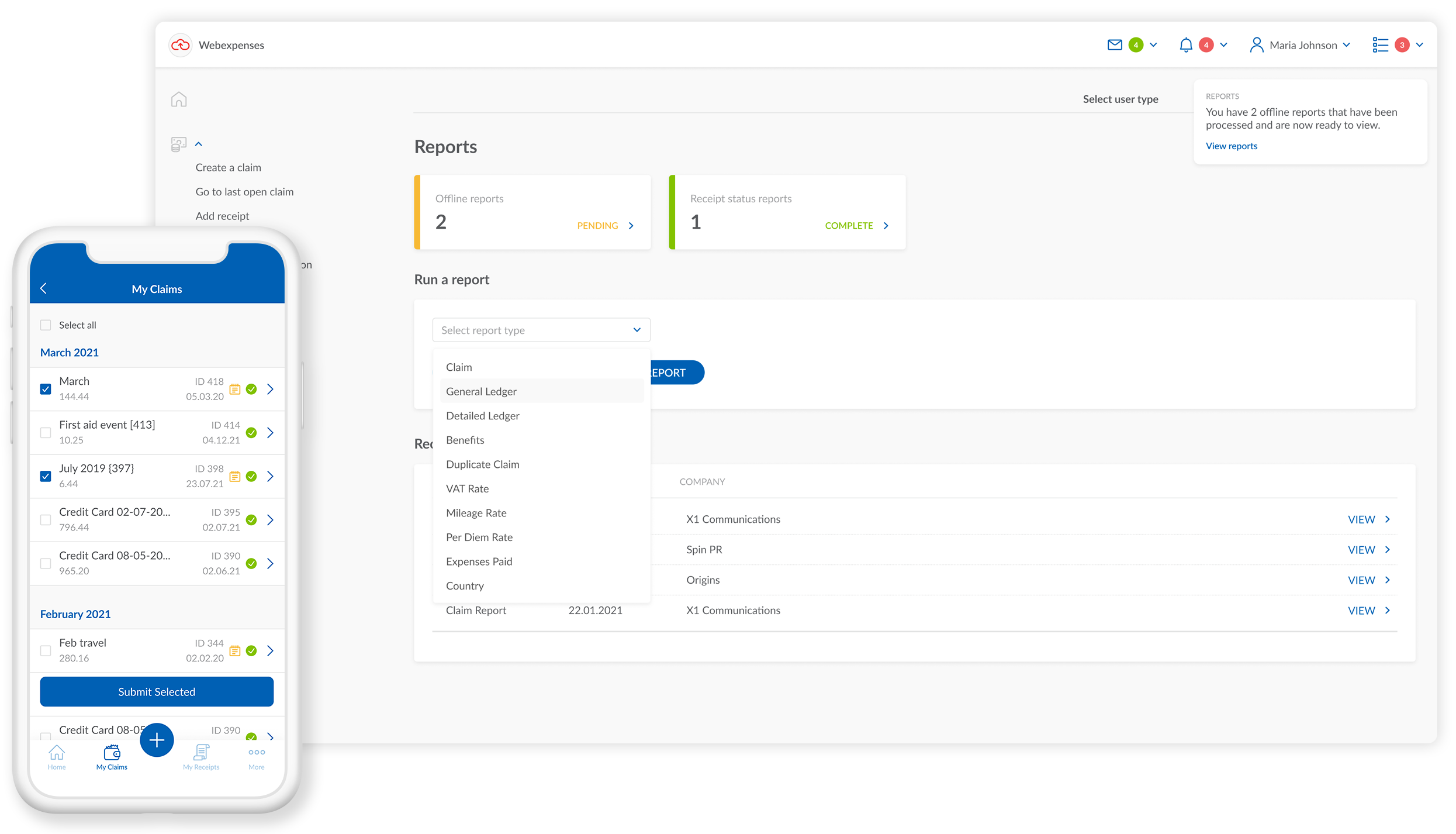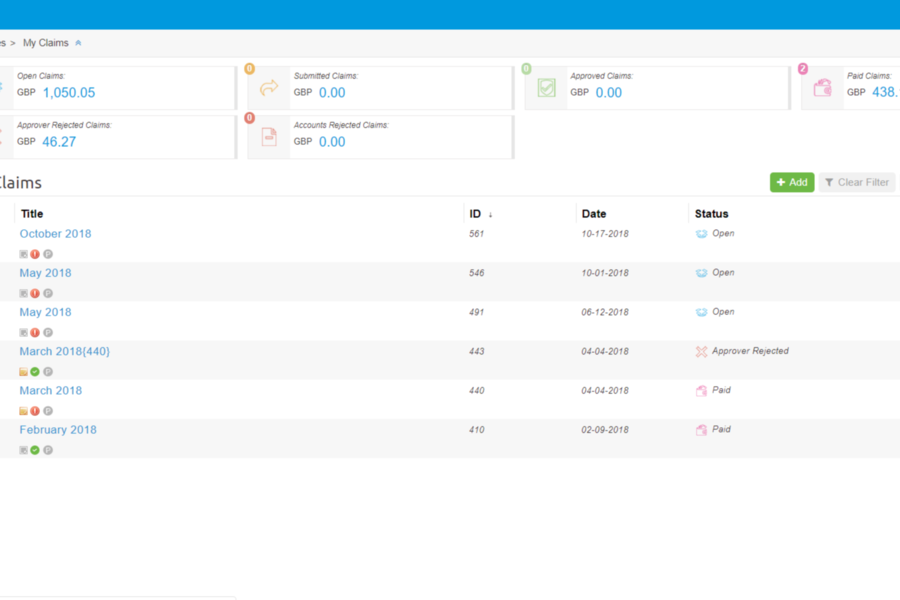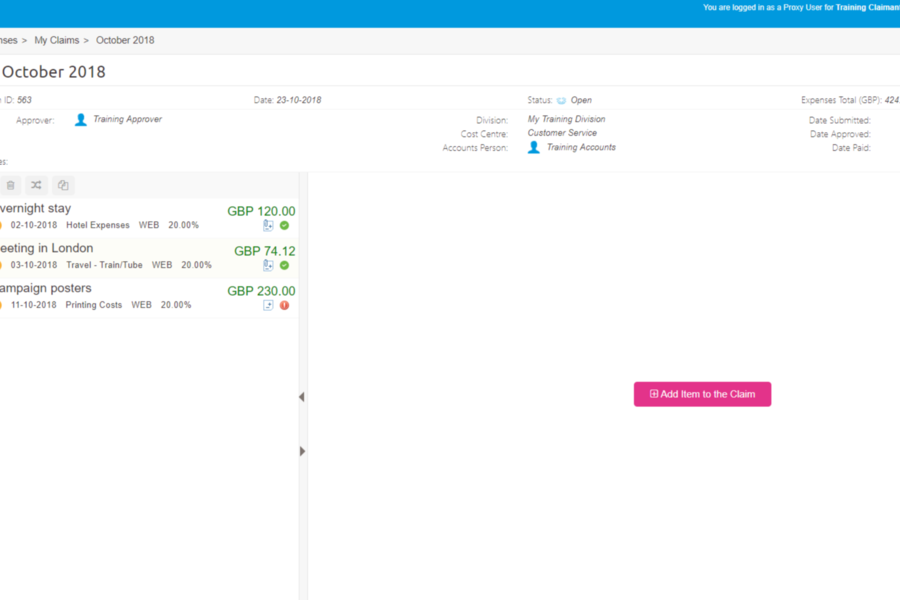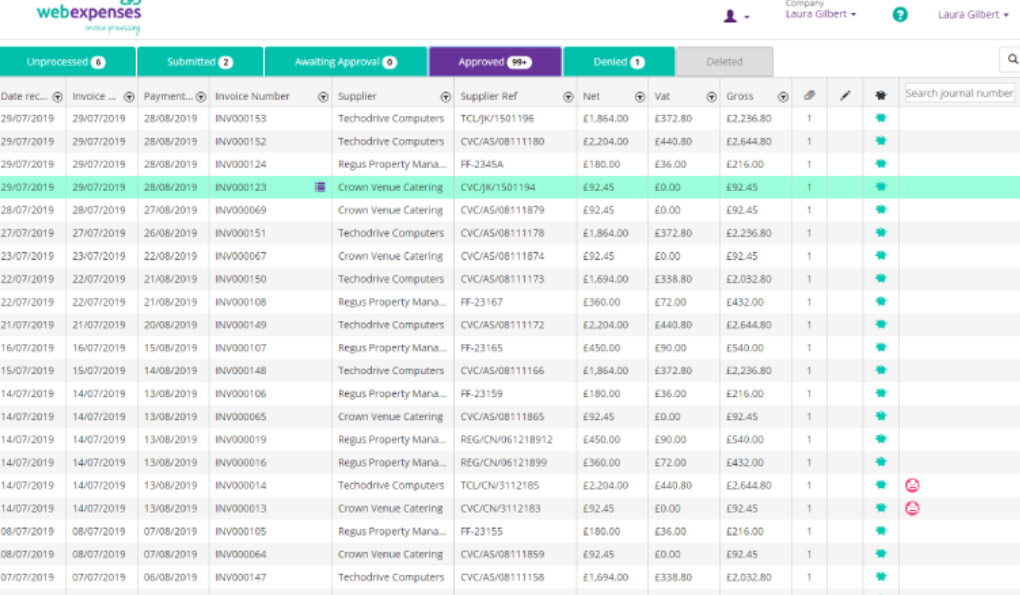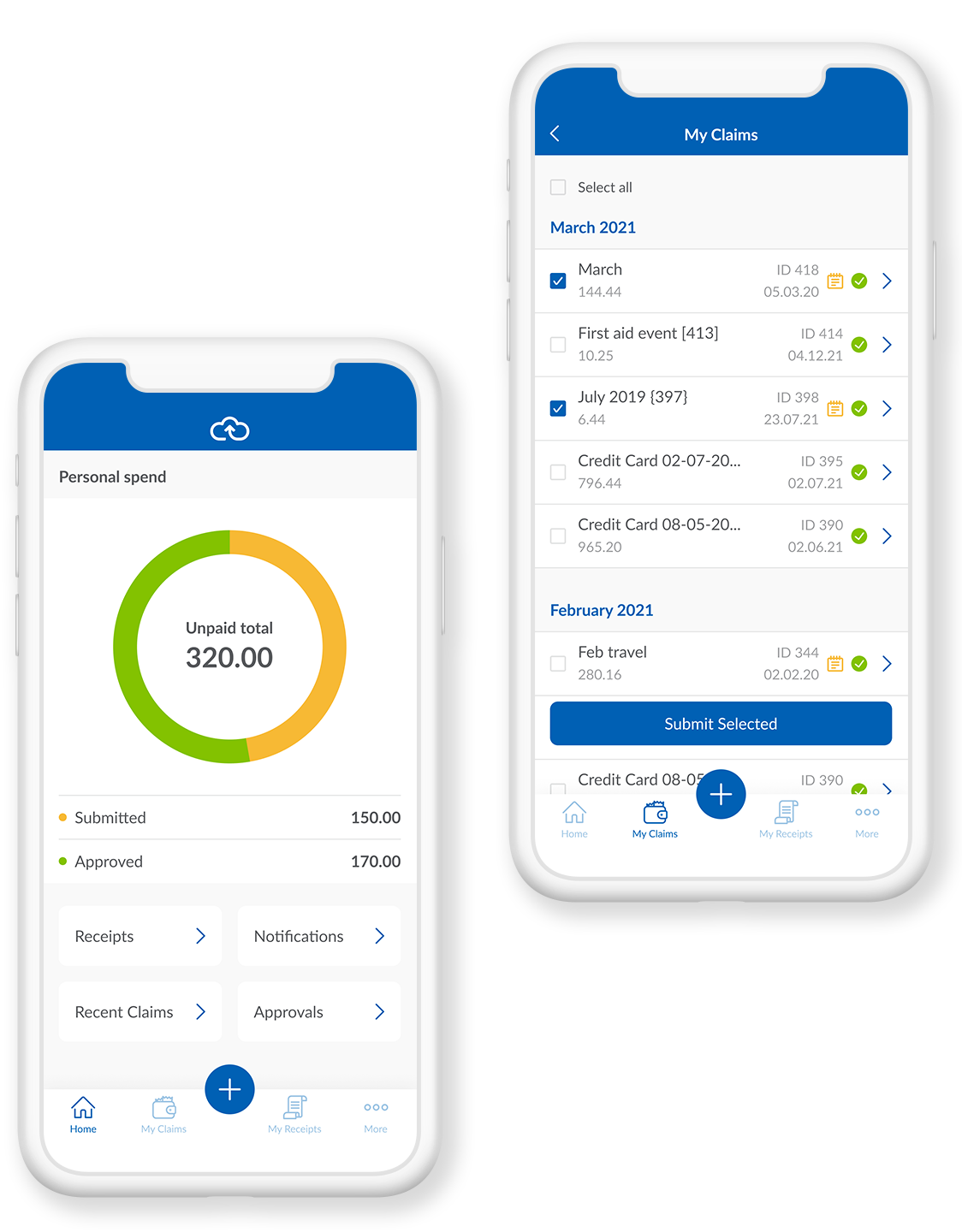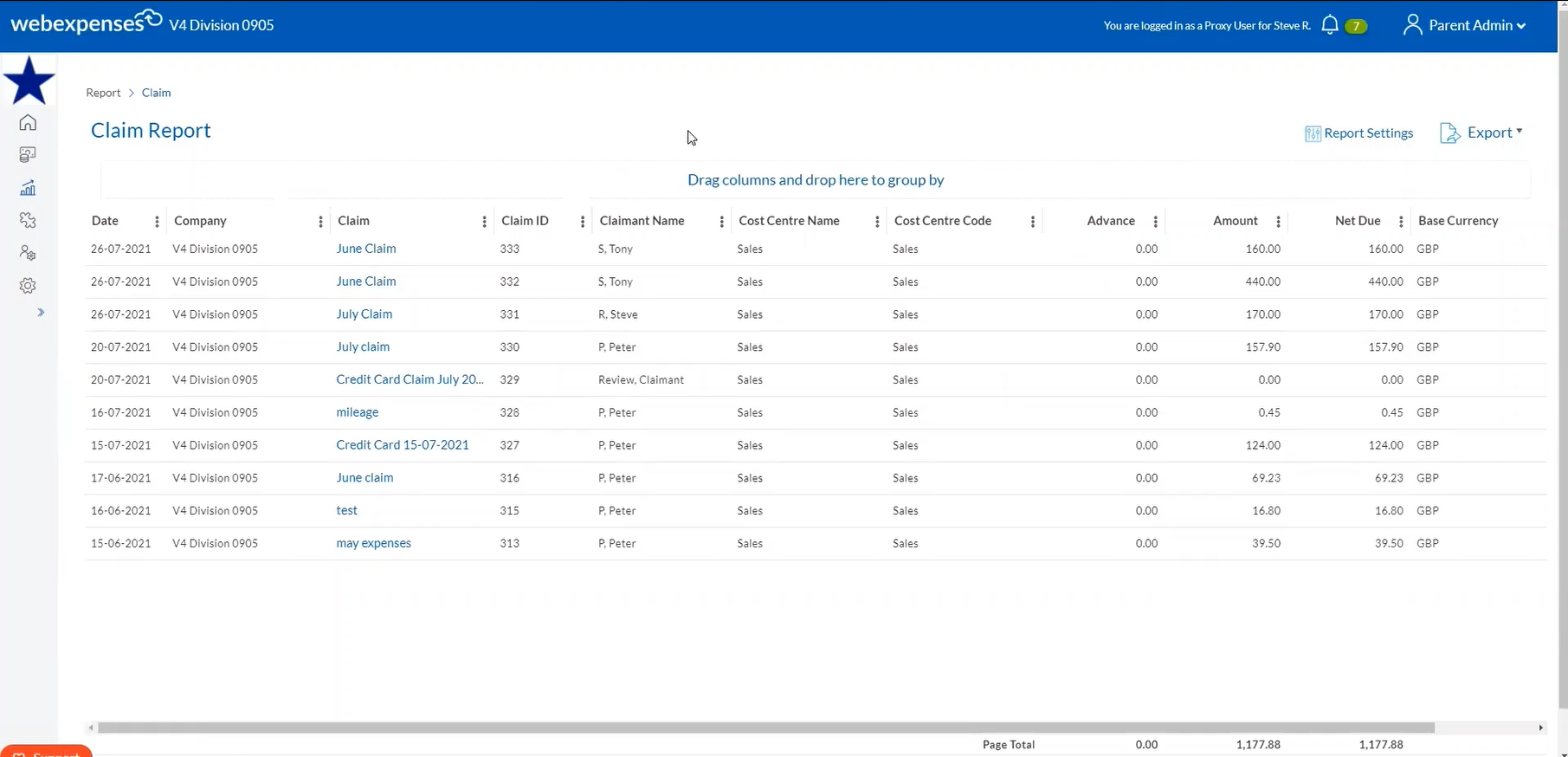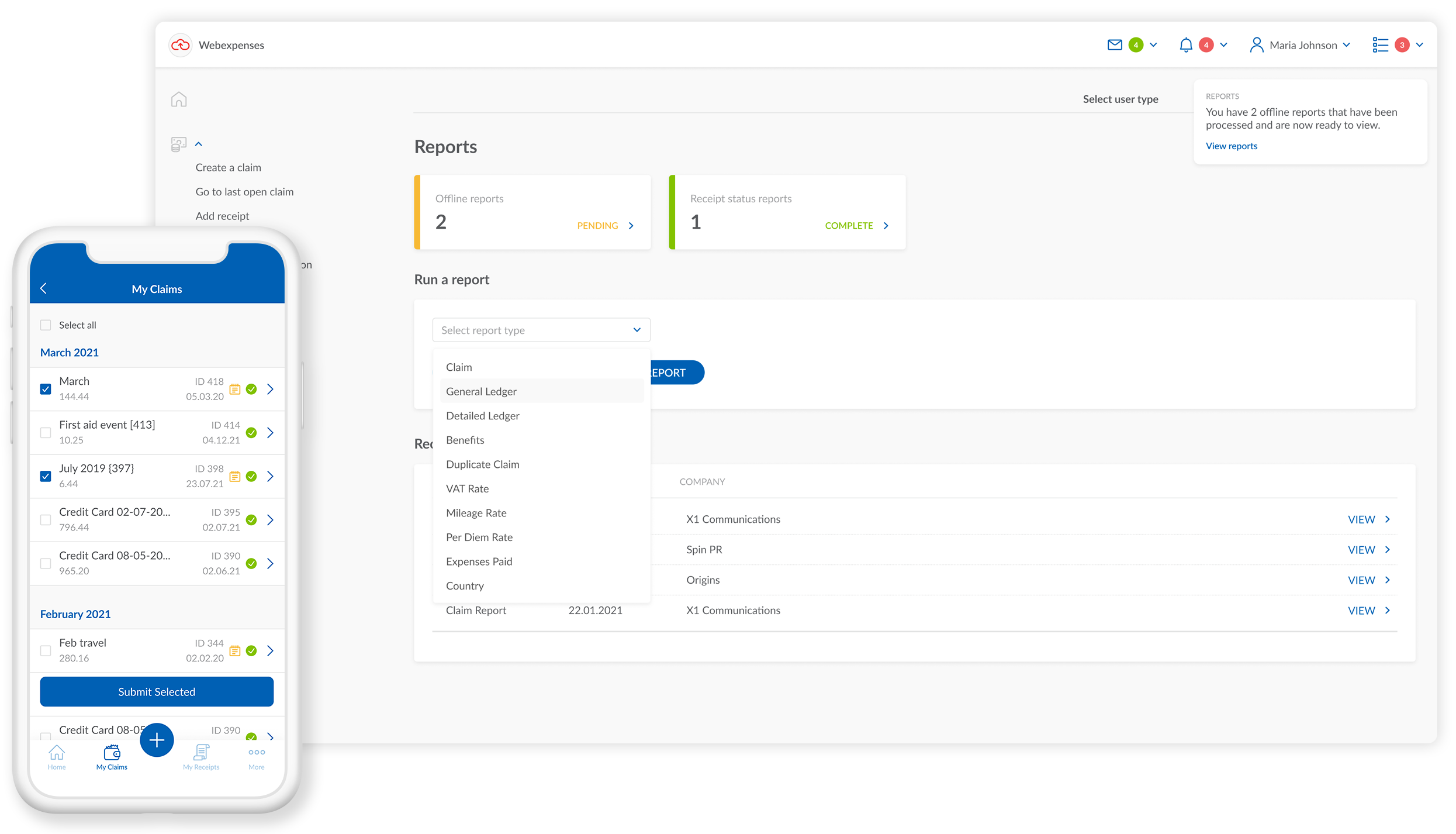-
Ease of use
Intuitive interface and simple navigation
-
Mobile app
Allows users to submit expenses on-the-go
-
Integration
Seamlessly integrates with accounting software
-
Limited features
Lacks advanced reporting and analytics
-
Pricing
Can be expensive for small businesses
-
Customer support
Some users report slow response times
- Opportunity to expand into new markets
- Potential to add new features and functionality
- Opportunity to form partnerships with other software providers
- Competitors offering similar products at lower prices
- Decreased demand due to economic uncertainty
- Potential for data breaches and loss of customer trust
Ask anything of webexpenses with Workflos AI Assistant
https://www.webexpenses.com/Review Distribution
-
👍
High - rated users
The complete process from data input, receipt upload and claim creation was swift. I like the fact that I can use my uploaded receipts and information from one place. It is very well implemented in my organization as almost instantly the claim was settled. I like the icons which are easy to locate and use.After data entry and receipt uploads, I had hard time to understand how to submit. Claims can't be summitted from the landing page itself. Now I know how to use it but as a new user, even after using the video from support I could not submit my claim. I had to consult with one of the relevant teams.
-
🤔
Average - rated users
The best part of the software is the mobile app. If you enter your own claims as you go the system is great.The lack of flexibility around mileage has been an issue for us and updating admin as we have a number of divisions. Running reports over different divisions for managers who are approvers for people in different divisions. People in the same team have to be in different divisions to manage the mileage therefore it falls back to the mileage rates not being flexible enough. Being able to set a mileage rate or rates by user would be the most beneficial improvement for us. Webexpenses often runs slow, the cloud icon turns for a few seconds before running reports and adding attachments etc. When a PA enters the expenses on behalf of their manager they find the process cumbersome and very slow, for example attaching receipts is slow and not being able to sort the order the receipts are entered (for example in date order) means that when faced with a pile of receipts from their manager they have to spend time sorting them first then attaching and then trying to identify which attachment is which from the repository before attaching to the claim lines. I have expressed a few times that I feel there is a step missing in the process, currently a user enters a claim, they submit it, it is approved and then gets finance approval and it is marked as paid. It then disappears from view and the only way to get a list of who you are paying is to run a report based on dates which risks missing or duplicating. There needs to be a passed for payment stage and then paid.
-
👎
Low - rated users
the website is clear and organised and works out how much you have earnt in mileage and other expenses. it shows when payment has been approved and emails you when it has been submitted and approved for payment. i have always been paid correctly and nothing has been missed off. overall fantastic website and would recommmend to colleagues and other businessess.at first i wasnt sure how to use it as the company that i use it for didnt send me any directions, then i realised i had completed the claim but not submitted it! once i had submitted they were shortly approved for payment and everything went smoothly from there.
Media