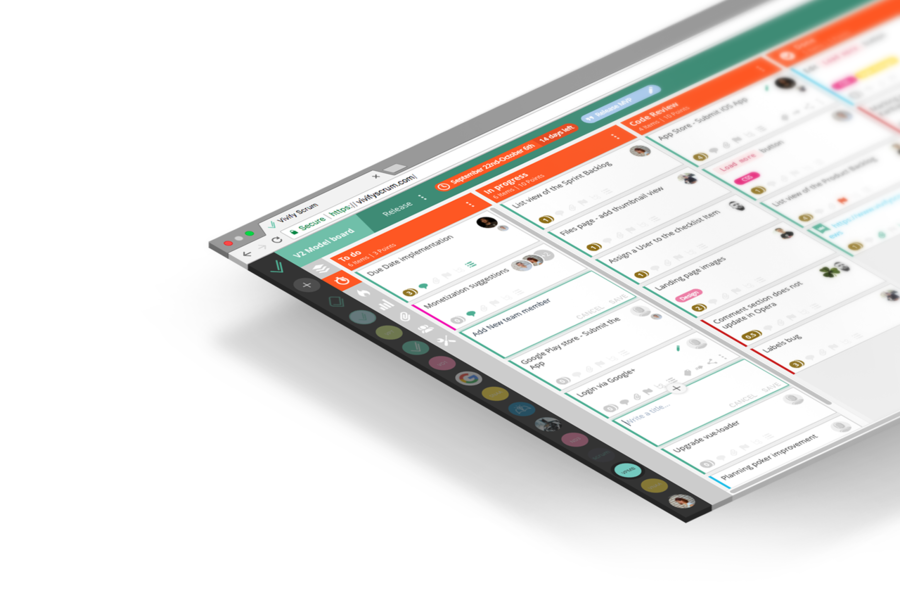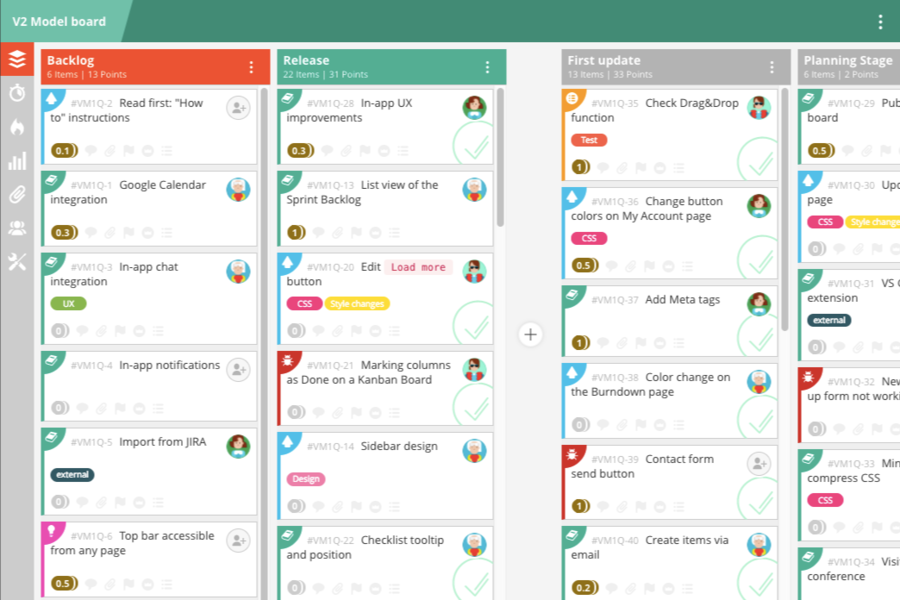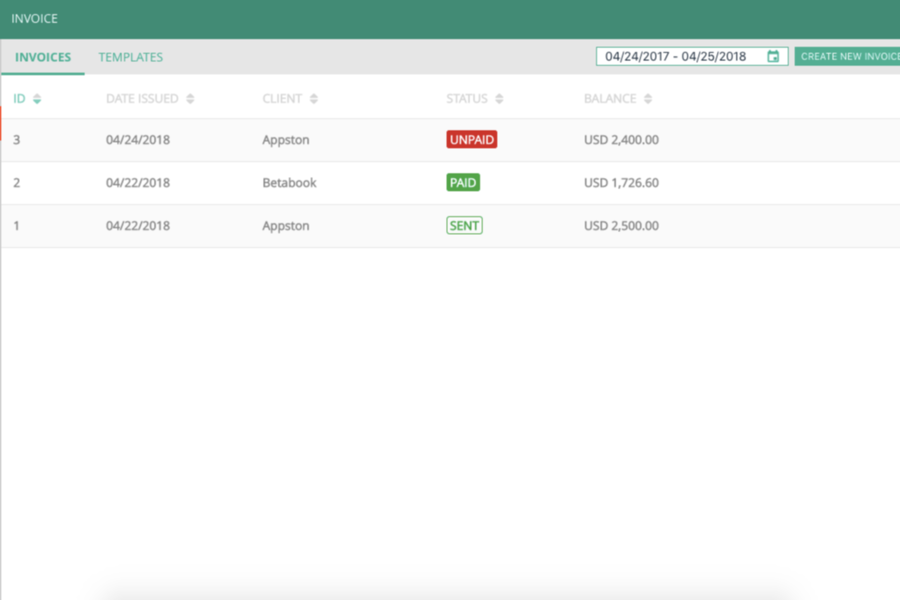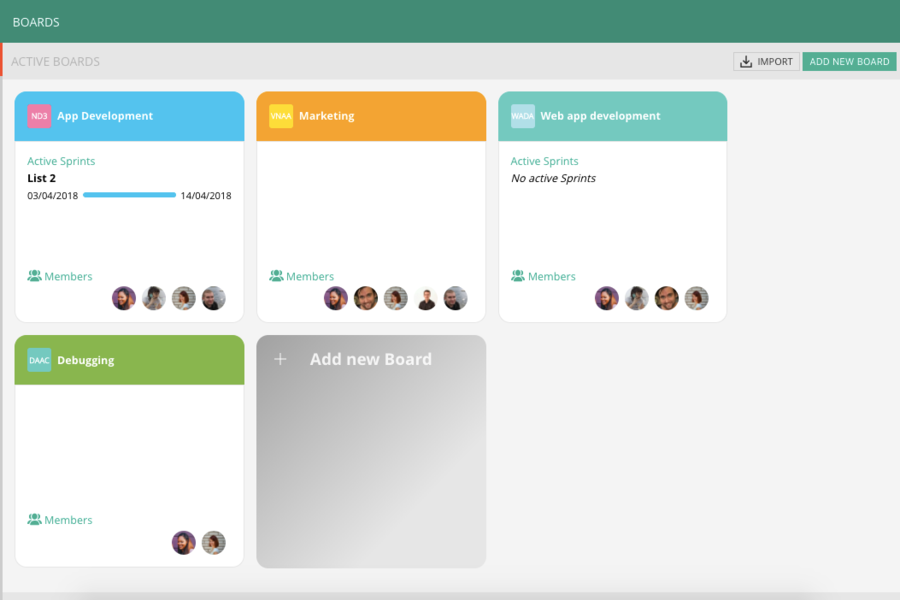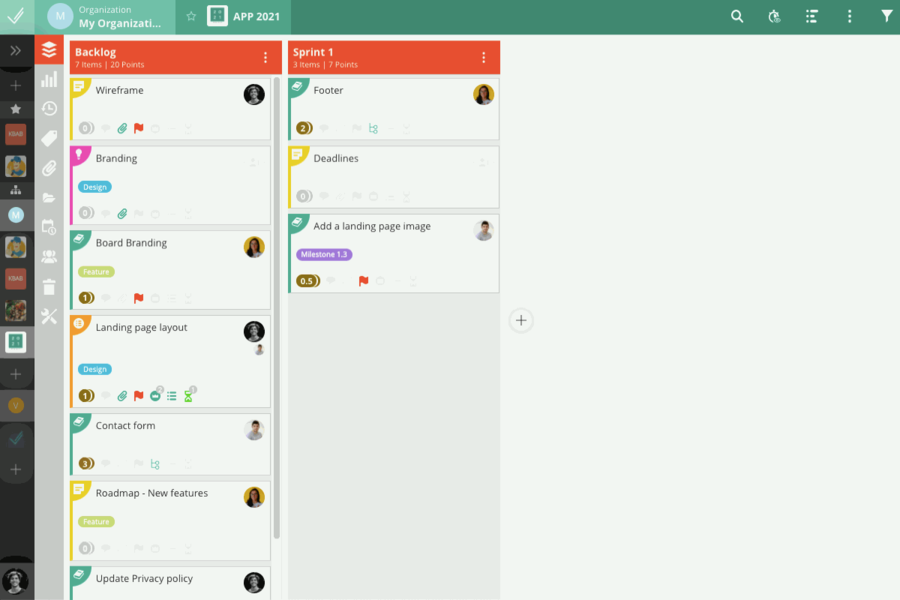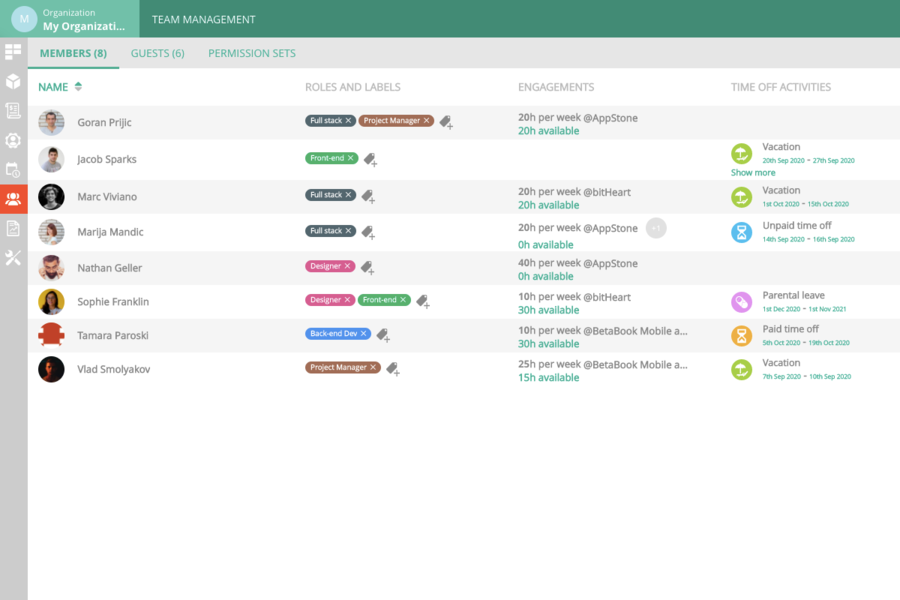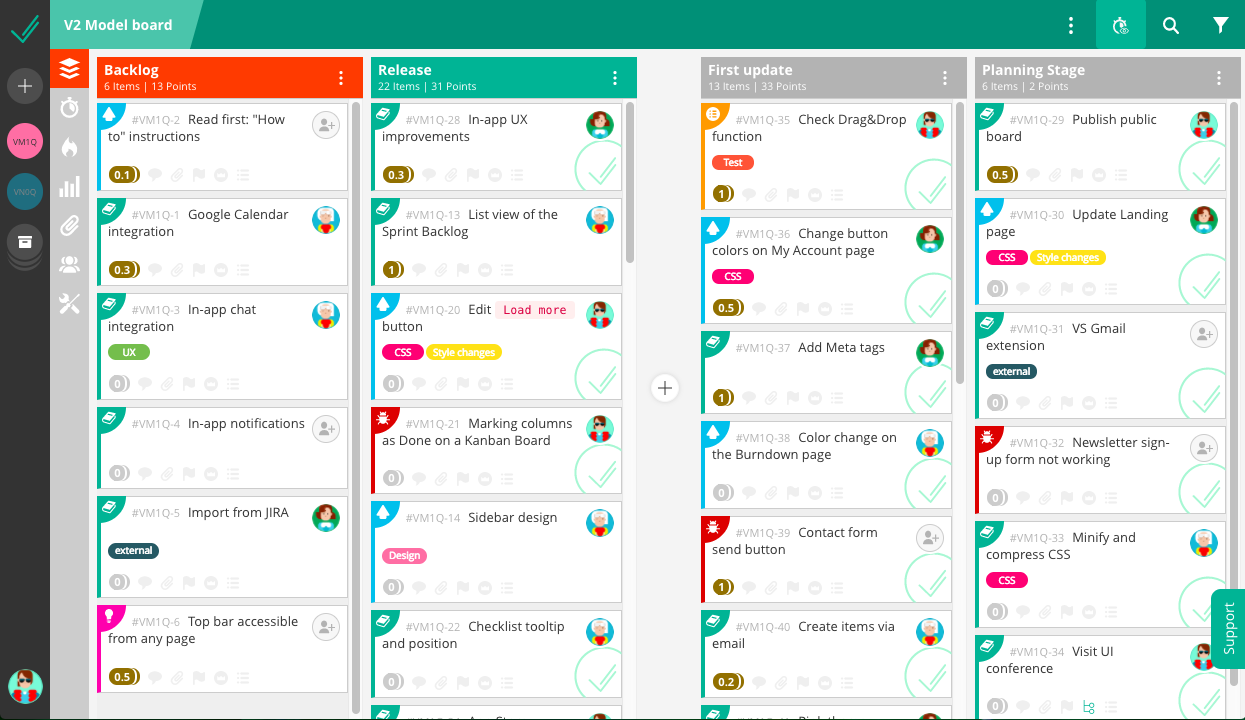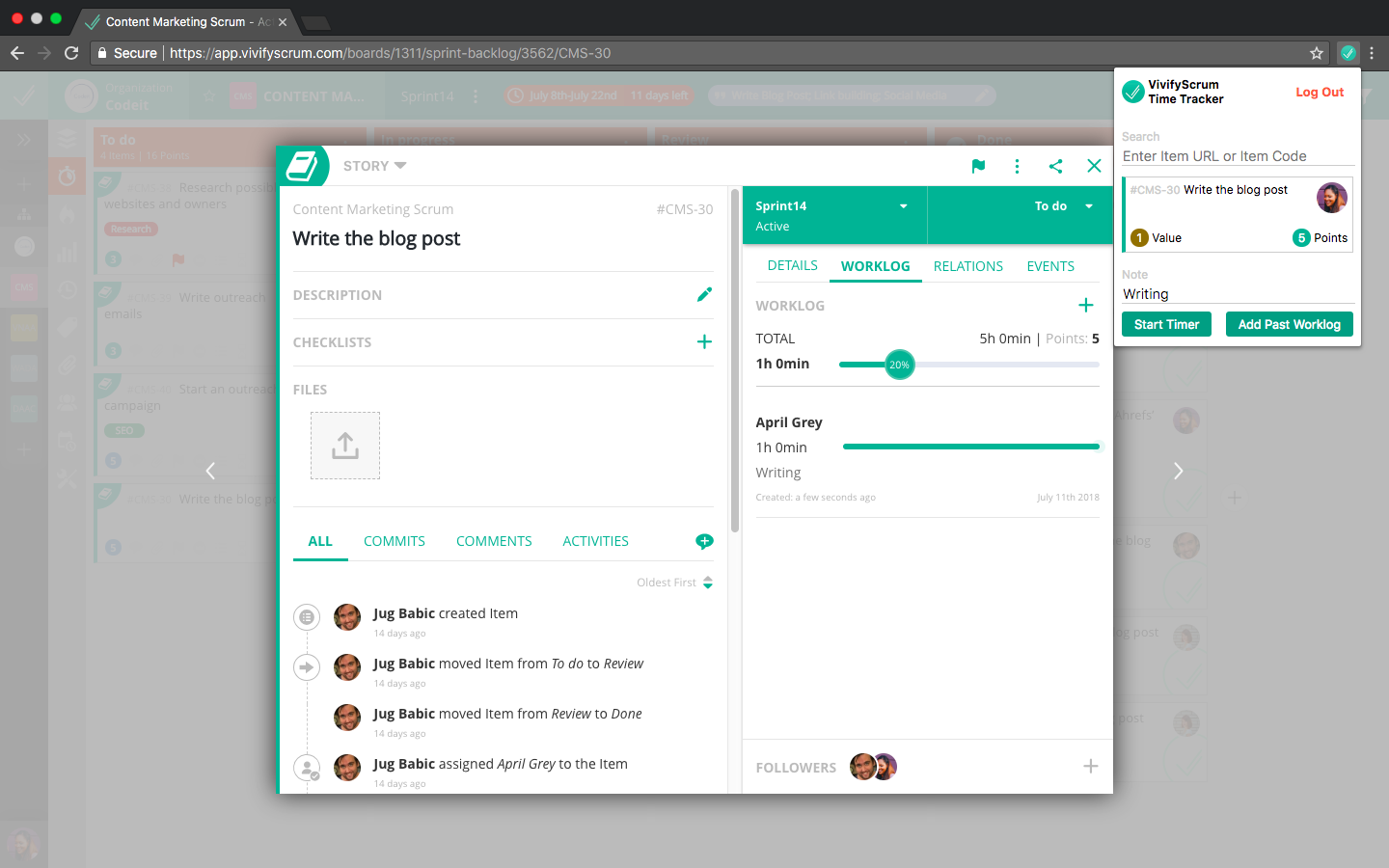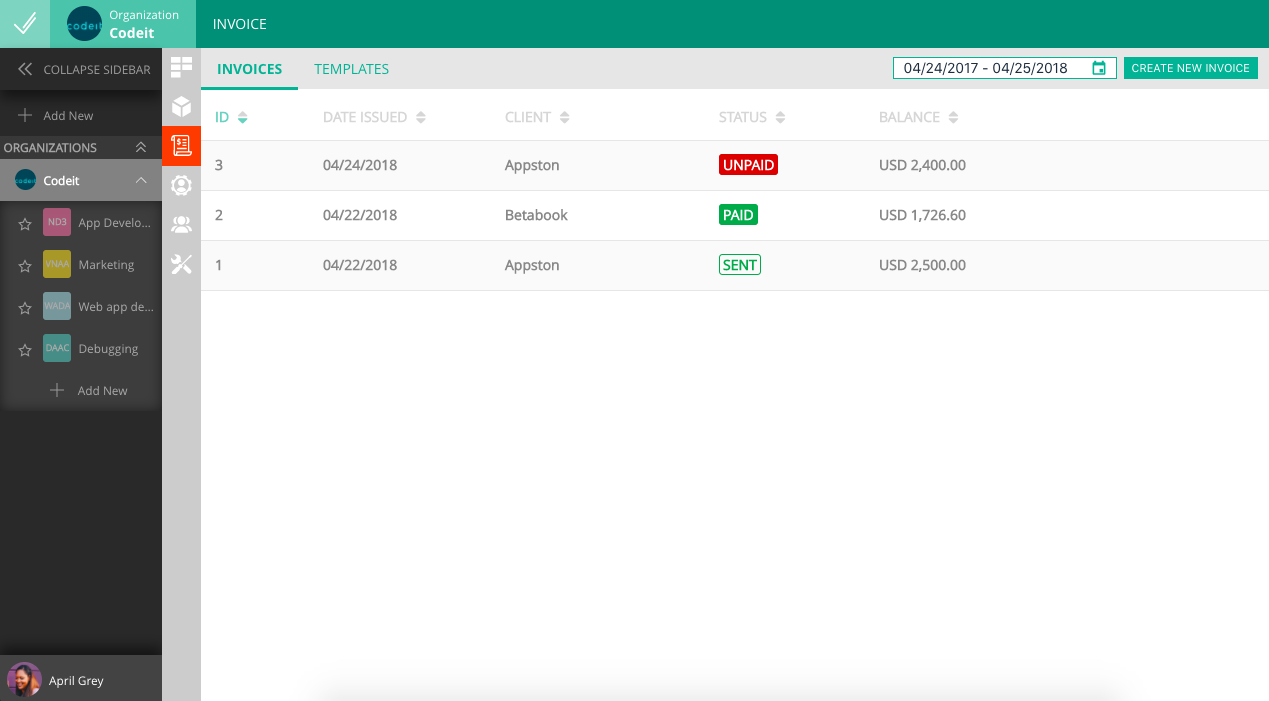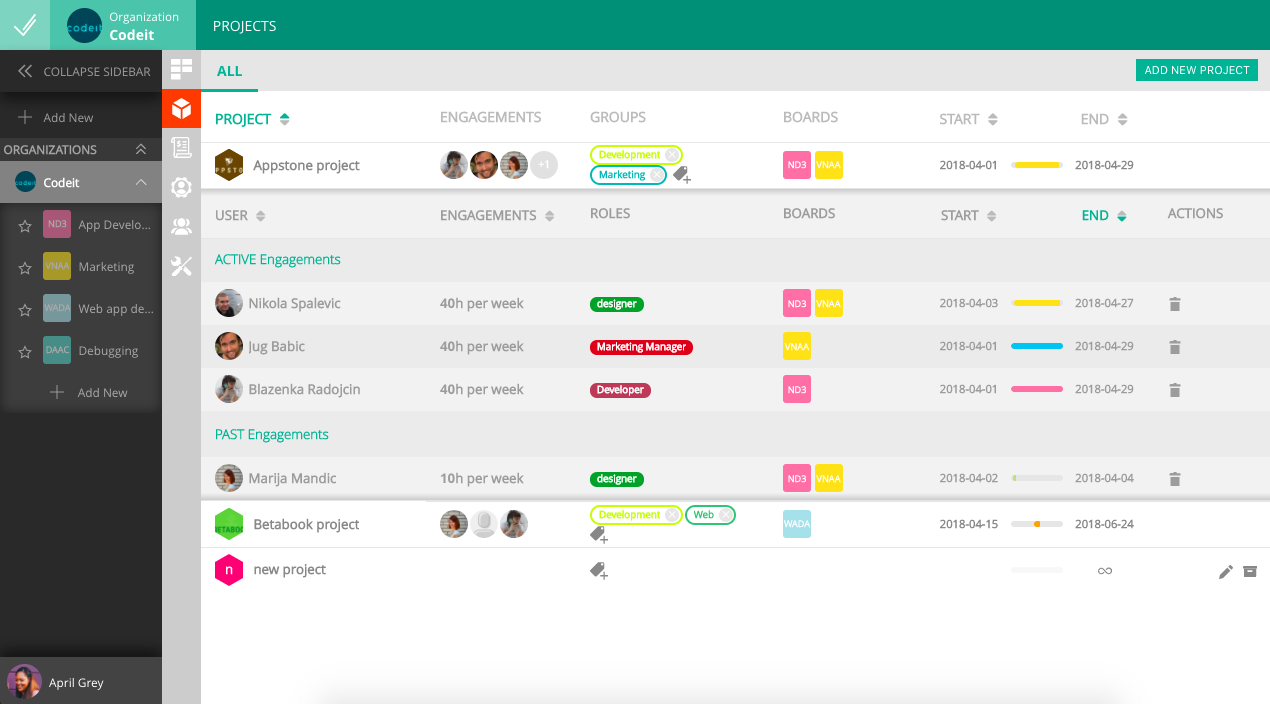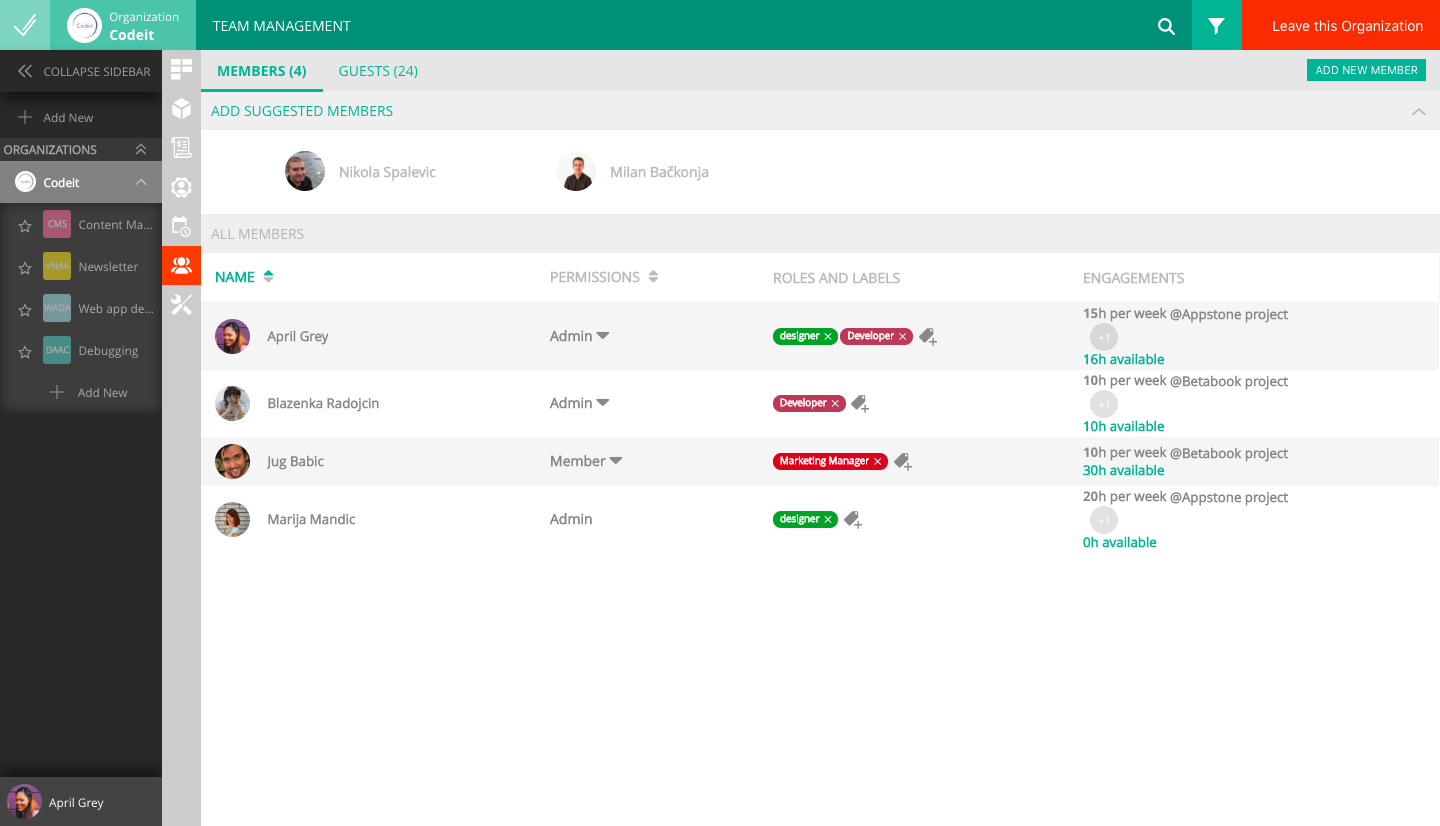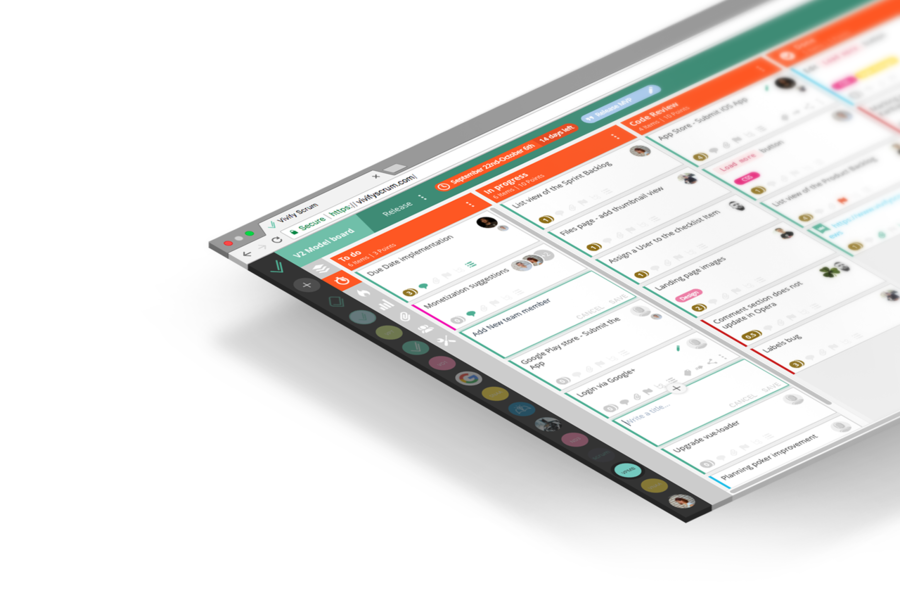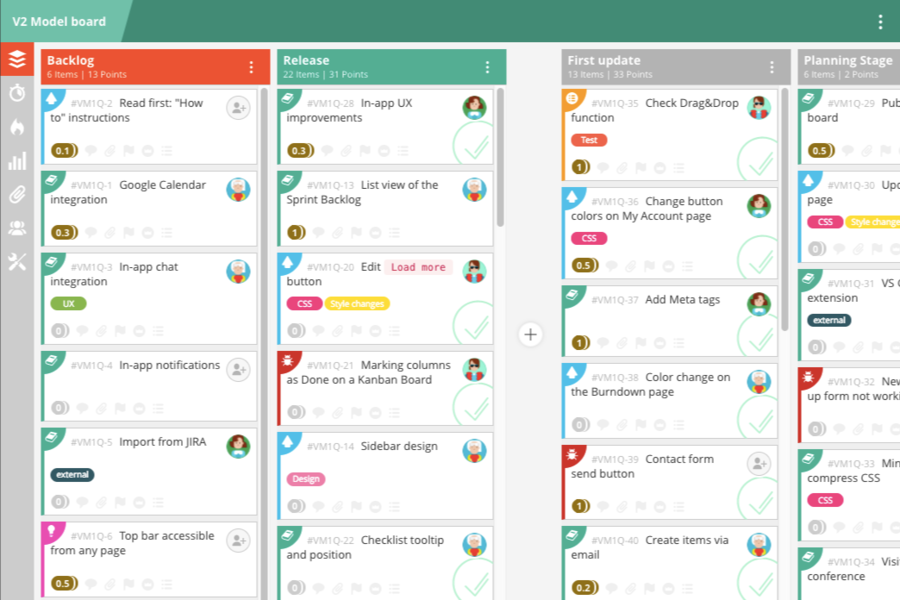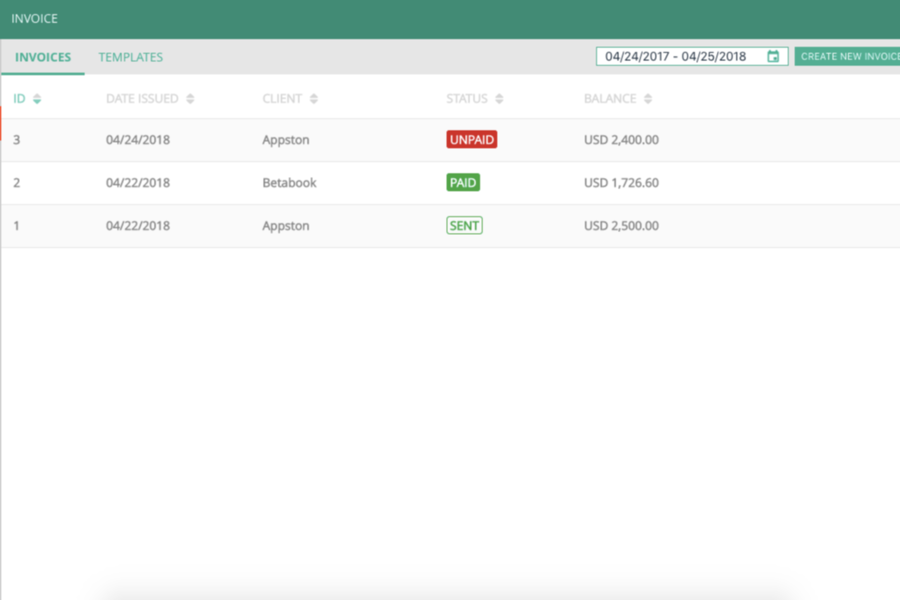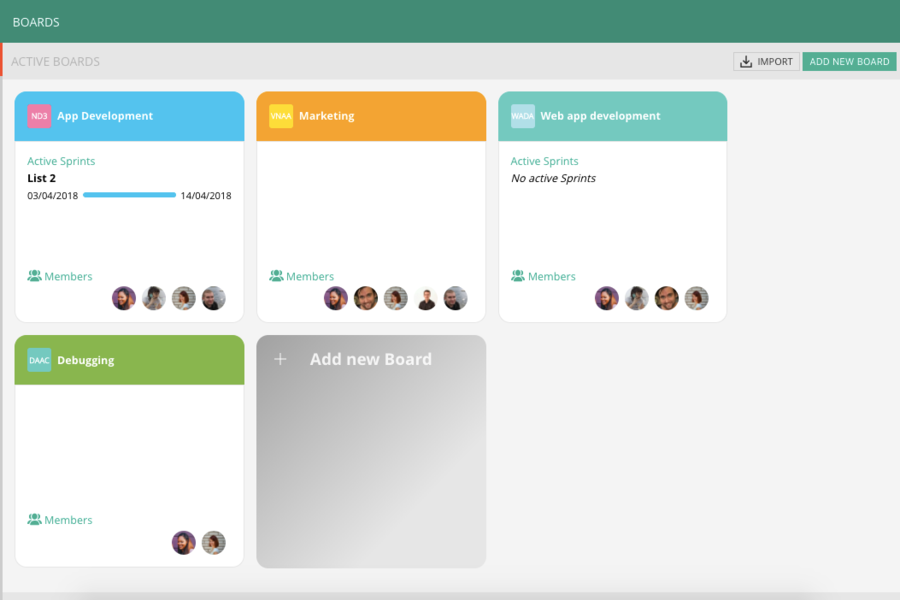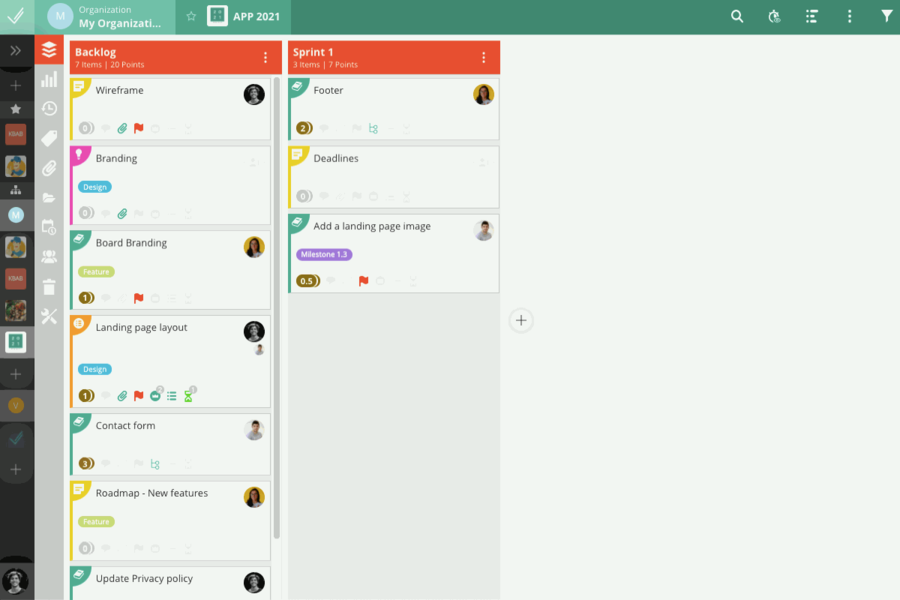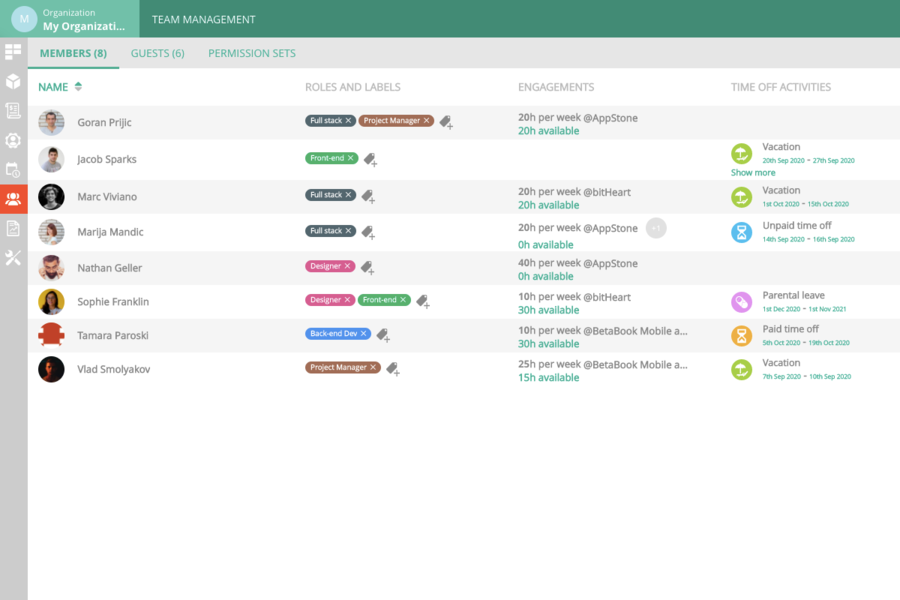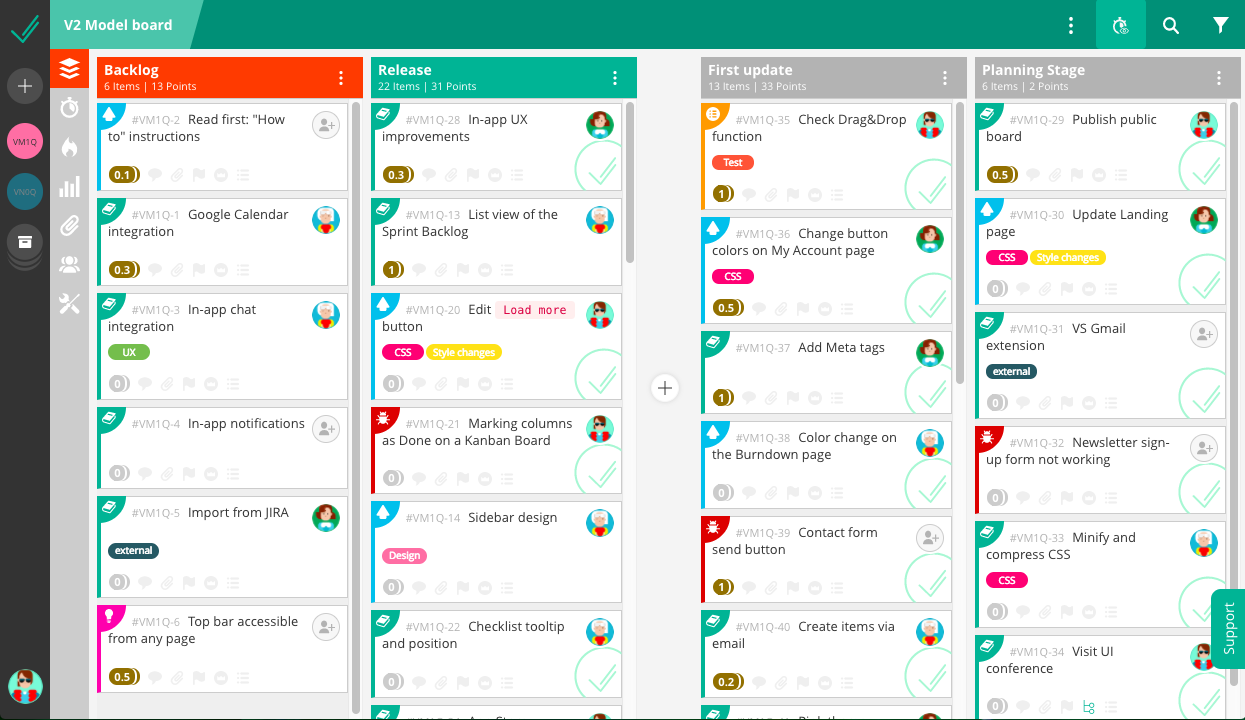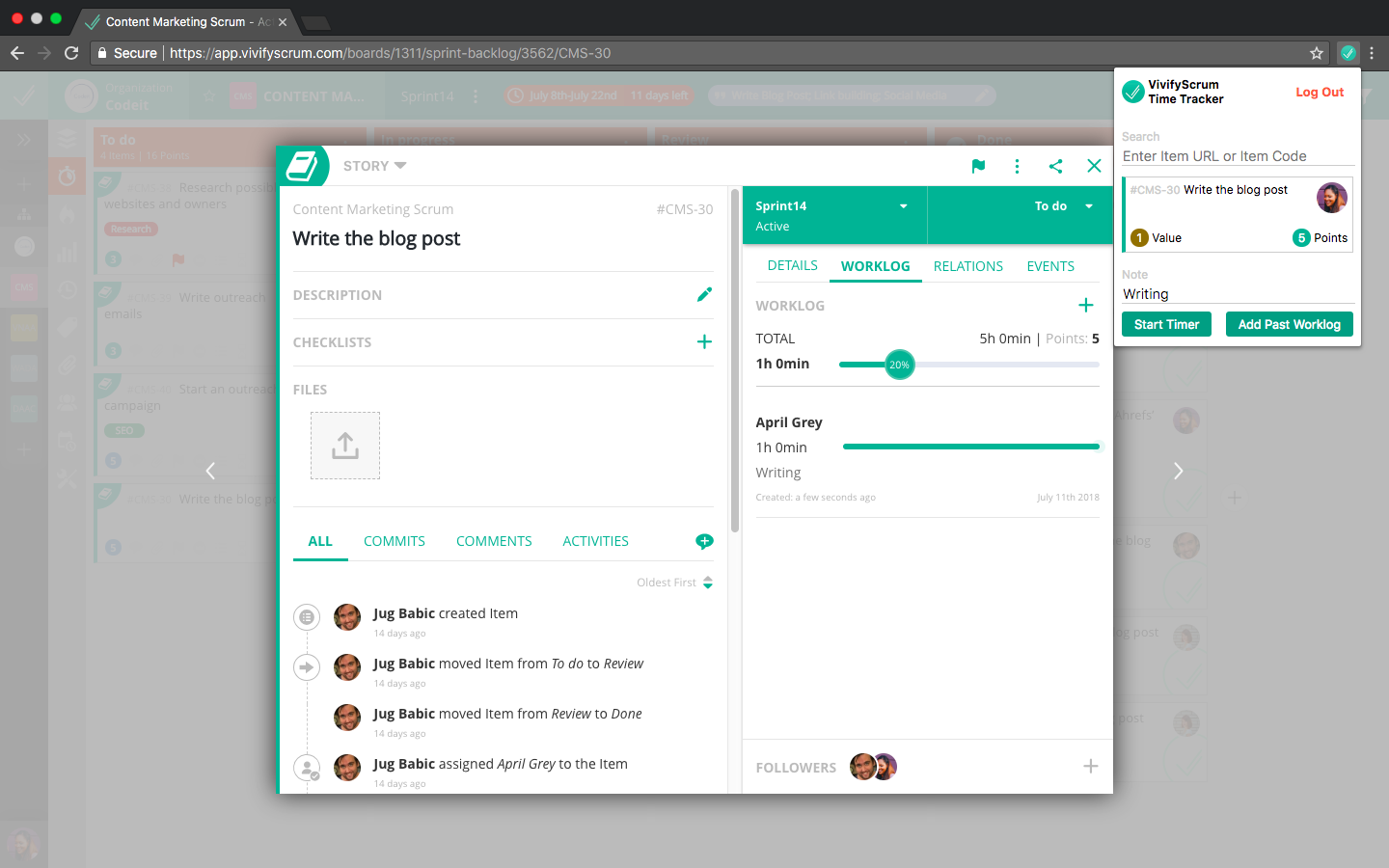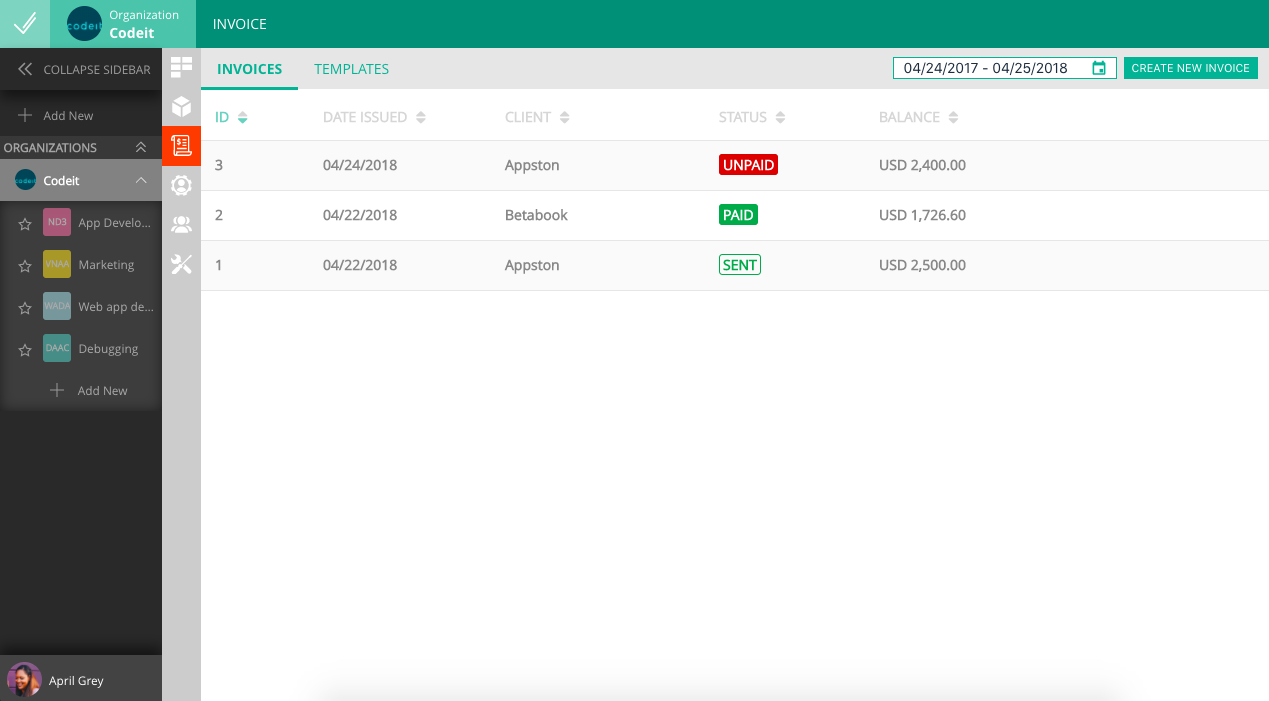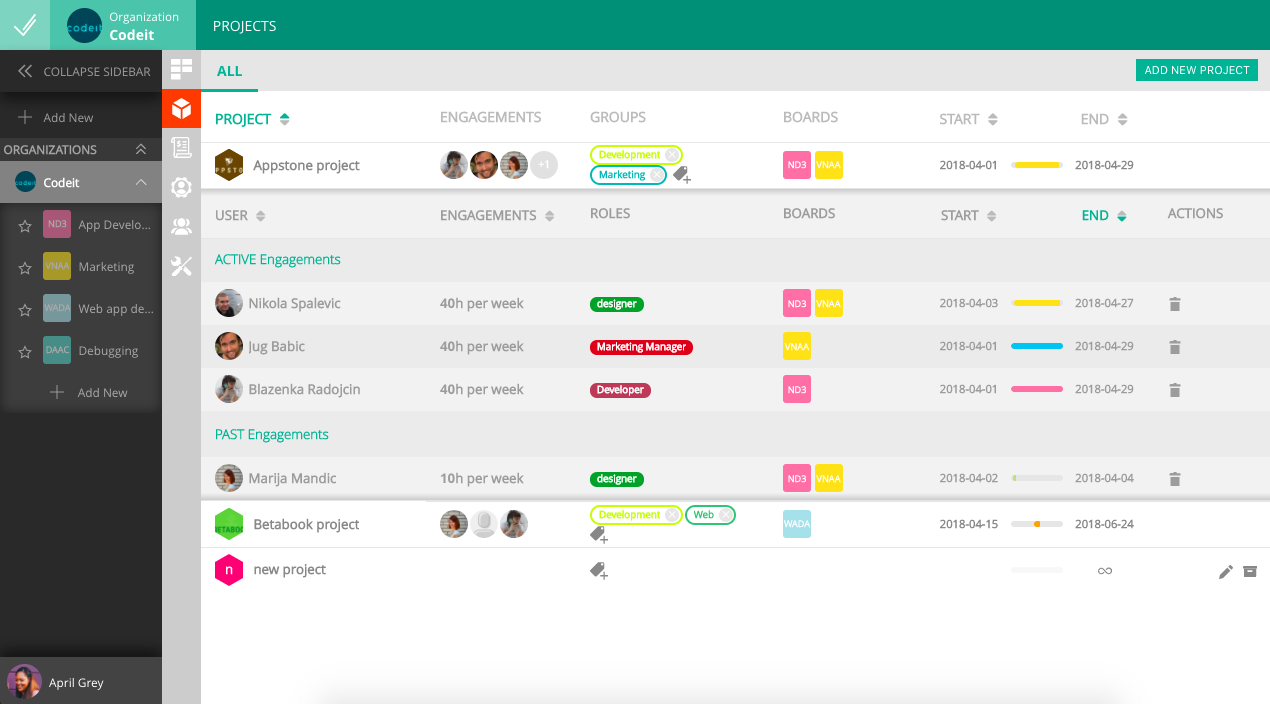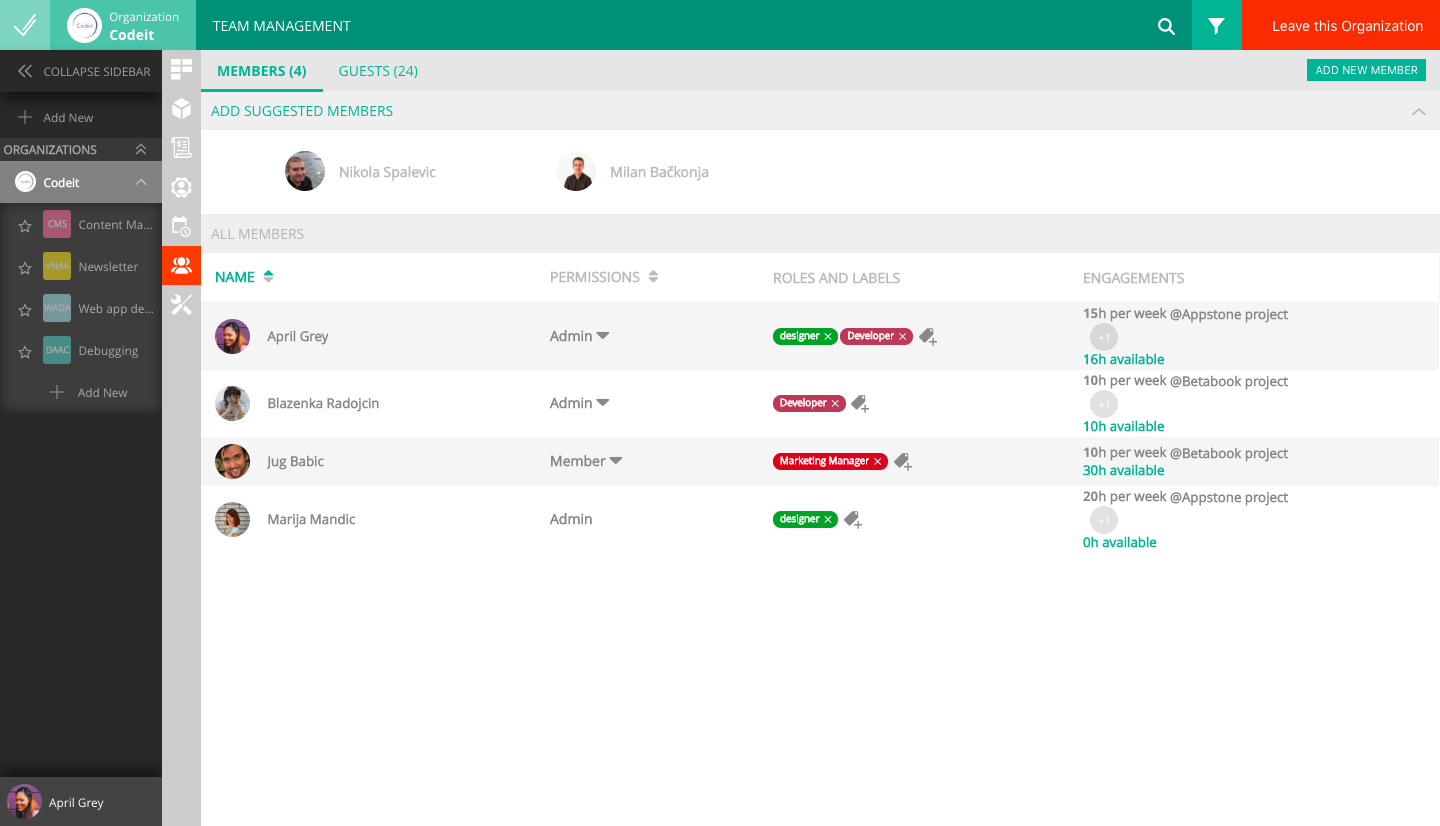-
User-friendly interface
Easy to use for both technical and non-technical users
-
Customizable workflows
Allows users to create and modify workflows to fit their specific needs
-
Real-time collaboration
Enables team members to work together and communicate in real-time
-
Limited integrations
Does not integrate with as many third-party tools as some competitors
-
Limited reporting capabilities
Reporting features are not as robust as some other project management tools
-
Limited mobile app functionality
Mobile app does not have all the features available on the web version
- Could increase market share by adding more integrations with popular tools
- Could attract more users by improving reporting capabilities
- Could attract more users by improving the mobile app and adding more features
- May struggle to compete with larger, more established project management tools
- Could see a decrease in demand if there is an economic downturn
- Could lose users if there are security breaches or concerns about data privacy
Ask anything of VivifyScrum with Workflos AI Assistant
https://www.vivifyscrum.comReview Distribution
-
👍
High - rated users
VivifyScrum allows users to track time worked, prioritize work, and provides a clear view of the work.There was one issue where items disappeared after being moved across boards, but support resolved it within a day.
-
🤔
Average - rated users
VivifyScrum is free to start using with reasonable limits on free functionality. It has most of the features needed, including comments, checklists, scrum boards, and sprint management. The UI is visually attractive.The mobile functionality and UI is poor. The desktop site UI is clunky to use despite being visually attractive. Navigation is not user-friendly, some elements are auto-saving while others are not, creating an inconsistent user experience. Email and browser notifications link to a confusing page from which you can't access the details of the item you were notified about nor can you see what was changed.
Media