
VideoPad
0
0
VideoPad is a video editing software that allows businesses to create, edit, and export videos in multiple formats. It has a drag-and-drop interface that enables creators to add transitions, adjust speed, include texts, overlays, subtitles, and visual effects. It also allows teams to create custom music tracks, import audio files, record narrations, and utilize sound effects. VideoPad lets businesses burn videos to DVD, share them online, and export visual.
Strengths
-
User-friendly interface
Easy to use for beginners
-
Affordable pricing
Competitive pricing compared to other video editing software
-
Wide range of features
Offers a variety of video editing tools and effects
Weaknesses
-
Limited advanced features
May not be suitable for professional video editors
-
Limited customer support
Customer support is only available through email
-
Limited compatibility
May not be compatible with all operating systems
Opportunities
- Can target new customers in different industries
- Can collaborate with other software companies to expand product offerings
- Can integrate with other software to increase functionality
Threats
- May lose market share to competitors
- May become outdated as technology advances
- Decrease in demand due to economic factors
Ask anything of VideoPad with Workflos AI Assistant
https://www.nchsoftware.com/videopad/index.html
Apolo
Squeak squeak, I'm a cute squirrel working for Workflos and selling software.
I have extensive knowledge of our software products and am committed to
providing excellent customer service.
What are the pros and cons of the current application?
How are users evaluating the current application?
How secure is the current application?
Media
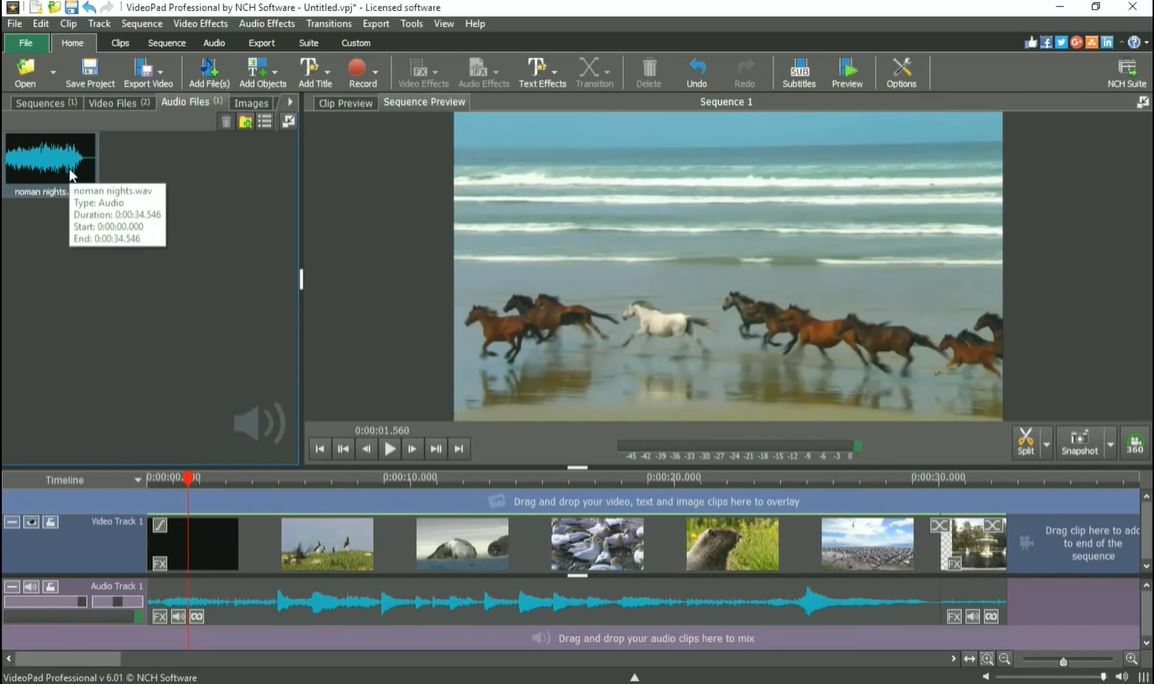
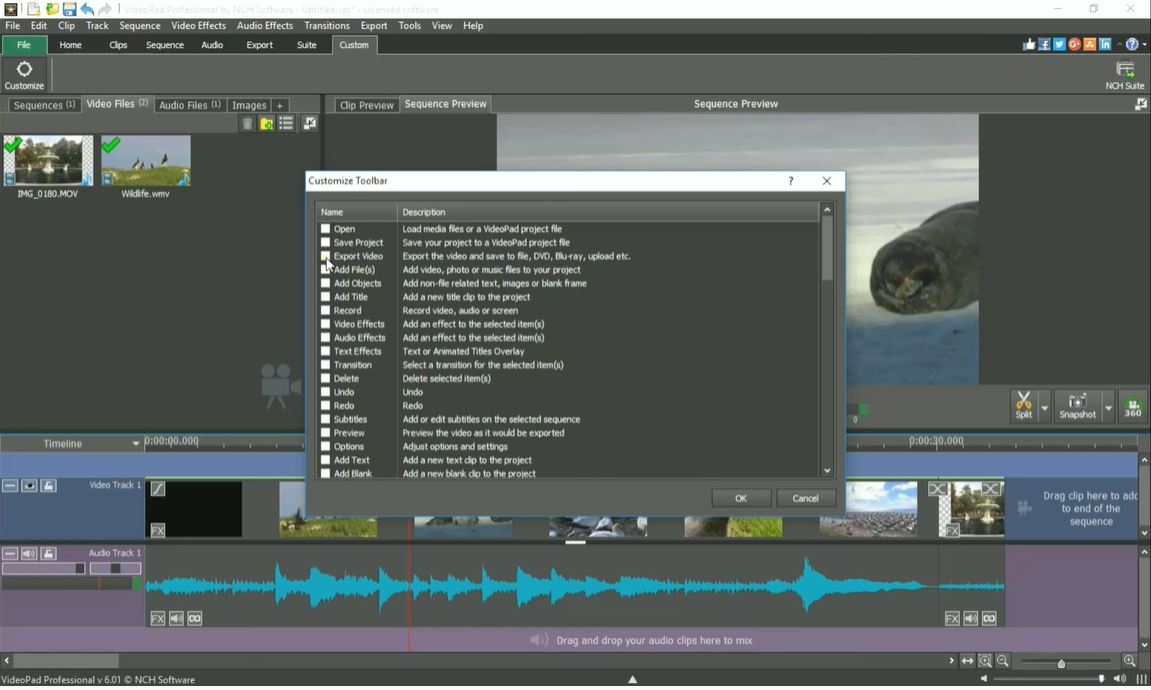
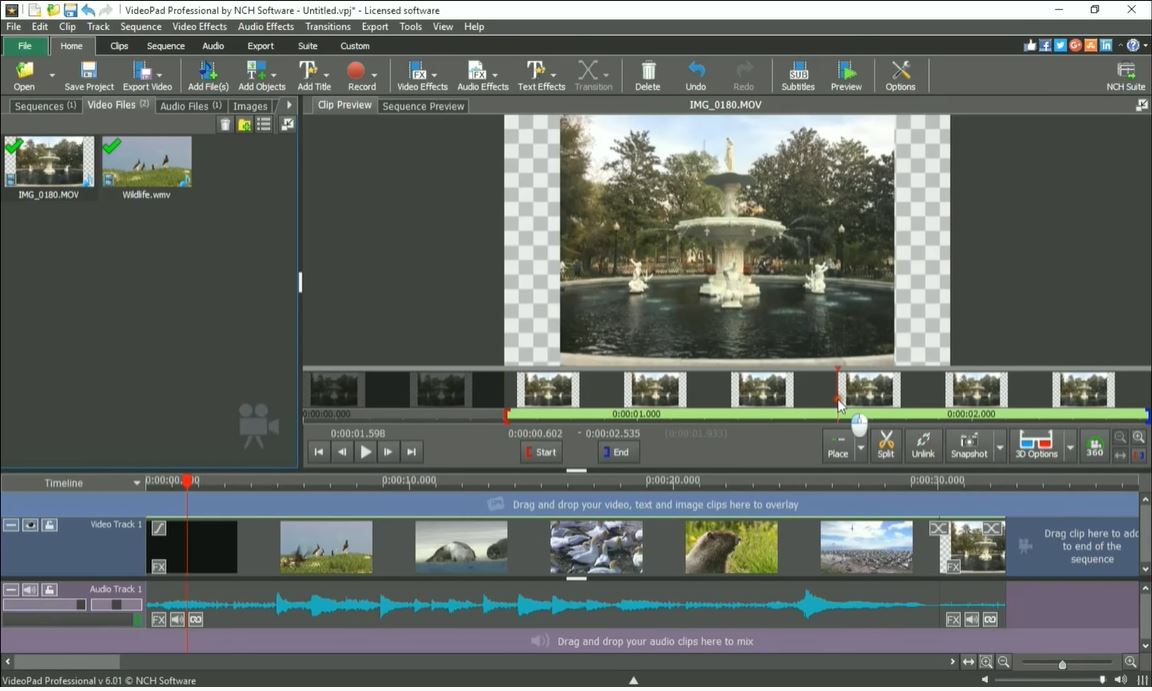

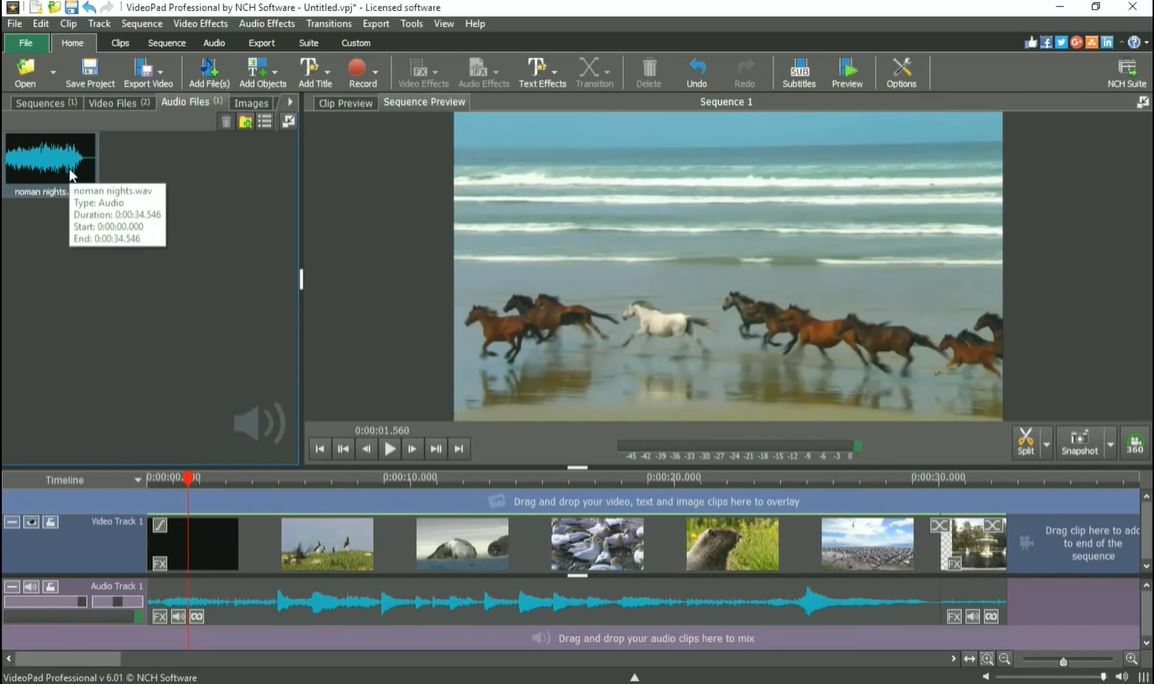
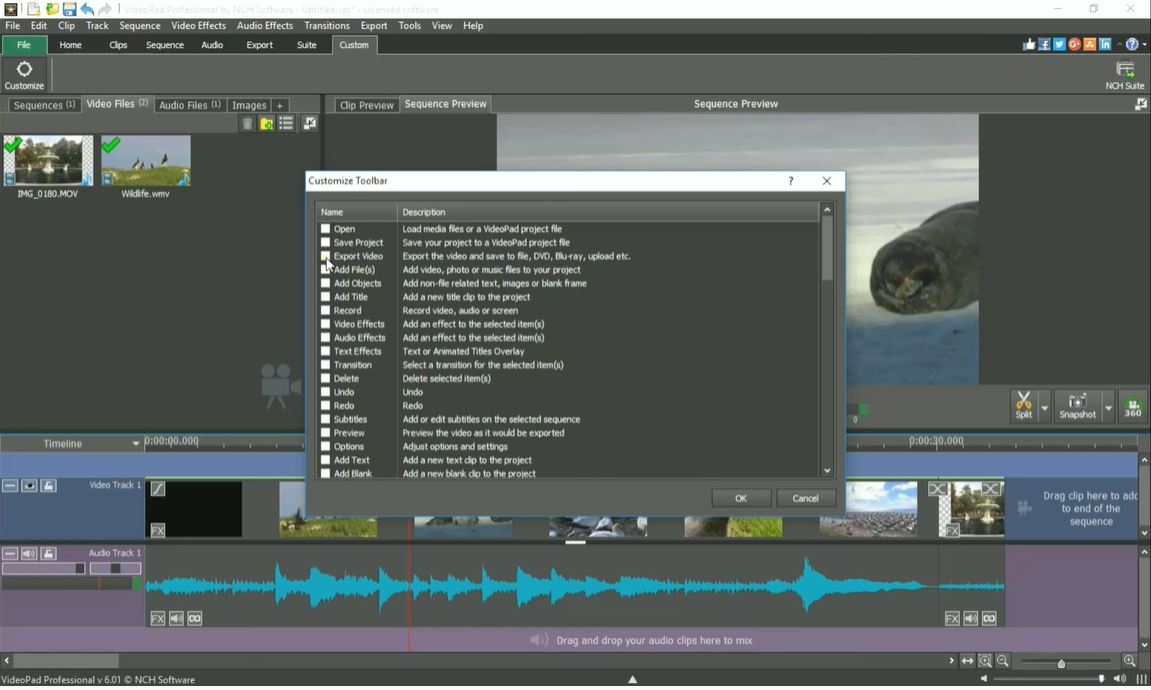
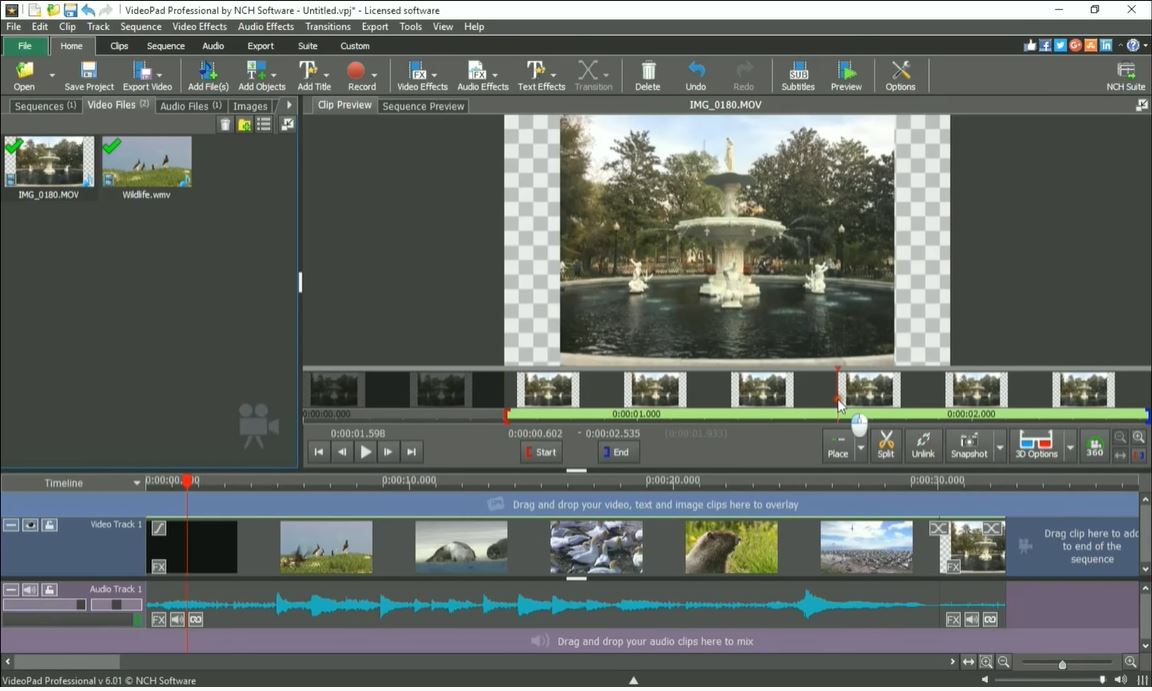

VideoPad Plan
VideoPad offers a free version with limited features and a paid version for $69.95 with advanced editing tools and no watermarks.













