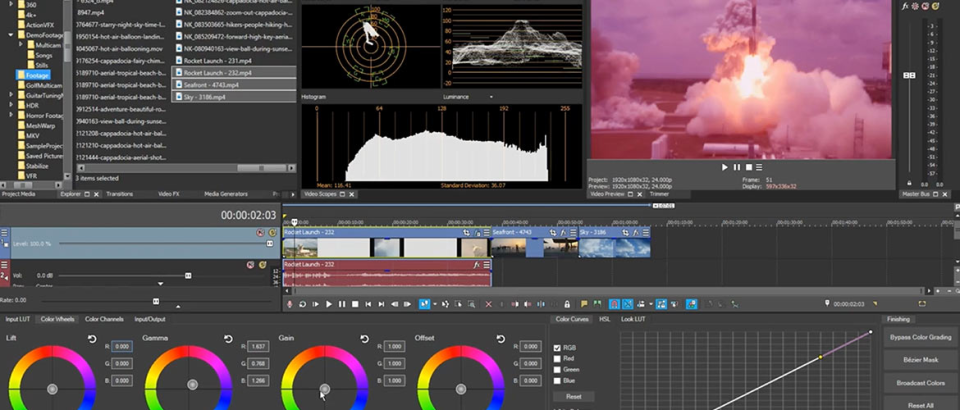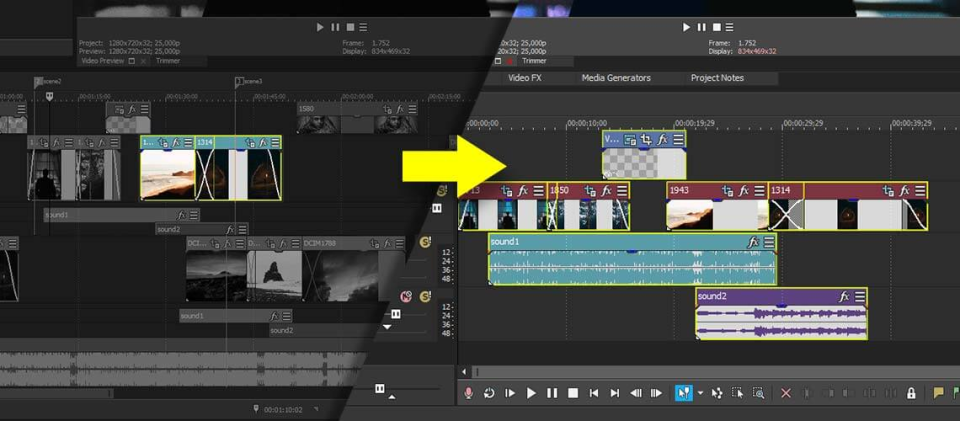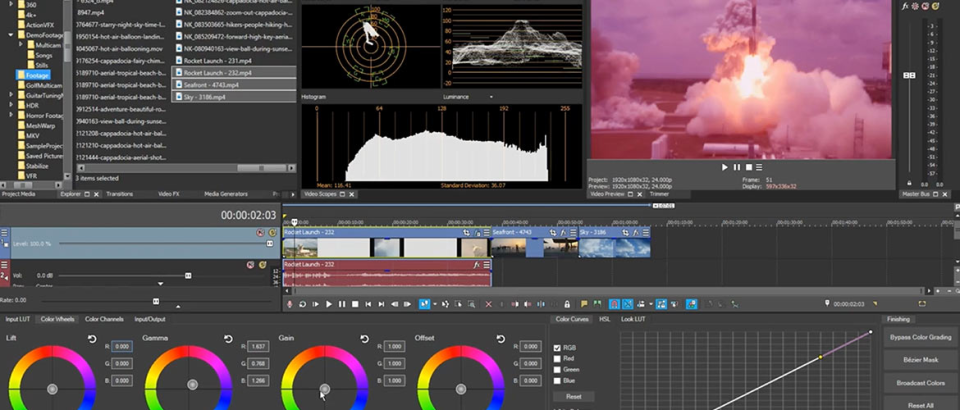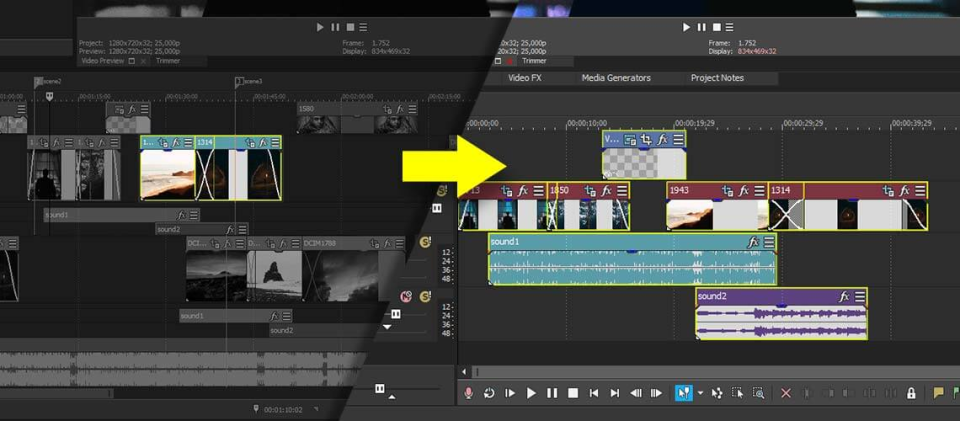-
Professional-grade video editing
Offers advanced video editing features for professional use
-
Intuitive interface
Easy to use interface for beginners and professionals alike
-
Multi-format support
Supports a wide range of video and audio formats
-
Expensive
Pricing may be a barrier for some users
-
Steep learning curve
May take some time to learn all the advanced features
-
Requires high-end hardware
May not run smoothly on low-end systems
- Increasing need for video content across various industries
- Growing market for video editing software due to increased demand
- Opportunity to add new features to stay ahead of competitors
- Competition from established and emerging video editing software
- Potential threat from AI-powered video editing software
- Potential decrease in demand due to economic factors
Ask anything of VEGAS Pro with Workflos AI Assistant
https://www.vegascreativesoftware.com/us/vegas-pro/?_oB=vegas-pro-editReview Distribution
-
👍
High - rated users
The software can be used to create all types of media: Videos, Still images and Sound mix. The exported formats are common formats for all media types. You will find in the software tools in Adobe the same tools is separate in several programs. It's possible to turn a layer into 3D mode similar to after effect. As a beginner, you can start with the software is intuitive to use and gives you the option to adjust the project settings to the video you drag in automatically. You can easily create custom settings for everything and save for next time thus saving time.If you plan to be hired to work in a video editing place, you usually asked for experience with Adobe or Avid softwares, because the industry works mostly with these softwares. There are some default features that damage the quality of the video like a resample that needs to be remembered to disable, but you can do it one time and save the settings. Sometimes the software can be freeze and crash and you can to lose some work if you didn't save often, but after the last version its not happen often and there is random auto save but you better not trust on it.
-
🤔
Average - rated users
The interface is fine for a beginner or someone who is not familiar with video editing. It can be quickly understood and used.After using Vegas for a while and trying to get into a more serious apps you realize that the industry standard is somewhere else and the issues start to line-up since you need to look for tools in different context menus and the naming can be difficult to transpone.
-
👎
Low - rated users
The interface is fine for a beginner or someone who is not familiar with video editing. It can be quickly understood and used.After using Vegas for a while and trying to get into a more serious apps you realize that the industry standard is somewhere else and the issues start to line-up since you need to look for tools in different context menus and the naming can be difficult to transpone.
Media