
TimeTrack
4.1
13
TimeTrack Enterprise is for team and company collaboration, while the freelancer version is for individual project tracking.
Strengths
-
Ease of use
Simple and intuitive interface
-
Real-time tracking
Tracks time spent on tasks in real-time
-
Customizable reports
Generates reports based on user preferences
Weaknesses
-
Limited integrations
Does not integrate with many other tools
-
No mobile app
Only accessible through web browser
-
Limited features
Does not offer advanced project management features
Opportunities
- Could integrate with more popular tools to increase user base
- Could create a mobile app for on-the-go time tracking
- Could add more advanced project management features to compete with other tools
Threats
- Many other time tracking tools on the market
- Decreased demand for time tracking tools during economic downturns
- Increased focus on data privacy and security could impact user trust
Ask anything of TimeTrack with Workflos AI Assistant
https://www.timetrackapp.com
Apolo
Squeak squeak, I'm a cute squirrel working for Workflos and selling software.
I have extensive knowledge of our software products and am committed to
providing excellent customer service.
What are the pros and cons of the current application?
How are users evaluating the current application?
How secure is the current application?
Media
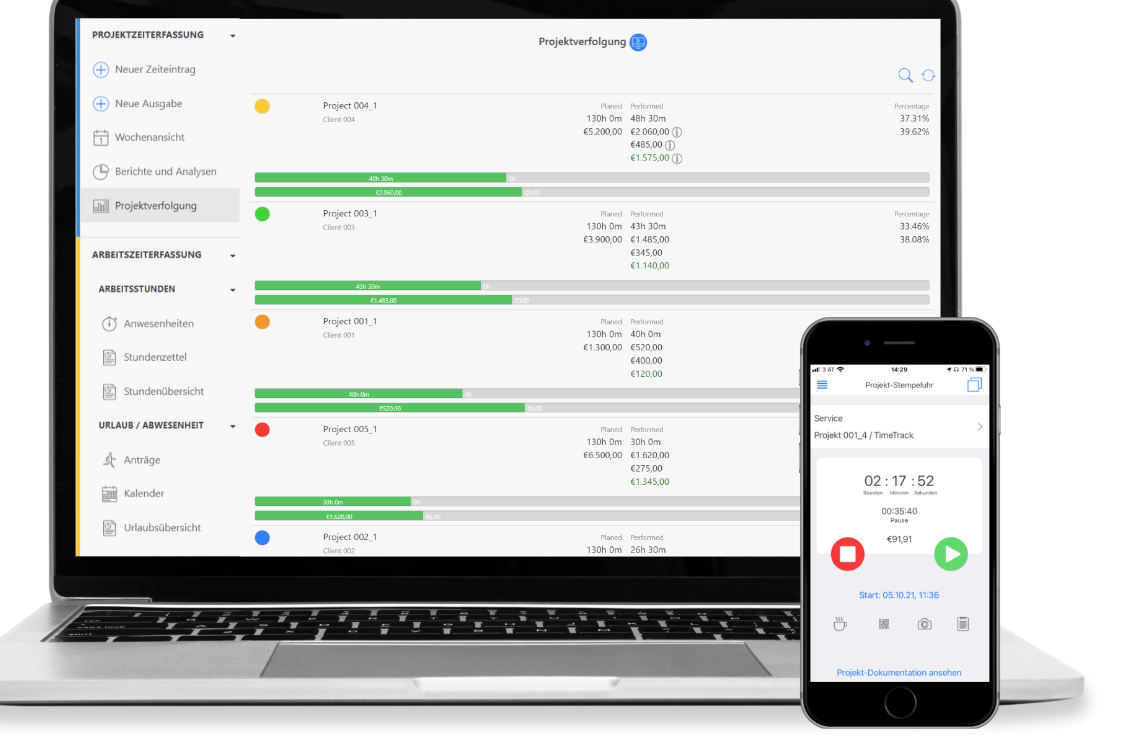
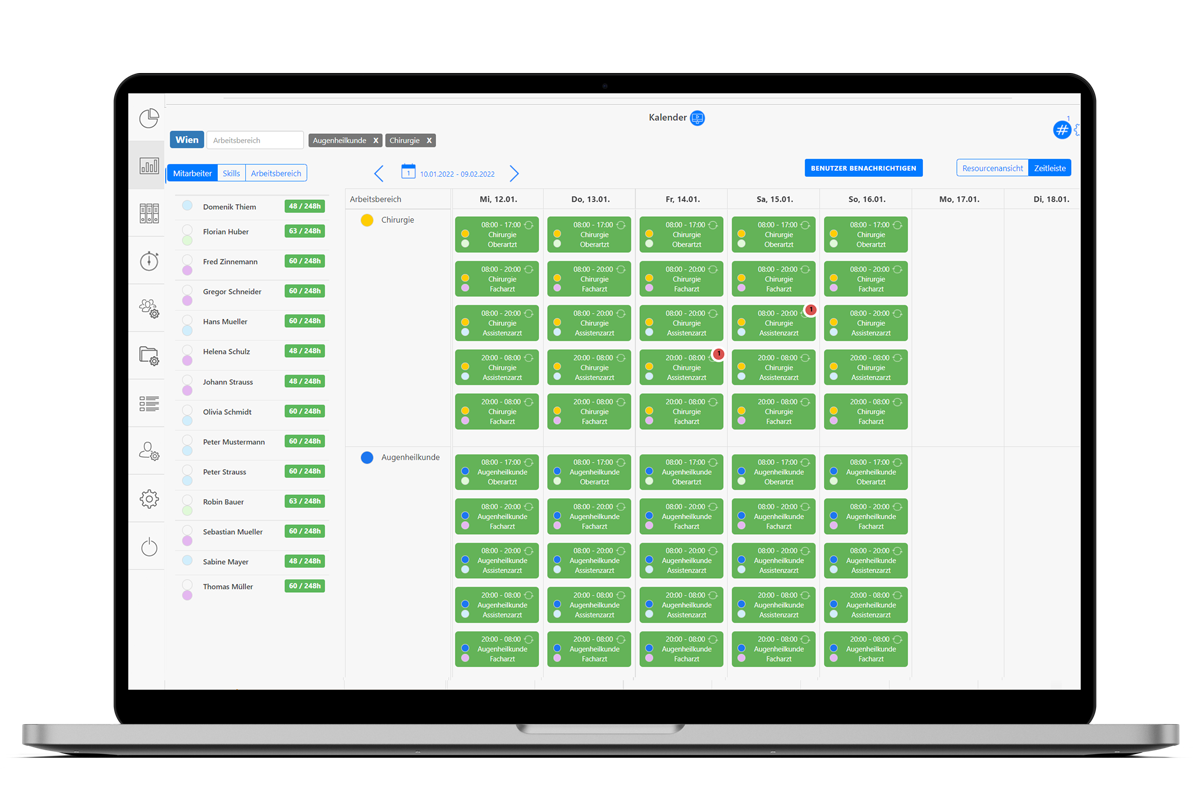
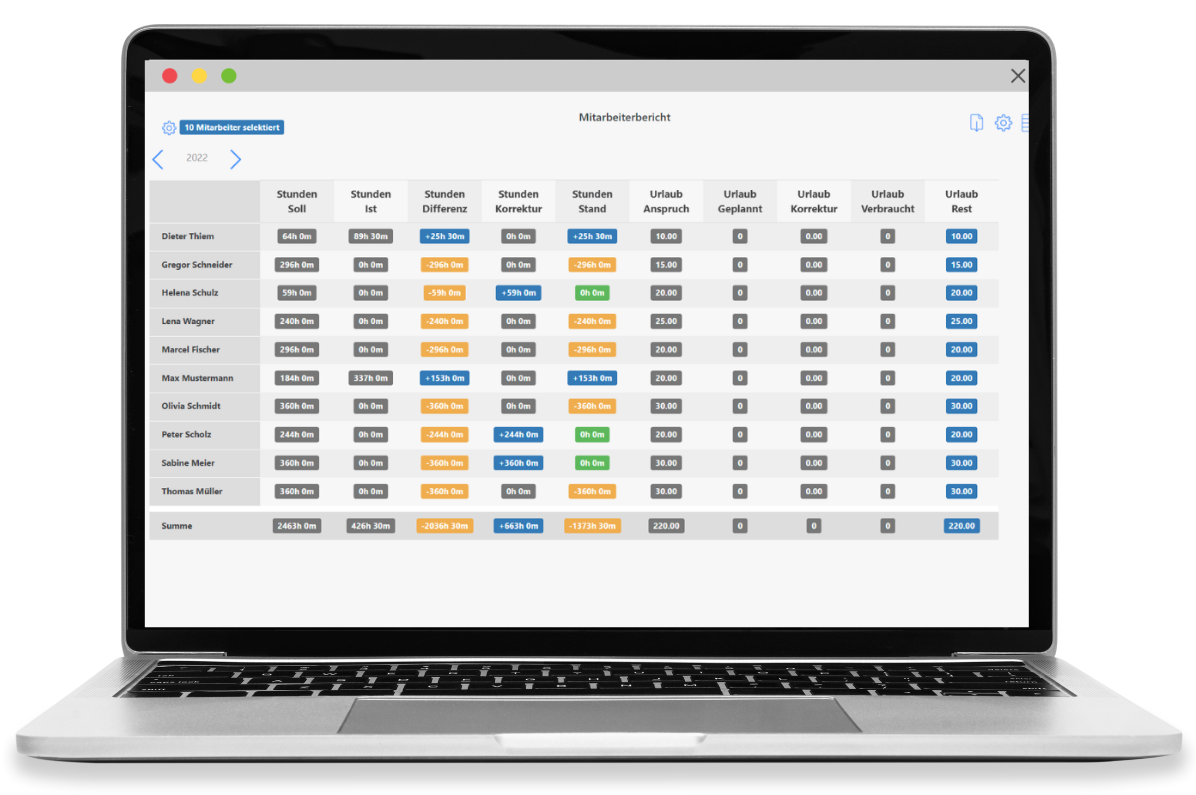
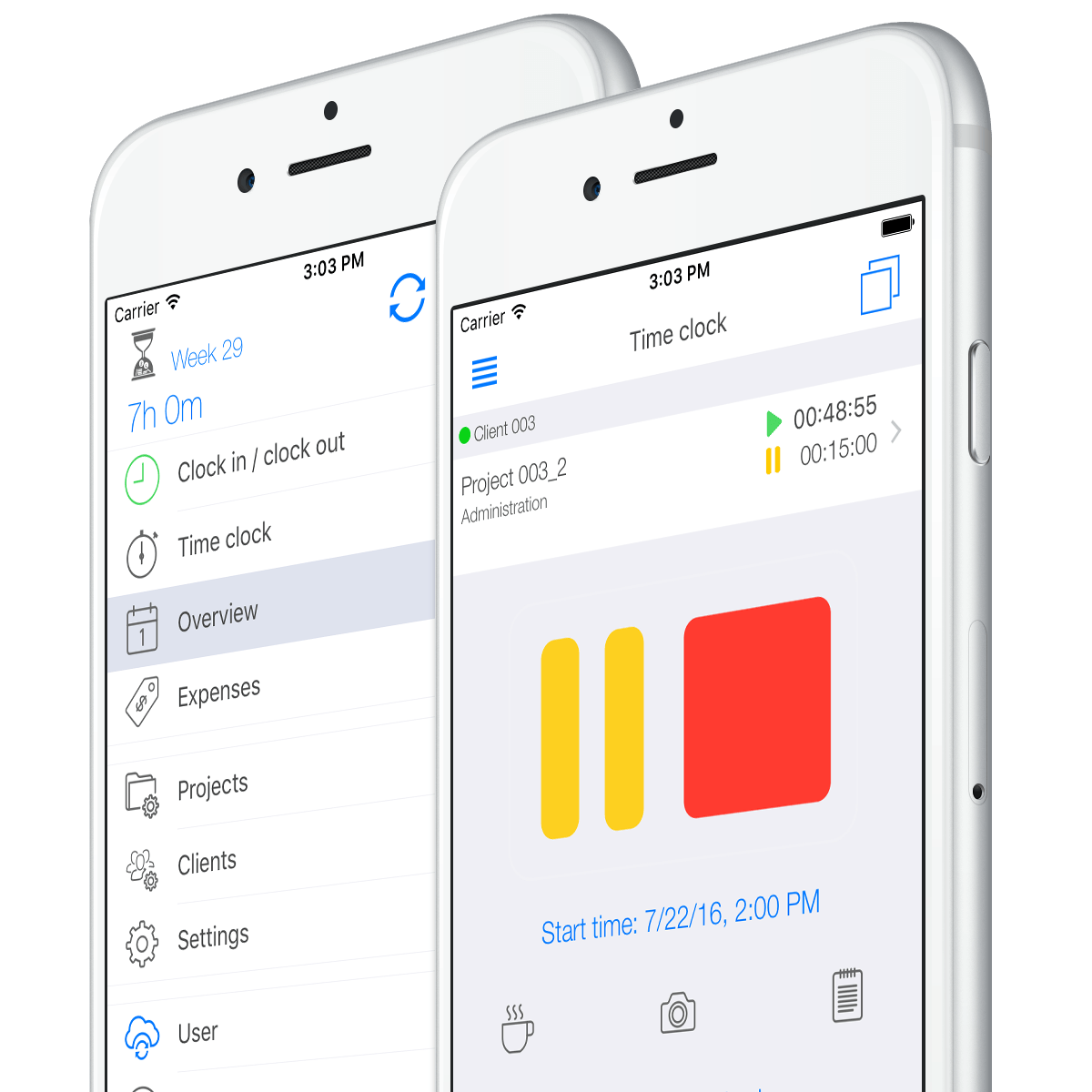

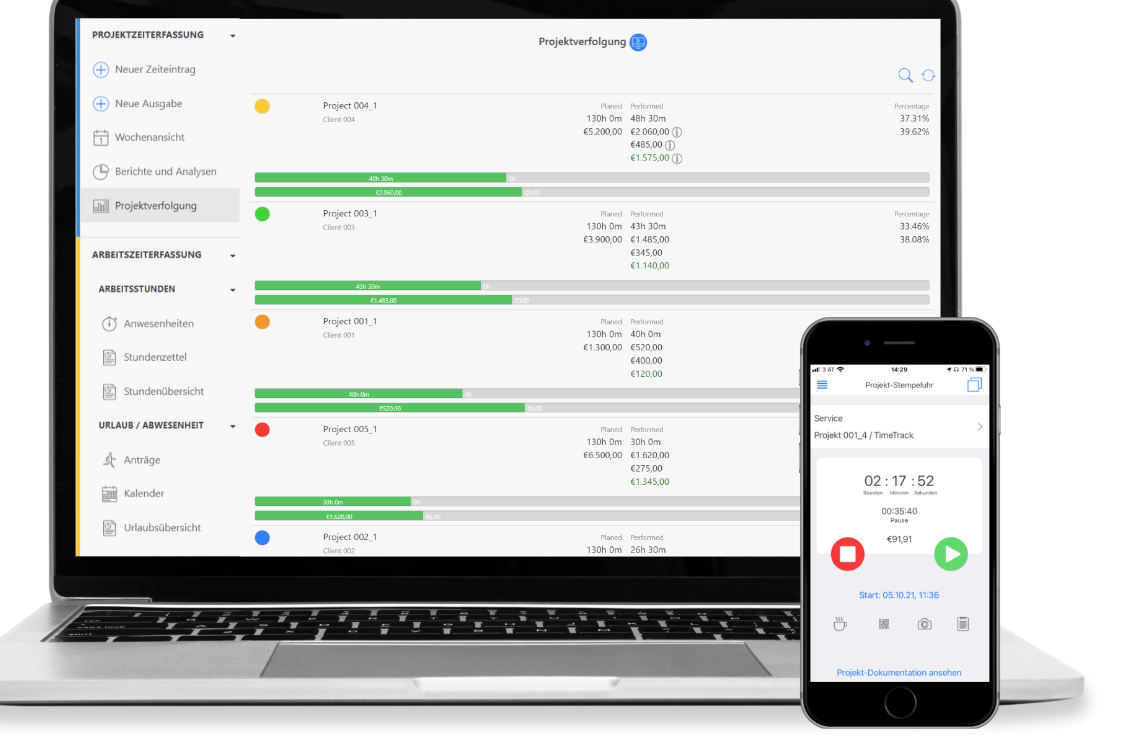
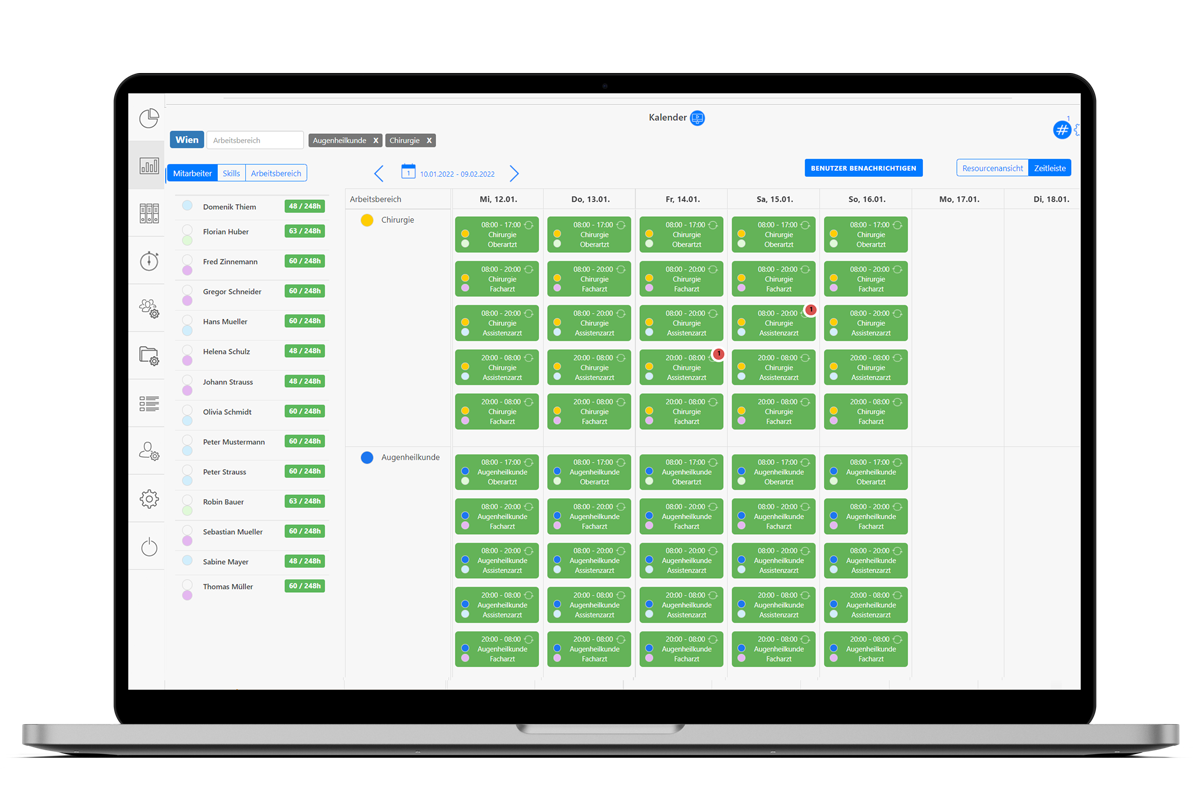
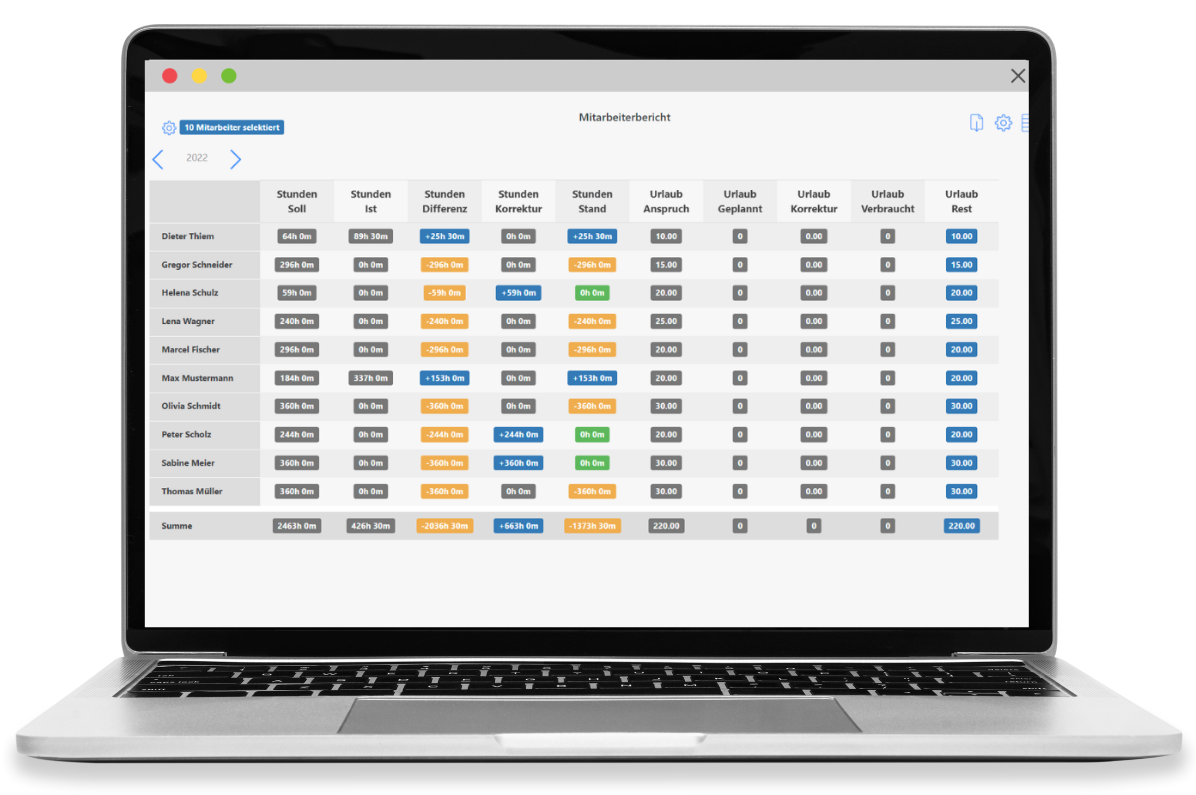
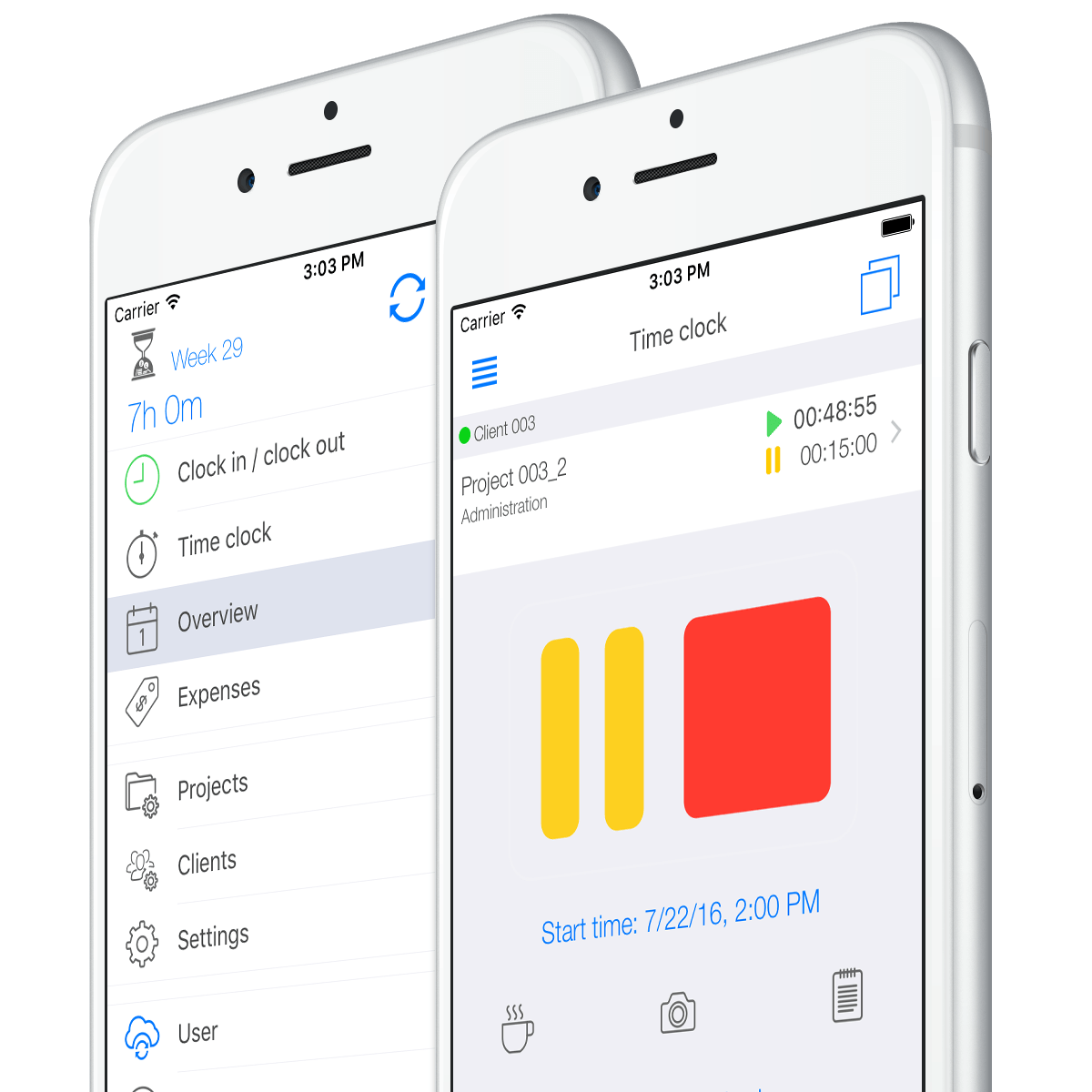

TimeTrack Plan
TimeTrack offers a free version with basic features and a paid version starting at $9/month with advanced features.
Standard
4
user/month
Attendance Tracking
Project Time Tracking
Expense Tracking
User Rights
Mobile and Web Apps
Premium
8
user/month
all from STANDARD
Project Reports
Project Planning
Performance Tracking
Management Reports
Gold
10
user/month
all from PREMIUM
Invoicing
Invoice Templates
Integrations
Scheduling and Deployment Planning (soon)













