
SSIS Integration Toolkit
4.7
21
The SSIS Integration Toolkit offers cost-effective, codeless, high-performance data integration solutions that are flexible and easy to use. It is built on Microsoft SQL Server utilizing SQL Server Integration Services as the ETL platform, enabling data integration with virtually any application or database system. The Ultimate Edition includes data integration solutions for several enterprise applications such as Microsoft Dynamics 365, Salesforce, SharePoint, and many more. It also includes the SSIS Productivity Pack, a collection of advanced SSIS components to enable greater developer productivity. The solutions can be run on SQL Server or on the cloud using Azure-SSIS IR (ADFv2).
Strengths
-
Versatile
Can integrate with a wide range of data sources and destinations
-
Efficient
Can handle large volumes of data quickly and reliably
-
User-friendly
Easy to use and configure, even for non-technical users
Weaknesses
-
Costly
Relatively expensive compared to other integration tools
-
Limited support
Support is only available through email and online forums
-
Requires technical knowledge
May be difficult for non-technical users to set up and use
Opportunities
- Increasing demand for data integration solutions
- Opportunity to expand into new markets or industries
- Potential to integrate with other popular data tools and platforms
Threats
- Competition from other established data integration tools
- Rapidly evolving technology may make the product obsolete
- Increased focus on data security may make customers hesitant to use third-party integration tools
Ask anything of SSIS Integration Toolkit with Workflos AI Assistant
https://www.kingswaysoft.com/products/ssis-integration-toolkit-ultimate-edition
Apolo
Squeak squeak, I'm a cute squirrel working for Workflos and selling software.
I have extensive knowledge of our software products and am committed to
providing excellent customer service.
What are the pros and cons of the current application?
How are users evaluating the current application?
How secure is the current application?
Media
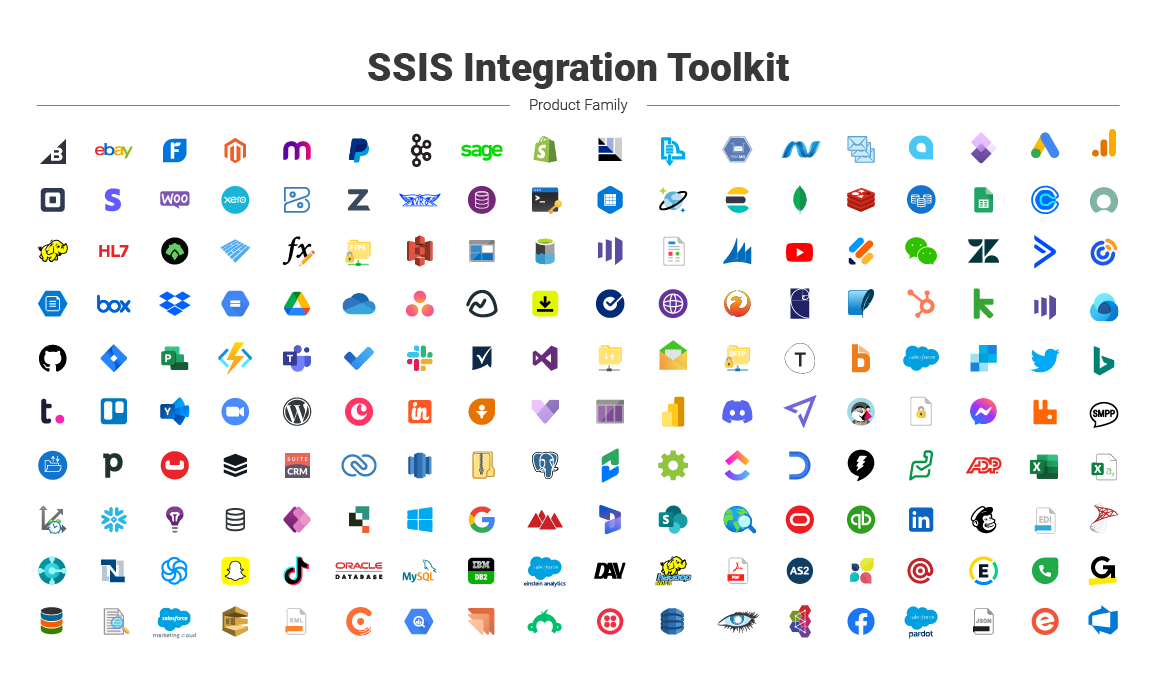
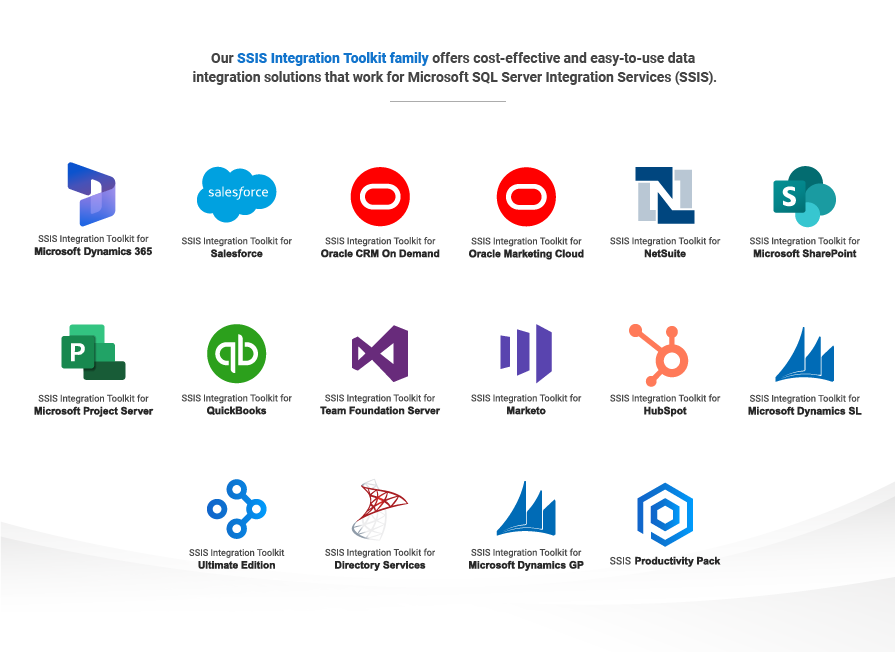
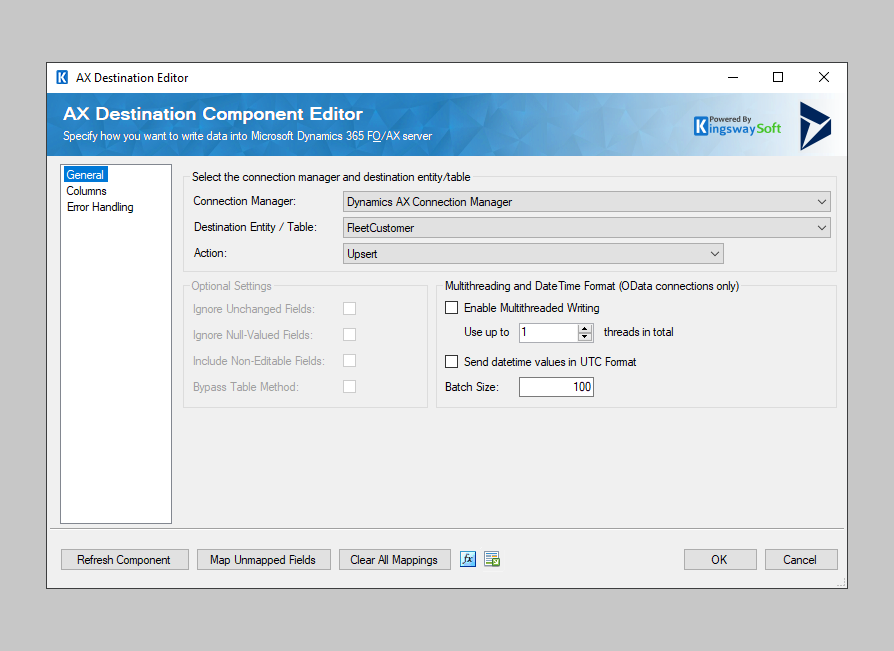
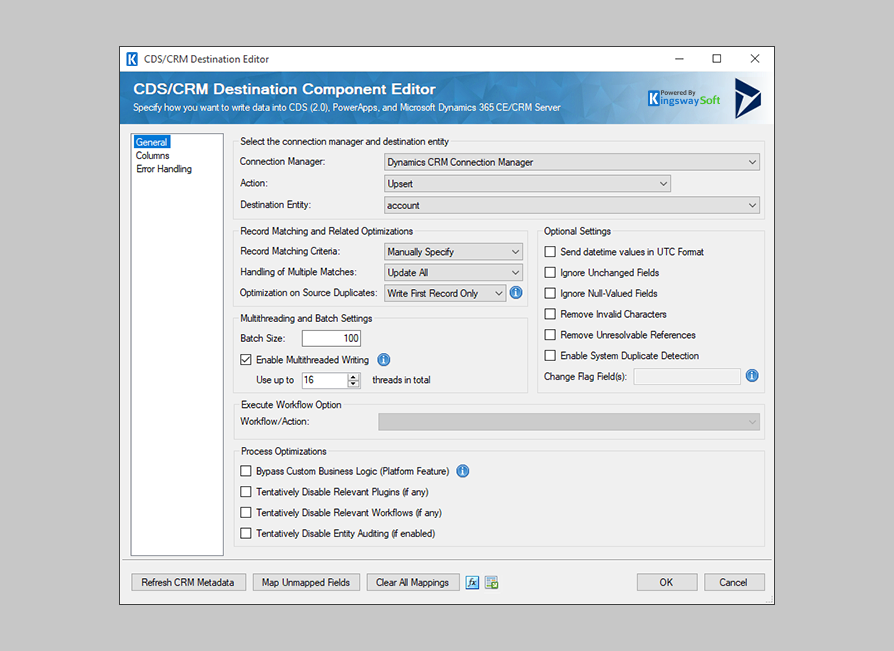

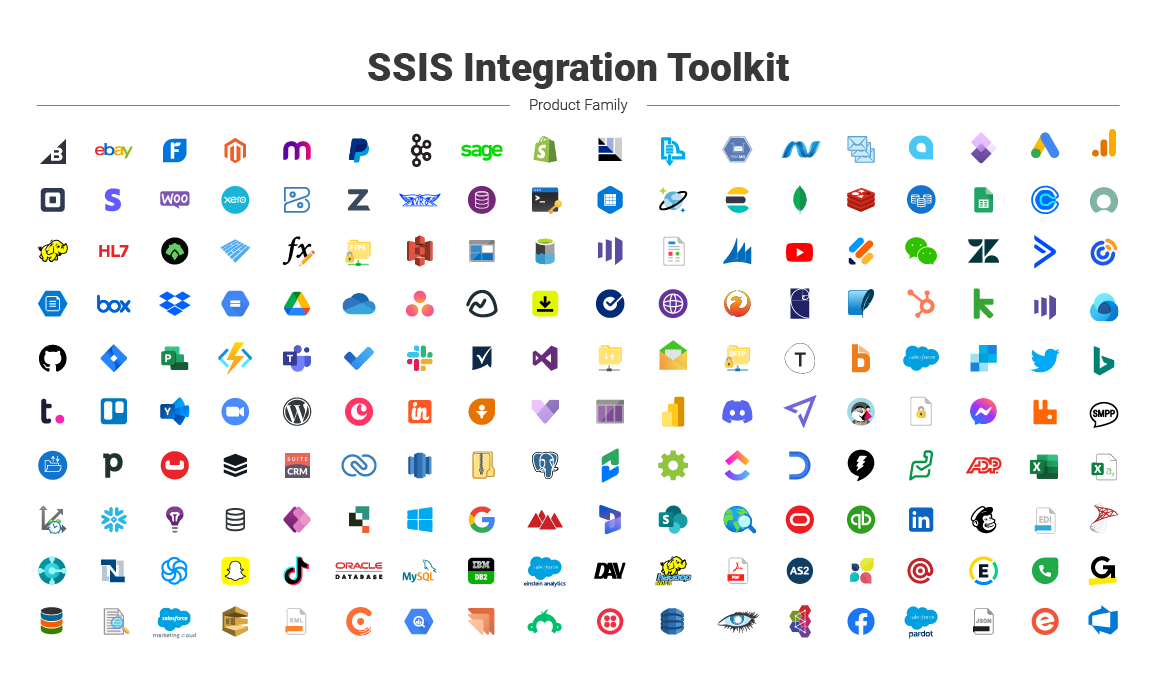
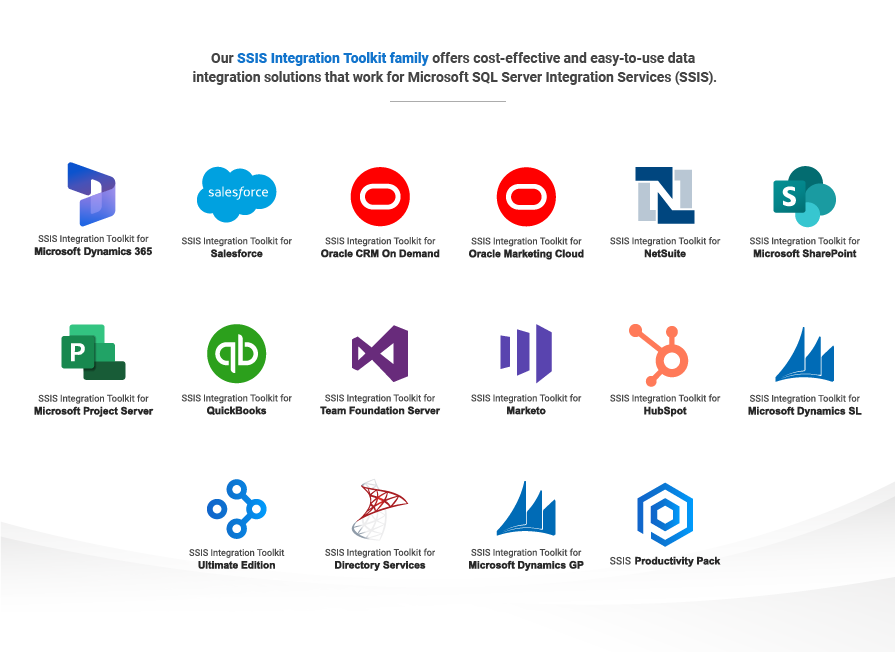
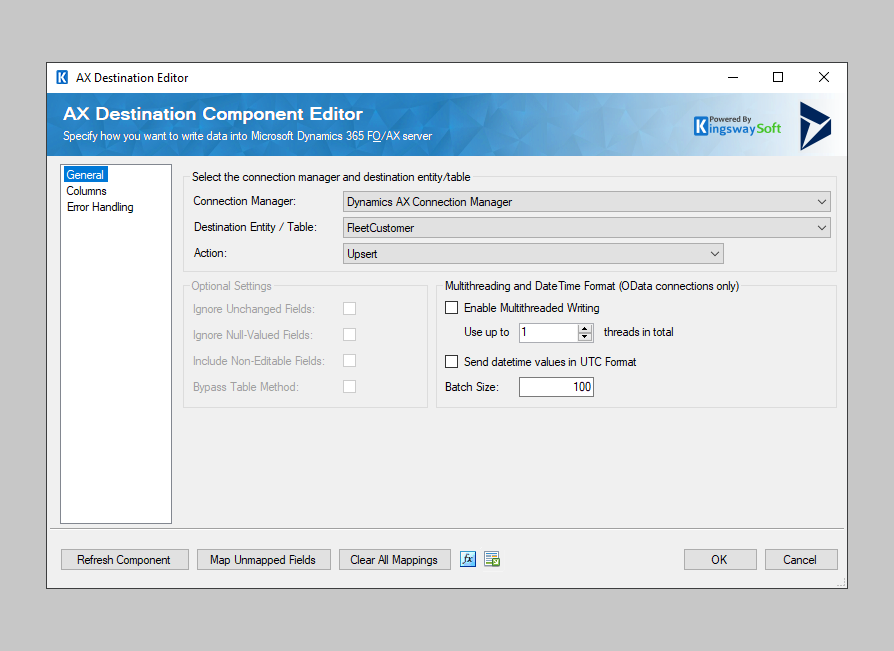
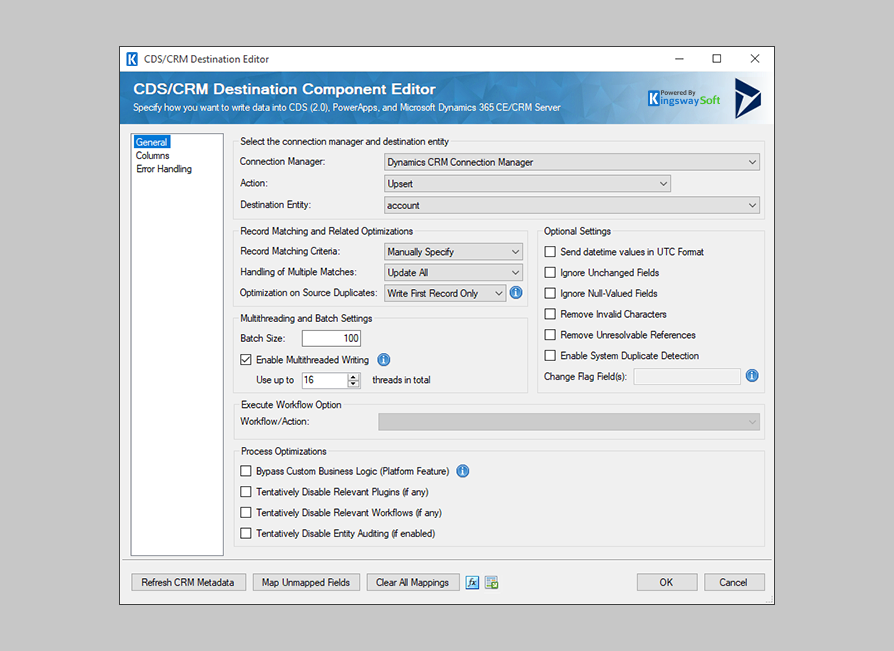

SSIS Integration Toolkit Plan
SSIS Integration Toolkit offers a flexible pricing model with three versions, starting at $1,999, each with increasing features and capabilities.













