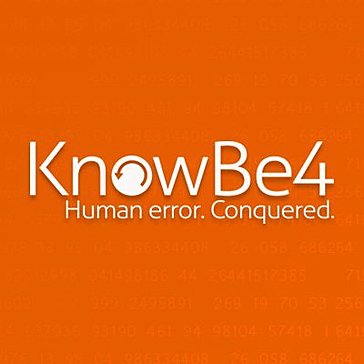-
Code analysis
Provides detailed analysis of code structure and dependencies
-
Customization
Allows for extensive customization of interface and functionality
-
Cross-platform
Available on Windows, Linux, and macOS
-
Price
Relatively expensive compared to other code editors
-
Learning curve
May take time to learn and fully utilize all features
-
Limited language support
Primarily designed for C/C++ and Java, with limited support for other languages
- Could expand support for more programming languages to attract a wider user base
- Could integrate with other development tools to provide a more comprehensive solution
- Could develop a cloud-based version to allow for easier collaboration and access from multiple devices
- Facing competition from other code editors and development tools
- May face competition from free, open-source alternatives with similar functionality
- May need to adapt to changing technology trends and user preferences
Ask anything of Source Insight with Workflos AI Assistant
http://www.sourceinsight.com/Review Distribution
-
👍
High - rated users
No information provided for high-rated segment
-
🤔
Average - rated users
Customers like the file structure and function visibility in Source Insight, but dislike the interface and search for function definition. They recommend changing the interface layout.
-
👎
Low - rated users
Customers like the unique font color and representation of API, variable, macro, and feature flags, as well as the GUI for caller tracing and multiple reference checking. However, they dislike the slow performance when dealing with large projects and recommend that the tool consume fewer resources. Source Insight helps with call flow tracing, debugging, code optimization, and development of new projects.