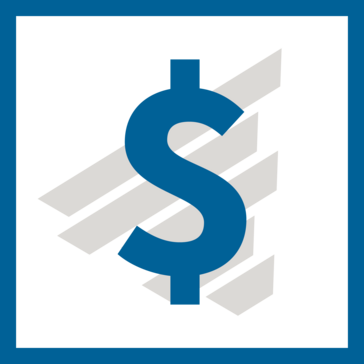
SalesDoc Architect
3.9
1
SalesDoc Architect (SDA) is a software that automates complex solution configuration and document generation for professional proposals, SOWs, RFP responses, and other client-facing documents. It utilizes rules and workflows to auto-configure products and services based on user inputs, and optimize profitability by creating workflow logic and including often-forgotten products and services. SDA also generates various outputs based on the configured solution and stores document content in the SDA Library Manager. It provides management and reporting through the SDA Dashboard, which can be accessed through mobile and offline devices. SDA integrates with Microsoft SharePoint, DocuSign, Salesforce, and other tools, and is easily updatable and customizable.
Strengths
-
Customizable templates
Users can create and save their own templates for future use.
-
Integration with CRM systems
SalesDoc Architect can integrate with popular CRM systems like Salesforce and HubSpot.
-
Real-time analytics
Users can track document engagement and receive real-time notifications when prospects view or interact with their documents.
Weaknesses
-
Limited document types
SalesDoc Architect only supports a limited number of document types, such as proposals and contracts.
-
No mobile app
SalesDoc Architect does not have a mobile app, which may limit its accessibility for users on-the-go.
-
Limited collaboration features
SalesDoc Architect does not have robust collaboration features, such as real-time co-authoring or commenting.
Opportunities
- SalesDoc Architect could expand into new markets, such as legal or real estate, by adding support for additional document types.
- SalesDoc Architect could integrate with more tools, such as project management software or e-signature solutions, to provide a more comprehensive solution for users.
- SalesDoc Architect could leverage AI technology to automate document creation and streamline the sales process.
Threats
- SalesDoc Architect may face competition from established players in the document management and sales enablement space, such as DocuSign or Adobe Sign.
- An economic downturn could lead to decreased demand for sales enablement tools like SalesDoc Architect.
- Data security concerns could lead to decreased adoption of SalesDoc Architect, especially in industries with strict data privacy regulations.
Ask anything of SalesDoc Architect with Workflos AI Assistant
https://rfpresponsebuilder.com
Apolo
Squeak squeak, I'm a cute squirrel working for Workflos and selling software.
I have extensive knowledge of our software products and am committed to
providing excellent customer service.
What are the pros and cons of the current application?
How are users evaluating the current application?
How secure is the current application?
SalesDoc Architect Plan
SalesDoc Architect offers three pricing plans: Basic ($15/month), Pro ($25/month), and Enterprise ($50/month) with increasing features and capabilities.
Full Feature Set
90
1 User Per Month
SalesDoc Architect is $90/user which includes the full feature set and support including RFP Response Builder. Discounts are available based on the number of users.
Full feature set includes: Automated Solution Configuration, Dashboard for Project and Document Management, Automated Document Generation, Content Management, Opportunity Management, Approvals/Workflows, Customizable Content and Templates, Document Review, Proposal Generation, Reporting, RFP Management, and More.
We integrate with DocuSign, SalesForce, SharePoint, and other third party integrations.
Pricing & Configuration
Dashboard
Proposal Generation
Content Management
RFP Response Builder
Unlimited Templates and Proposals
Content Library
Workflows & Task Review
User Roles
Microsoft Office Integration
SharePoint Integration
DocuSign Integration
Opportunity Management
Support (Email, Knowledge Base, On-line Support Guides and live response option)
Reporting













