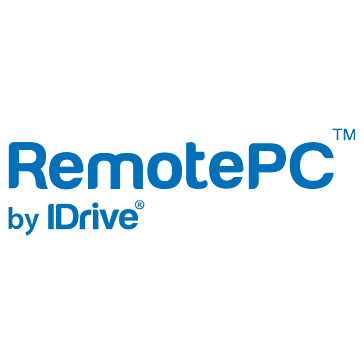
RemotePC
0
0
RemotePC is a remote access solution that allows users to access and control their PCs and Macs from any device, including iOS/Android. It offers plans for consumers, small businesses, and large enterprises, and requires no software installation.
Strengths
-
Affordable pricing
RemotePC offers competitive pricing compared to other remote access software.
-
Cross-platform compatibility
RemotePC is compatible with Windows, Mac, iOS, and Android devices.
-
File transfer and remote printing
RemotePC allows users to transfer files between devices and print remotely.
Weaknesses
-
Limited features
RemotePC lacks some advanced features offered by other remote access software.
-
No free plan
RemotePC does not offer a free plan, which may deter some potential customers.
-
Limited customer support
RemotePC's customer support options are limited compared to other remote access software.
Opportunities
- The COVID-19 pandemic has increased the demand for remote access software, which presents an opportunity for RemotePC to expand its customer base.
- RemotePC could form partnerships with other software companies to expand its features and reach a wider audience.
- RemotePC could expand into new markets, such as small businesses or educational institutions.
Threats
- RemotePC faces competition from established remote access software, such as TeamViewer and LogMeIn.
- Remote access software is vulnerable to security breaches, which could damage RemotePC's reputation and customer trust.
- An economic downturn could reduce demand for remote access software, which would negatively impact RemotePC's revenue.
Ask anything of RemotePC with Workflos AI Assistant
https://www.idrive.com
Apolo
Squeak squeak, I'm a cute squirrel working for Workflos and selling software.
I have extensive knowledge of our software products and am committed to
providing excellent customer service.
What are the pros and cons of the current application?
How are users evaluating the current application?
How secure is the current application?
RemotePC Plan
RemotePC offers three pricing plans: Consumer ($6.95/month), SOHO ($69.50/year), and Team ($229.50/year) with varying features and number of users.
Consumer
1
Per Month
Secure unlimited remote access for personal use
One User license with access to 1 computers
Platform independent (PC, Mac, Linux)
File transfer and remote printing
Access via web
Consumer
3
Per Month
Secure unlimited remote access for personal use
One User license with access to 2 computers
Platform independent (PC, Mac, Linux)
File transfer and remote printing
Access via web
SoHo - 5 computer
4
Per Month
Secure unlimited remote access for Small and Home offices
Unlimited user licenses with access to 5 computers
Always on remote access
Unlimited concurrent access
RemotePC Meeting: Video conference solution
Add and organize users
SoHo - 10 computer
6
Per Month
Secure unlimited remote access for Small and Home offices
Unlimited user licenses with access to 10 computers
Always on remote access
Unlimited concurrent access
RemotePC Meeting: Video conference solution
Add and organize users
Team
24
Per Month
Secure unlimited remote access for Teams
Unlimited user licenses with access to 50 computers
Add and organize users
Active directory/SSO
Adaptive Directory Sync (IdP Sync)
RemotePC HelpDesk: OnDemand Remote Support
RemotePC HelpDesk
8
Per Month
A web-based, high performance remote support solution for businesses and MSPs
On-demand Support
Multi-session Handling
Secure -- all support sessions initiated use TLS v 1.2 / AES - 256 bit encryption
Video/Text chat
File transfer
Single Sign-On -- allow technicians to access HelpDesk by signing in to a central identity provider.













