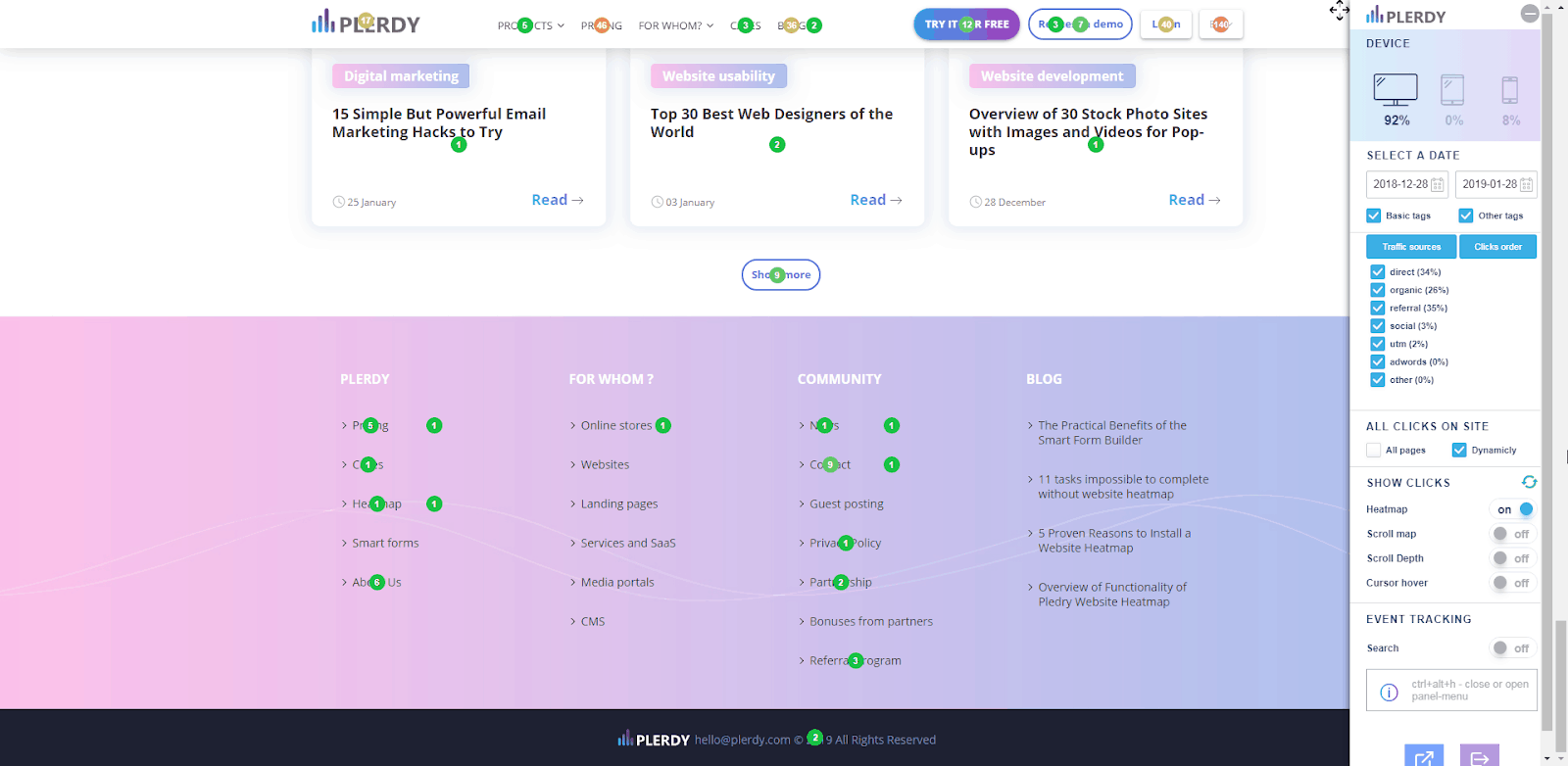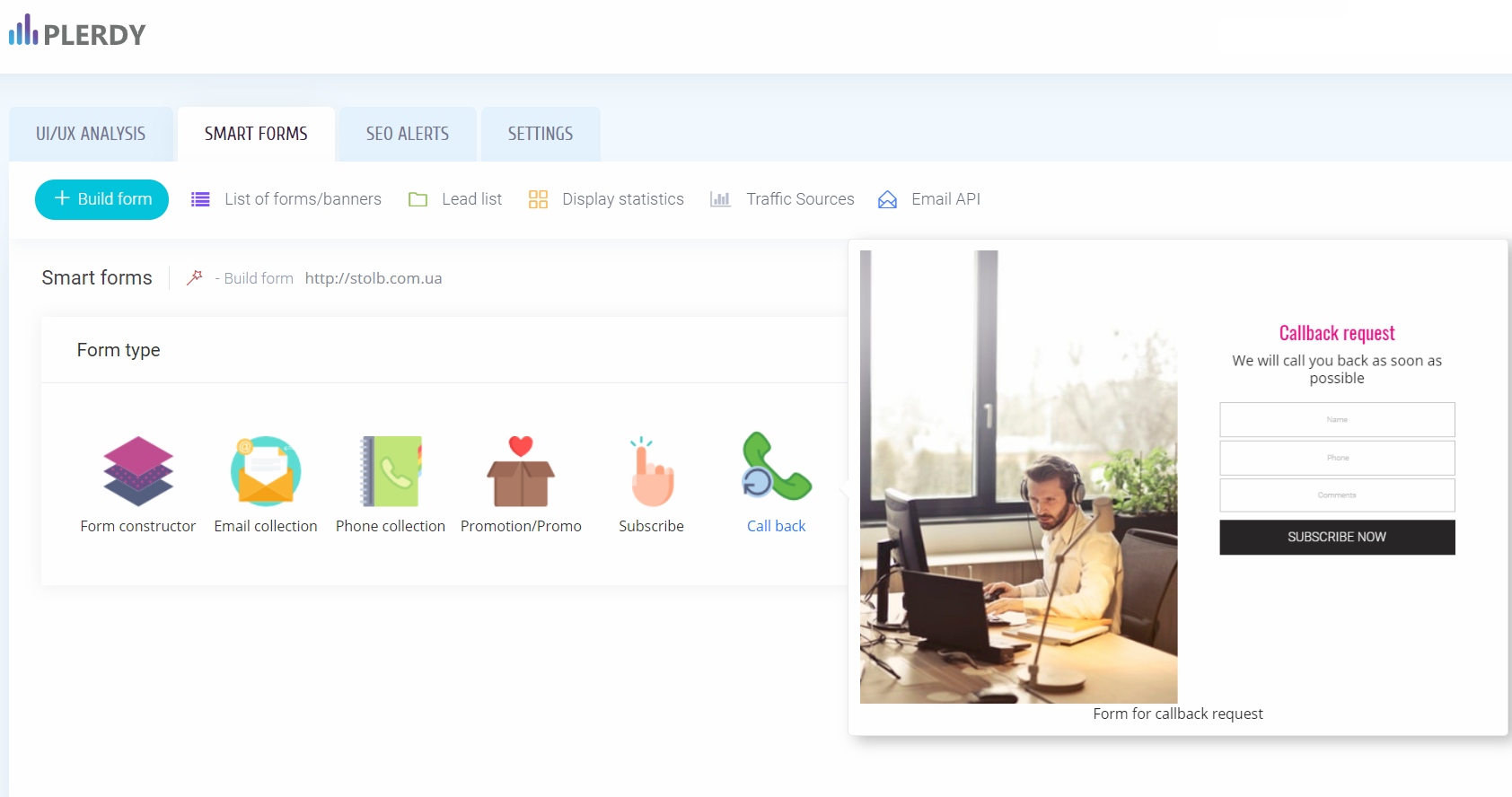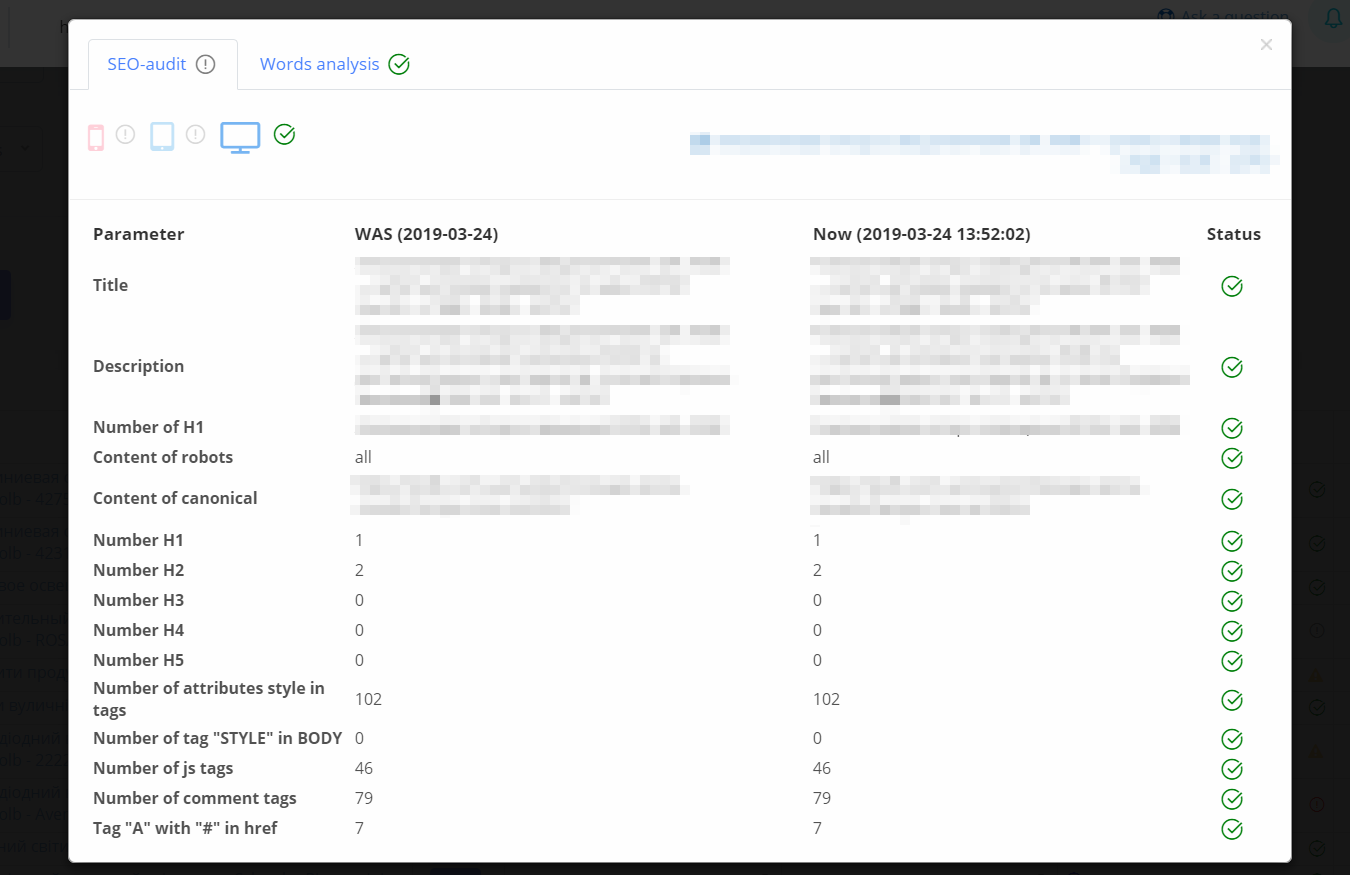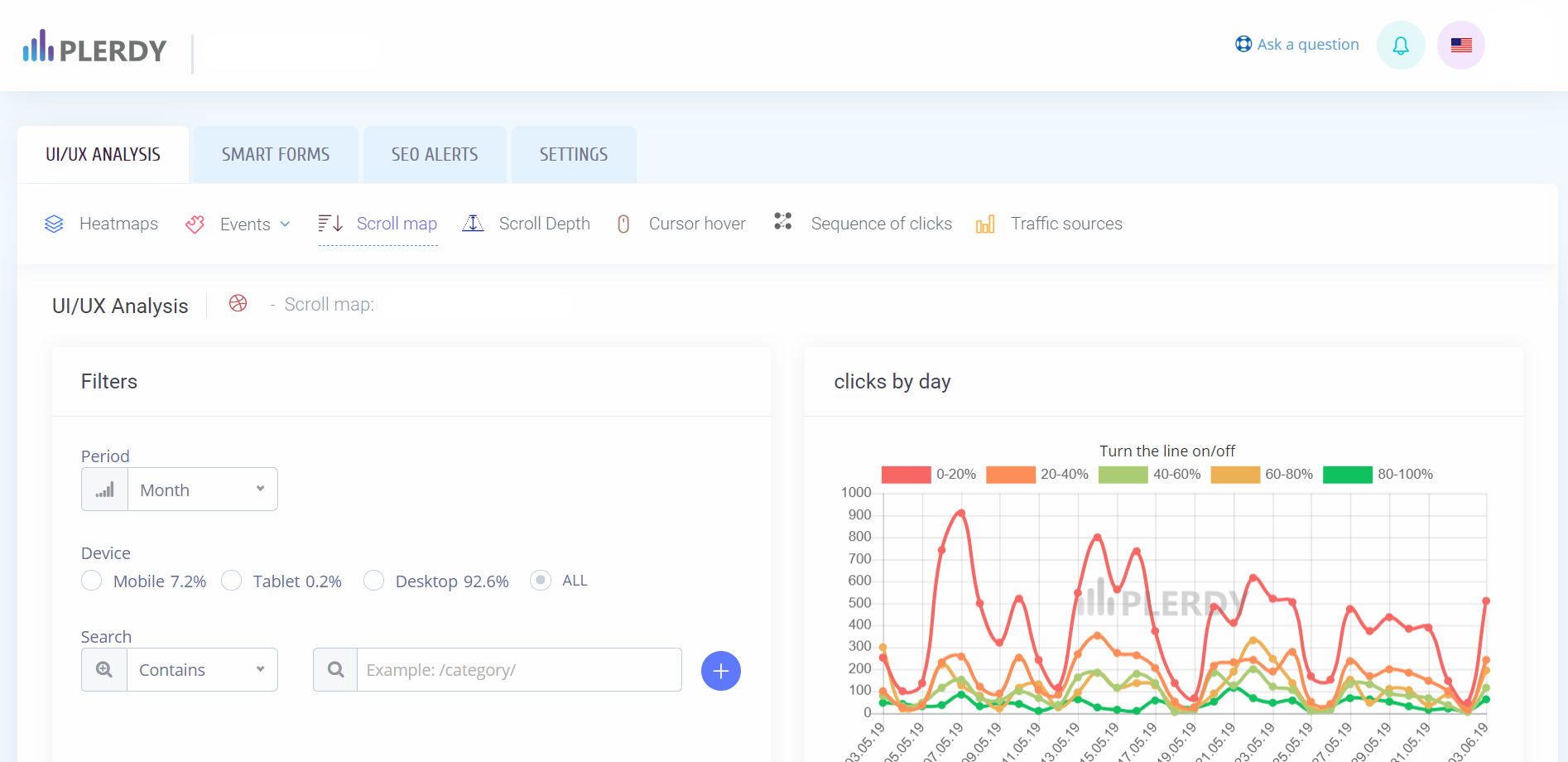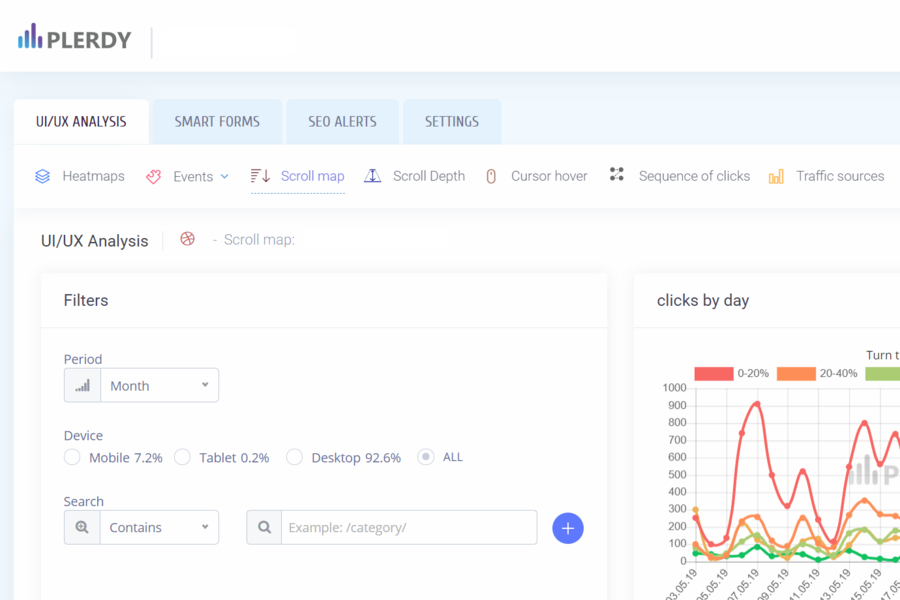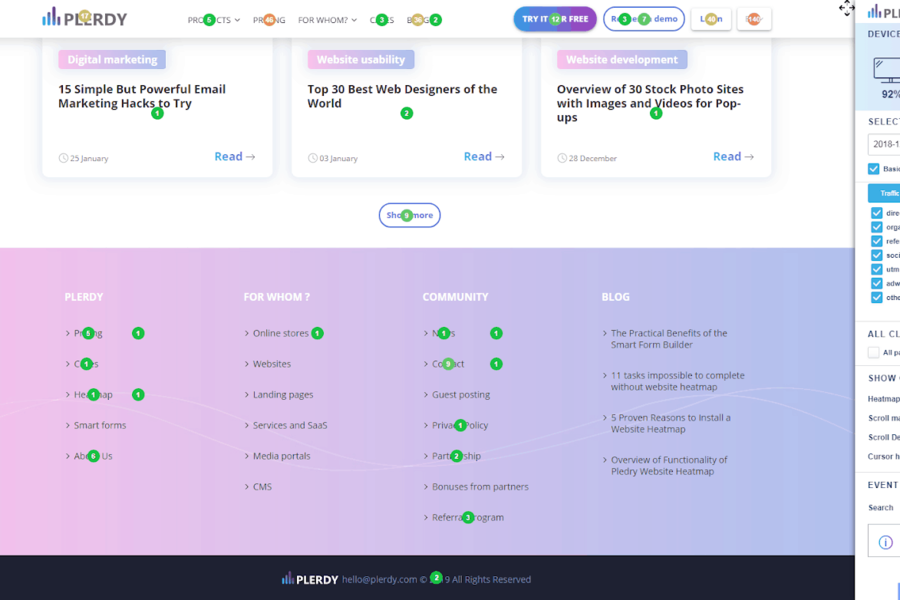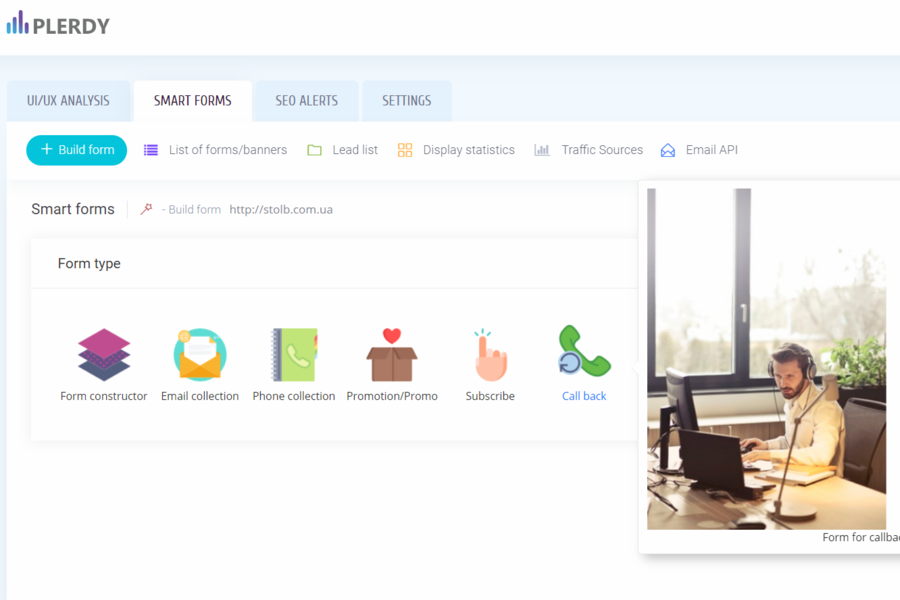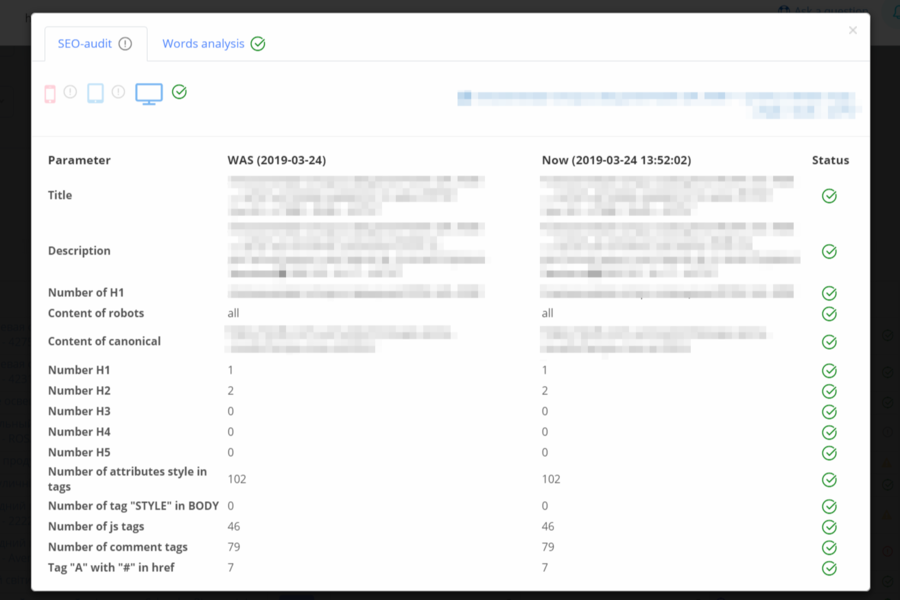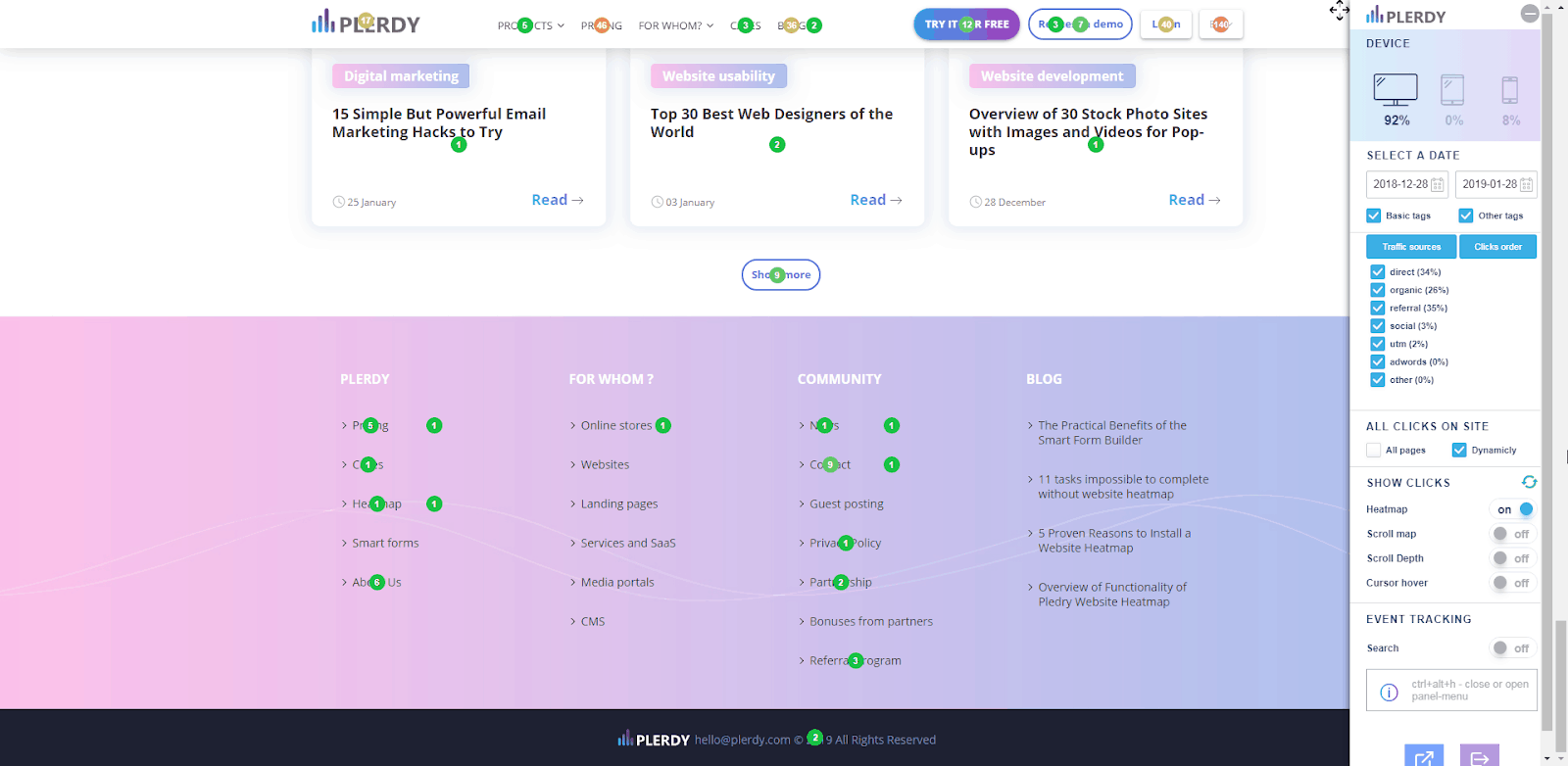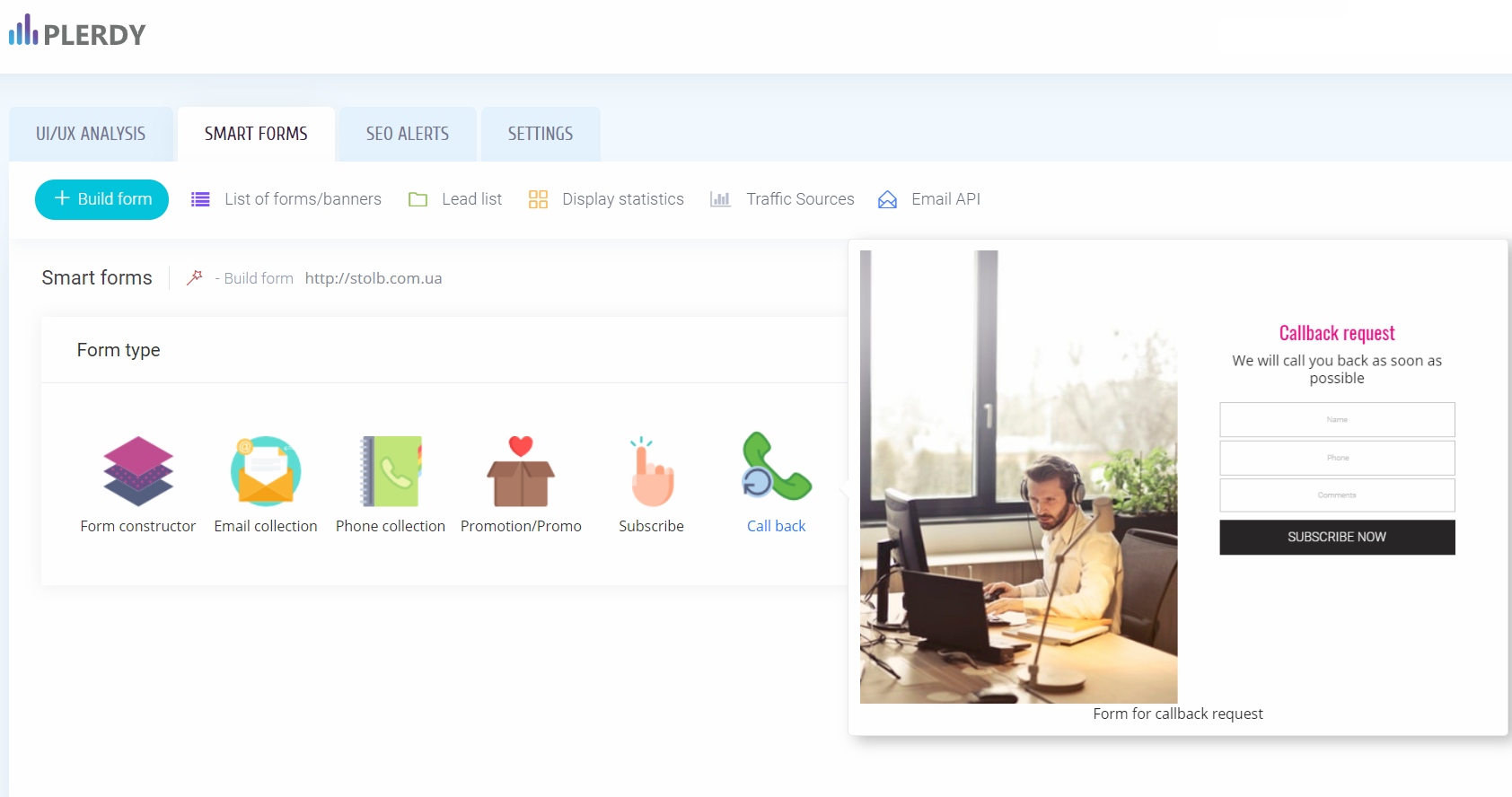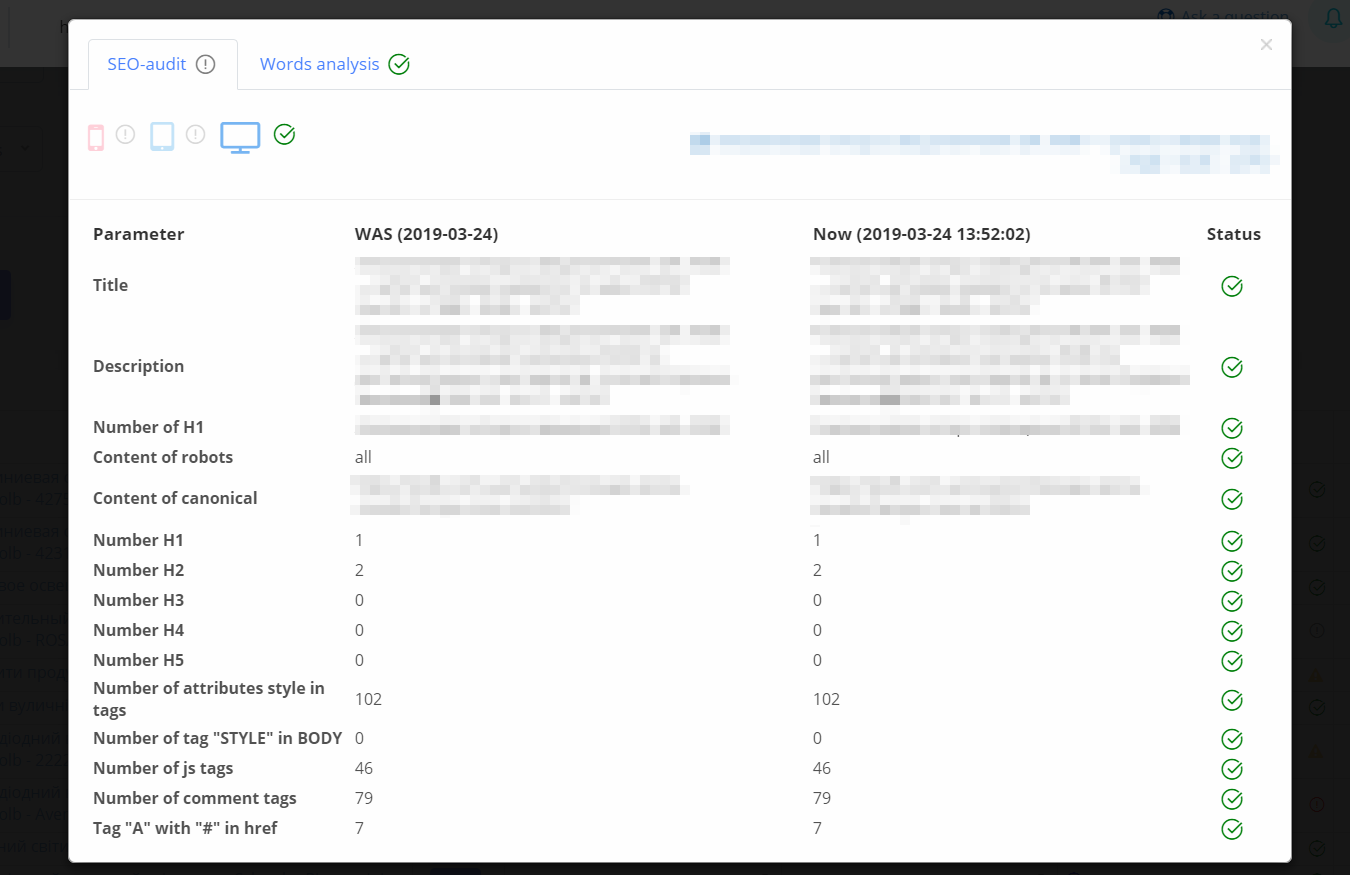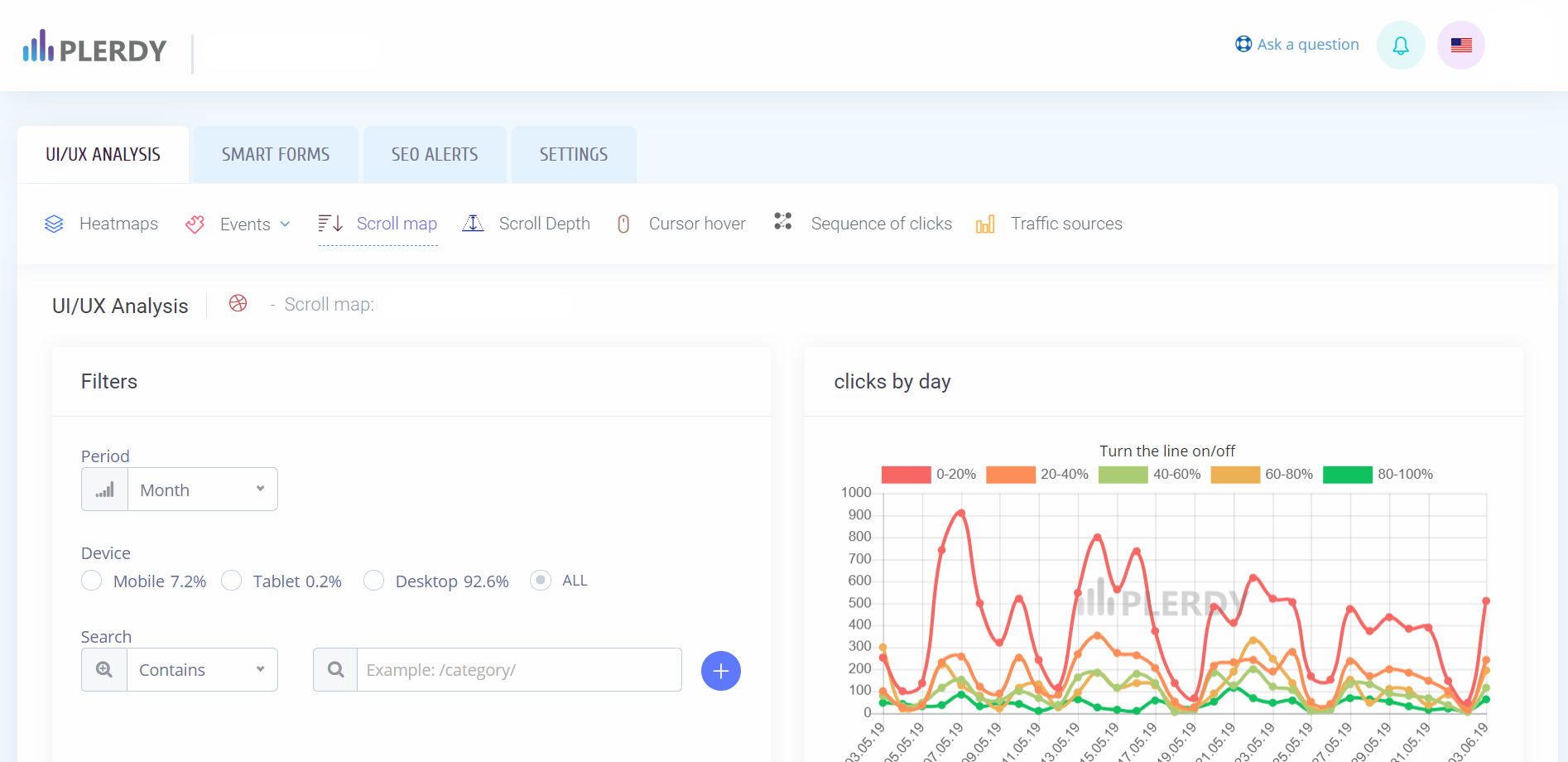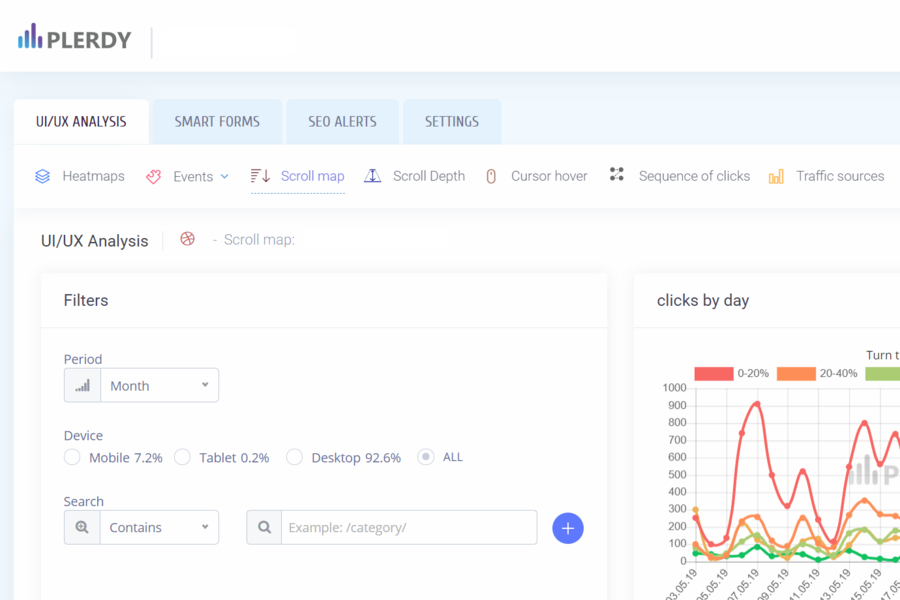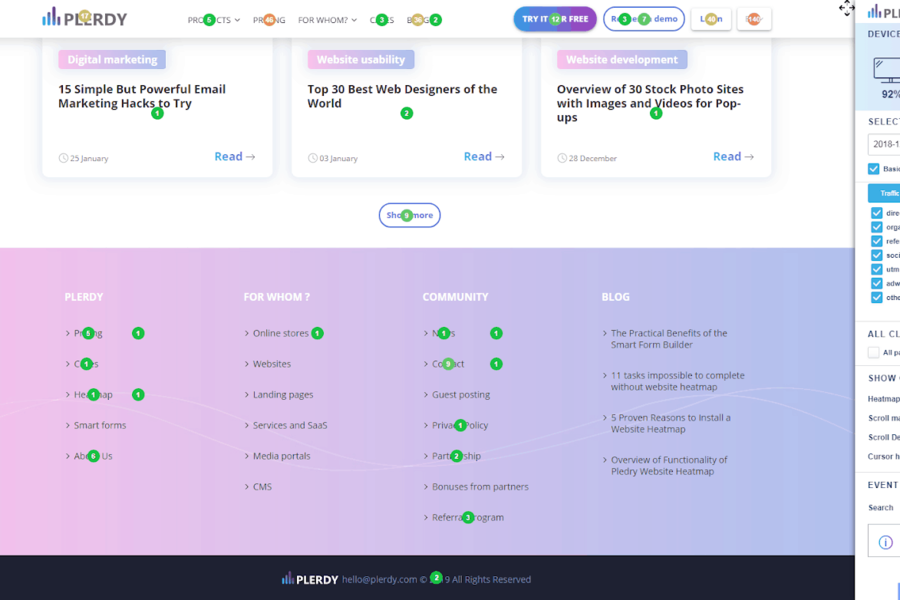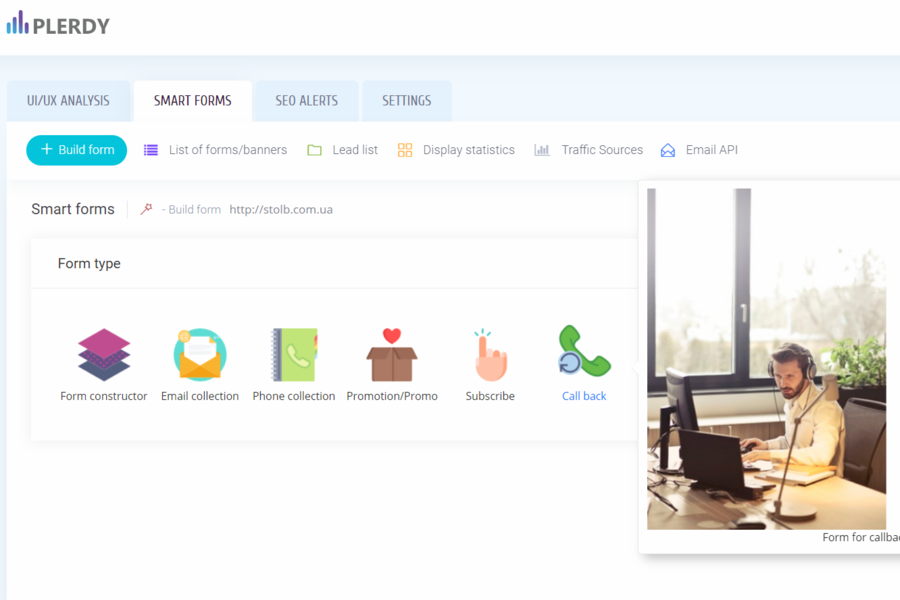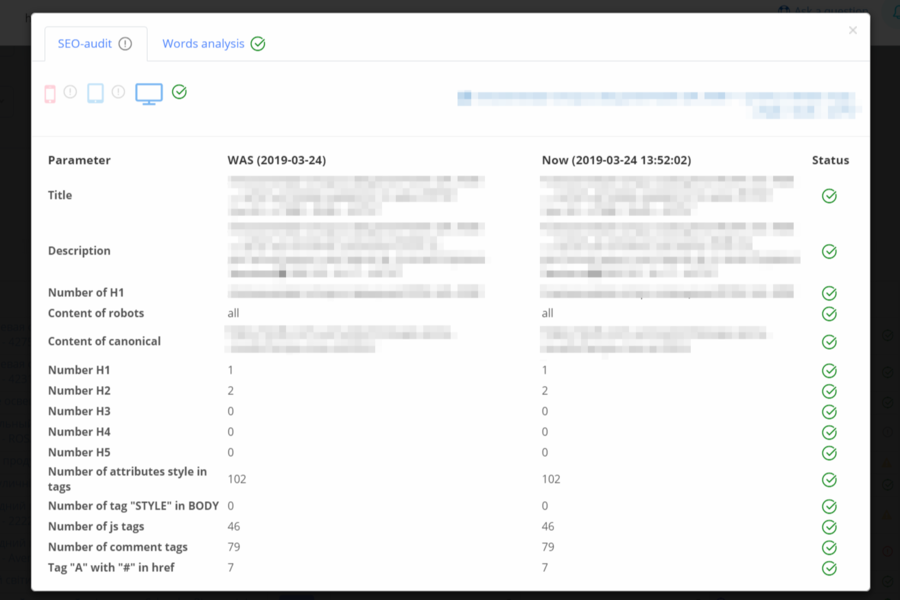-
User-friendly interface
Easy to navigate and use
-
Affordable pricing
Competitive pricing for small businesses
-
Multiple website tracking
Can track multiple websites in one account
-
Limited features
Not as comprehensive as other analytics tools
-
Limited integrations
Does not integrate with as many third-party tools
-
Limited customization
Limited ability to customize reports and dashboards
- Potential to add more features and integrations
- Increasing demand for website analytics tools
- Opportunity to form partnerships with other SaaS companies
- Competing with established analytics tools
- Decreased demand for website analytics tools during economic downturns
- Potential impact of data privacy regulations on data collection and storage
Ask anything of Plerdy with Workflos AI Assistant
https://www.plerdy.com/Review Distribution
-
👍
High - rated users
- fast script (important because of SEO and web vitals) that won't hurt your site speed - nice and clean aside panel to see heatmap/clicks/scrolls on current page - well designed and informative session player - NPS inside (and other forms too!) - Loaded with tons of feaures that you shouldnt even expect like: - form creator (with great pop-up behaviour and design settings), - cool Google Search Console integration that will help you what keywords are generating visits but they are absent on your post/page (ideas for content editing) - quick SEO audit for post/pages.- in SEO audit there is no explain about status signs (green, yellow, red) - instead of "use cases" link on each page (links to the same use cases page on their website) there should be a link to video or help website that will help to understand what this report is for, how to analyze it etc. - API integration webhooks is missing (but works thru Zapier) - no column managing (add/remove columns) in raports.
Media