
PDF Studio
4.4
50
PDF Studio is a PDF editing software that is a cost-effective alternative to Adobe Acrobat. It offers features such as creating, scanning, annotating, and securing PDFs, as well as integrating with cloud storage services and DocuSign. The PRO version includes additional features such as interactive form design, OCR, and advanced PDF splitting and merging.
Strengths
-
Feature-rich
Offers a wide range of features for PDF editing and creation
-
Cross-platform
Works on Windows, Mac, and Linux
-
Affordable
Priced lower than many other PDF editors on the market
Weaknesses
-
Limited OCR capabilities
OCR functionality is not as advanced as some other PDF editors
-
No mobile app
Does not have a mobile app for editing PDFs on-the-go
-
Less intuitive interface
May take some time to learn how to use all of the features
Opportunities
- As more businesses go paperless, the demand for PDF editors is increasing
- Could potentially integrate with other software to offer a more comprehensive solution
- Could expand into new markets, such as education or government
Threats
- May face competition from established PDF editors like Adobe Acrobat
- May face competition from emerging free PDF editors
- As PDFs often contain sensitive information, security concerns could impact sales
Ask anything of PDF Studio with Workflos AI Assistant
https://www.qoppa.com/pdfstudio/
Apolo
Squeak squeak, I'm a cute squirrel working for Workflos and selling software.
I have extensive knowledge of our software products and am committed to
providing excellent customer service.
What are the pros and cons of the current application?
How are users evaluating the current application?
How secure is the current application?
Media
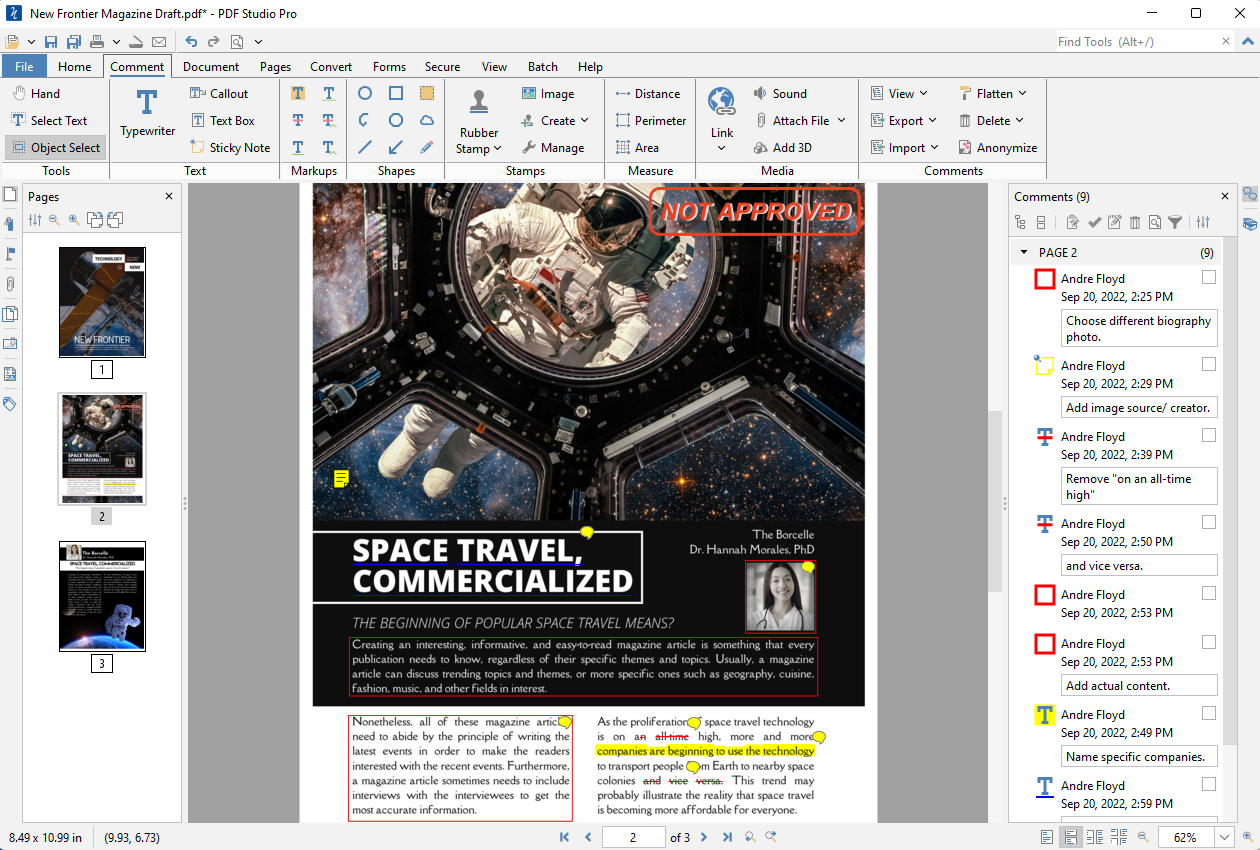
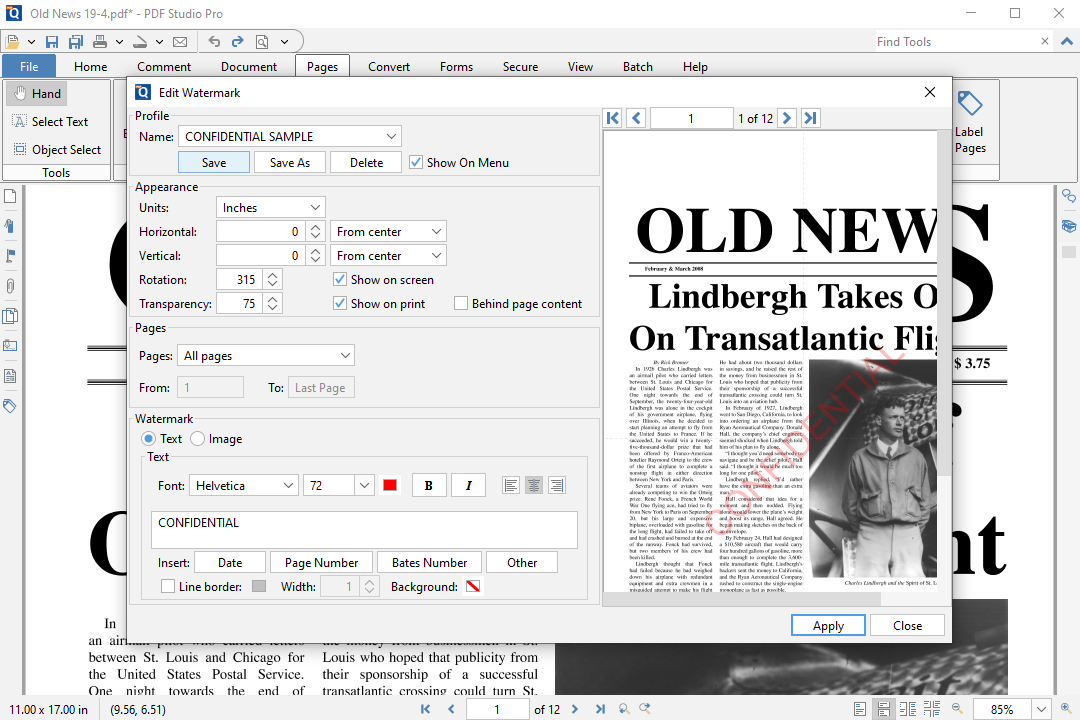
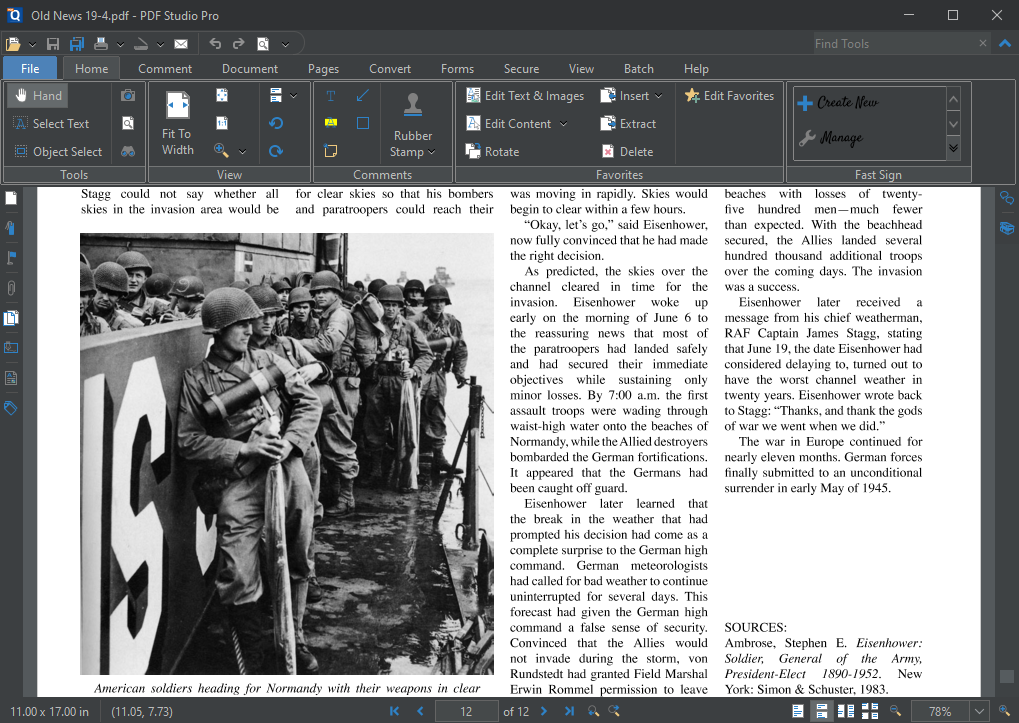
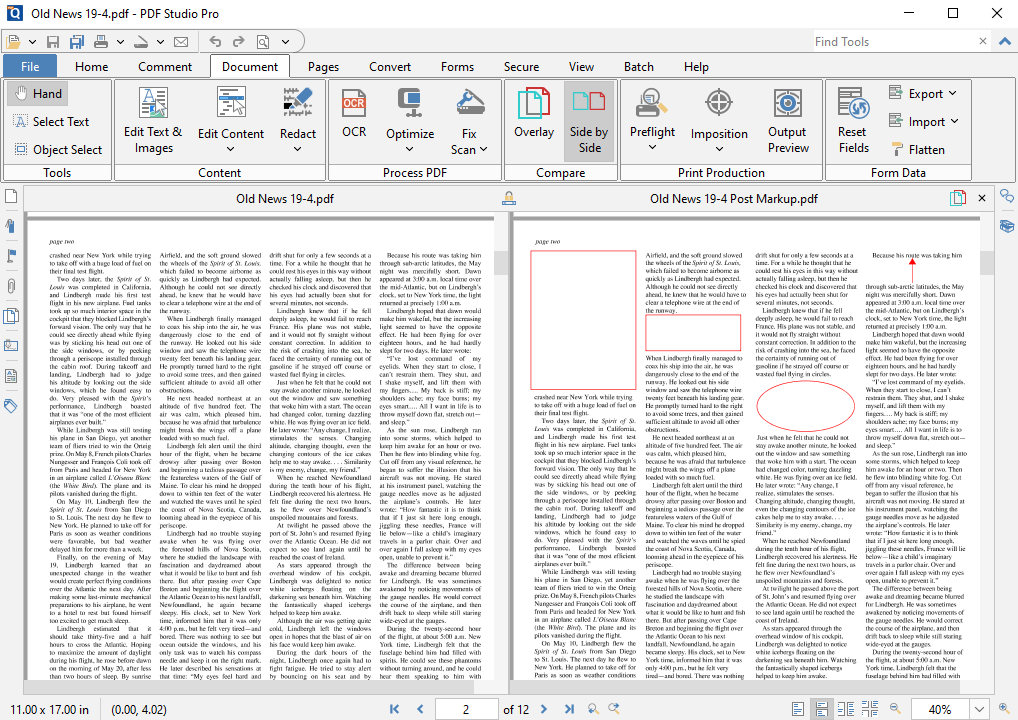
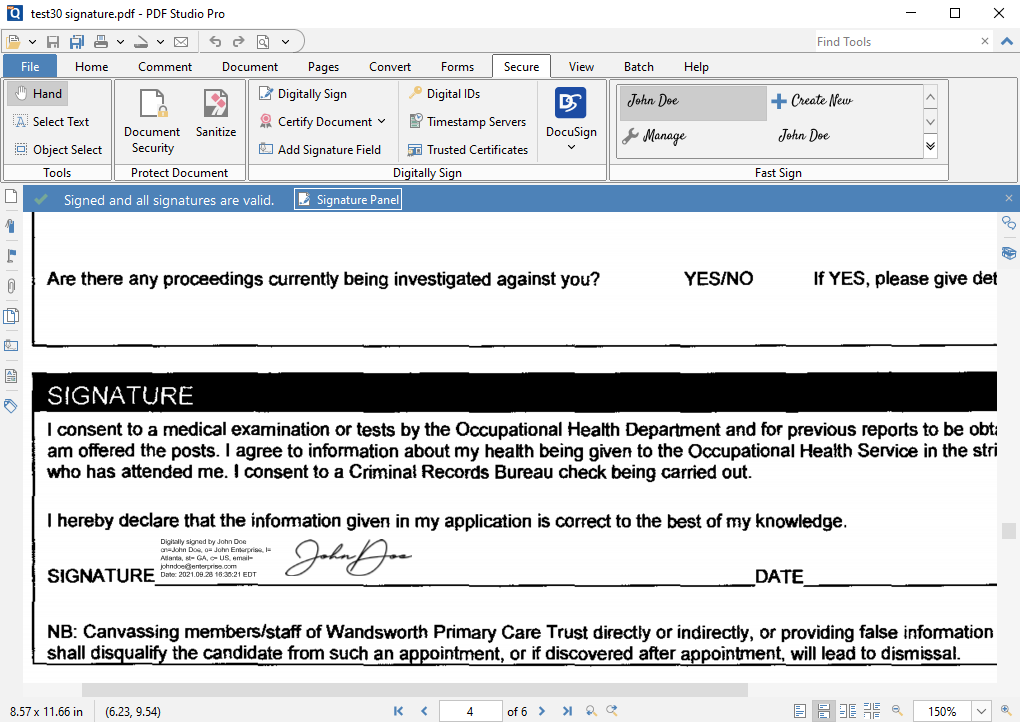

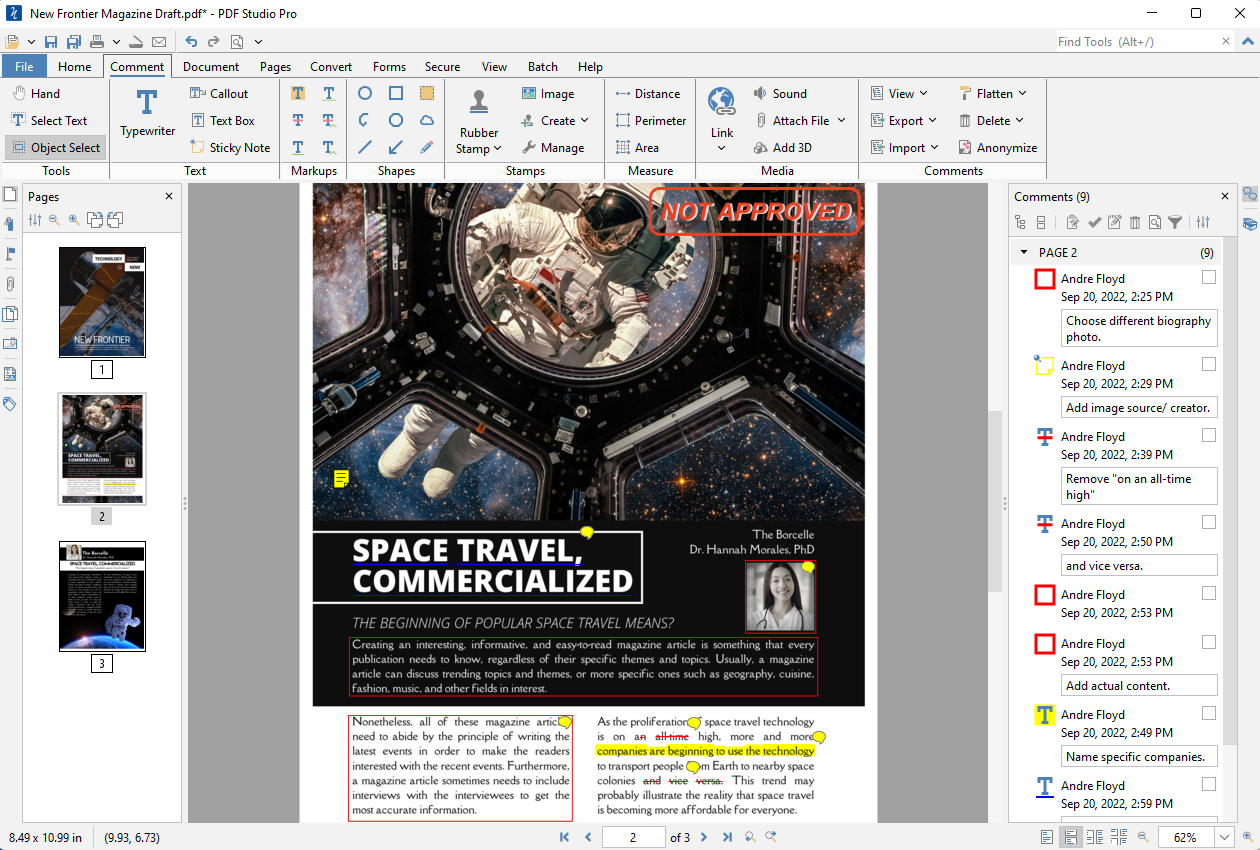
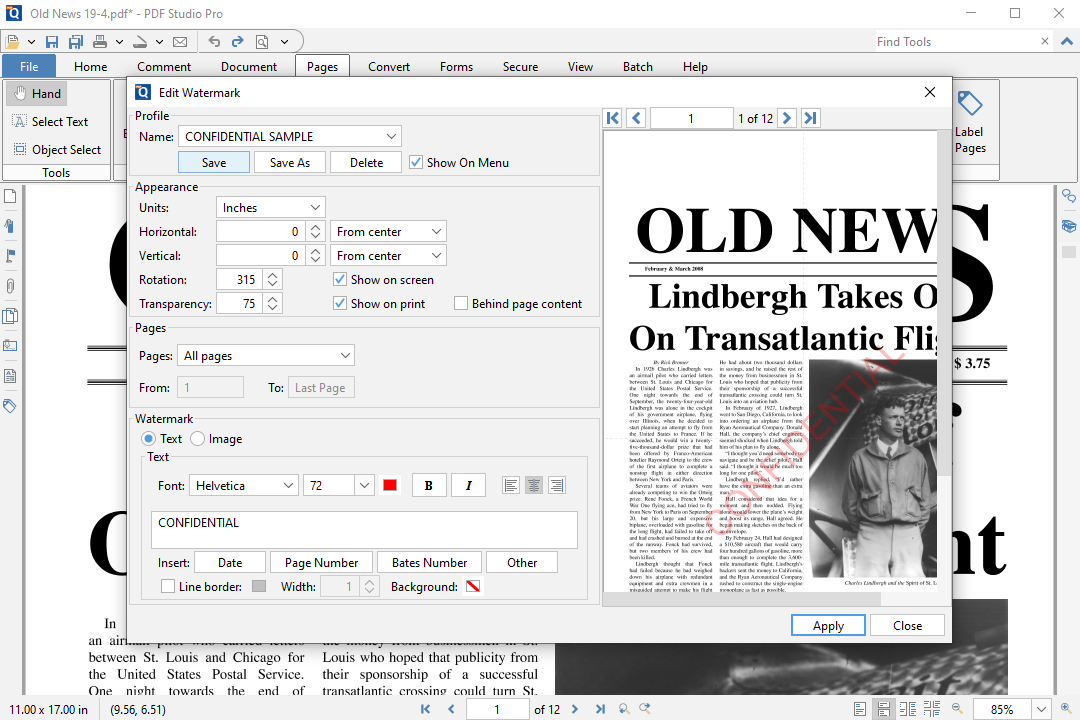
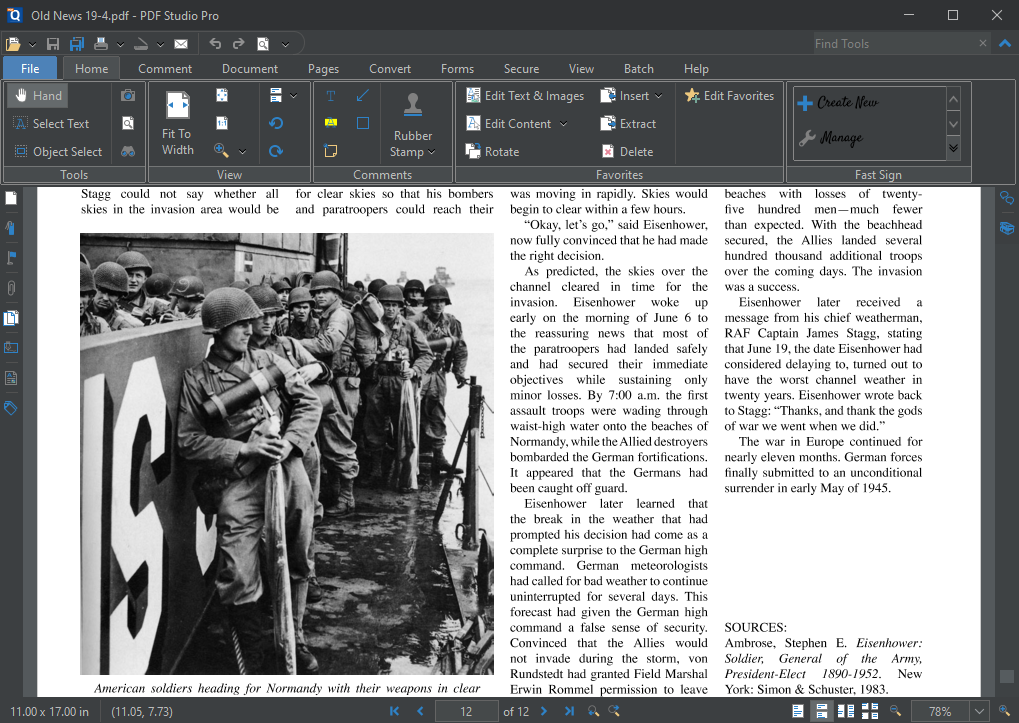
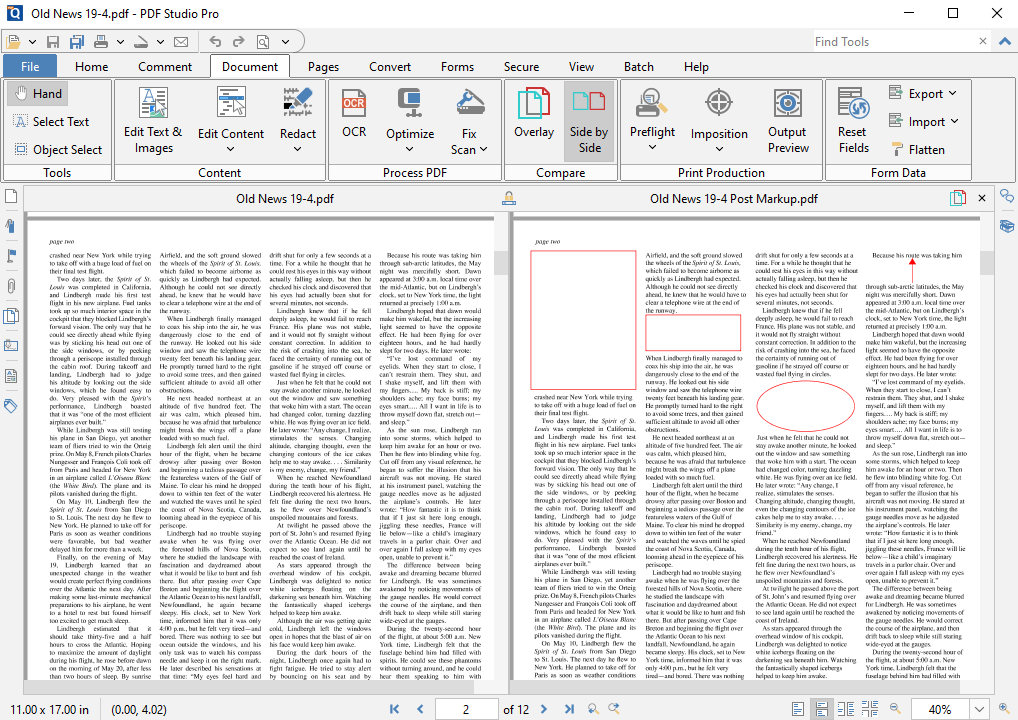
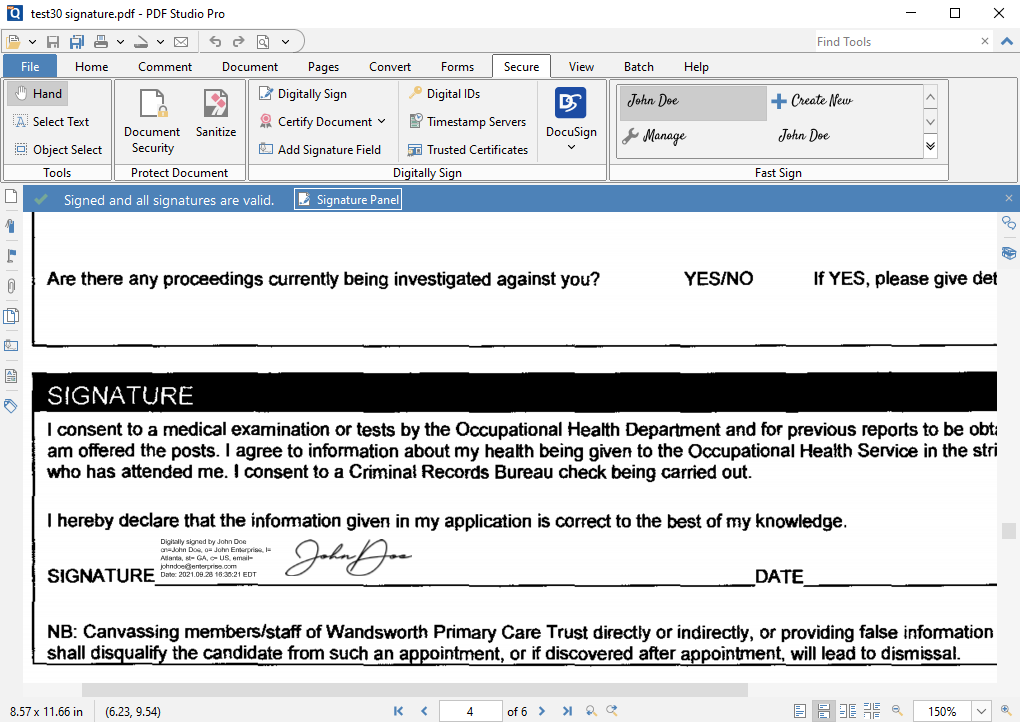

PDF Studio Plan
PDF Studio offers a tiered pricing model with Standard at $89 and Pro at $129, with additional features such as OCR and batch processing.













