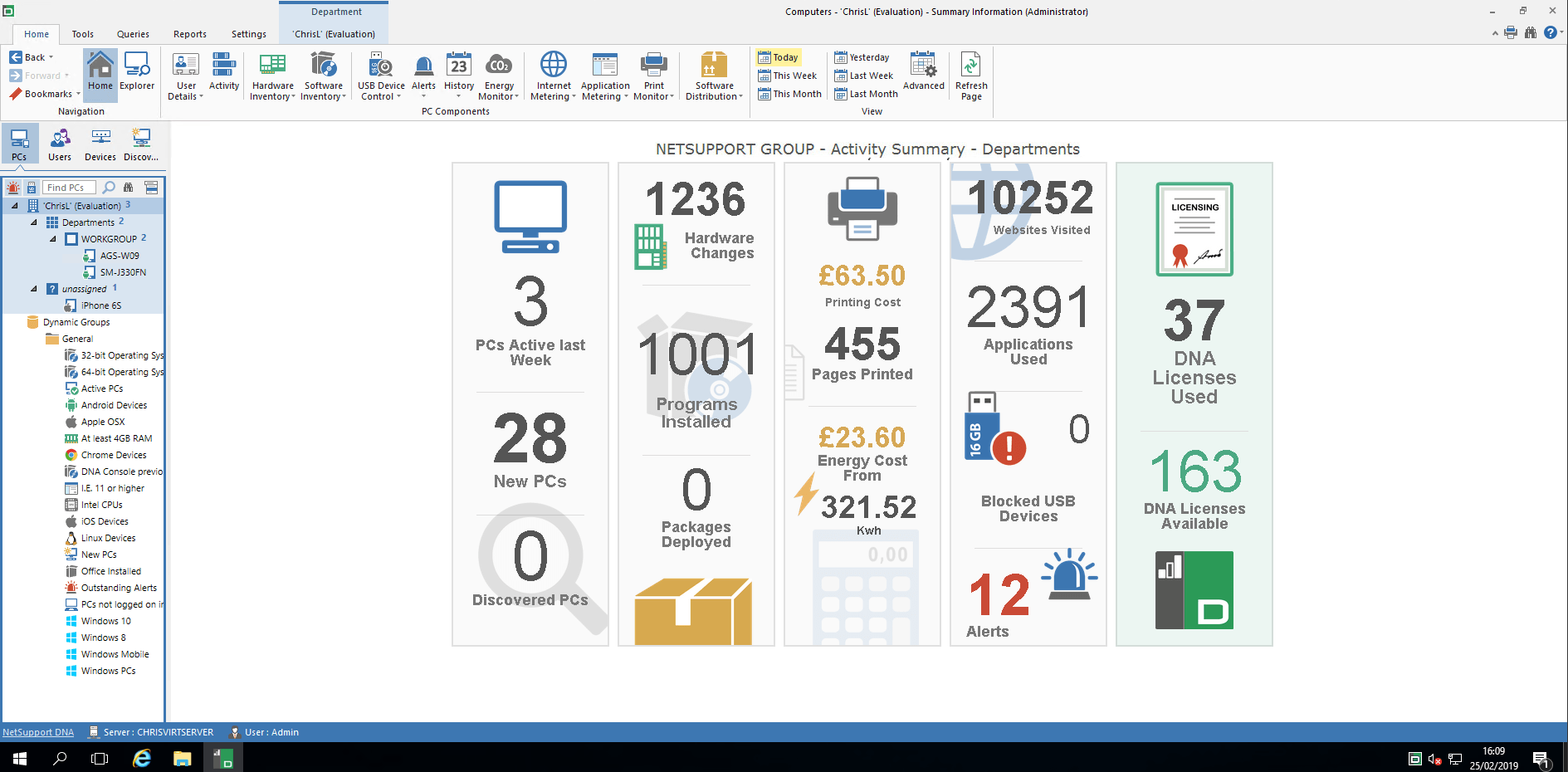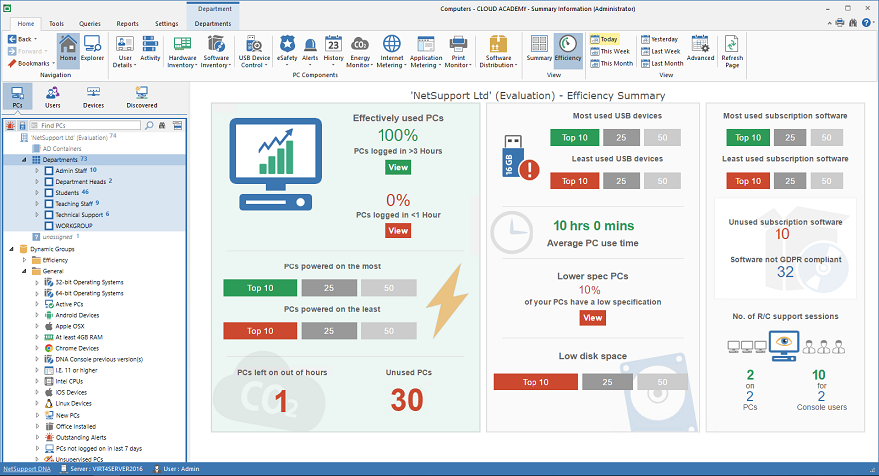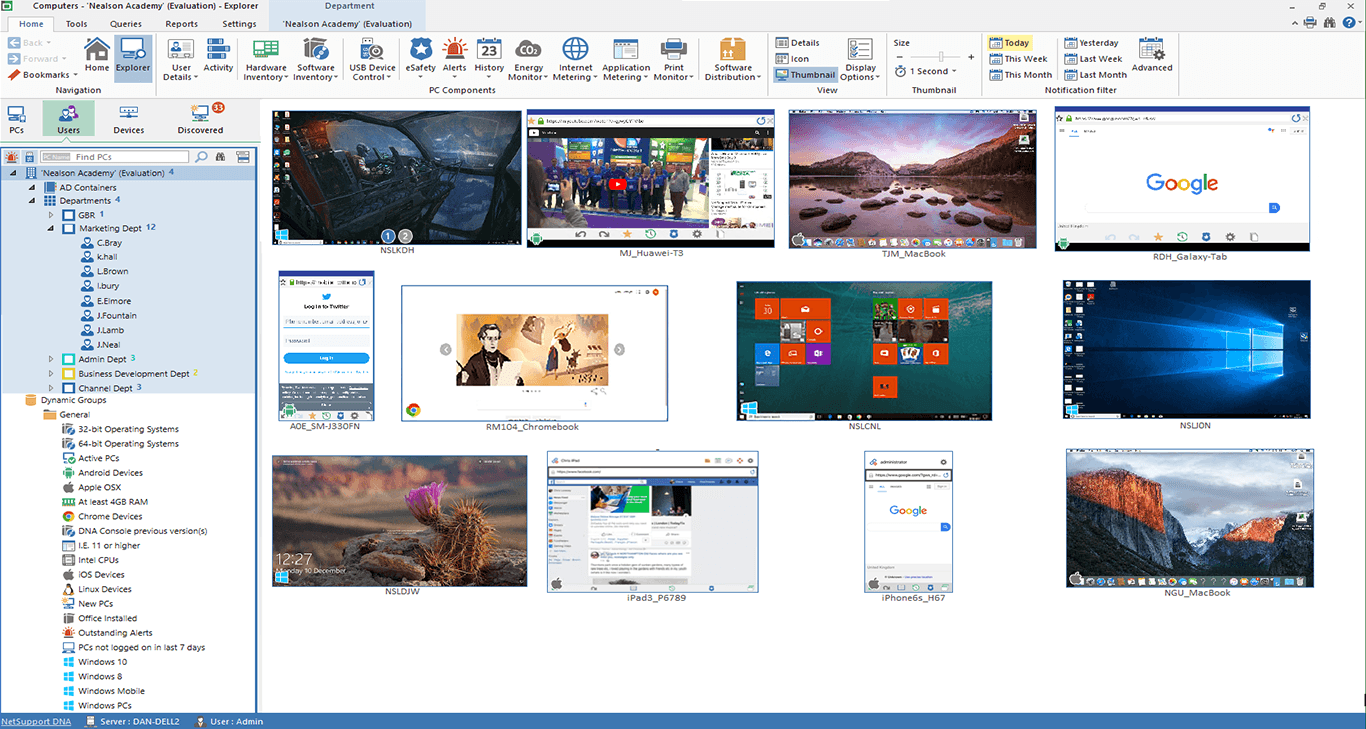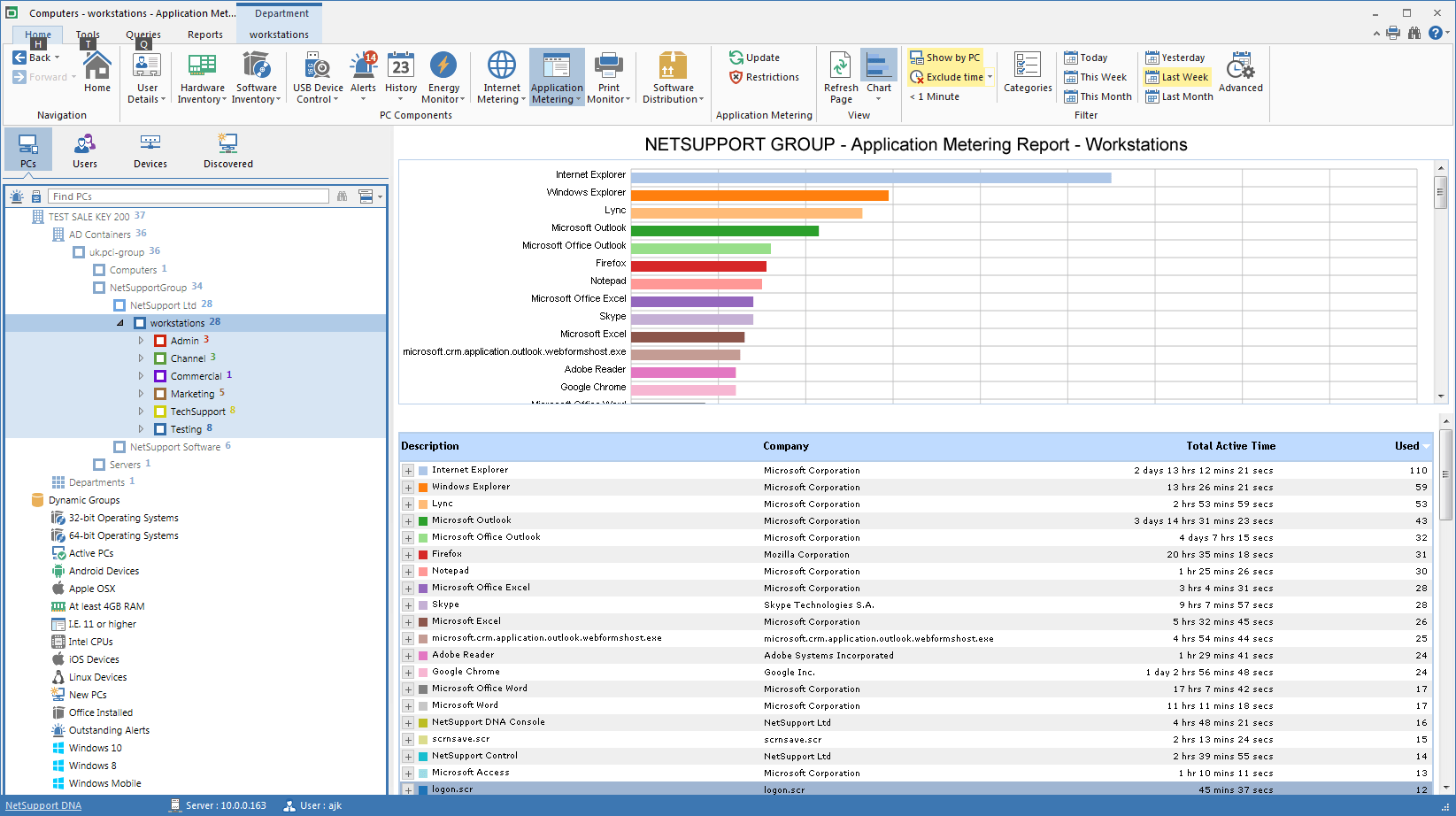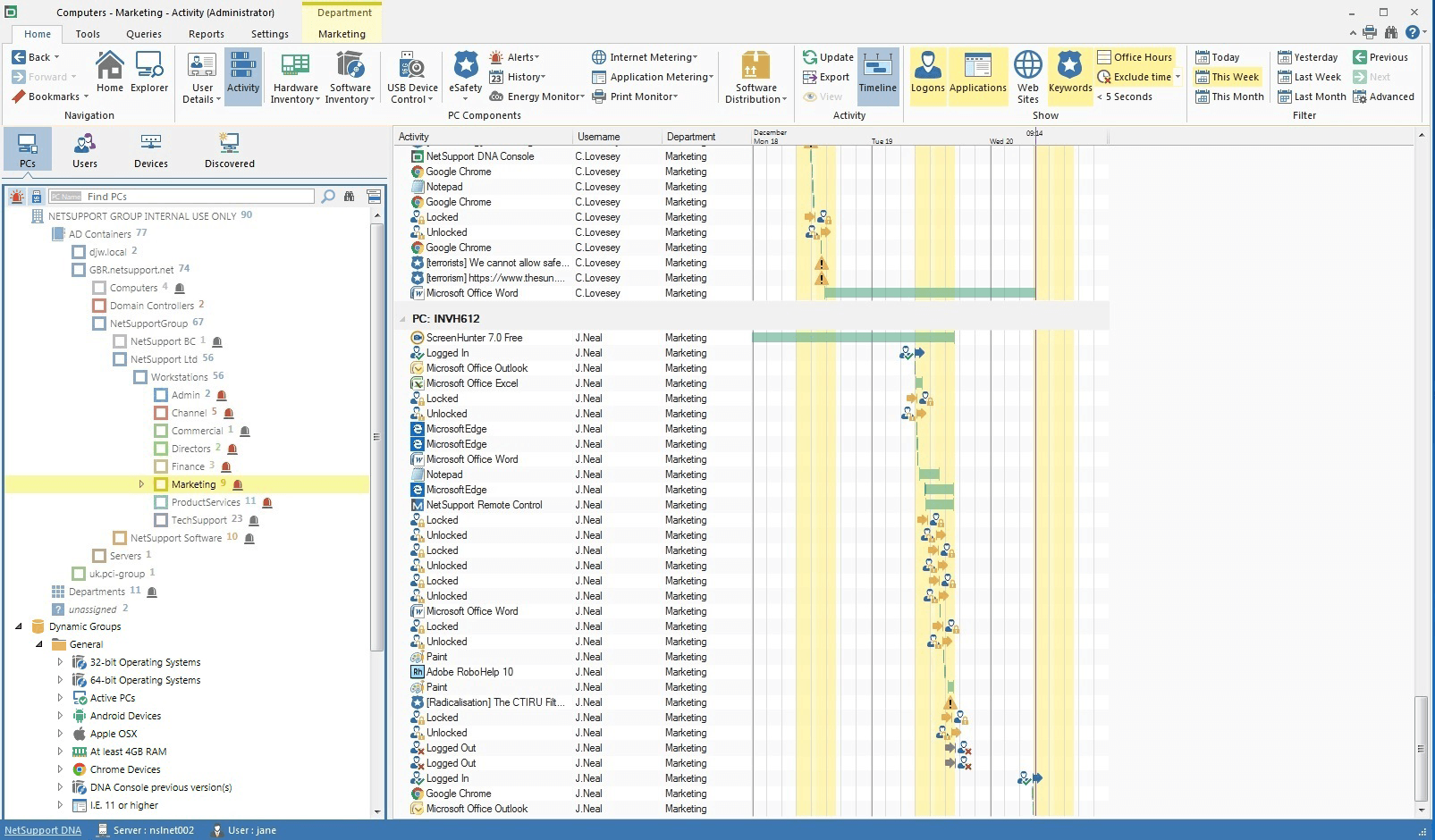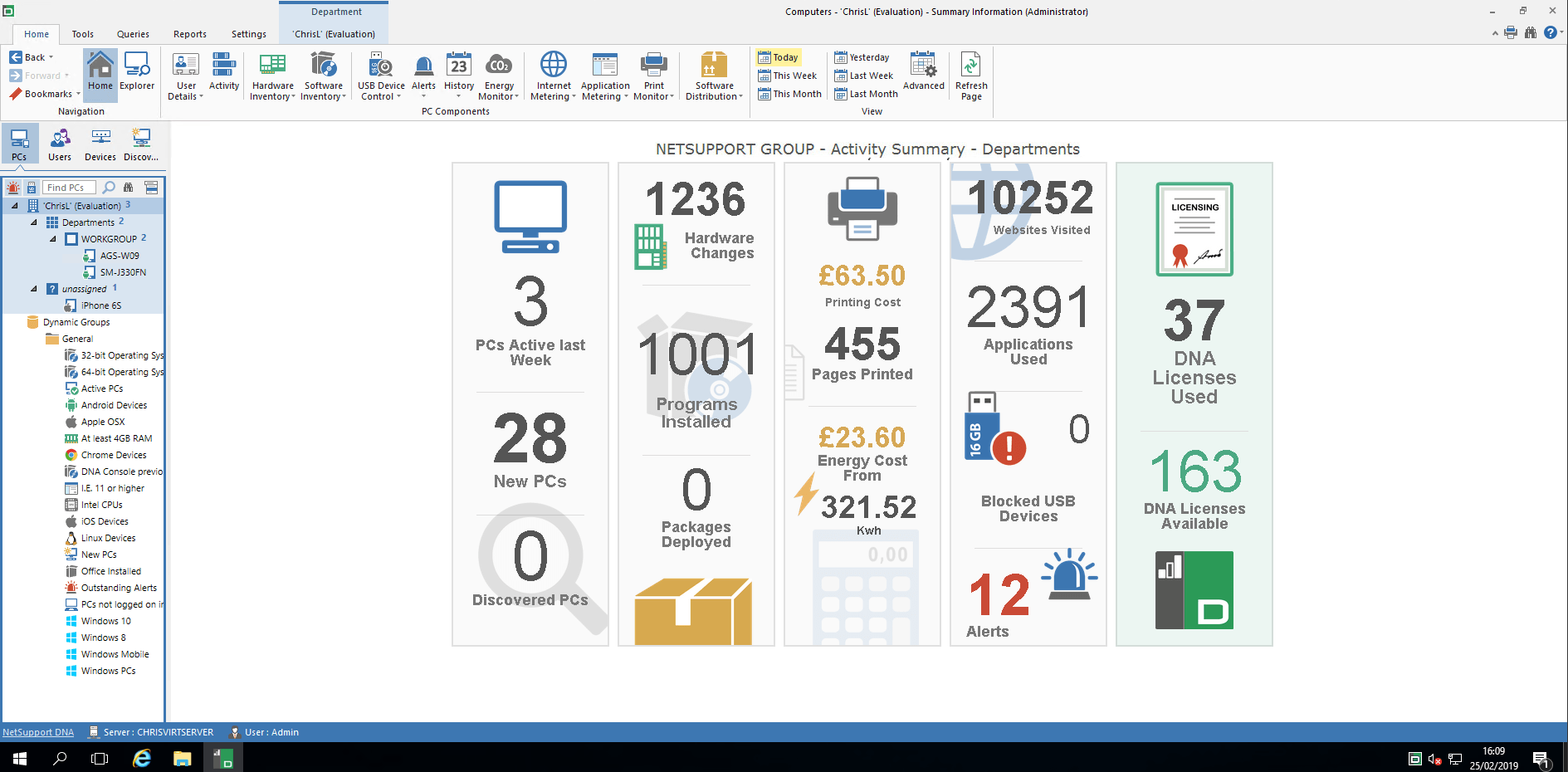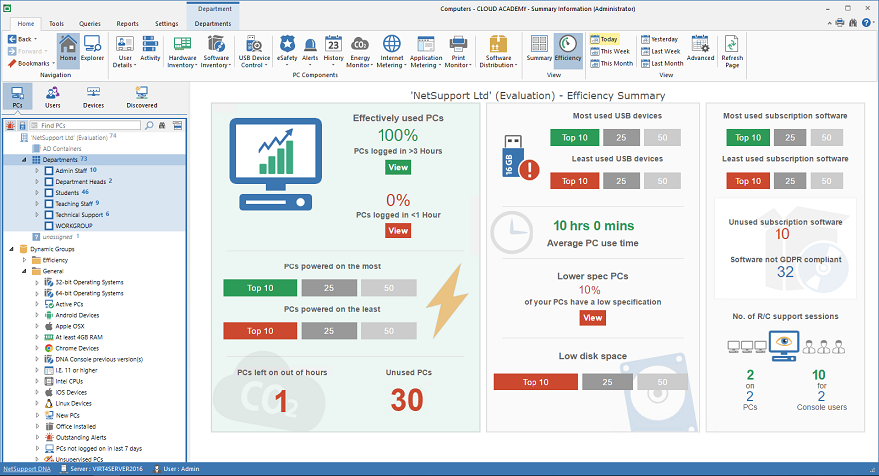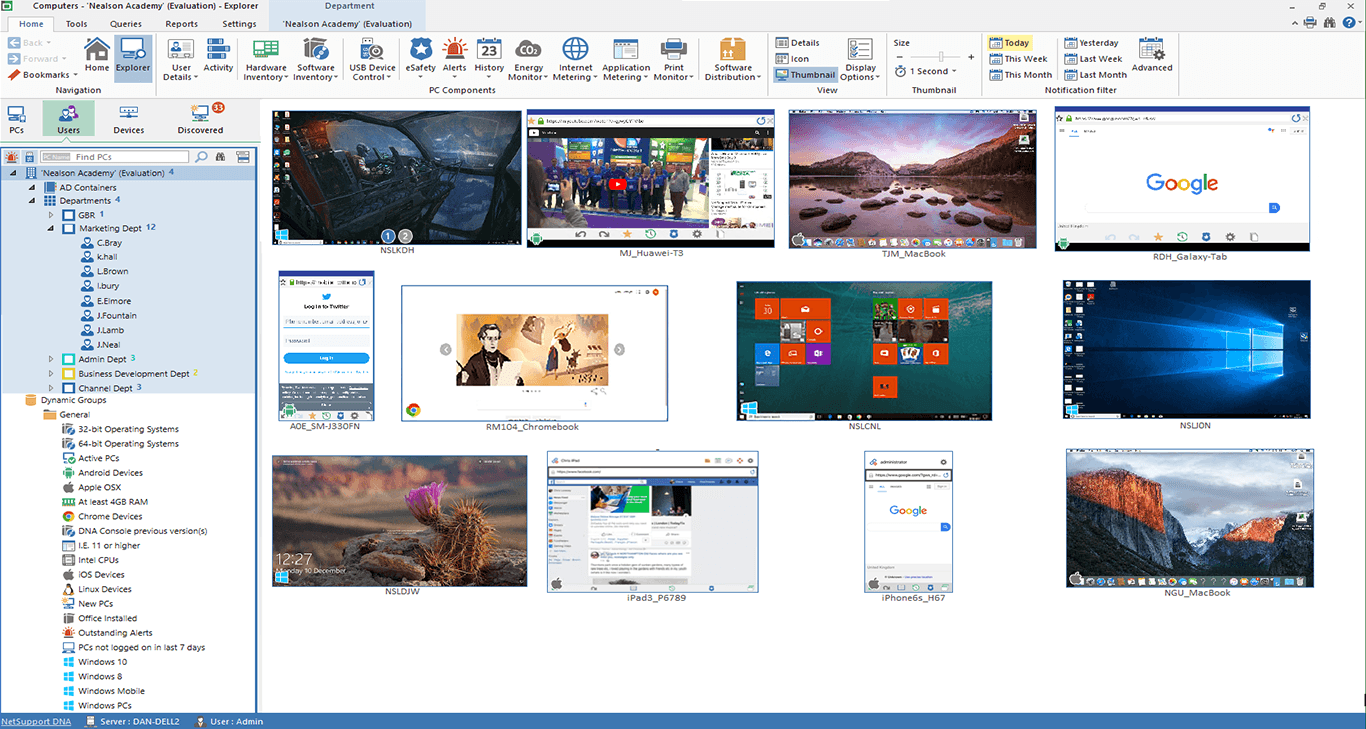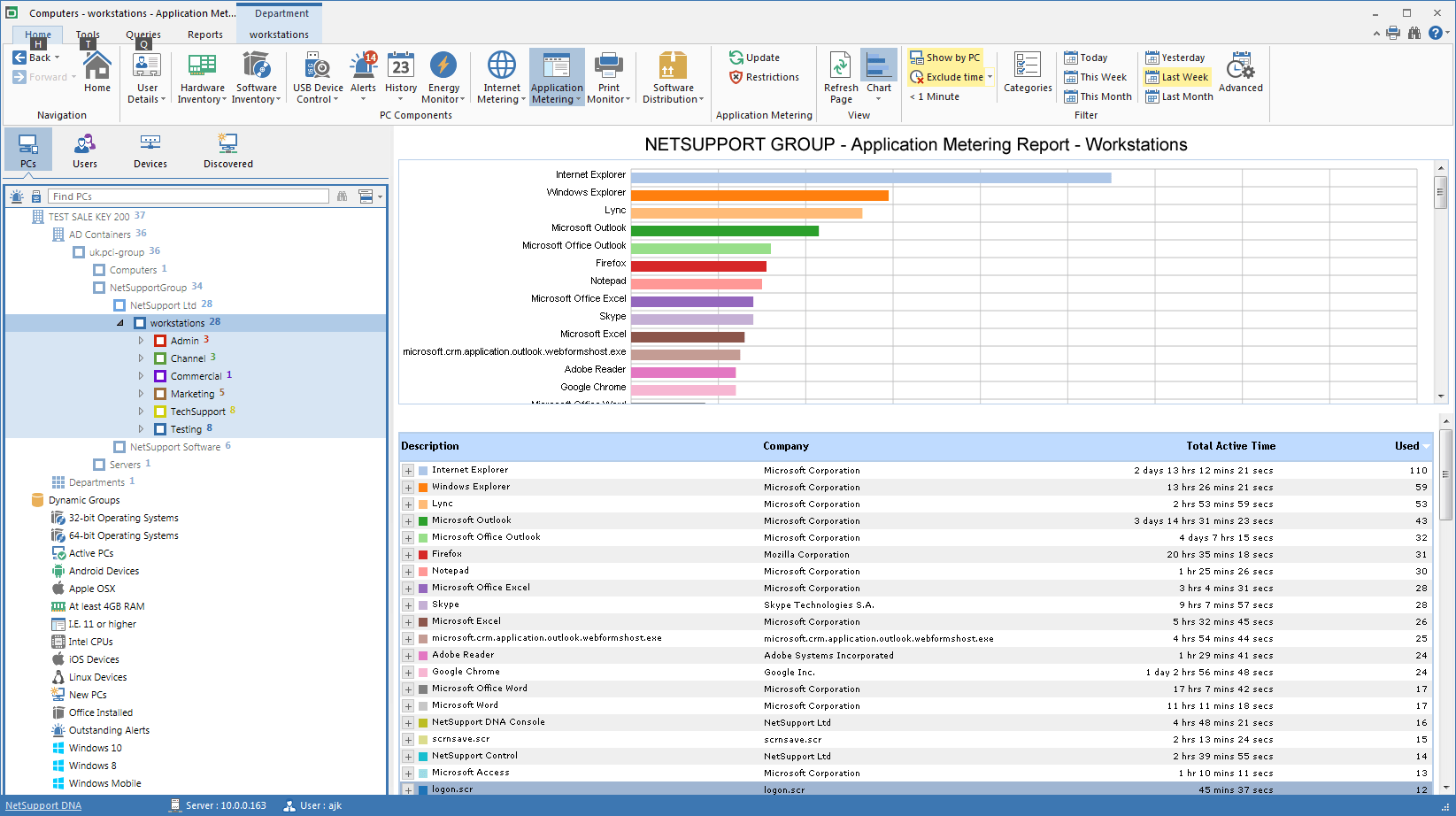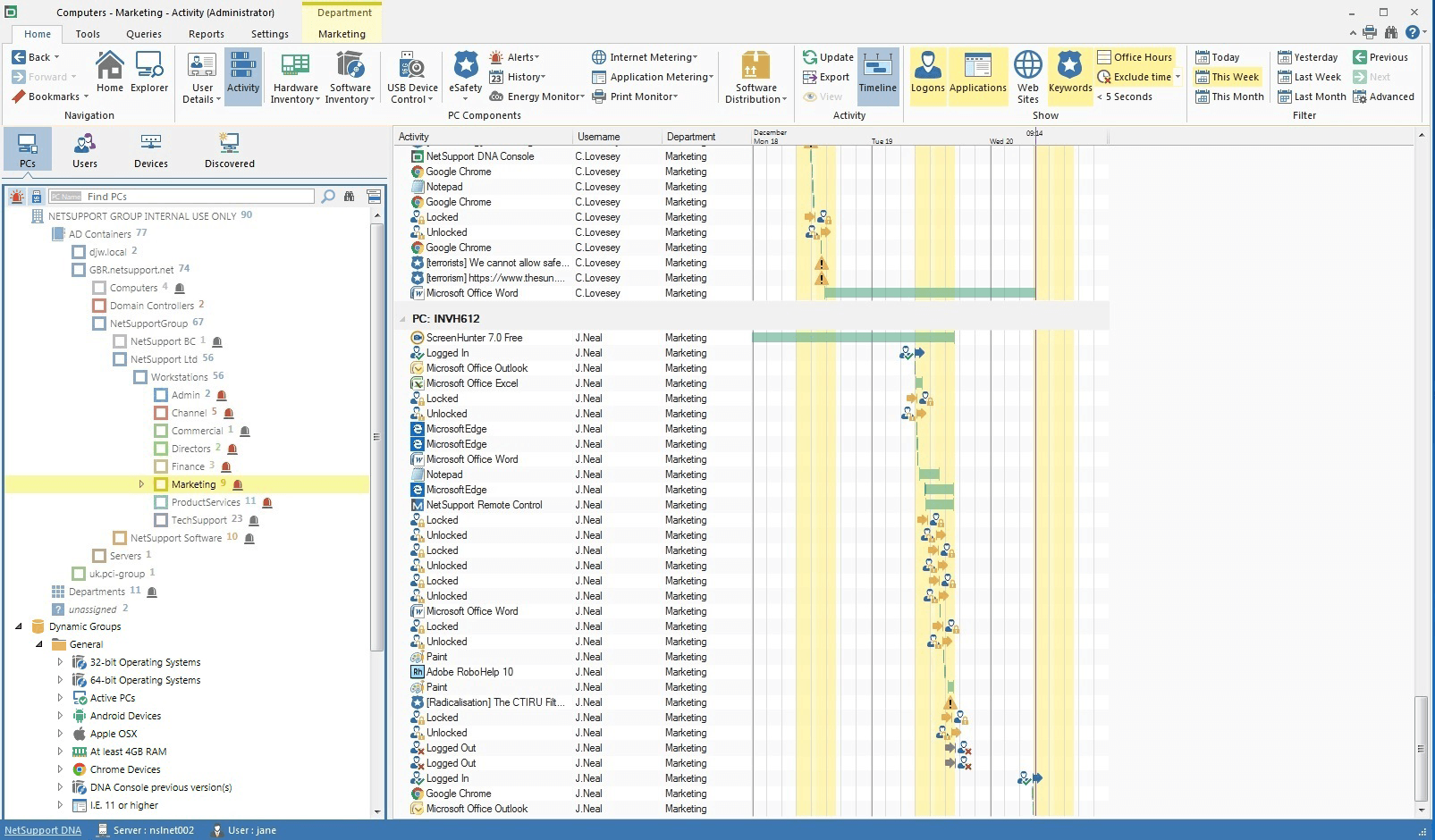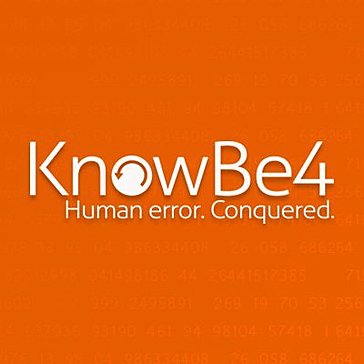NetSupport DNA
4.6
9
Complete IT Asset Management and Reporting
NetSupport DNA provides organizations with the tools to manage technology across all platforms in and out of the office/school, whilst achieving best practice and assisting with data protection compliance. NetSupport DNA has the flexibility to scale with your needs (supports up to 10,000 devices) - without breaking the budget.
There are two versions, one for Education and one for Corporate.
Corporate Edition
Within NetSupport DNA, Network Managers gain a wealth of IT asset management features to effectively track, monitor and manage IT assets and endpoints across a business – from one central point. Armed with a complete overview of IT activity, NetSupport DNA helps technicians work smarter, whilst maintaining a secure and reliable network. From staying ahead of potential IT issues before they escalate, to automating tasks or viewing a handy software distribution status report, NetSupport DNA also gathers a wealth of device and usage data to inform decision making and allow accurate planning of future IT spending and refresh cycles. With NetSupport DNA’s suite of features, businesses can save time, money and resources, whilst increasing productivity and enhancing security.
Key features include: Hardware inventory and discovery, Software licence management, Internet and application metering, Endpoint security, System-wide alerting, Energy monitoring/Power management, Automatically update via smart update, GPO or SSCM, User management/activity monitoring, Multi-site support, Plus much more!
Education Edition
The education edition include everything in the corporate edition, helping schools and Trusts/Districts manage technology in the classroom and across the school – but also include an online safety toolkit to safeguard students.
Designed to be operated independently of the IT team, NetSupport DNA’s online safety toolkit provides both proactive and reactive tools. Developed with teachers, safeguarding leads/school councelors, local authorities and the Internet Watch Foundation, the tools are relevant, effective and, most importantly, up to date – further enhancing schools’ eSafety policies. Being able to see what students are typing, searching for or copying across a range of topics (e.g. cyberbullying, eating disorders, mental health etc.), means staff can be aware of issues and have the right support in place – and status markers on triggered events ensure all staff are aware of the current stage of review. With language packs available to ensure safeguarding can be extended to an even wider group of students, NetSupport DNA’s safeguarding module gives schools a welcome helping hand to keep students safe online.
Ask anything of NetSupport DNA with Workflos AI Assistant
http://www.netsupportsoftware.com
Apolo
Squeak squeak, I'm a cute squirrel working for Workflos and selling software.
I have extensive knowledge of our software products and am committed to
providing excellent customer service.
What are the pros and cons of the current application?
How are users evaluating the current application?
How secure is the current application?
Media