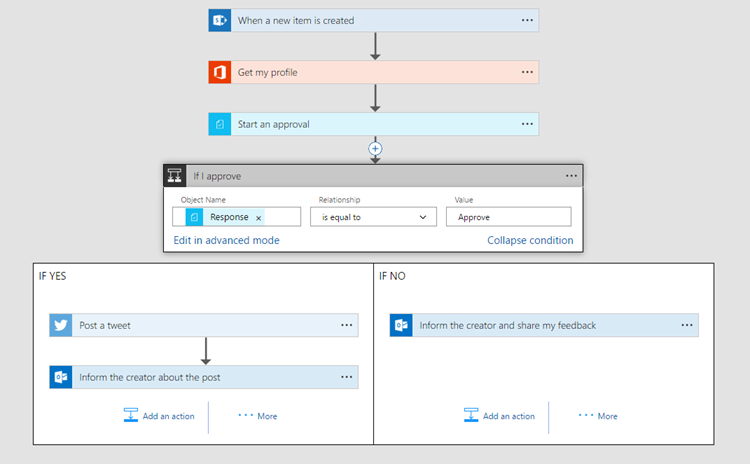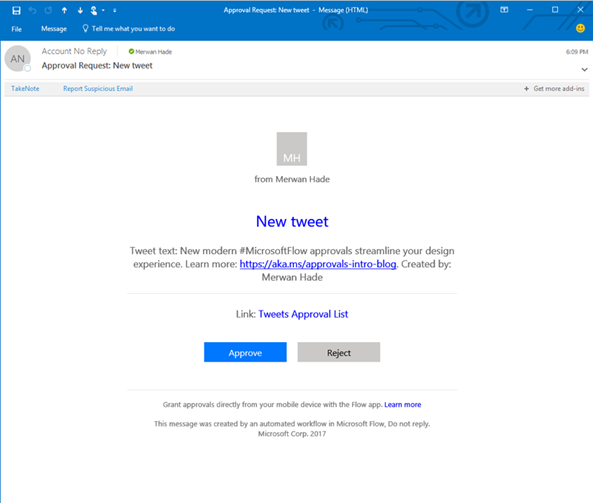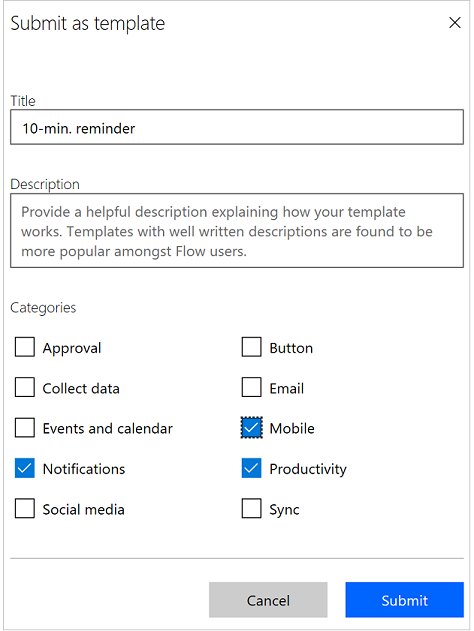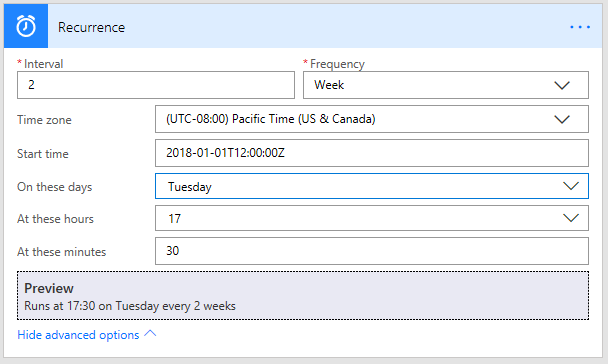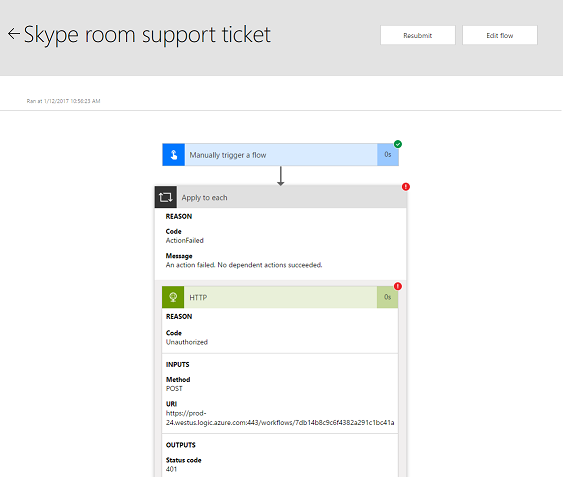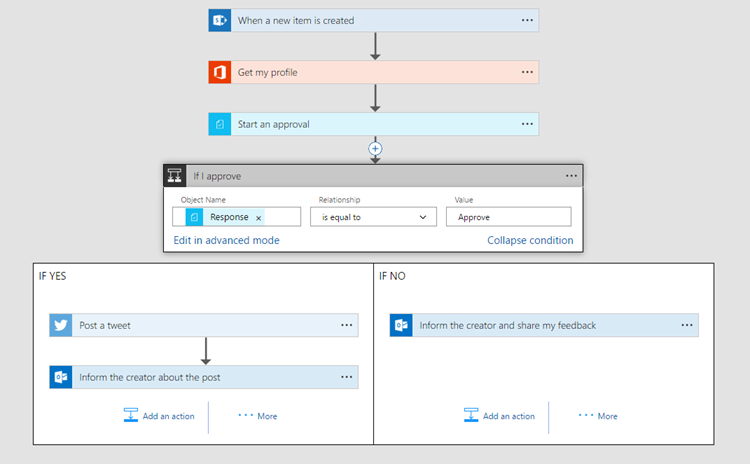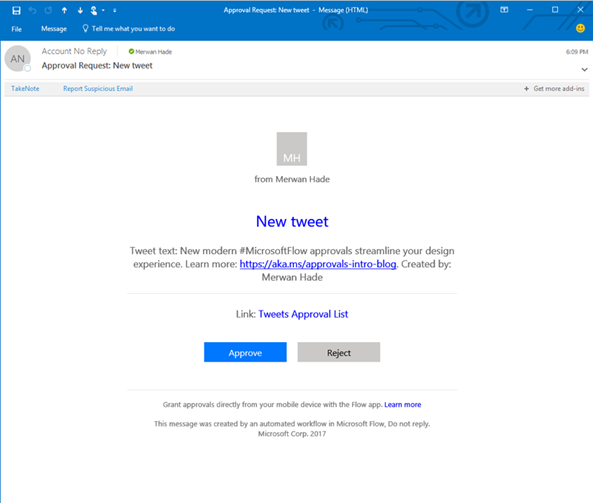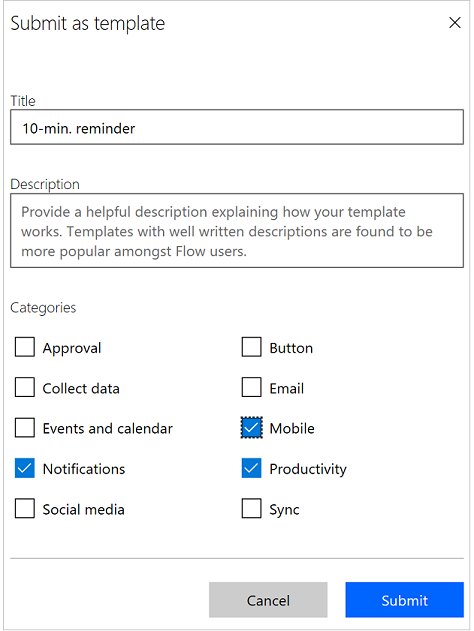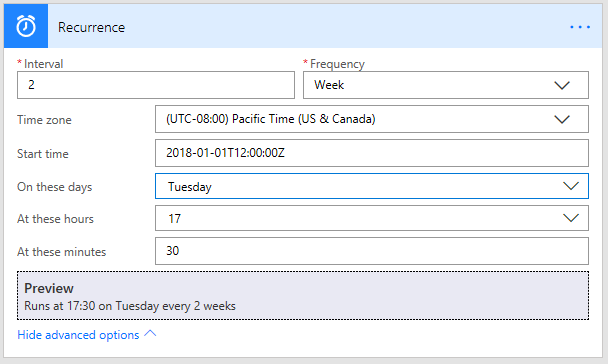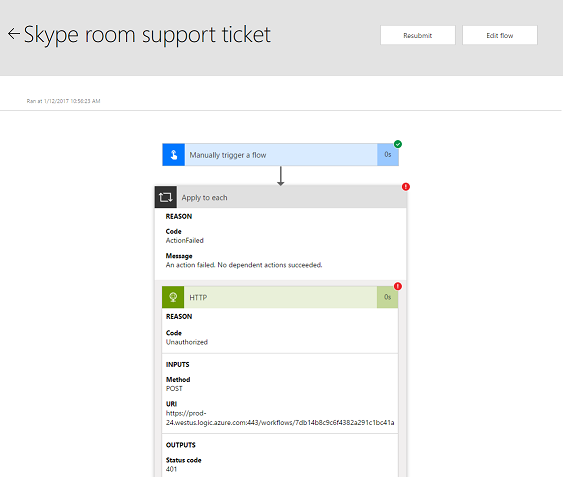-
Integration
Seamless integration with other Microsoft products
-
Automation
Automates repetitive tasks and saves time
-
Customization
Customizable workflows to fit specific business needs
-
Pricing
Pricing can be expensive for small businesses
-
Learning Curve
Can be difficult to learn for non-technical users
-
Limited Features
Limited features compared to other automation tools
- Growing market for automation tools
- Increased demand for automation due to remote work
- Opportunities for partnerships with other SaaS companies
- Competition from other automation tools
- Security concerns with cloud-based automation tools
- Potential regulations on data privacy and security
Ask anything of Microsoft Power Automate with Workflos AI Assistant
https://www.microsoft.comReview Distribution
-
👍
High - rated users
Easy to use graphical user interface, can be scaled and implemented quickly, connects to a lot of existing Microsoft products/ecosystem, pre-built and third-party templates available, advanced AI/ML analytics/functional capabilities.Poor customer support, lack of guides/training available, random unexplained glitches with flows, logging out of connections within flows, limited functionality for Q&A and testing of code.
-
🤔
Average - rated users
Easy drag and drop, integration with data connectors, part of the Office 365 license.AI builder needs to mature, UI is too intrusive to code freely, need a better test suite.
Media