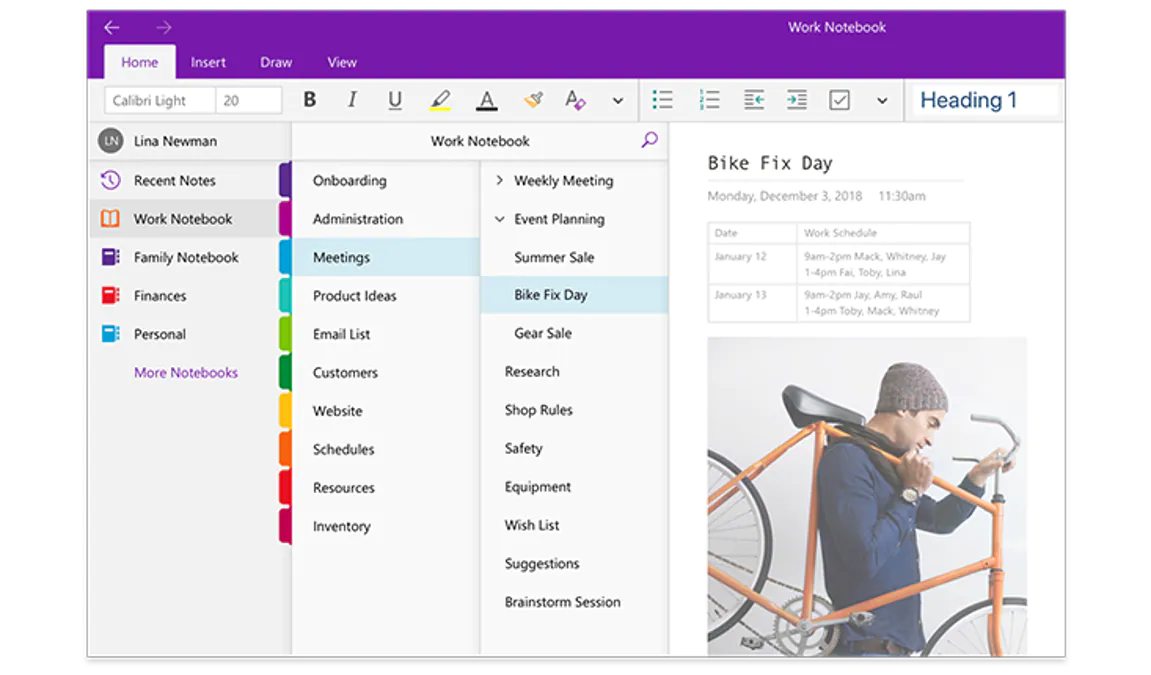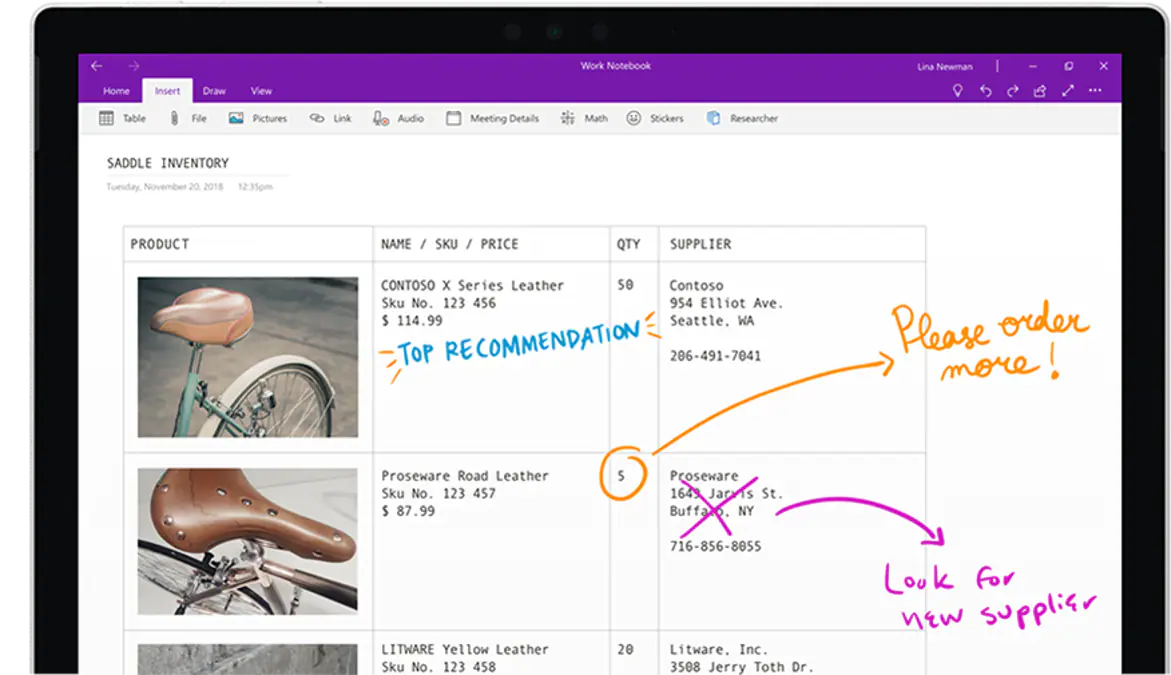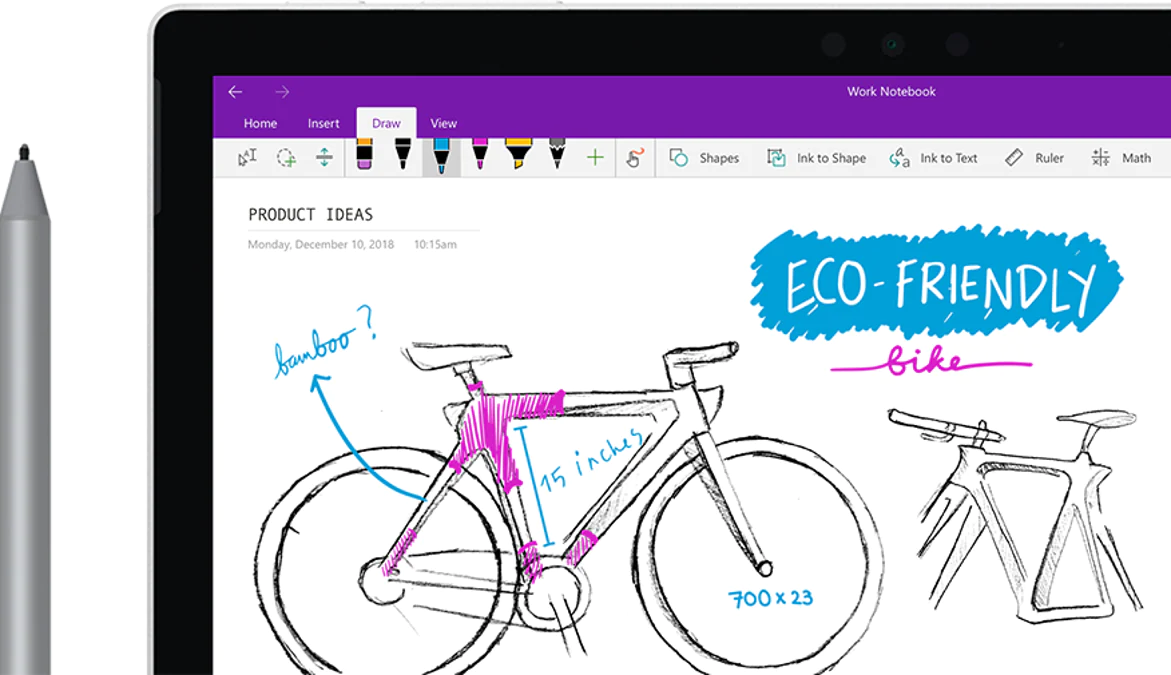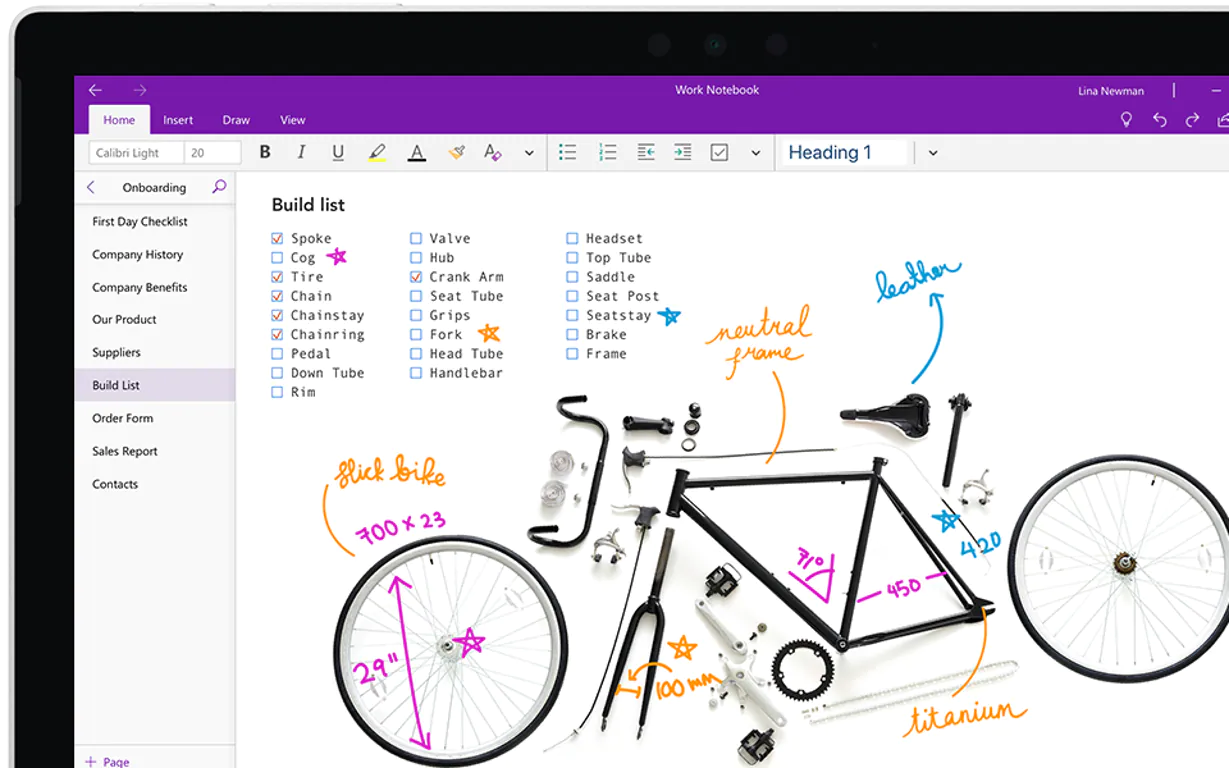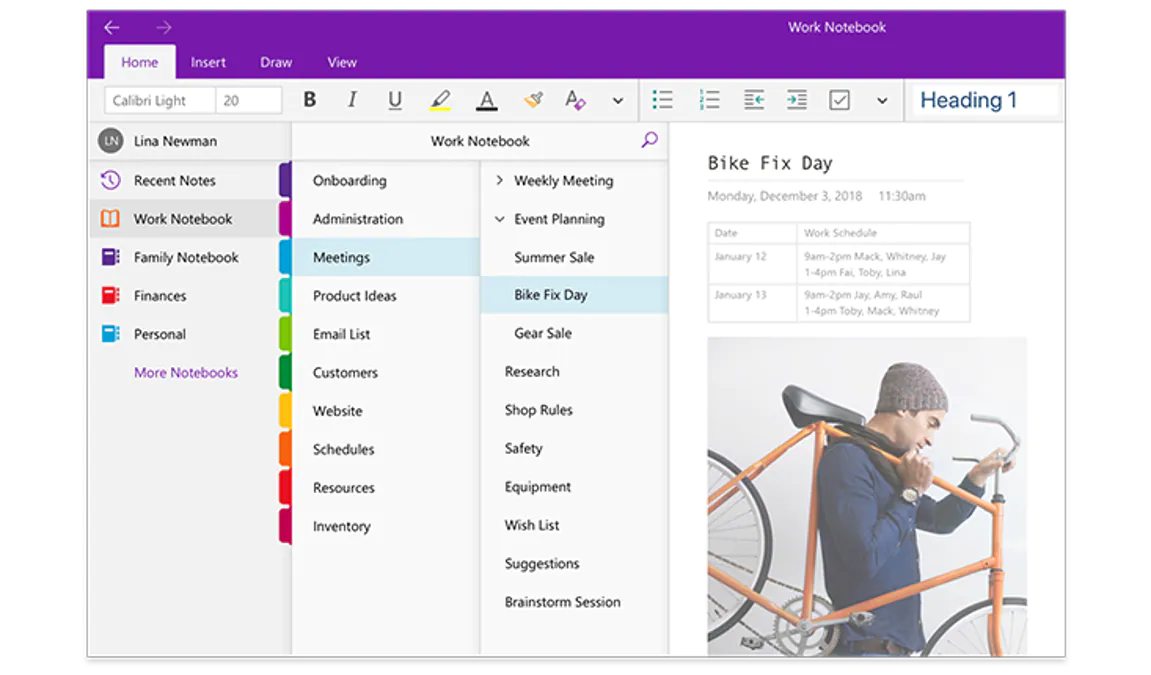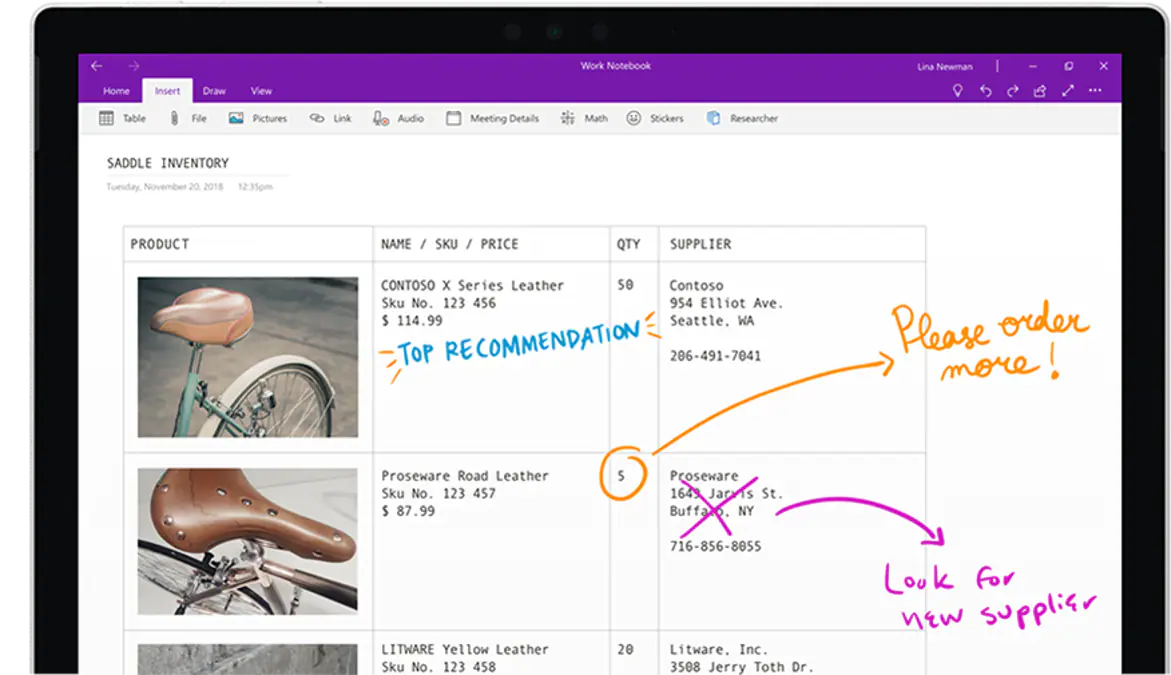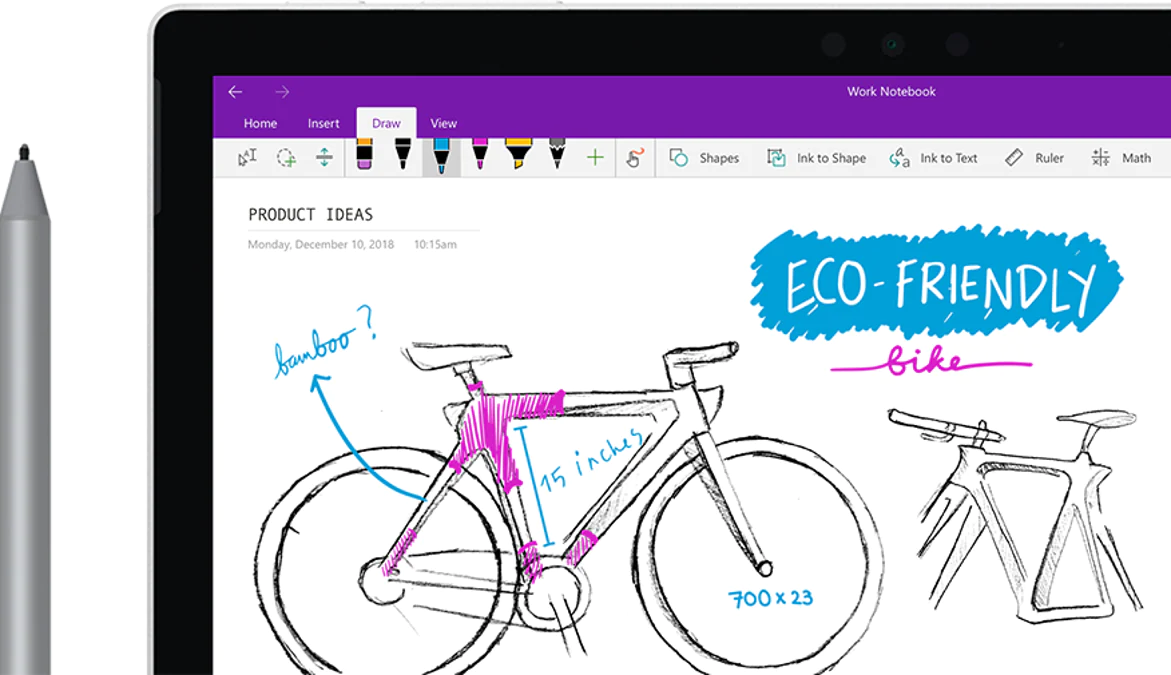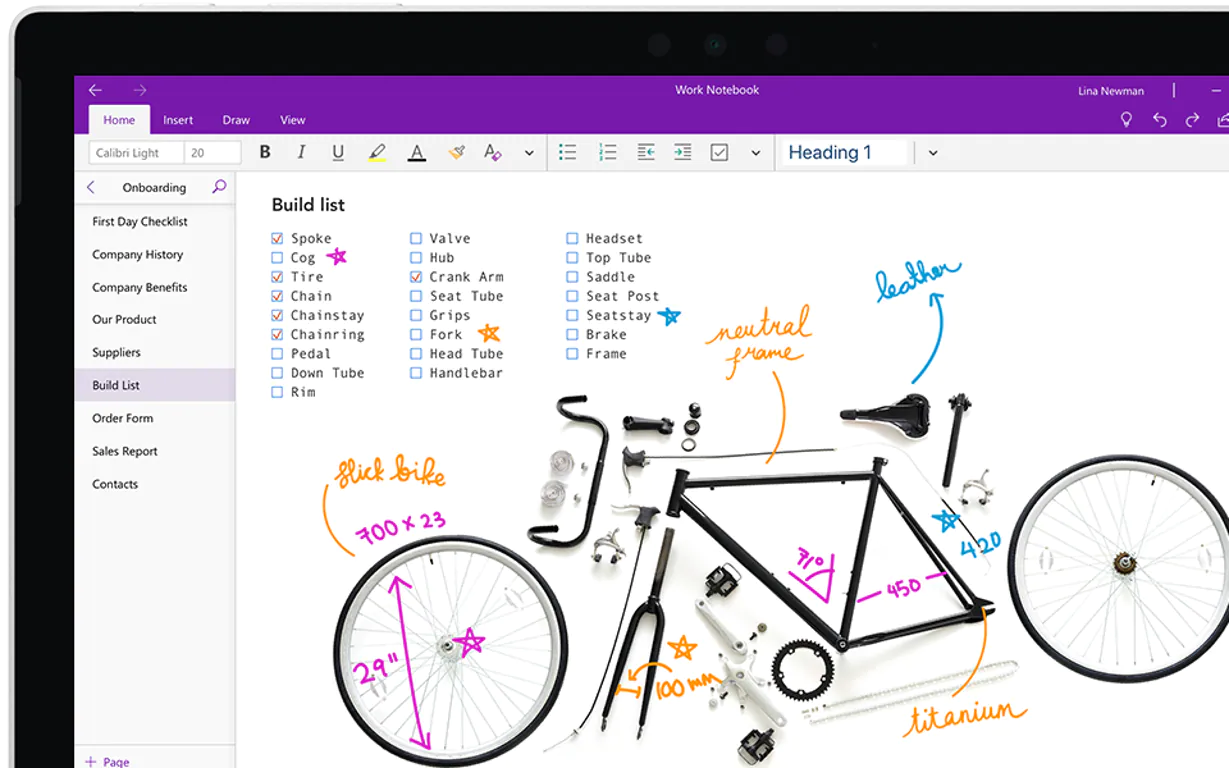-
Integration
Seamless integration with other Microsoft products
-
Collaboration
Real-time collaboration with multiple users
-
Organization
Ability to organize notes and information in a structured manner
-
Pricing
Higher pricing compared to other note-taking apps
-
Compatibility
Limited compatibility with non-Microsoft devices and platforms
-
Learning Curve
Steep learning curve for new users
- Opportunity to expand mobile app features and functionality
- Potential to integrate AI for improved note-taking and organization
- Opportunity to expand into the education market
- Competition from other note-taking apps such as Evernote and Google Keep
- Potential security threats and data breaches
- Changing user needs and preferences for note-taking and organization
Ask anything of Microsoft OneNote with Workflos AI Assistant
https://www.microsoft.com/en-us/microsoft-365/onenote/digital-note-taking-appReview Distribution
-
👍
High - rated users
No information provided for high-rated segment.
-
🤔
Average - rated users
Users appreciate the wide range of functionality and cloud support, but have experienced issues with troubleshooting and certain features not being available in certain versions. There are also complaints about glitches with the epen and the lack of an option to make it the default. Wide range of functionality. You can convert to different file types and insert files into it rather easily. It has great cloud support and is overall easy to access.There is great support for onenote on the web, but at least 90% of the searches I've done to troubleshoot an issue or functionality apply to one type of Onenote and not another... for some reason. I've spent many hours troubleshooting options that don't exist for one type or another. Example: The ink-to-math is not present in this version. The ink-to-draw is not present in the office 365 version. Why? There is a view option of fitting what's been drawn to the page width which will also show up if printed to a .pdf. What's bad is that there is no option for displaying where the pages end. I saw a comment from a developer about this saying that it would be too difficult. But I know they could figure out a way to do that. There are so many option. Just have the length of each page increase if a user increases the width to the right. That could cause issues if the user wants the content displayed on certain pages. So, have the page separators actually splice the content shown and add whitespace if page width/length grows ... or shrink/grow content of pages accordingly like a picture. Or, when in "page view mode" like this, warm the user if they are trying to grow pages sizes ... or just have a fixed page size in this mode! My main issue: Why it is so glitchy with an epen. If I tap the screen it wants me to type - this happens a lot when I'm scrolling and not tapping also. The developers didn't input an option to make the pen the default and disable tap to keyboard.
-
👎
Low - rated users
Users love the accessibility and interface of OneNote, with the ability to easily store and revisit notes. There are no complaints or problems mentioned in this segment.
Media