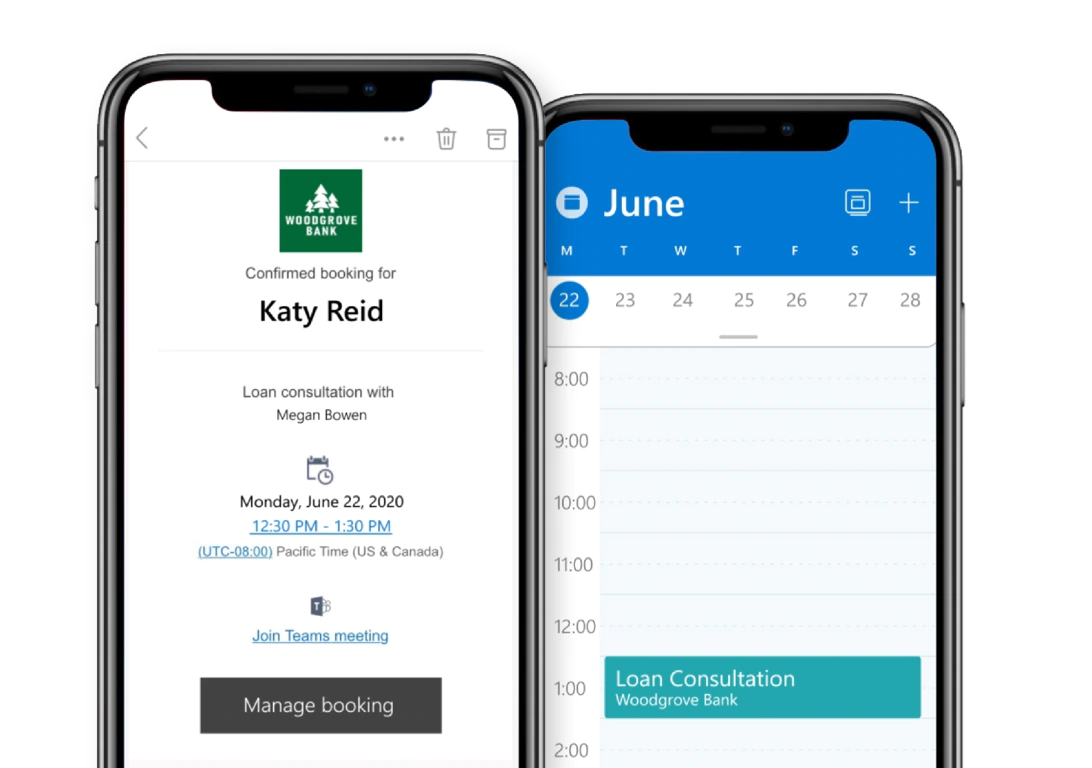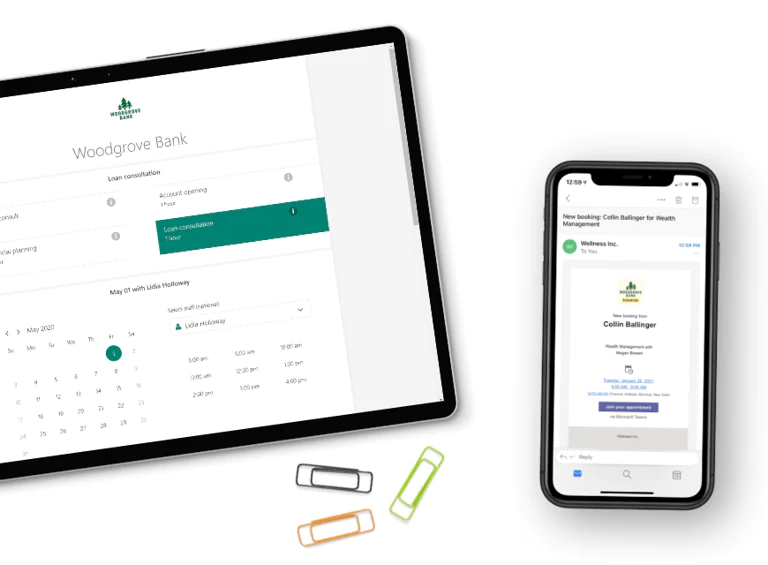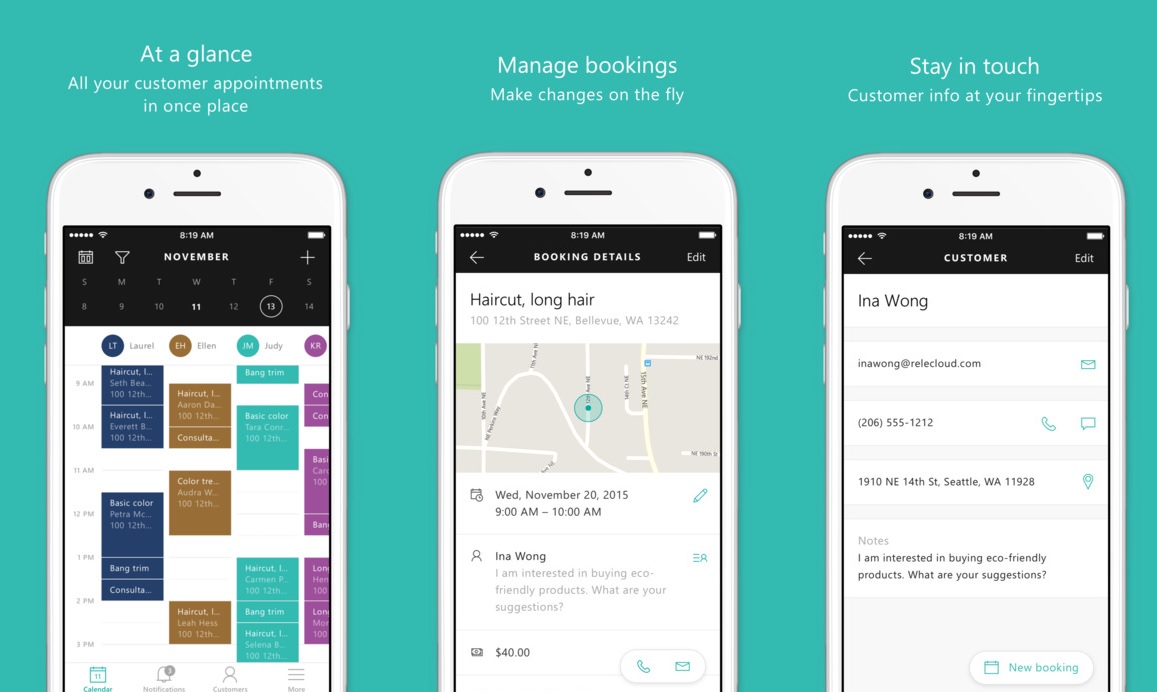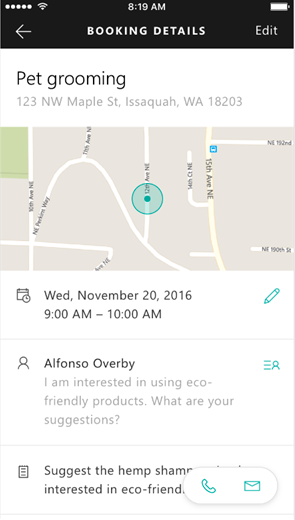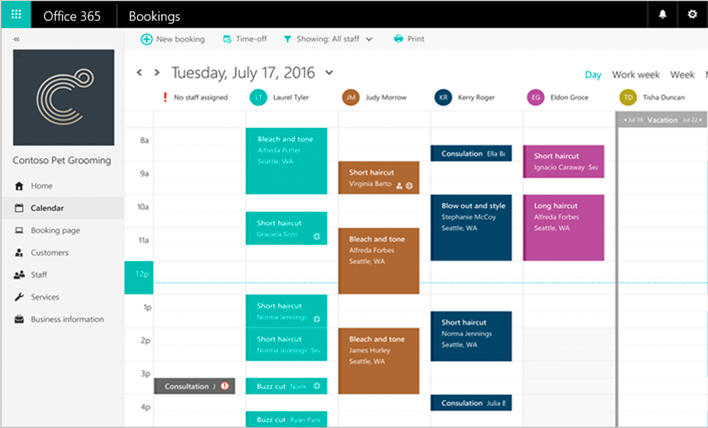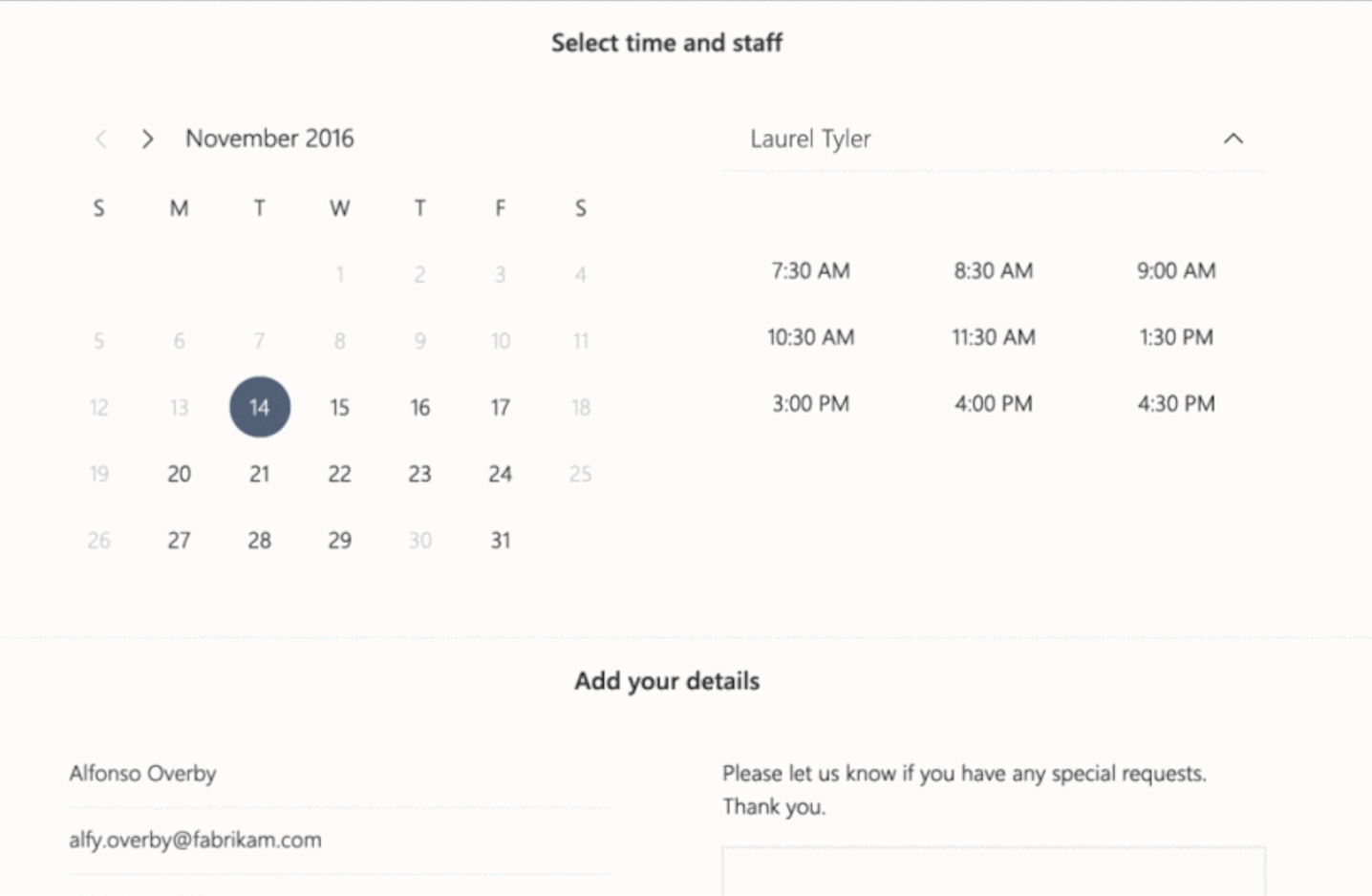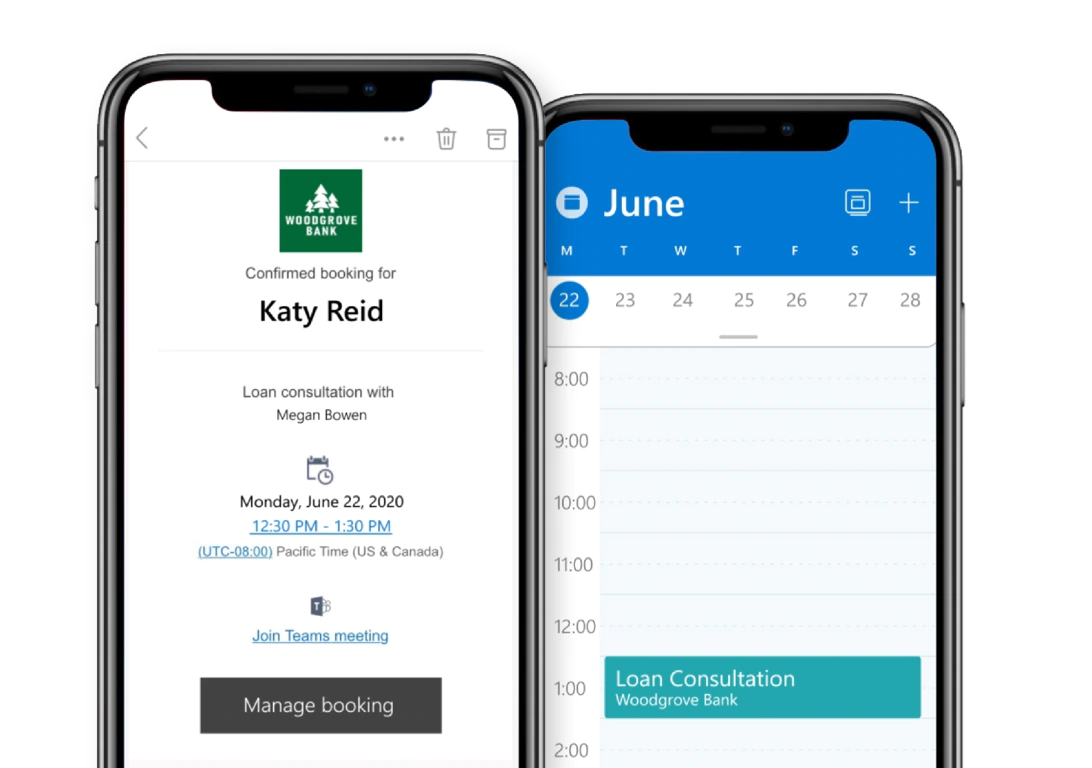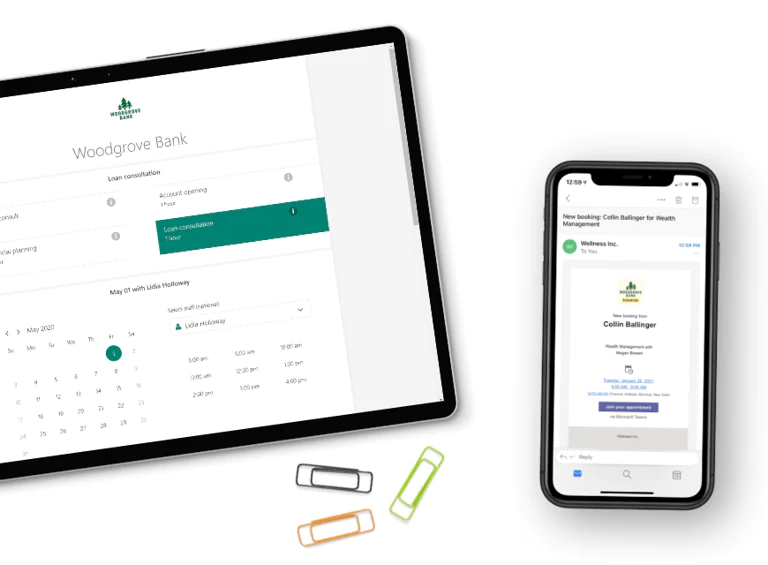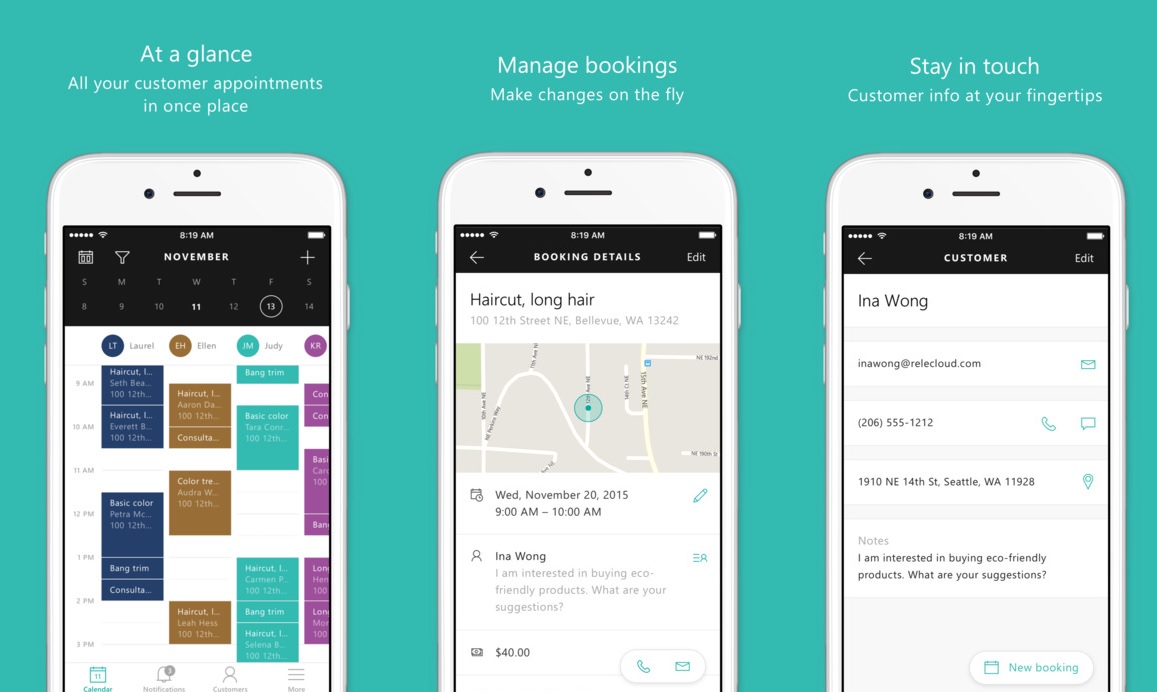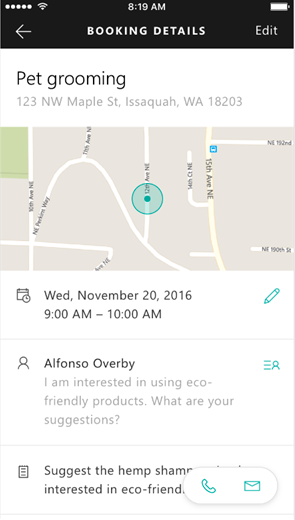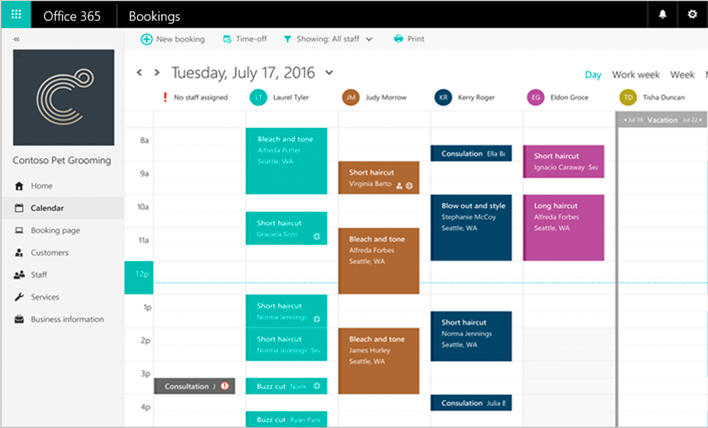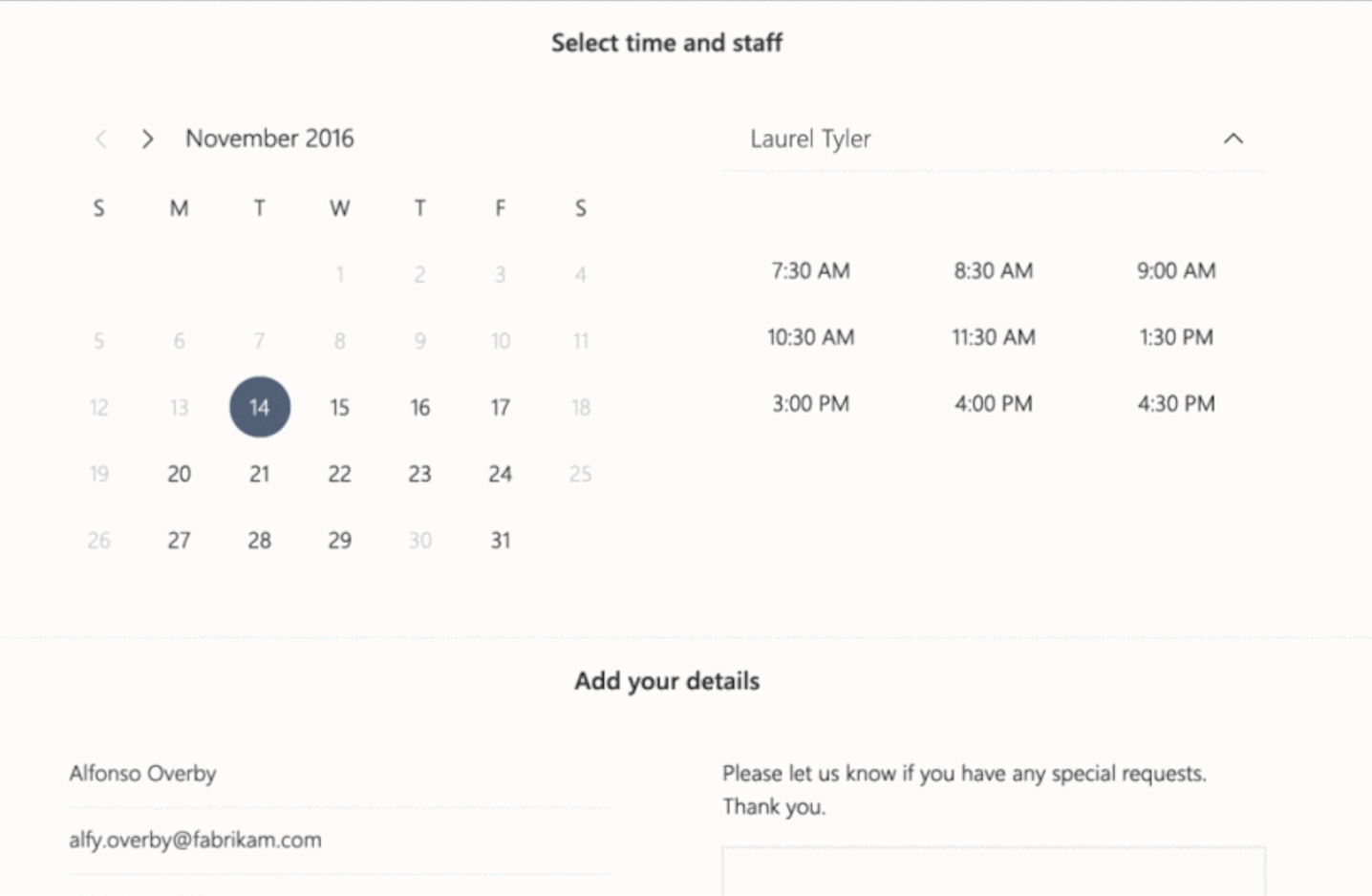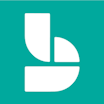
-
Integration
Seamless integration with Microsoft Office and Outlook
-
Ease of use
Simple and user-friendly interface
-
Customization
Ability to customize booking pages and appointment types
-
Limited features
Lacks advanced features such as payment processing and automated reminders
-
Limited availability
Only available for Microsoft Office 365 Business Premium subscribers
-
Limited scalability
May not be suitable for larger businesses with complex scheduling needs
- Growing demand for online appointment scheduling solutions
- Potential to expand to other platforms and integrate with other software
- Opportunity to add more automation features to streamline scheduling processes
- Competing with established online scheduling software providers
- Potential security risks associated with storing customer data
- Compliance with data protection and privacy regulations
Ask anything of Microsoft Bookings with Workflos AI Assistant
https://www.microsoft.com/en/microsoft-365/business/scheduling-and-booking-appReview Distribution
-
👍
High - rated users
Very easy to implement. Easy to create appointment types and place on our main website. Great flexibility in customer email communications, with reminders of appointments and such.There are many many annoyances that just are unexplainable. First, you can access bookings via the web app, or you can access bookings via a Teams plugin, or use an iOS app The problem is, each method provides you a different set of options when creating the booking. Zero consistency. In order to use bookings, you need to add everyone that uses it to the staff, AND, you have to give them full admin control. If someone gets to create bookings, they can also go in and muck with all of the settings. Horrible! The next access tier down is that they can view bookings, but not create or modify them. That's next to useless, if you ask me. Also, every staff member's calendar now shows up in bookings. If you have a receptionist making bookings, there would be no need for their calendar to show up. In the Teams version of the app, you can remove the useless calendars. On the web version you cannot. But on the Teams version, you only have very rudimentary options for creating a booking, so you need to use the Web app to access it. The home page in the web app is useless. It's got buttons for setting up the first time, but not what you need for day to day stuff isn't there, and there's no apparent way to change it. In the calendar page, you can create bookings. There are boxes for customer notes and internal notes. However, once you put anything in there, the boxes are no longer labeled as to what they are. Horrible design.
-
🤔
Average - rated users
Functional on a basic level.Embedding hardly works, it doesn't give a ton of customization when sending to a custom landing page and is difficult to use with a website.
Media