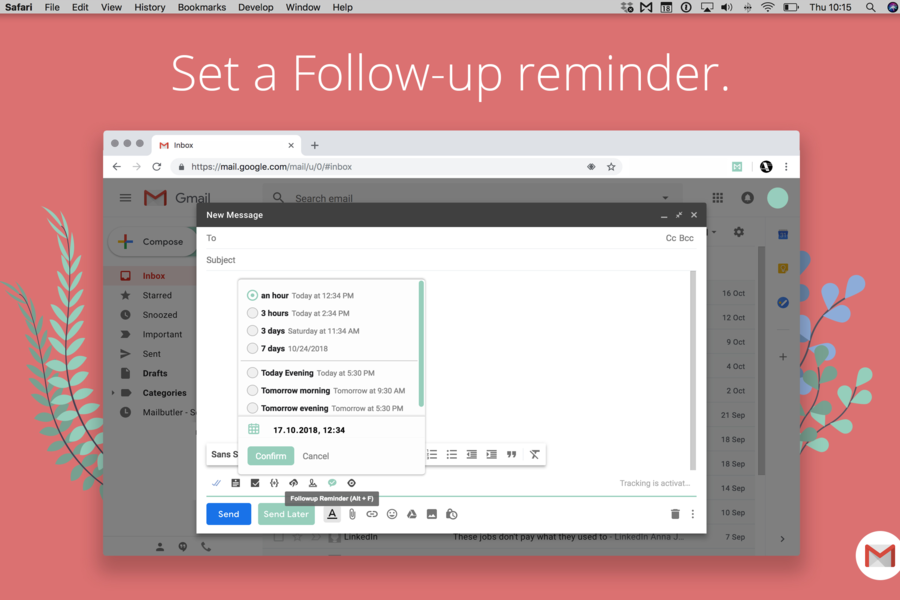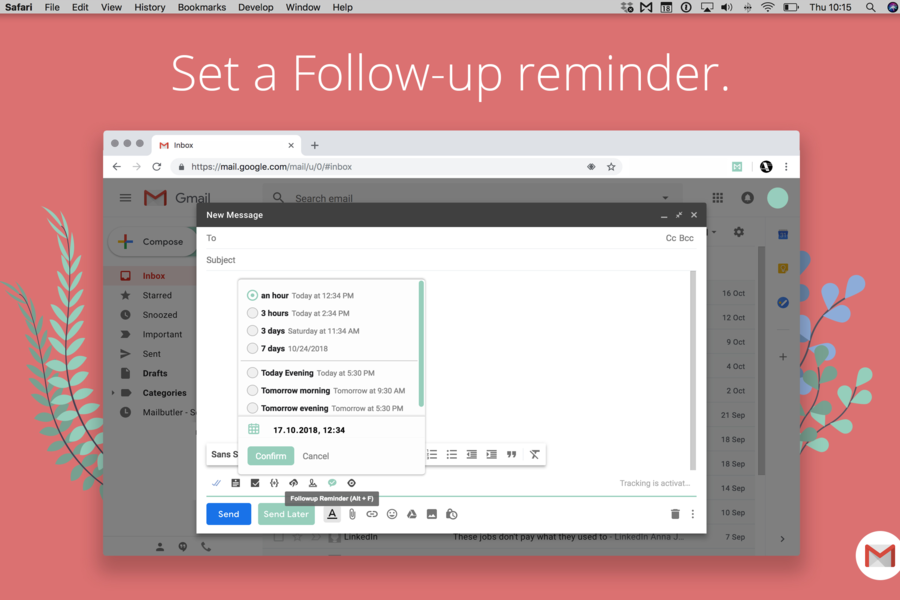-
Efficient Email Management
Mailbutler helps users manage their emails efficiently by providing features like email scheduling, snoozing, and tracking.
-
Integration with Popular Email Clients
Mailbutler integrates with popular email clients like Apple Mail, Gmail, and Outlook, making it easy for users to use the software with their preferred email client.
-
Customizable Email Templates
Mailbutler allows users to create and save customizable email templates, which can save time and improve consistency in email communication.
-
Limited Features in Free Version
Mailbutler's free version has limited features, which may not be sufficient for users with more advanced email management needs.
-
No Mobile App
Mailbutler does not have a mobile app, which may be inconvenient for users who need to manage their emails on-the-go.
-
Limited Integration with Third-Party Apps
Mailbutler has limited integration with third-party apps, which may be a drawback for users who rely on other software for their workflow.
- Mailbutler could expand to mobile platforms, which would make it more convenient for users who need to manage their emails on-the-go.
- Mailbutler could increase its integration with third-party apps, which would make it more appealing to users who rely on other software for their workflow.
- Mailbutler could add more advanced features to its paid version, which would make it more appealing to users with more advanced email management needs.
- Mailbutler faces competition from established email management software like Boomerang and Yesware, which may make it difficult to gain market share.
- Changes in email client technology could make Mailbutler's software less effective or even obsolete.
- Data privacy concerns could make users hesitant to use Mailbutler's software, which could negatively impact the company's reputation and sales.
Ask anything of Mailbutler with Workflos AI Assistant
https://www.mailbutler.ioMedia