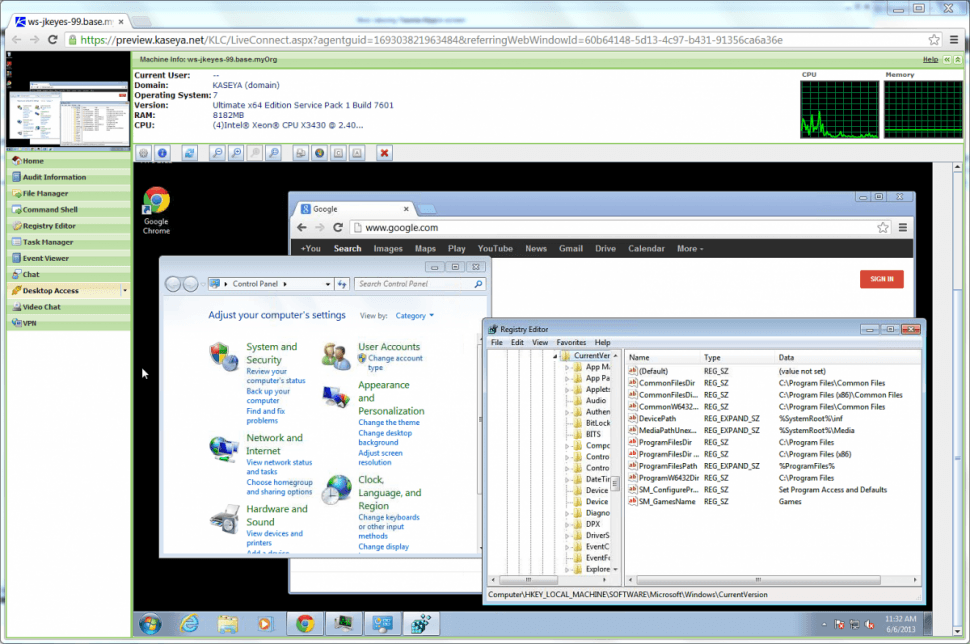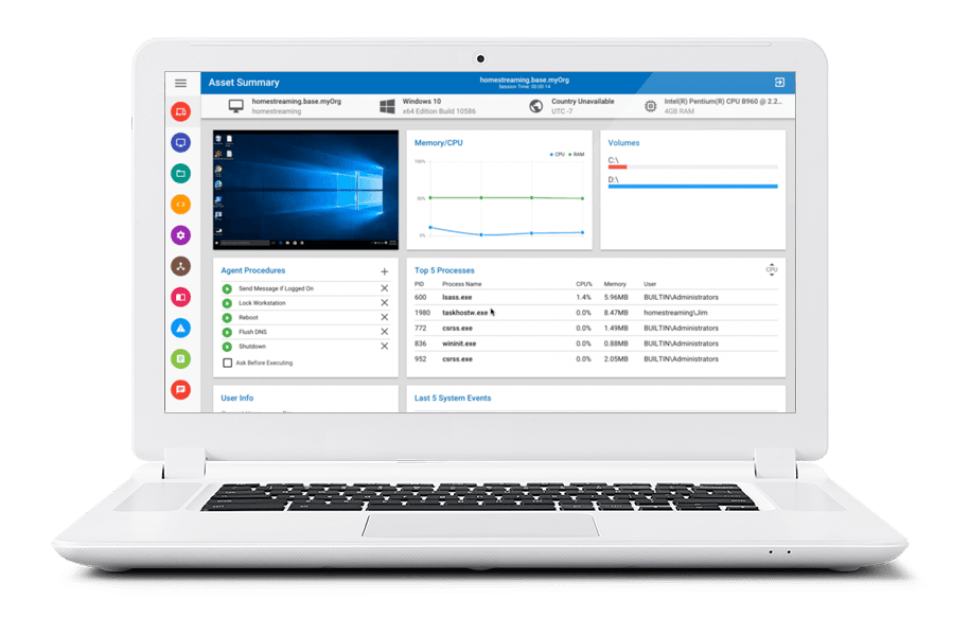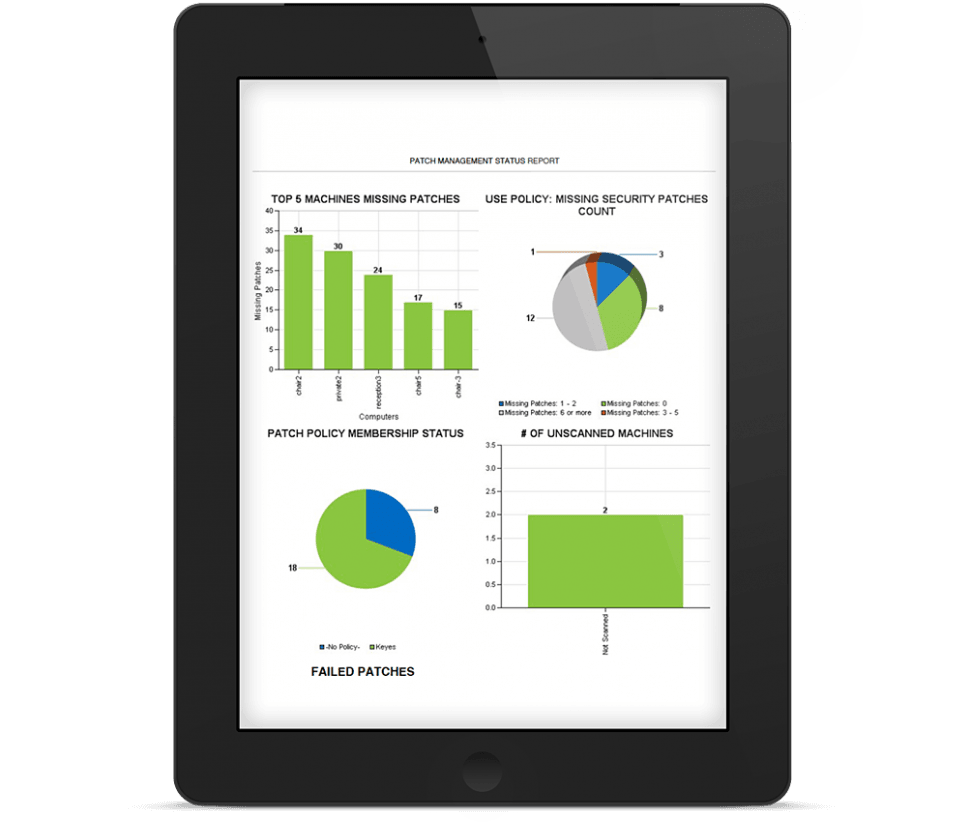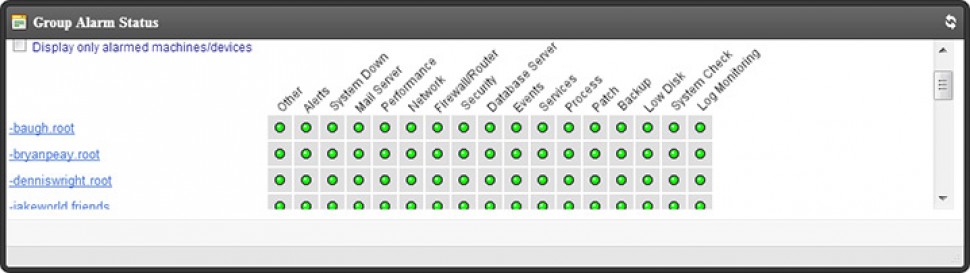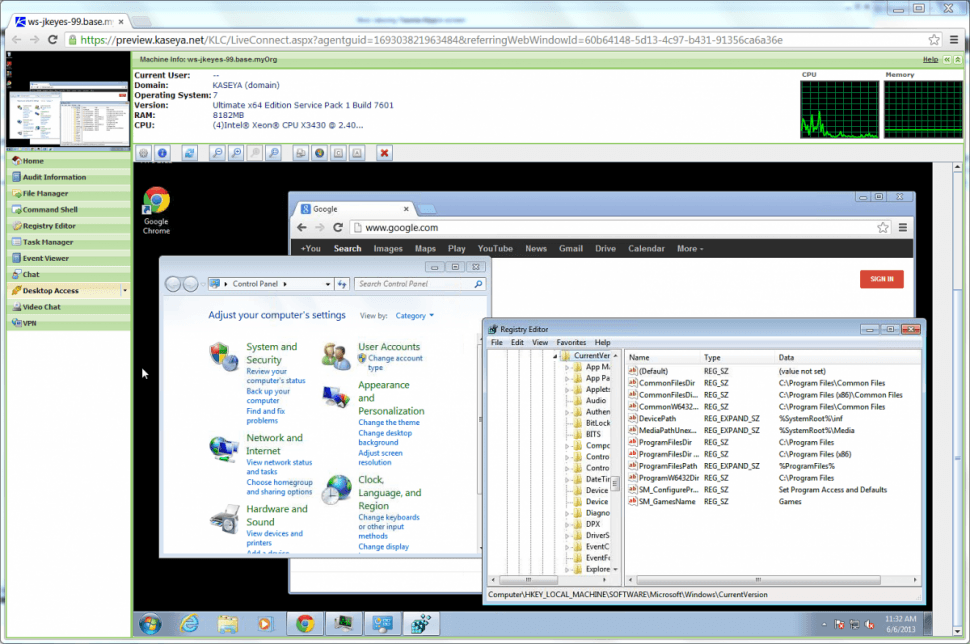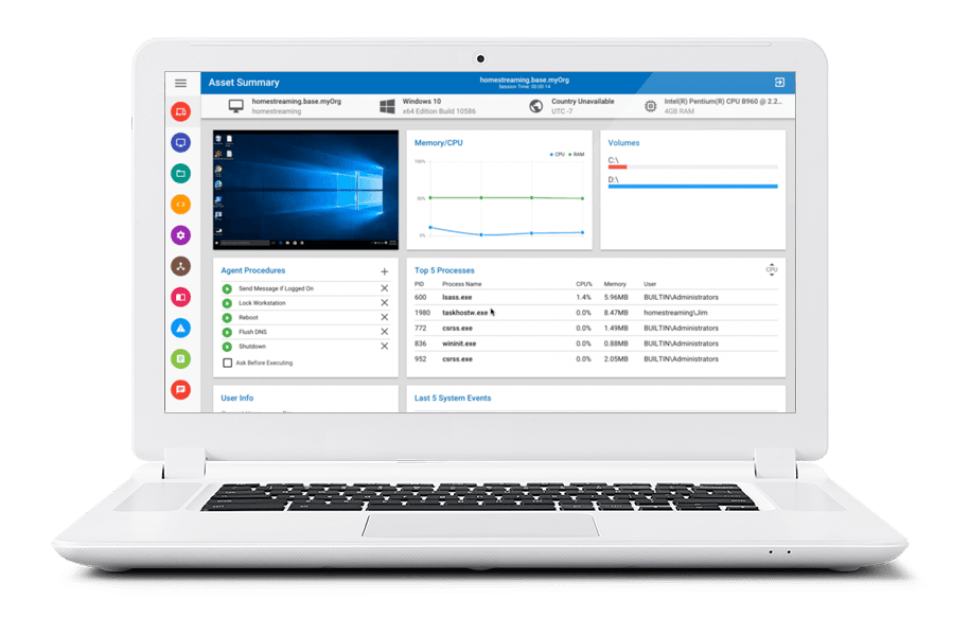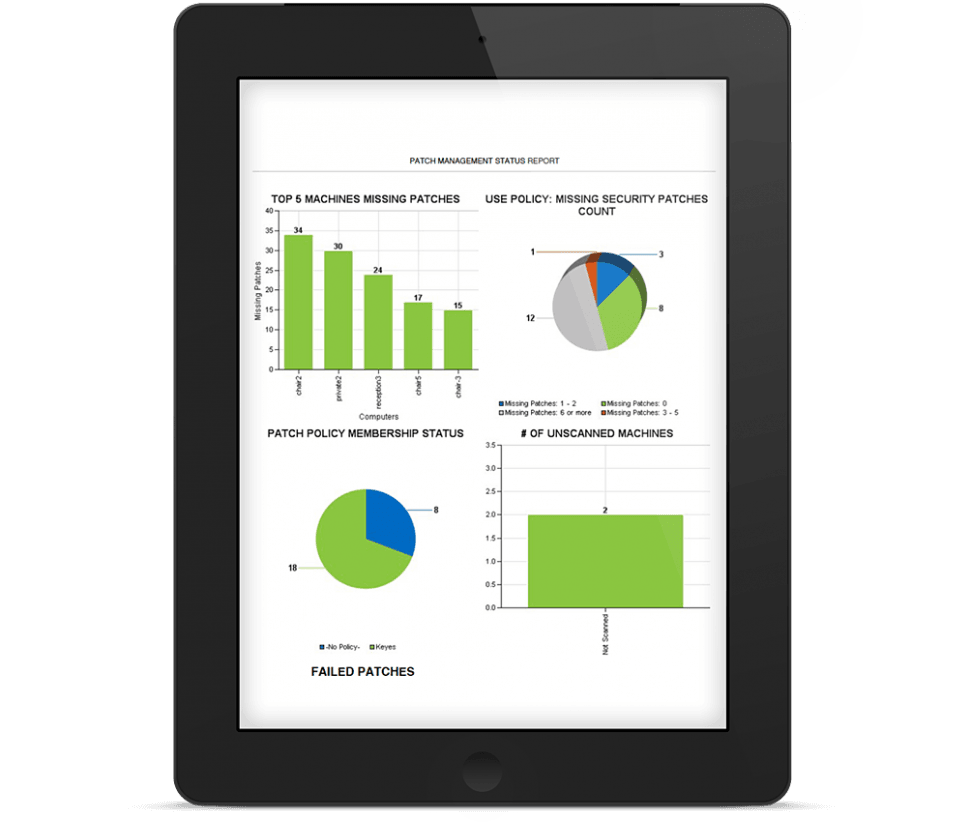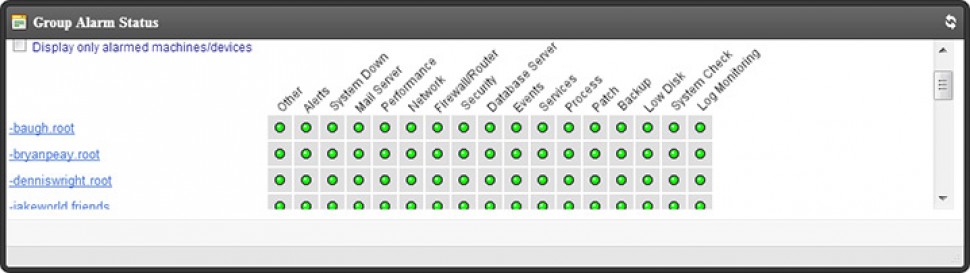-
Automation
Automated patch management and software deployment
-
Remote Access
Remote access to endpoints and servers
-
Scalability
Scalable to manage large IT environments
-
Complexity
Complex setup and configuration
-
Cost
Relatively expensive compared to other solutions
-
Limited Integrations
Limited integrations with third-party tools
- Opportunity to expand cloud management capabilities
- Opportunity to enhance security features
- Opportunity to improve user interface and user experience
- Competition from other IT management solutions
- Increased risk of cybersecurity threats and attacks
- Increased regulatory compliance requirements
Ask anything of Kaseya VSA with Workflos AI Assistant
http://www.kaseya.comReview Distribution
-
👍
High - rated users
Kaseya is awesome in the automation department. I am able to set scripts in place and have them run in the middle of the night. No more staying up after hours pushing out patches and fixes. I can set the patch management to scan for new updates, then push them out on a schedule that I determine.The product works great on Windows machines, but updating a Mac can be tricky. I would like to see them move into the Android field more too. There are more and more Android devices coming into the work sphere that having an option to remotely fix androids would be great.
-
🤔
Average - rated users
Many powerful modules: - I would not even consider Windows patching without Kaseya: it is granular, easy to use, pretty complete - Agent Procedures and Policies allow enormous customization in what you can do - practically any script you can think of can potentially be run through here - LiveConnect is smooth and fast and provides a wealth of tools - Reports, Alerts, and Audit modules are clear (once understood) and provide tremendous detail and customization.Persistent, unfixed, obvious GUI issues spanning years and years after being reported: - screens not refreshing; - inconsistent filtering; - misleading word choices in scheduling boxes; - selecting multiple is a chore; - "View" is powerful to *use* but clumsy and unwieldy to *manage/administer* The way installation packages are created is terrible. If you have more than about a dozen OUs, you will see what I mean: you must create a new install package for each OU. We have 90. EVERY ONE OF THEM must be updated every time there is a new Kaseya client release (about four times a year). There should be one package that asks the user its OU based on a database that IT sets up. Kaseya Anti-Virus and Kaseya Anti-Malware (which we used to use) frought with problems, in accurately reporting what was out there & in reliably installing or uininstalling packages. KAM in particular was so broken it caused us to dump the entire thing and switch to Webroot (though the Webroot integration module is a bad joke: it looks like an alpha product, nowhere near beta). Patch rollback is difficult and usually impossible (though this may not be Kaseya's fault).
Media