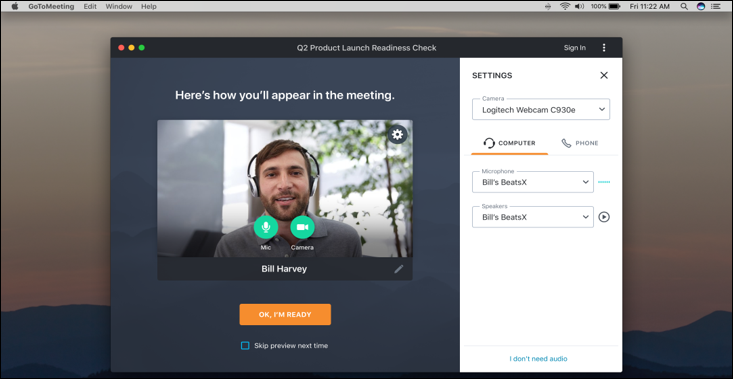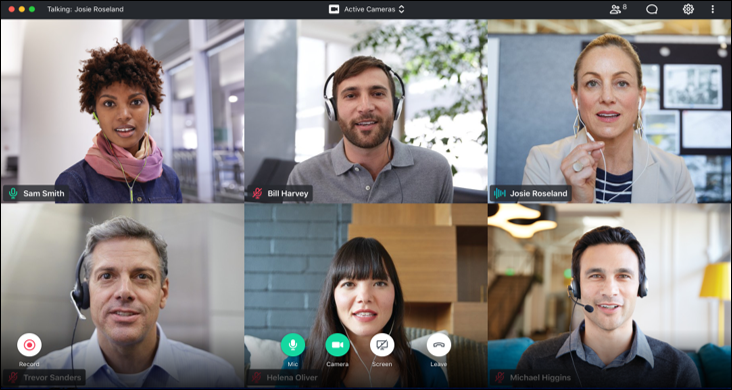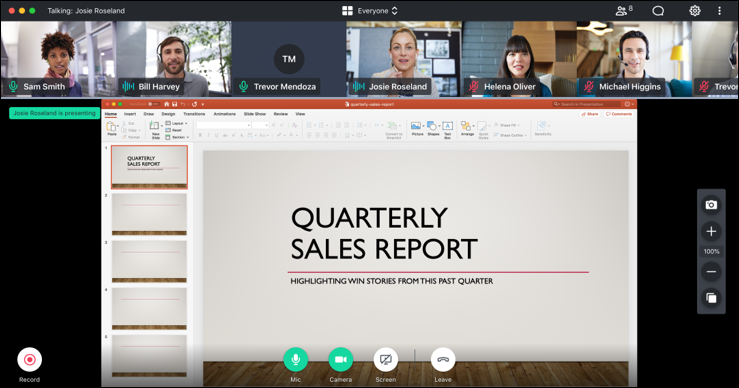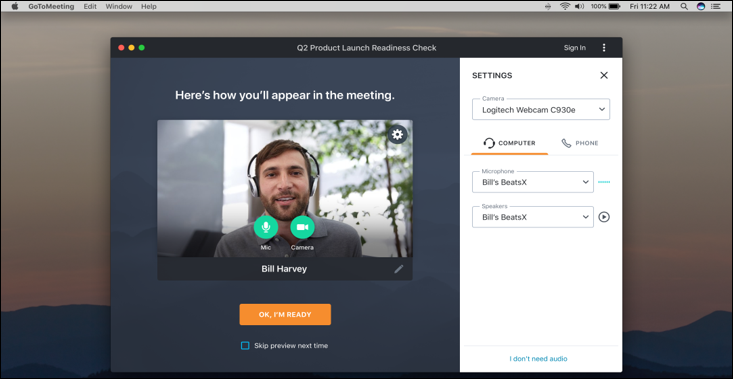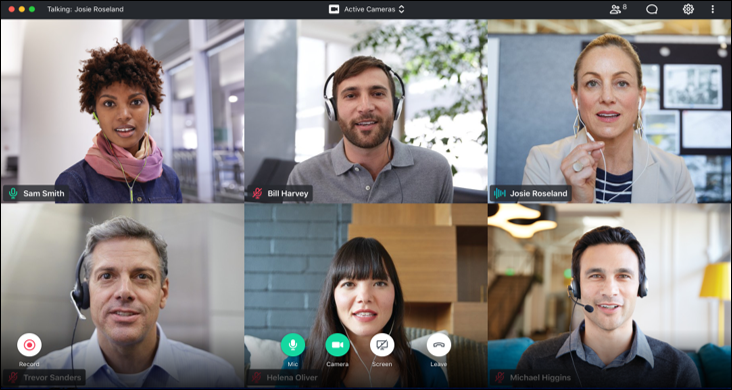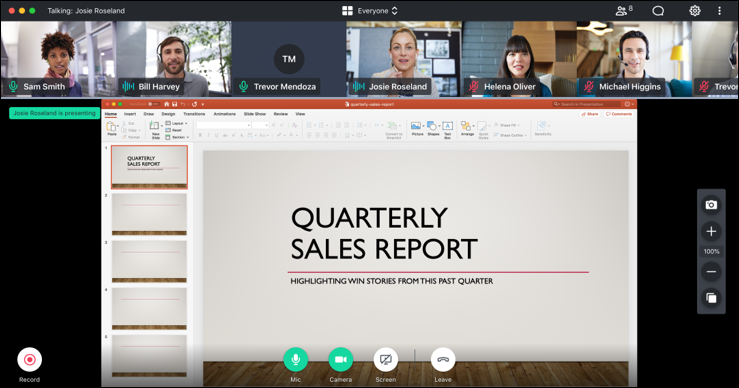-
Ease of use
Simple and intuitive interface
-
Reliability
Stable and consistent performance
-
Integration
Seamless integration with other tools and platforms
-
Pricing
Relatively expensive compared to some competitors
-
Limited features
Lacks some advanced features offered by other solutions
-
Security
Some concerns about data security and privacy
- Growing demand for remote collaboration tools
- Opportunity to expand into new international markets
- Potential to form strategic partnerships with other SaaS providers
- Intense competition from established and emerging players
- Potential impact of economic recession on demand for SaaS solutions
- Potential impact of new regulations on data privacy and security
Ask anything of GoTo Meeting with Workflos AI Assistant
http://www.gotomeeting.comReview Distribution
-
👍
High - rated users
GoToMeeting has helped us host multiple successful webinars. We usually have a few hundred to thousands sign up from various sources. We have had no technical hiccups during our time hosting these webinars and we consider them very crucial for our clients and prospects. Managing registrants, recordings, and hosting all works well.The version we have feels very basic. There aren't many options for presenters and camera settings. Also, the "green room" is not very intuitive when you're trying to learn how to practice launching and hosting the webinar. It makes you feel a little unsure about how a live event is going.
-
🤔
Average - rated users
GoTo Meeting has a lot of features that make it easy to use for daily meetings. It can be used on the web browser or downloaded to computers and phones for seamless usage. You can have discussions with video enabled and communicate freely with participants from around the globe. You can connect a calendar you use the most and import all your meeting information, such as upcoming and past meetings. Doing so will make it convenient to receive meeting reminders even when your GoTo app isn't running in the background. You can have up to 150 participants per meeting, with access to features such as high-definition video, screen-sharing, instant messaging, private rooms, hand-raising, creating breakout rooms, cloud recording, audio transcription, notes manager, etc. Besides discussions, GoTo Meeting can seamlessly integrate with Salesforce, Slack, and Microsoft Office to make collaborating and work management easier. GoTo Meeting is excellent for having presentation sessions, where individual slides can be converted into a PDF page and shared quickly among participants.GoTo Meeting can be expensive for smaller businesses to make the most out of their investment.
-
👎
Low - rated users
GoTo Meeting is easy to use and suitable for conducting daily meetings. It can be used on the web browser or downloaded to computers and phones for seamless usage. You can have discussions with video enabled and communicate freely with participants from around the globe. You can connect a calendar you use the most and import all your meeting information, such as upcoming and past meetings. Doing so will make it convenient to receive meeting reminders even when your GoTo app isn't running in the background. You can have up to 150 participants per meeting, with access to features such as high-definition video, screen-sharing, instant messaging, private rooms, hand-raising, creating breakout rooms, cloud recording, audio transcription, notes manager, etc. Besides discussions, GoTo Meeting can seamlessly integrate with Salesforce, Slack, and Microsoft Office to make collaborating and work management easier. GoTo Meeting is excellent for having presentation sessions, where individual slides can be converted into a PDF page and shared quickly among participants.GoTo Meeting can be expensive for smaller businesses to make the most out of their investment.
Media