
GIMP
4.1
2,982
GIMP is a free, cross-platform image editor that allows users to modify its source code and distribute changes. It is available for GNU/Linux, macOS, Windows, and other operating systems.
Strengths
-
Free
No cost to download and use
-
Open-source
Community-driven development and customization
-
Cross-platform
Available on Windows, Mac, and Linux
Weaknesses
-
Steep learning curve
Not as user-friendly as some other image editors
-
Limited features
Not as comprehensive as some paid image editors
-
No customer support
No dedicated support team to assist with issues
Opportunities
- More users means more potential contributors and developers
- Potential for partnerships with other software companies
- Opportunity to add more advanced features to compete with paid image editors
Threats
- Users may choose to pay for more comprehensive software
- Open-source development relies on donations and grants
- May not attract enough users to sustain development
Ask anything of GIMP with Workflos AI Assistant
http://www.gimpa.edu.gh
Apolo
Squeak squeak, I'm a cute squirrel working for Workflos and selling software.
I have extensive knowledge of our software products and am committed to
providing excellent customer service.
What are the pros and cons of the current application?
How are users evaluating the current application?
How secure is the current application?
Media
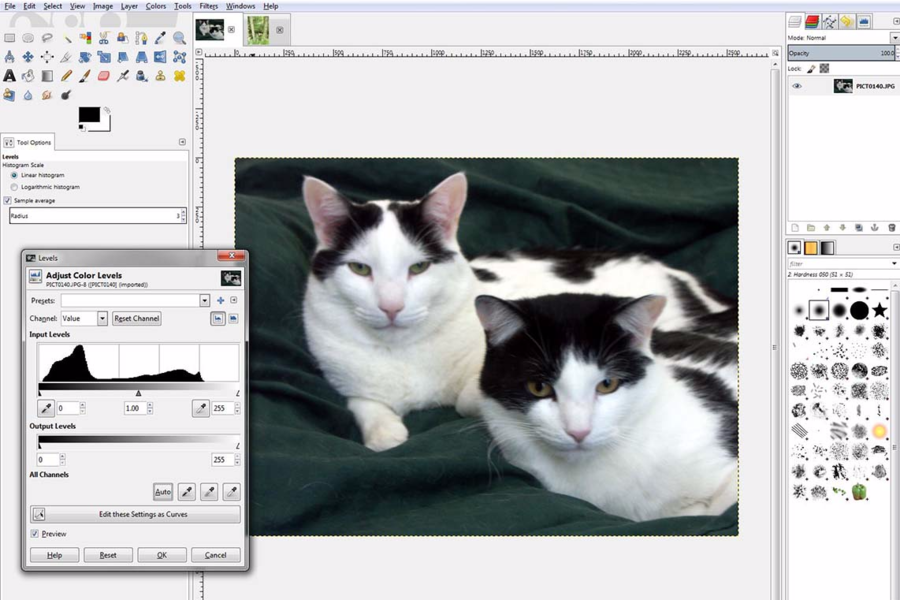
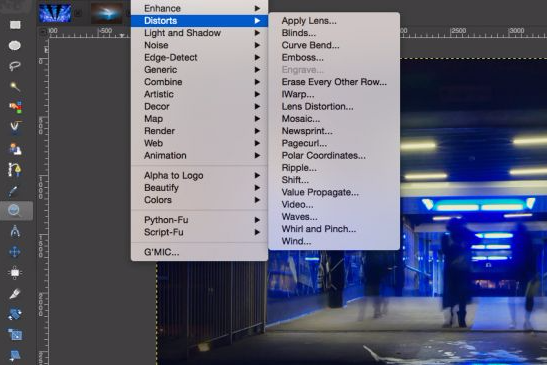
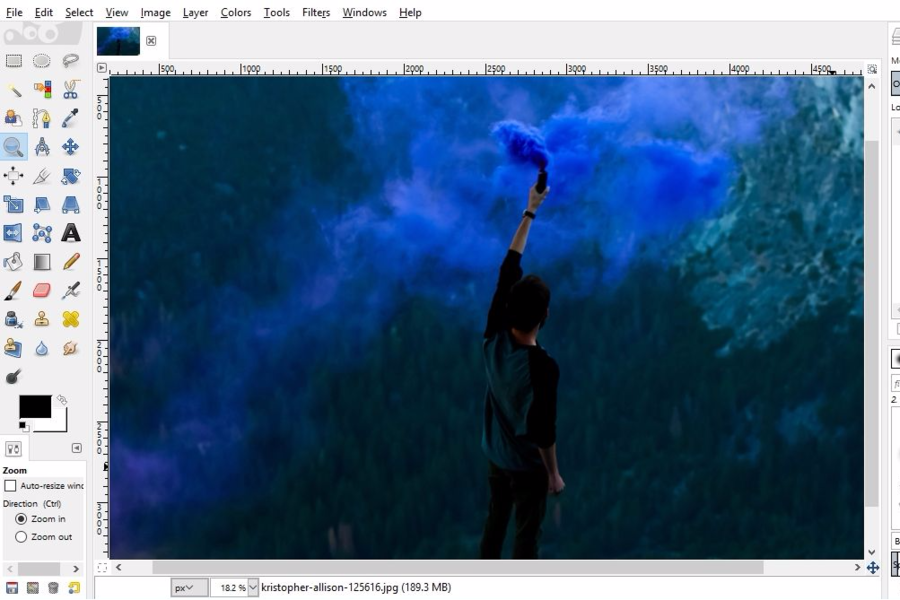
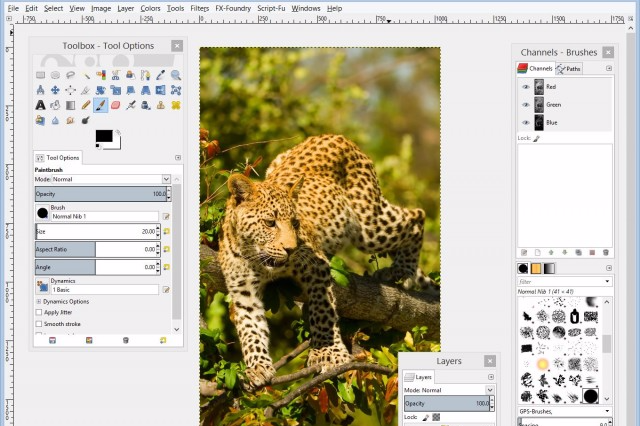

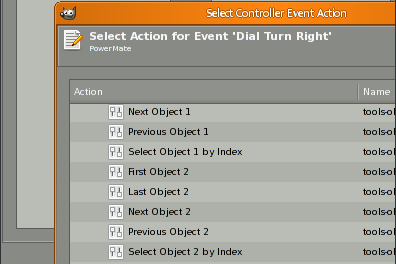

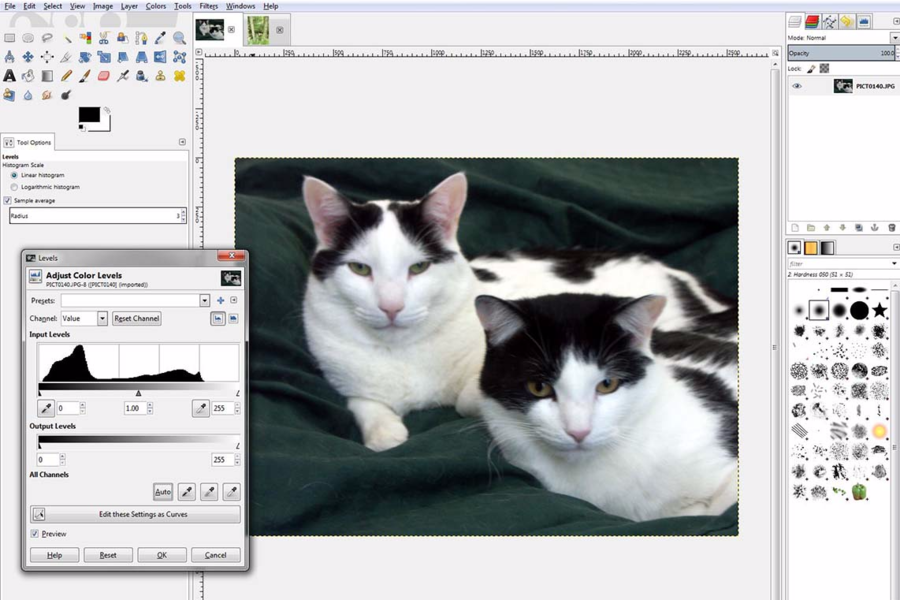
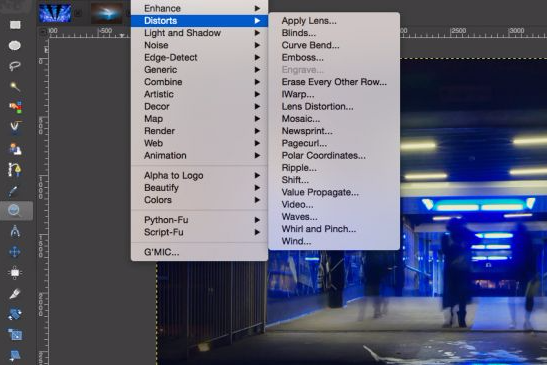
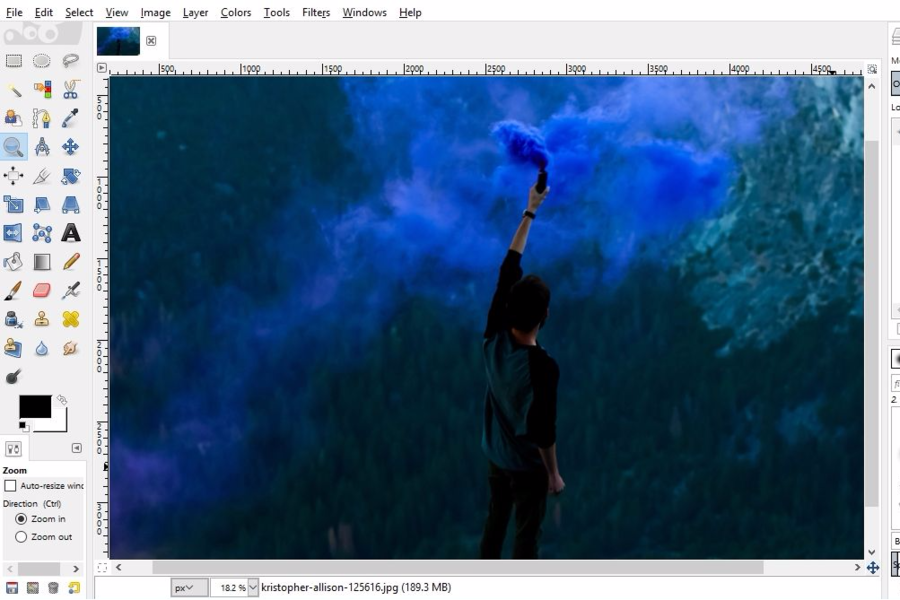
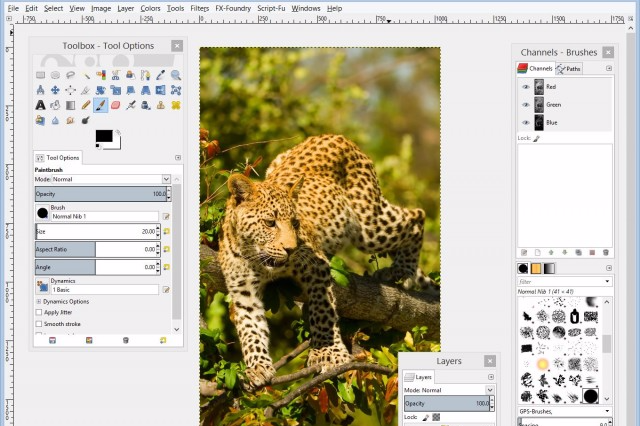

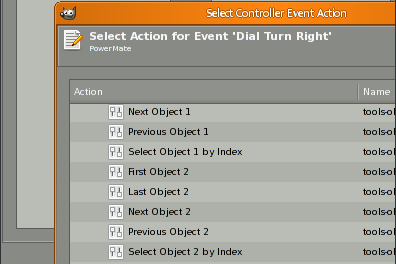


GIMP Plan
GIMP is a free and open-source image editing software with no hidden costs or premium versions.













