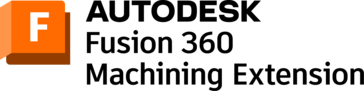
Fusion 360 Machining Extension
4.2
13
The Fusion 360 Machining Extension is a cost option that unlocks additional CAM capabilities inside Fusion 360, allowing you to make better use of your 5-axis CNC machinery and produce higher-quality parts. Choose from a range of flexible payment options to best suit your business needs.
Simplify CAM programming: Automate your CNC machining workflows to reduce programming time, remove repetitive tasks, and reduce errors.
Produce better quality parts: Use advanced machining strategies to improve the performance of your CNC machines and produce higher-quality parts.
Avoide overpriced software: Get flexible access to advanced CAM technology when and where you need it. Unlock innovative technology that pays for itself in weeks.
Ask anything of Fusion 360 Machining Extension with Workflos AI Assistant
http://www.autodesk.com
Apolo
Squeak squeak, I'm a cute squirrel working for Workflos and selling software.
I have extensive knowledge of our software products and am committed to
providing excellent customer service.
What are the pros and cons of the current application?
How are users evaluating the current application?
How secure is the current application?
Fusion 360 Machining Extension Plan
7 Day Trial
Free Trial
1 Trial With One-Time Purchase
The trial period for Fusion 360 extensions is limited; the easiest way to get started is to speak with one of our product specialists. Complete the form below to access a 7-day free trial and get equipped to maximize your trial experience.
https://www.autodesk.com/products/fusion-360/try-extensions
Monthly - Subscription
200
1 Subscription Per Month
https://www.autodesk.com/products/fusion-360/machining-extension?term=1-MONTH&tab=subscription
1 Year - Subscription
1
1 Subscription Per Year
https://www.autodesk.com/products/fusion-360/machining-extension













