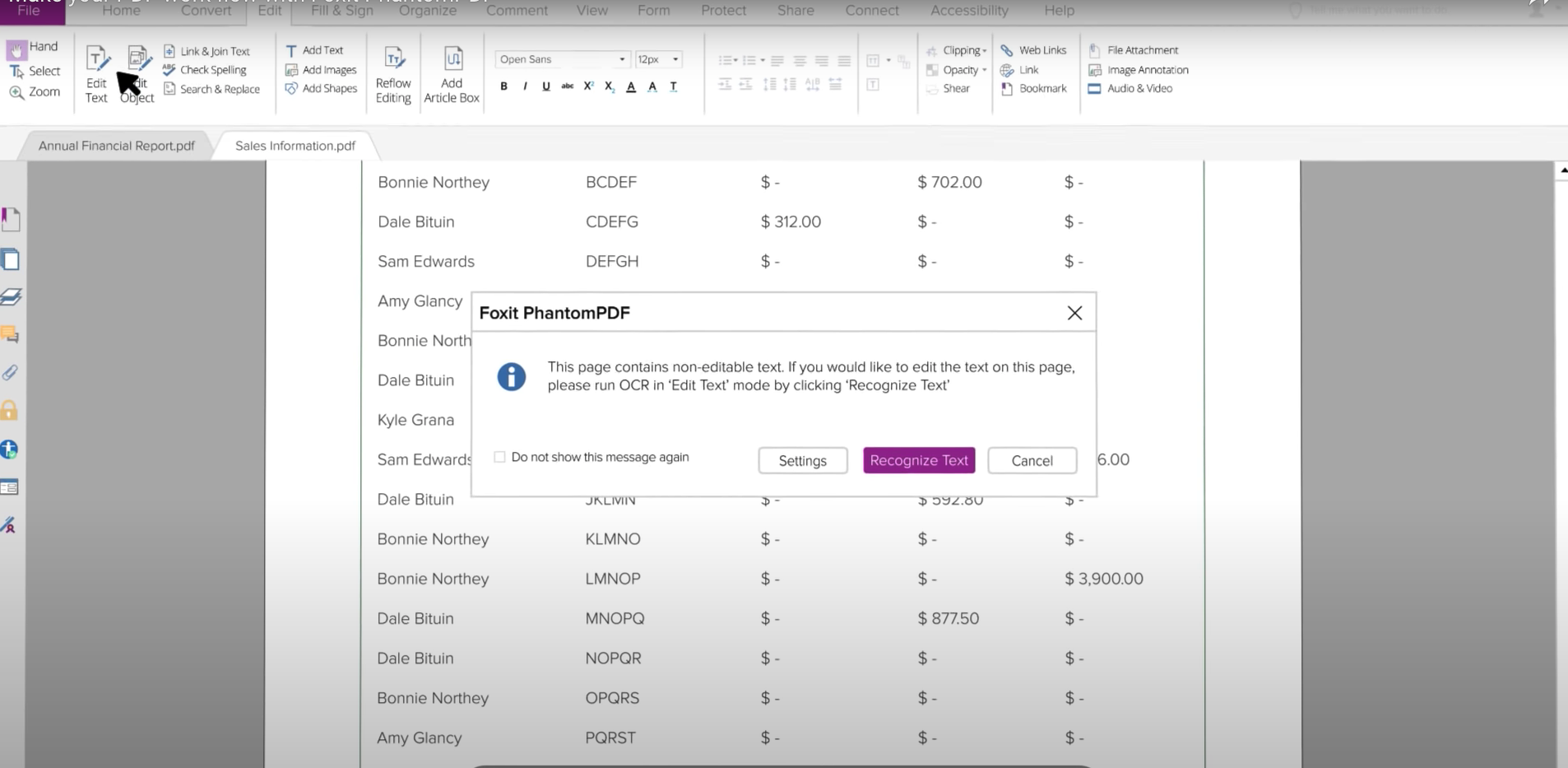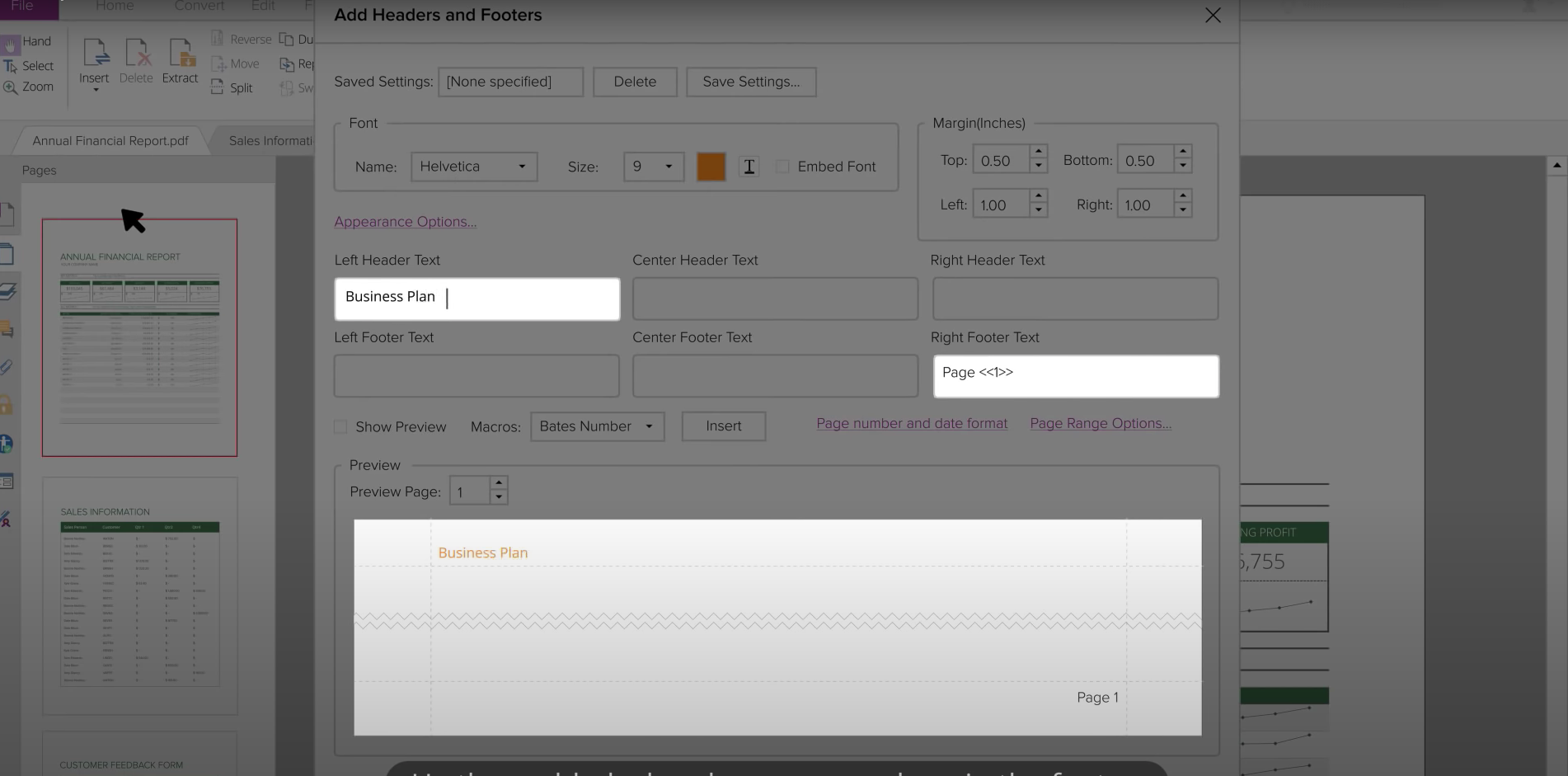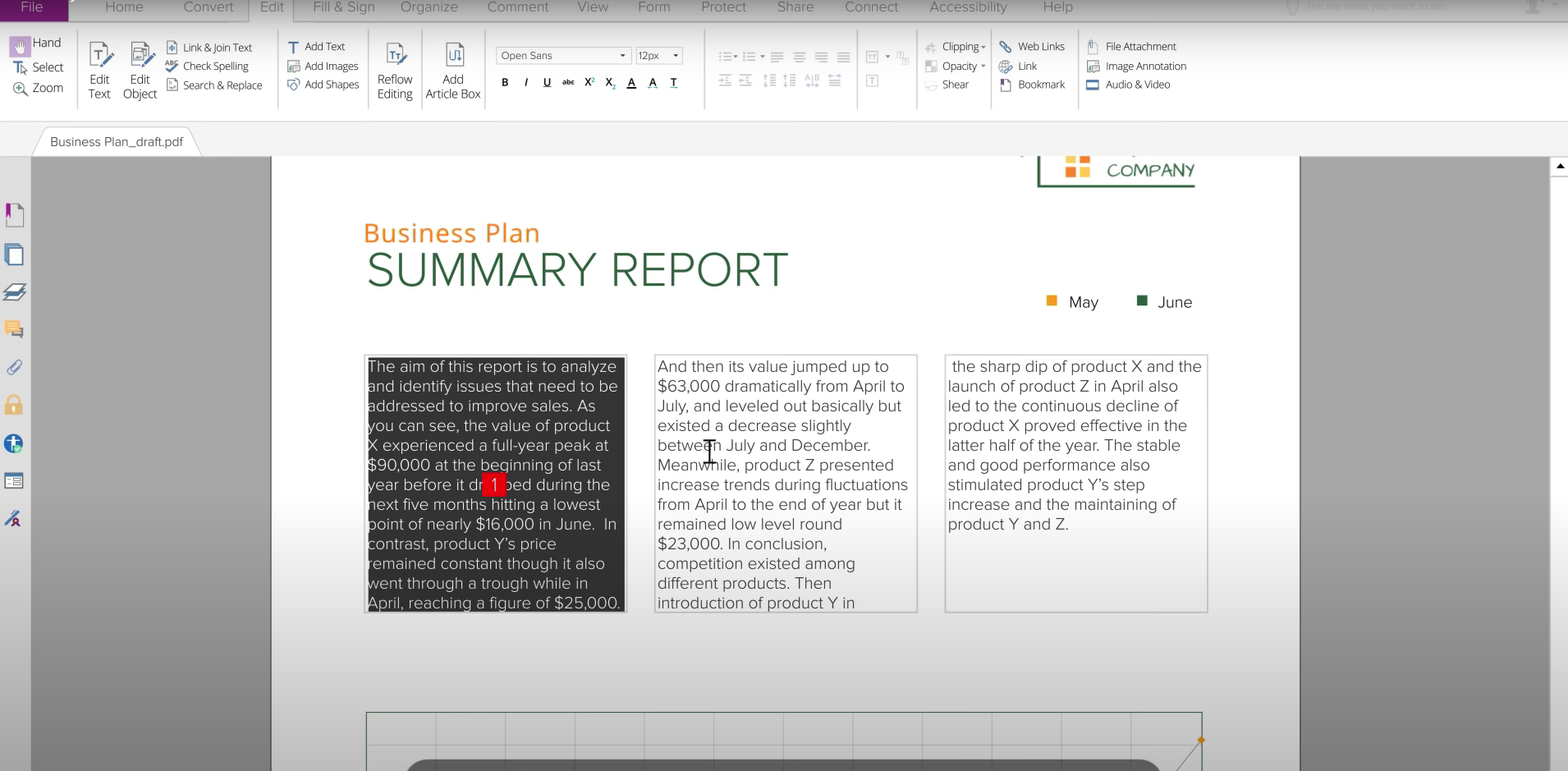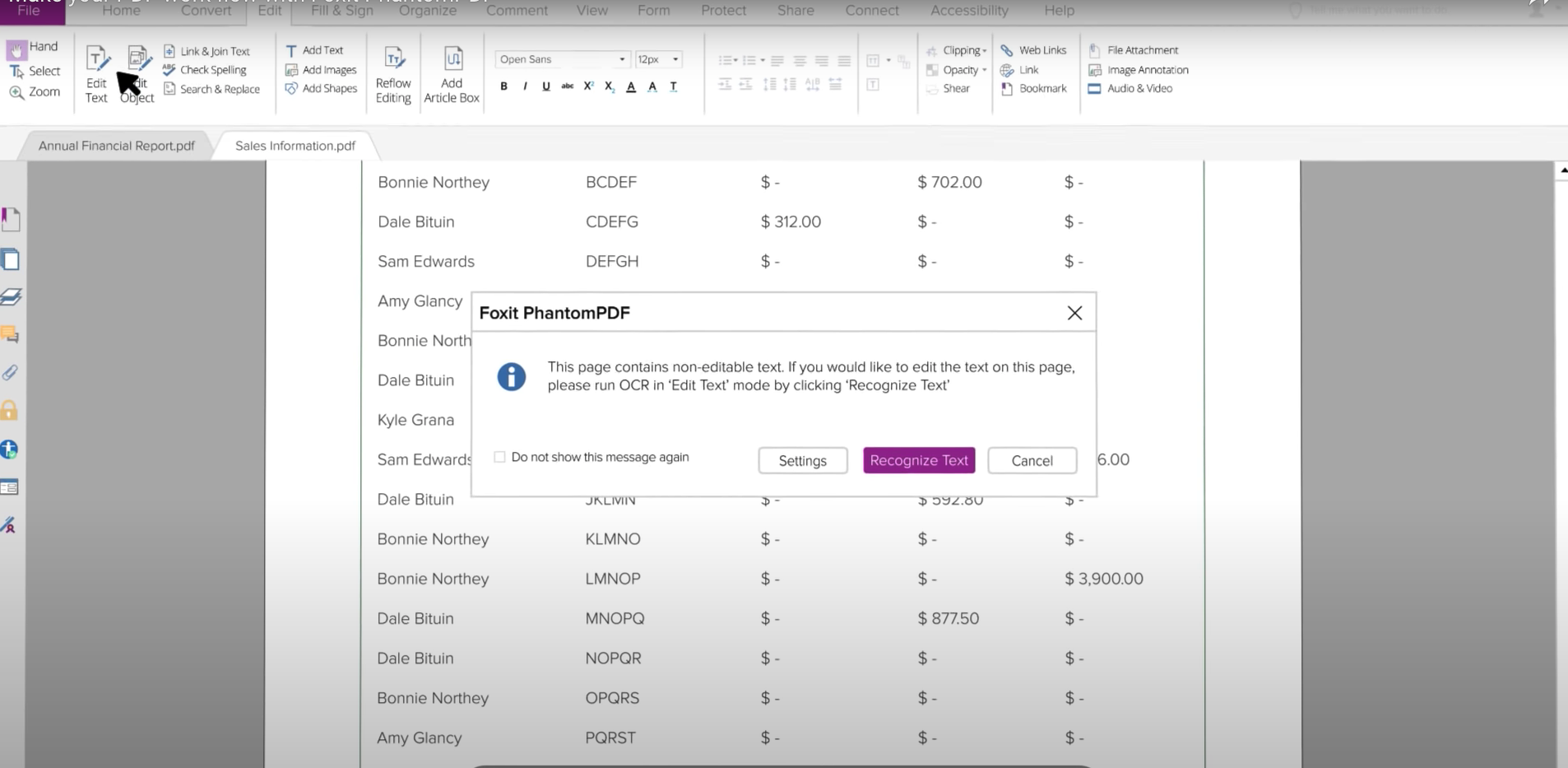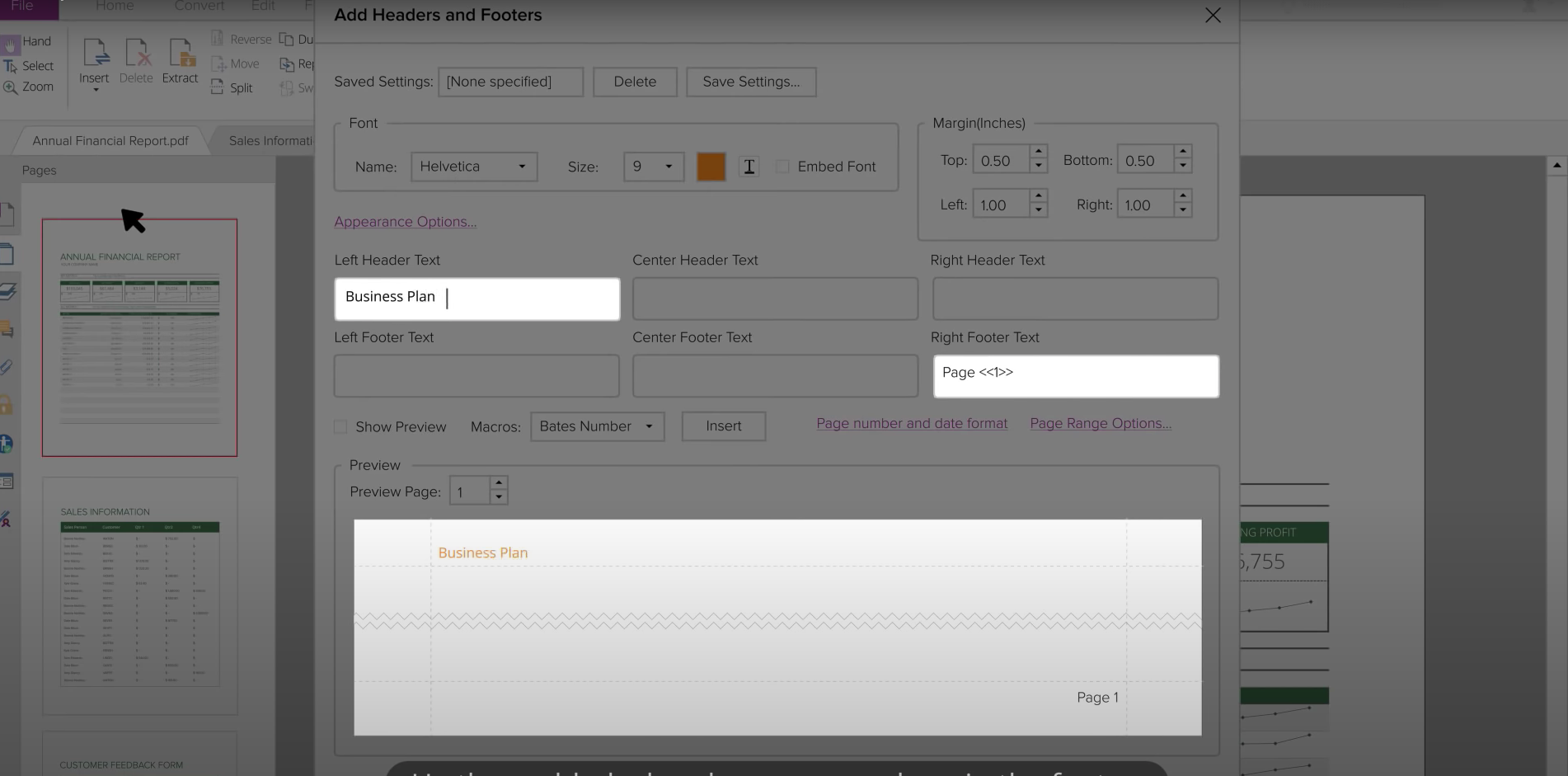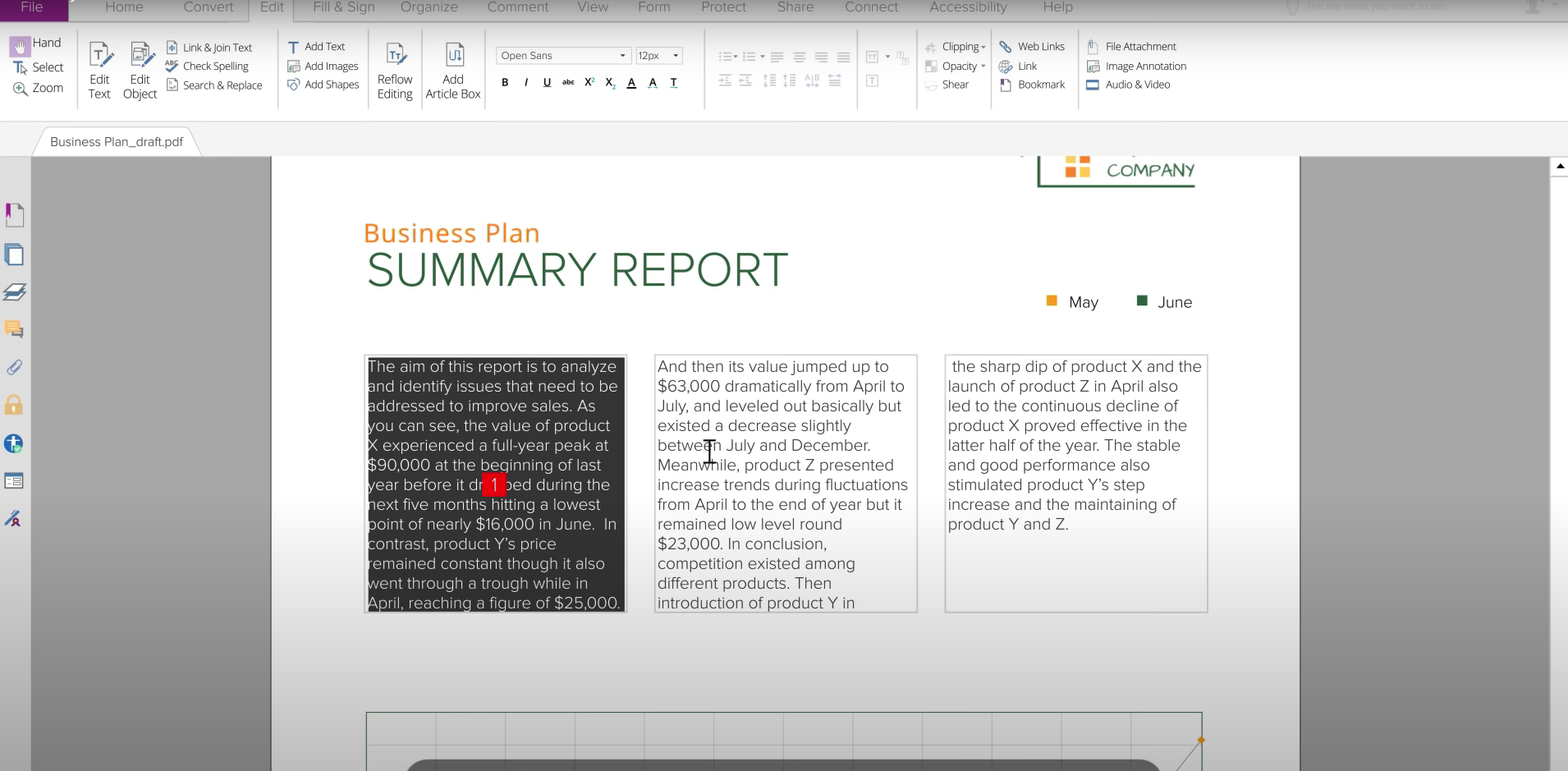-
Affordable
Lower cost compared to competitors
-
Feature-rich
Offers a wide range of features for PDF editing and management
-
User-friendly
Easy to use interface and intuitive navigation
-
Limited collaboration
Collaboration features are not as robust as some competitors
-
Limited integrations
Integration options with other software are limited
-
Limited mobile support
Mobile app is not as feature-rich as desktop version
- PDF management and editing is a growing market with increasing demand
- Opportunities to form partnerships with other software companies for integration
- Opportunity to expand into cloud-based PDF management and editing
- Competitors with more established brand recognition and larger market share
- Increased focus on security and data privacy may lead to increased scrutiny of PDF management software
- Potential decrease in demand for PDF management software during economic downturns
Ask anything of Foxit PhantomPDF with Workflos AI Assistant
https://www.foxitsoftware.com/pdf-editor/Review Distribution
-
👍
High - rated users
Users appreciate the easy-to-use interface and familiarity with the ribbon menu in Microsoft Office. Foxit offers a greater number of functionality and features compared to Adobe Acrobat Reader. The software allows users to split documents, add pages, merge files, scan paper documents into PDFs, and take advantage of its cloud features. Foxit also integrates with external multimedia files, which is extremely useful. Users appreciate the ability to embed large multimedia files, such as video, into their documents. Security and sharing features provided by this software are certainly reassuring.Foxit PDF Editor cannot convert files into ePubs, which might not be a big deal for some users. The OCR functionality is not efficient for image-heavy documents.
Media