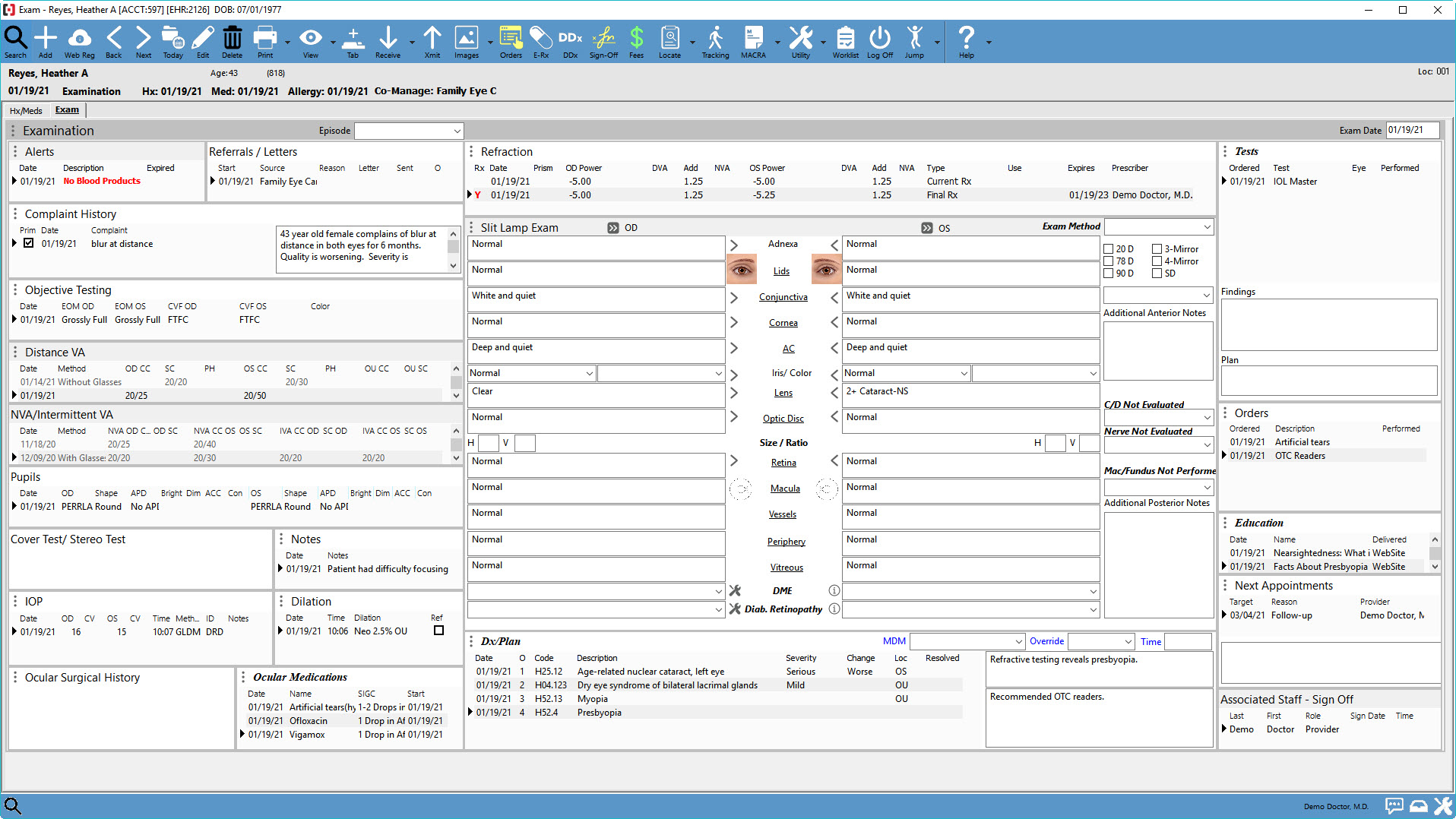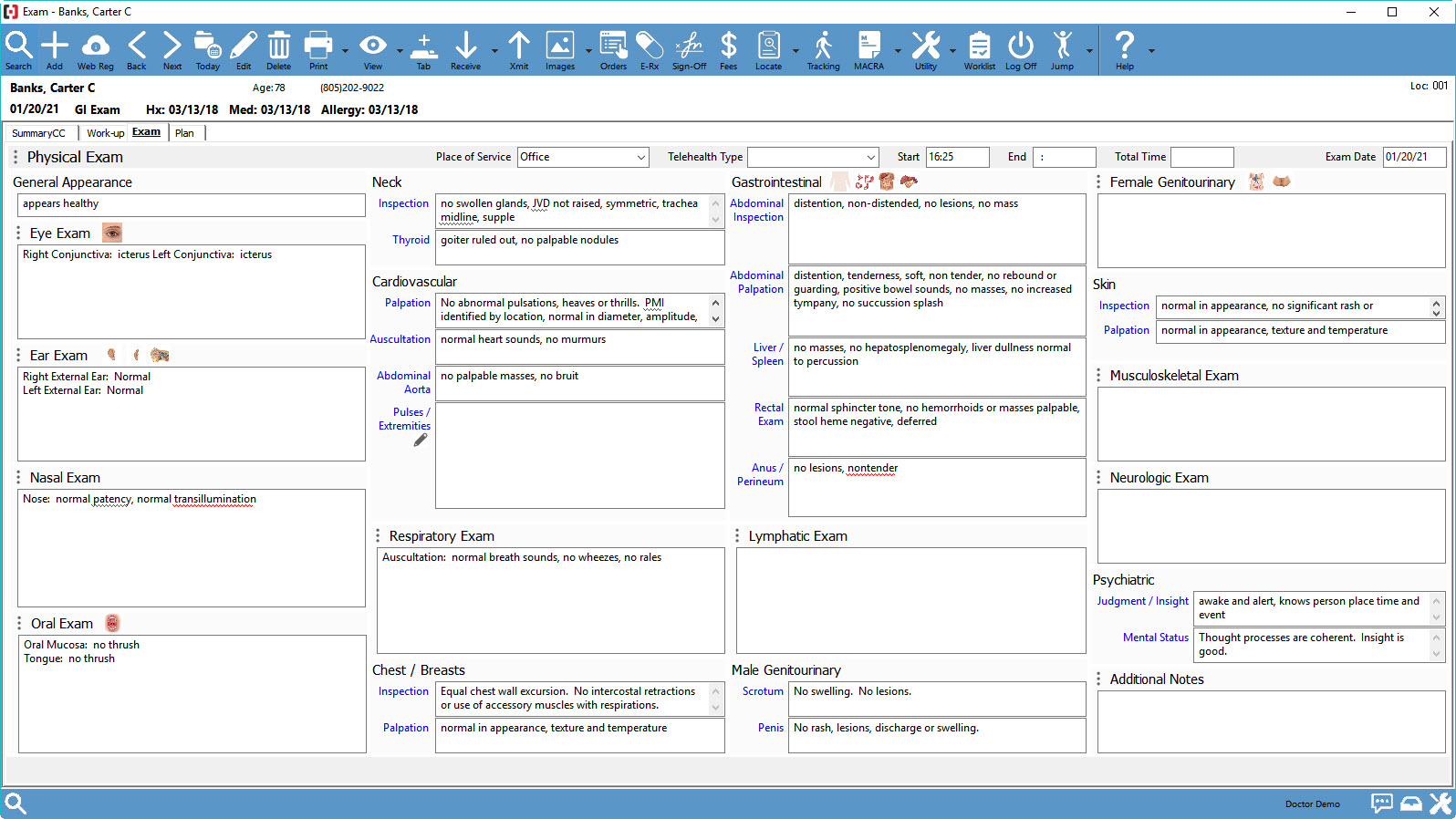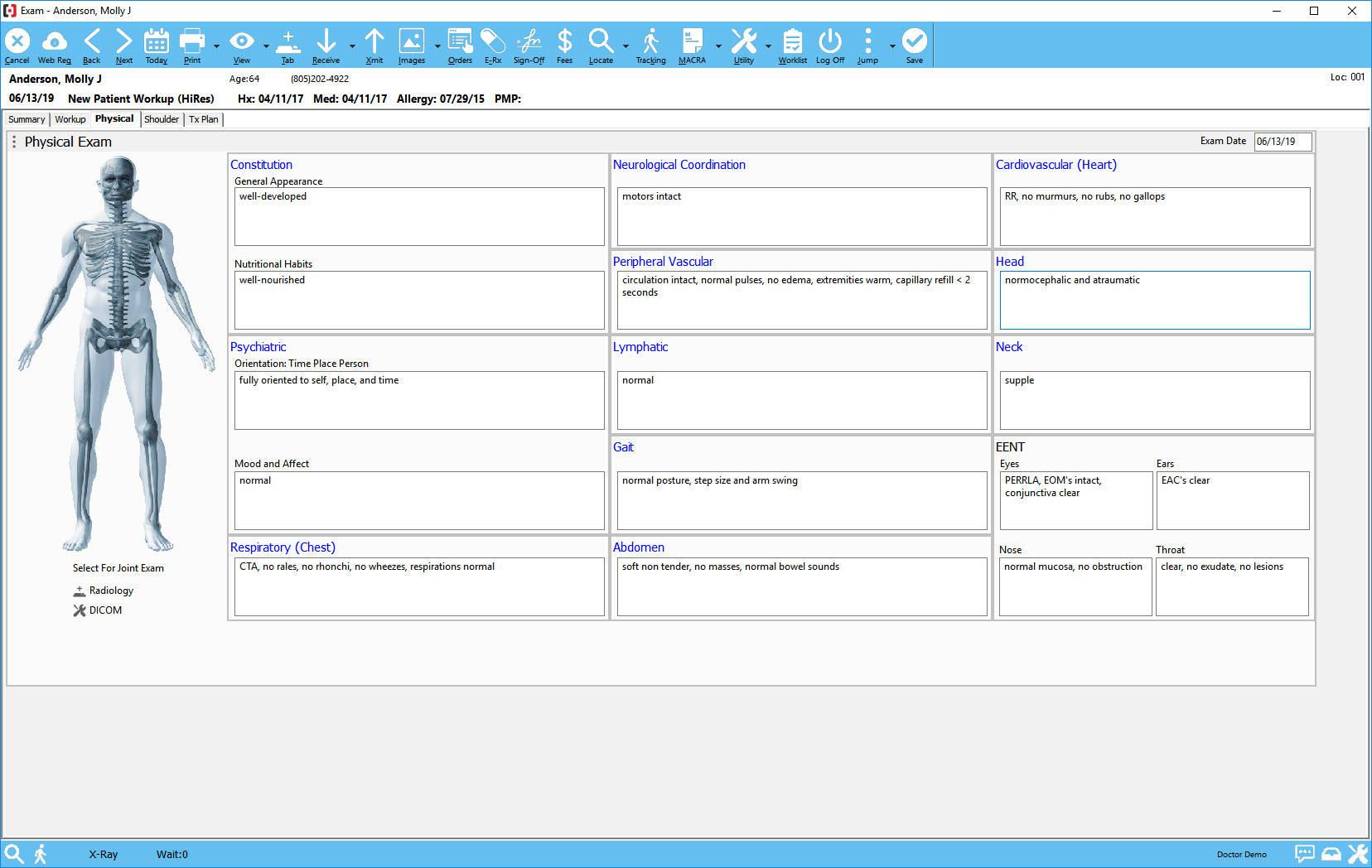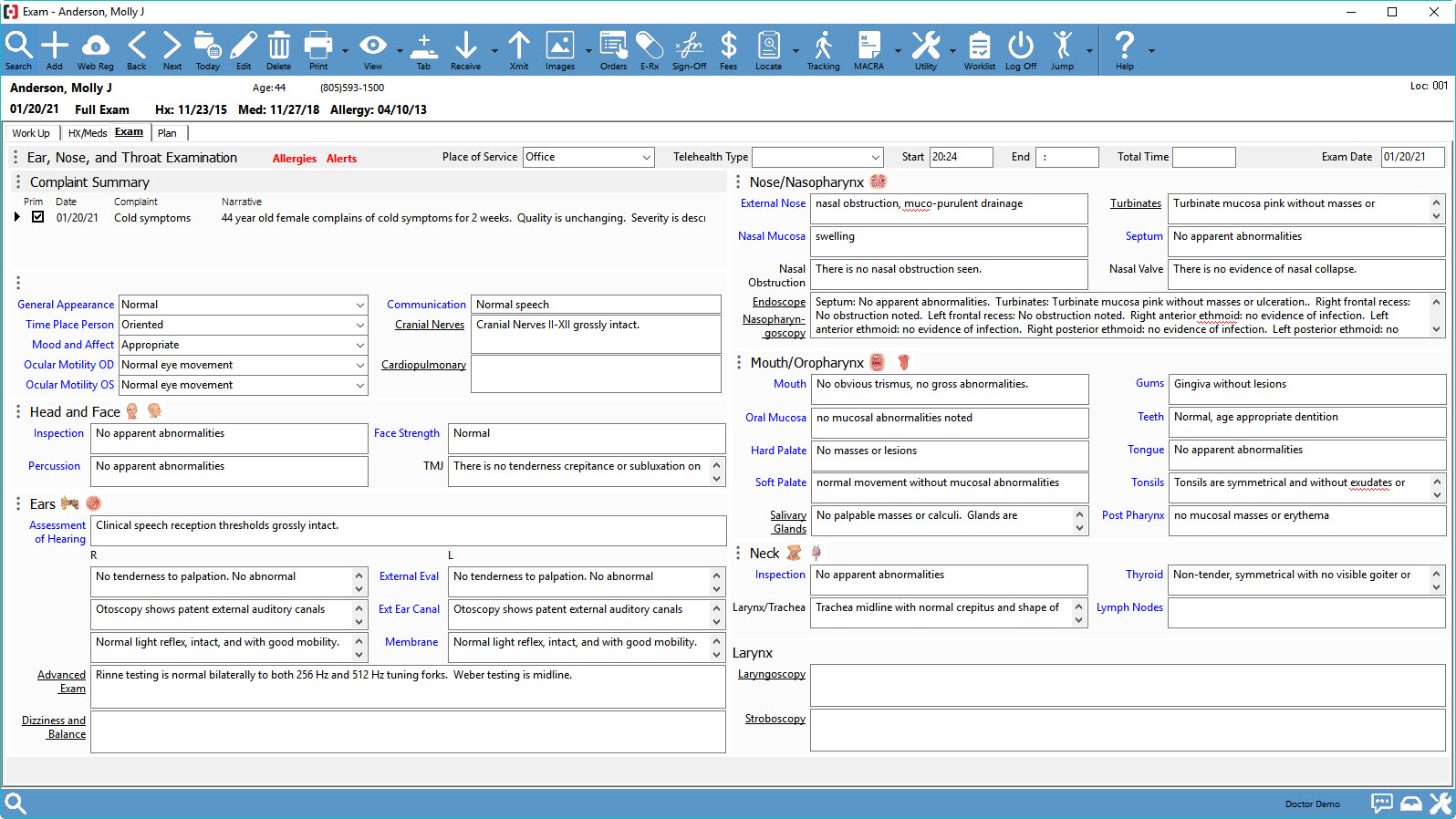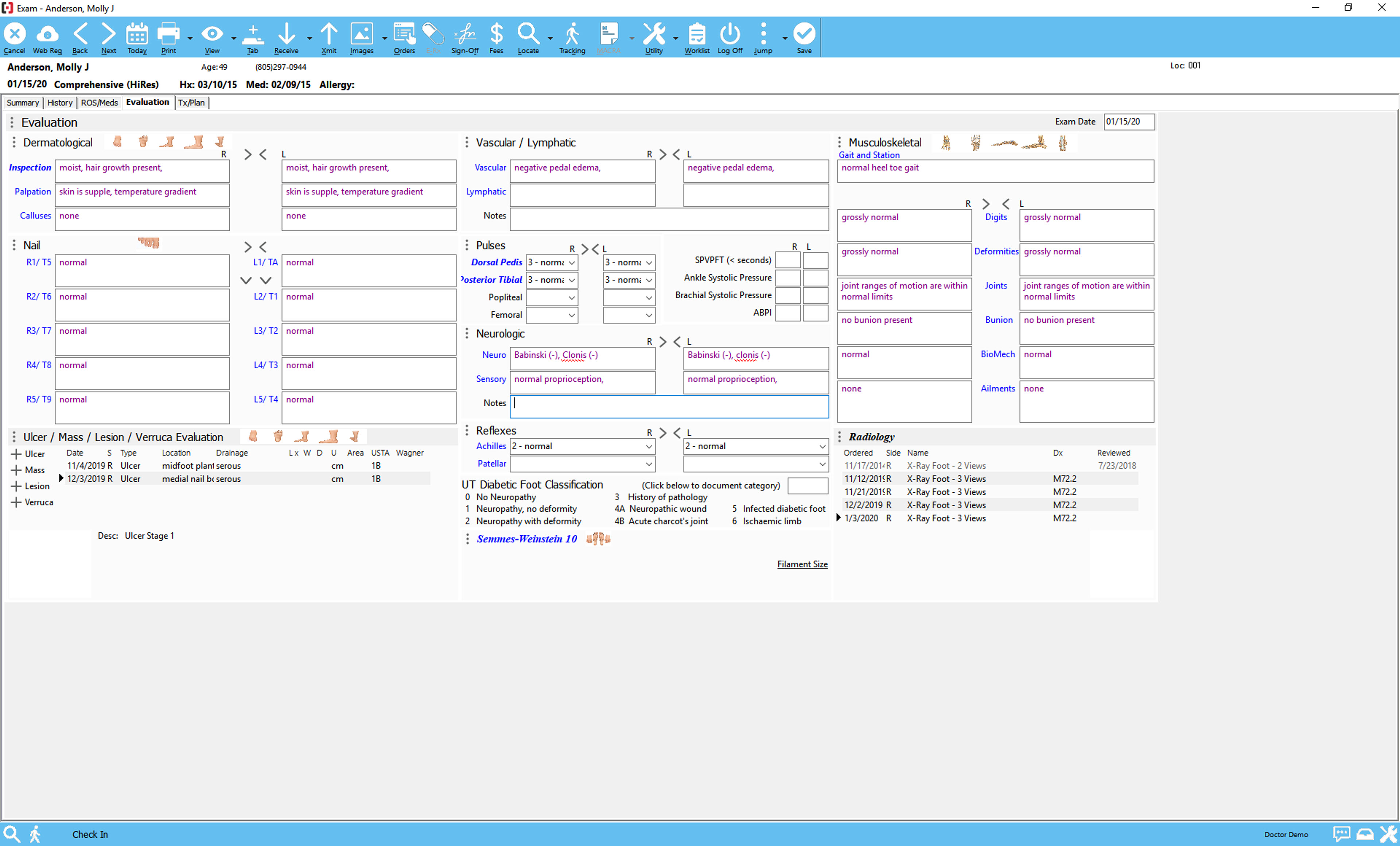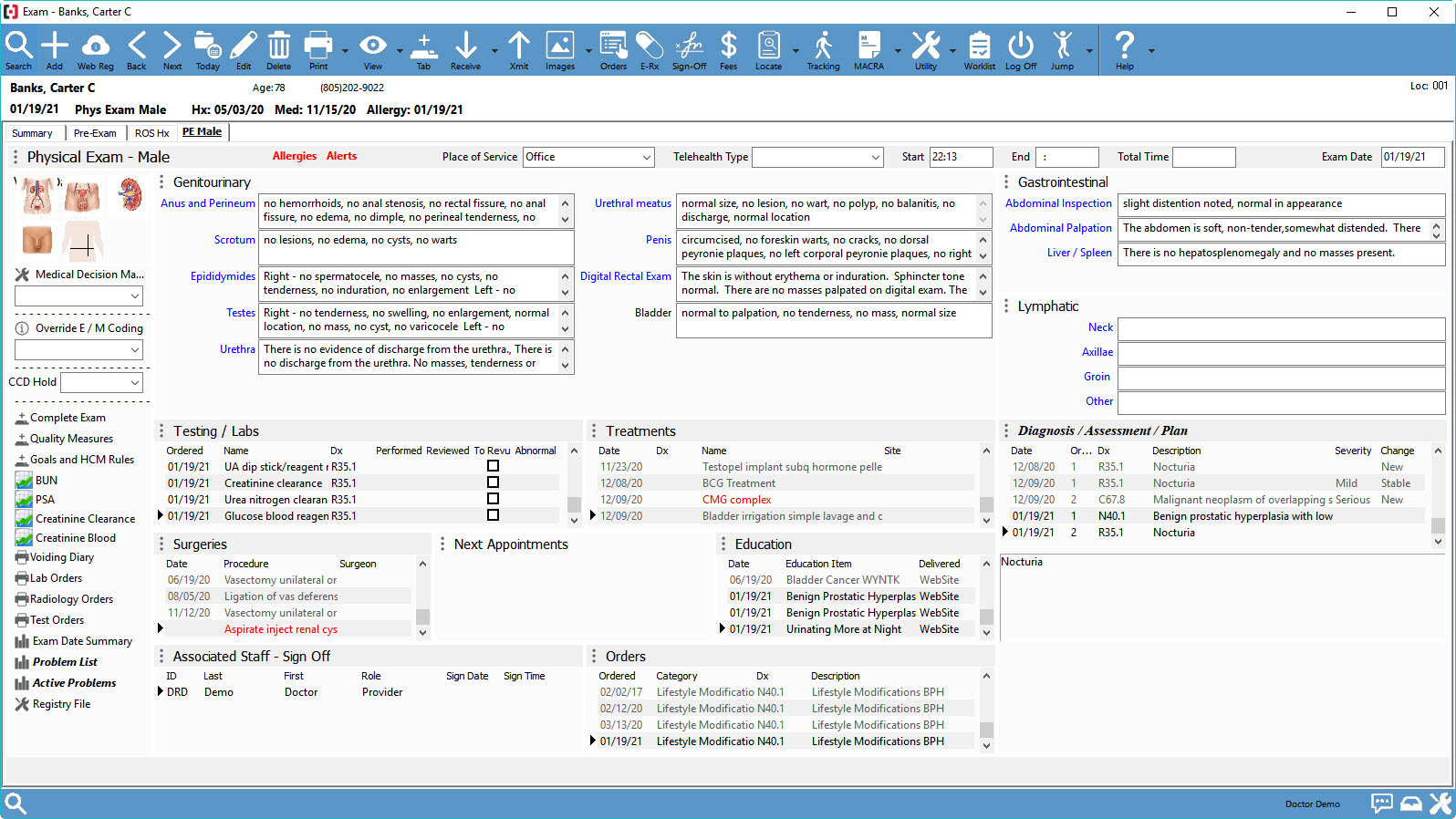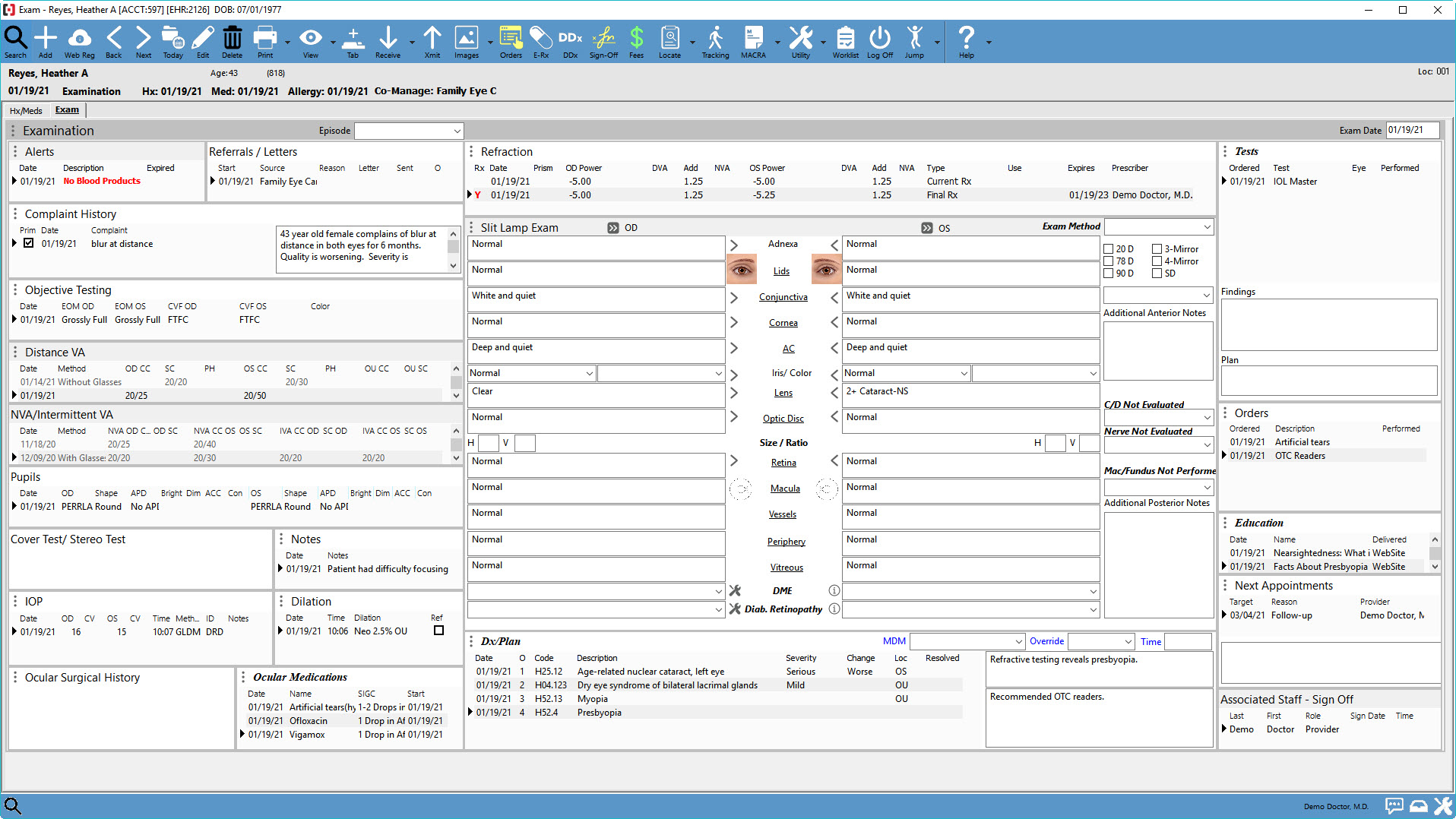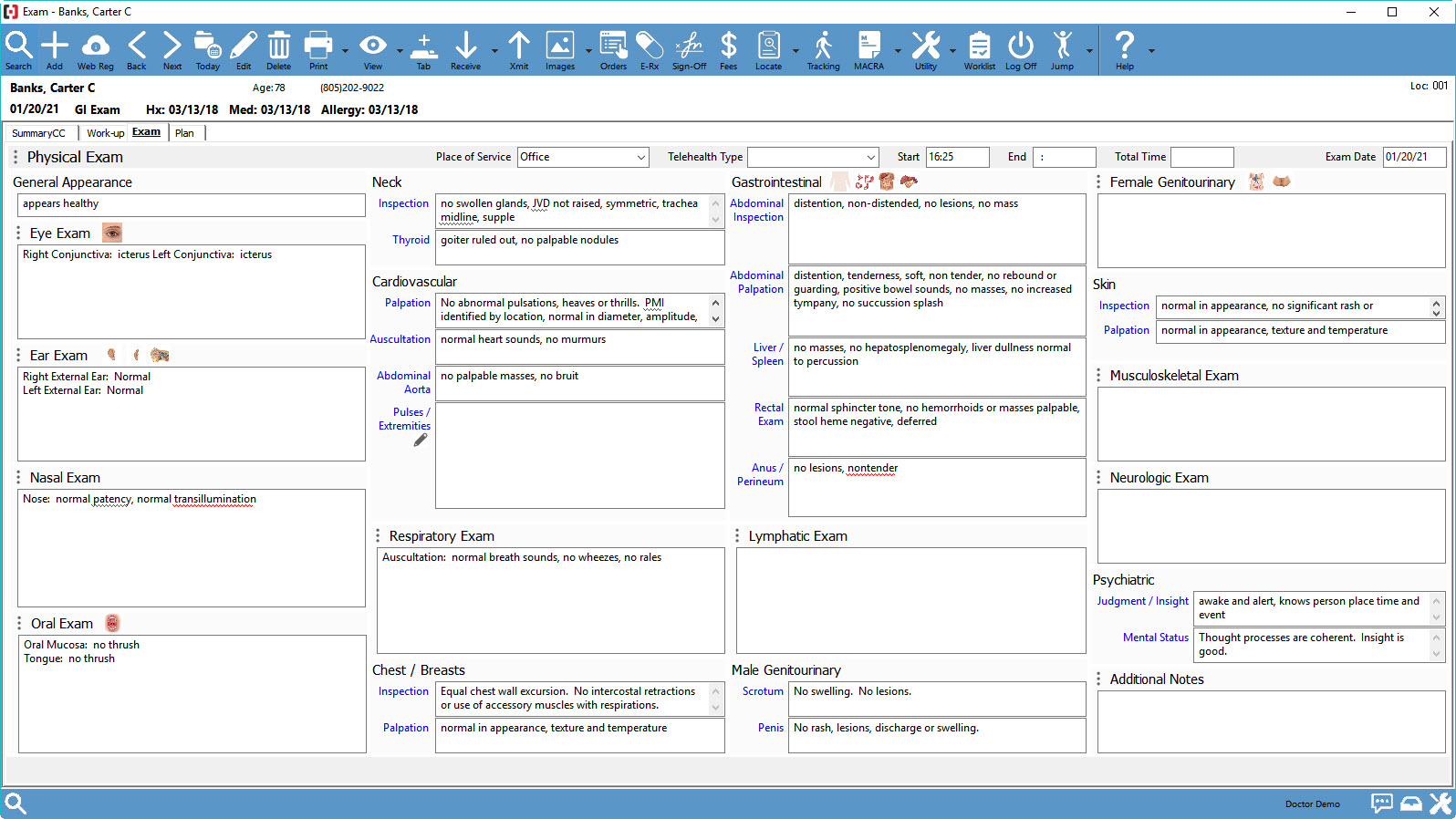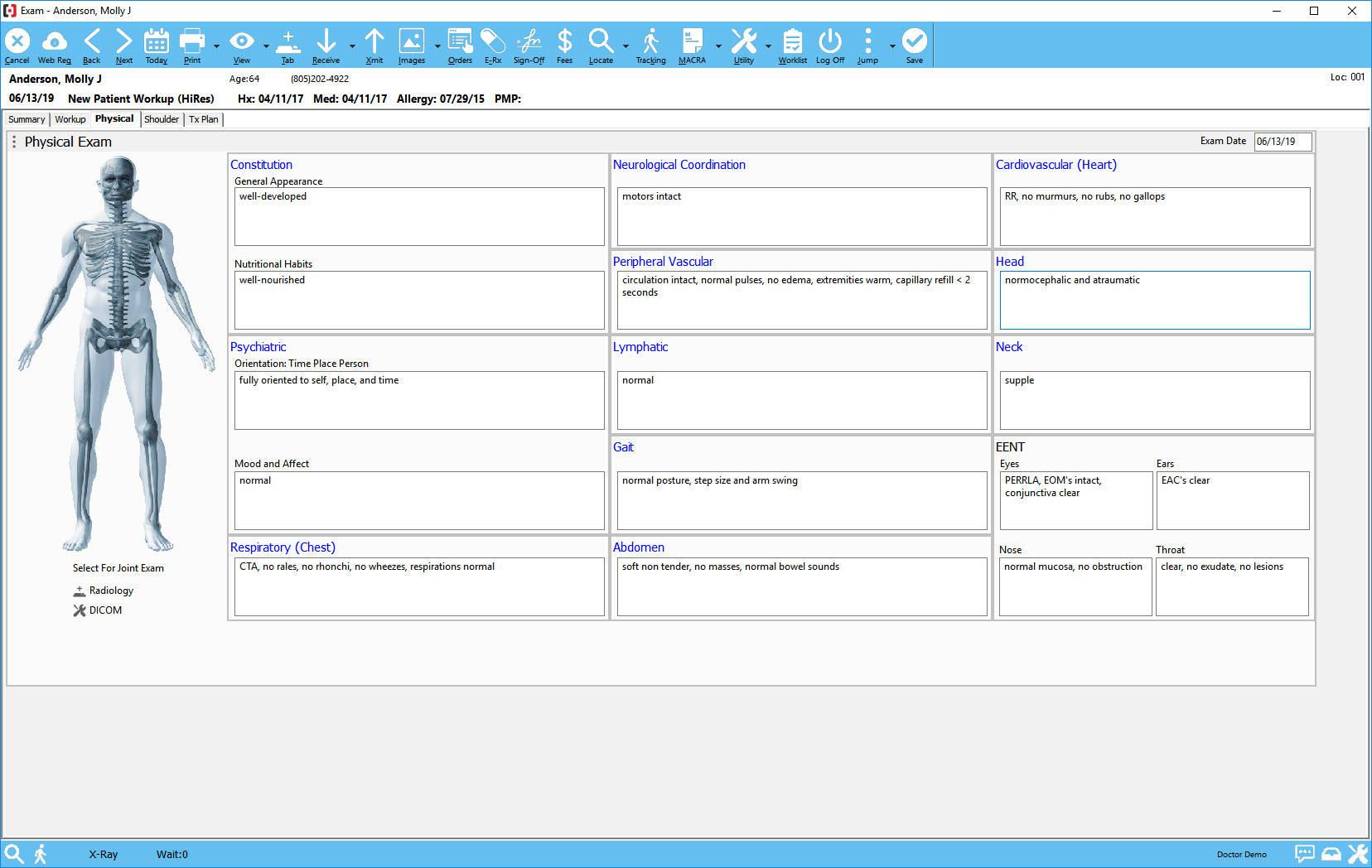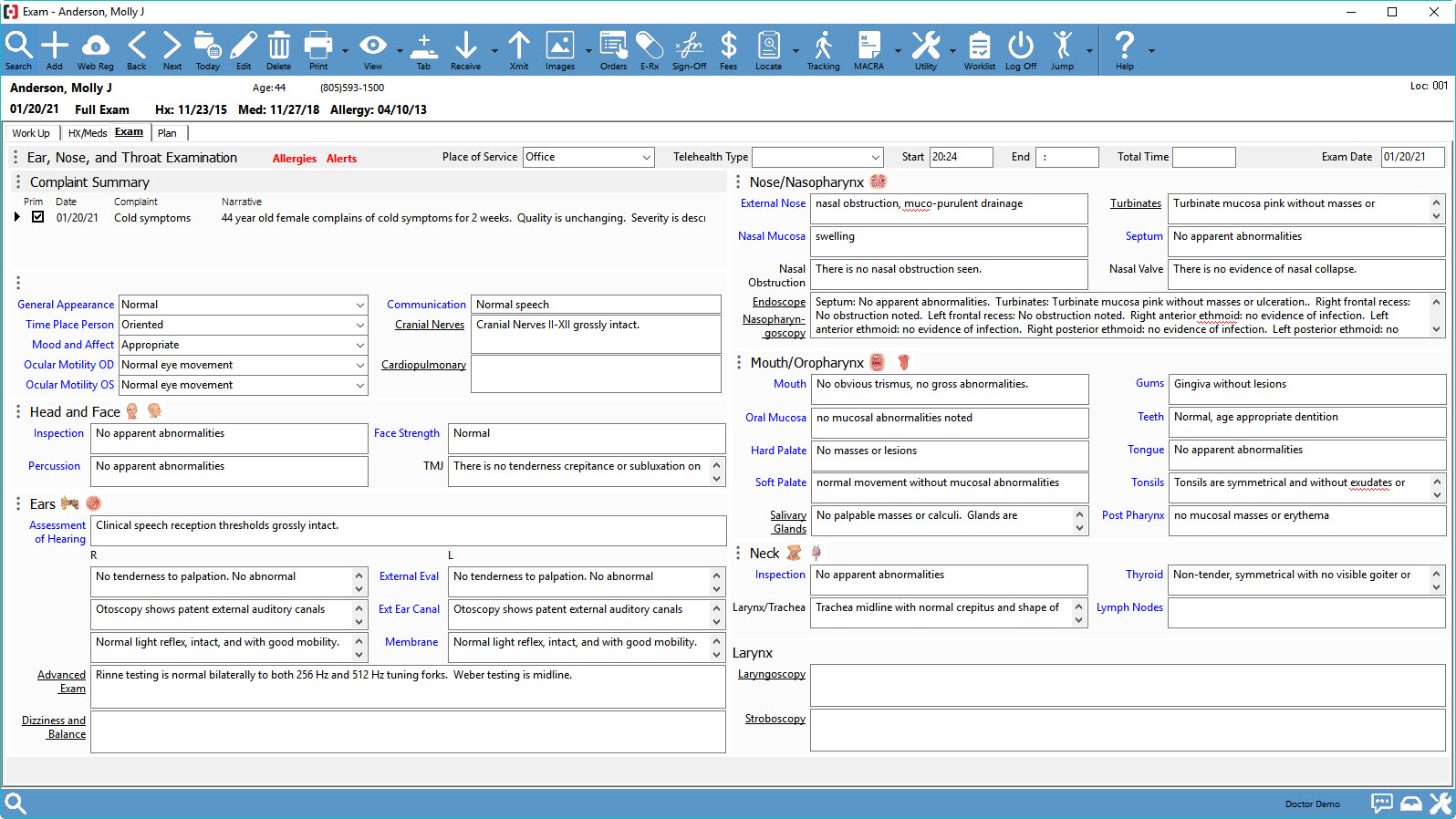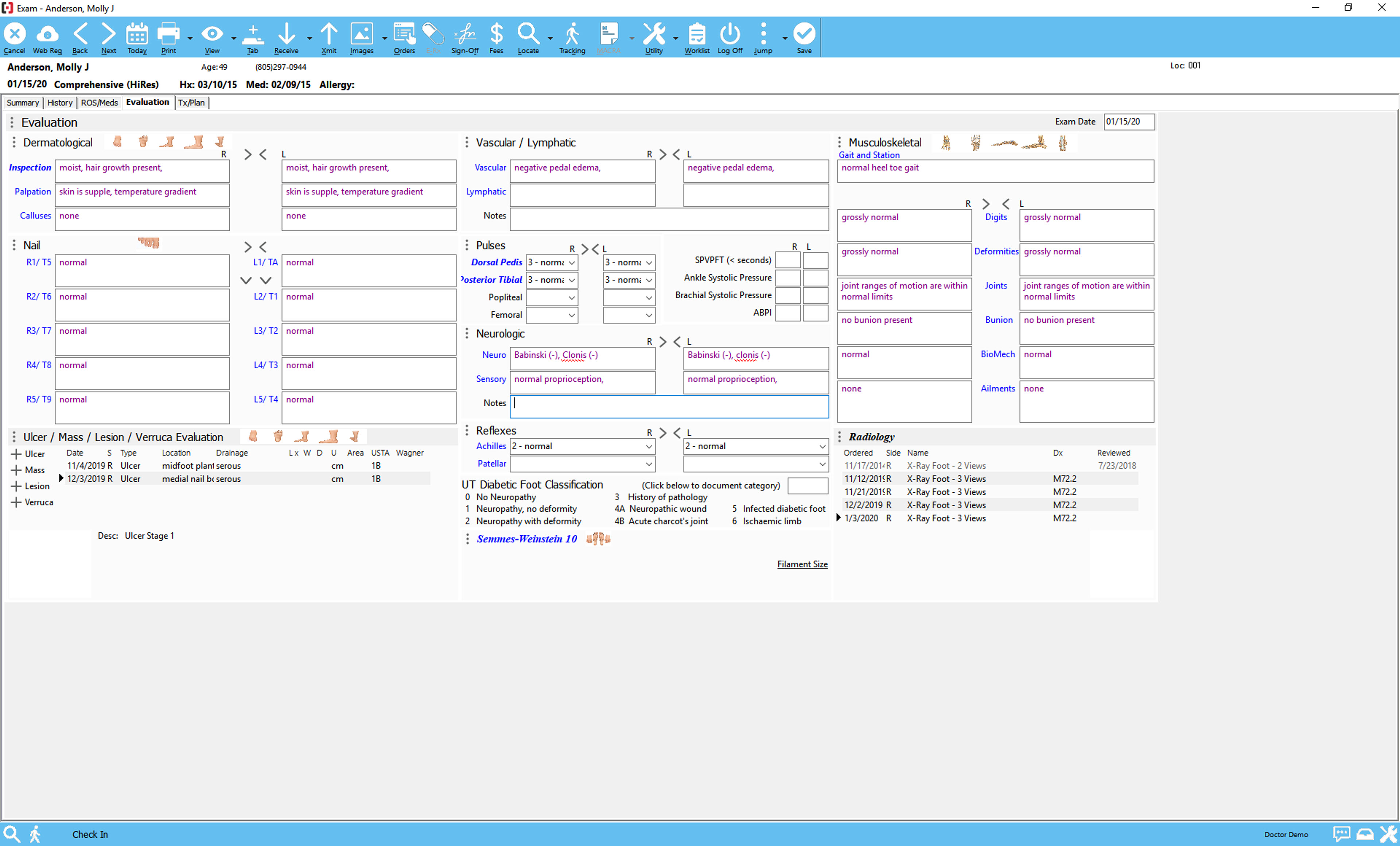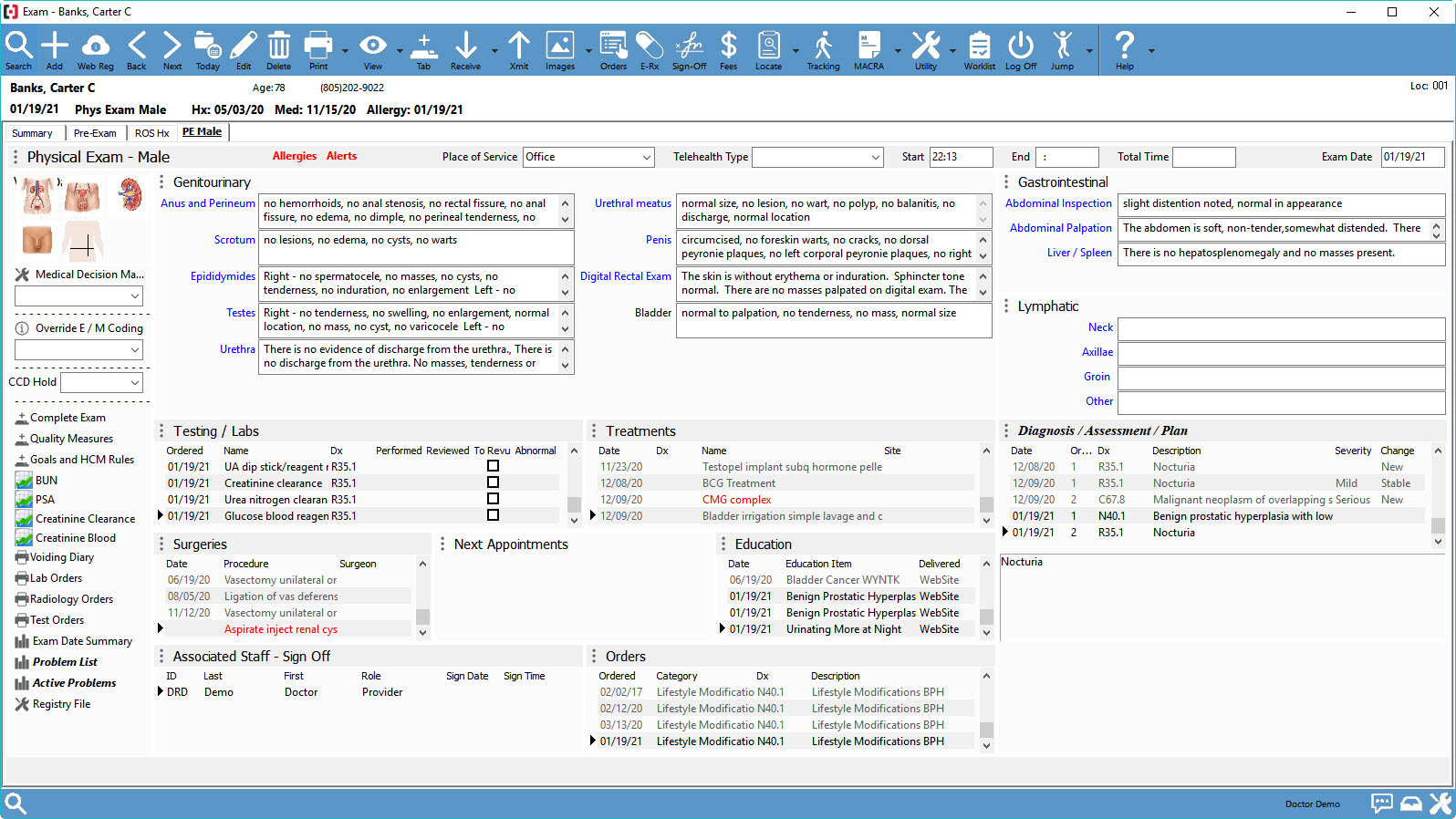-
Comprehensive features
Offers a wide range of features for healthcare management
-
Customizable
Can be tailored to fit the specific needs of a healthcare organization
-
Ease of use
User-friendly interface makes it easy for staff to learn and use
-
Cost
May be expensive for smaller healthcare organizations
-
Limited integrations
May not integrate with all other healthcare software
-
Customer support
Some users report poor customer support experiences
- Increasing demand for healthcare software presents growth opportunities
- Potential to expand into new geographic markets or healthcare specialties
- Opportunities to form partnerships with other healthcare software providers
- Competitors offering similar healthcare software solutions
- Changes in healthcare regulations could impact the software's compliance
- Potential for data breaches or other cybersecurity threats
Ask anything of Compulink Healthcare Solutions with Workflos AI Assistant
http://www.compulinkadvantage.comReview Distribution
-
👍
High - rated users
Compulink has been a great addition to our practice. The transition team was exceptional and the training incredible as they helped make the process as smooth as possible and continue to help us learn how to better utilize the software. There is so much flexibility with the software in the set-up to make the program work best for our office--picking the right EHR exam format for different types of office visits, the scheduling capabilities. In addition to one-on-one training, the training videos and the help section on the software make it easy to solve any issues that occur.As with any transition, there are glitches but we fully expected these to happen and Compulink helped us fix these issues as quick as possible.
-
👎
Low - rated users
There isn't a lot that I like about this system. Generally, support is acceptable. When you need help you will get it at some point, although I've seen a decline in this lately. The implementation is their strongest aspect. We had a great trainer help us and make it as easy as the program allows. If the implementation experience was the rule, I feel that Compulink Eyecare Advantage would be more successful than it is. Submitting claims is pretty good.It is pretty slow (I use an Intel i7 2.8Ghz with 6 gigs of ram - translation: not a wimpy computer). Compulink, I believe, has some real problems. Text boxes do not match up with database field sizes. An example, when saving information and then recalling it, data will be truncated/lost. Database field sizes are really small, too. The optical portion (which I use quite a bit) gives the impression that opticians were not consulted. I use version 10.6.1.13 and on my spectacle screen, the DBL (aka Distance-Between-Lenses) element for describing a frame is spelled out as "Double" which is incorrect (while this is small (ie. just text), I believe it is very telling). Managing inventory is extremely difficult even with spexdata UPC (The Frames Data Disc - used for frame inventory information). The receipts are some of the most confusing documents to patients. We are nickel-and-dimed on too many aspects of the software (Software + Customizable Version + EDI (which relates to insurance claims) + amount of claims (not unique to compulink to be fair) + software/hardware integrations (want your EHR to work with a piece of equipment? add a fee (optional)) + Sybase (now required with version 10) + license fees + quarterly support fees + Sybase quarterly support fees + framesdata subscription (optional - not thru Compulink) + cloud-based backup (optional)). Customizable versions (which I own) aren't really that customizable and updates usually undo some type of functionality or any customization created. Lastly, and unfortunately, the worst part, is the ledger. Oh boy! I feel like I'm doing double entry accounting, it is the most unintuitive aspect of the system. Staff look at it and want to run for the hills. While I understand how to manipulate the ledger and there are webinars for training staff, the learning curve is very steep. Lastly, I can't tell you how many times I have had to run "Diagnostics" whenever compulink would crash. As we have migrated to other EHR systems, we have found that Compulink doesn't store/loses entire charts of information. Not good..not good at all!.
Media