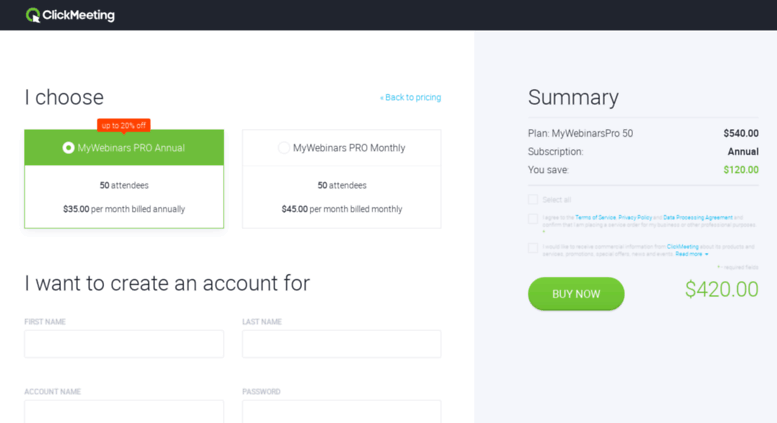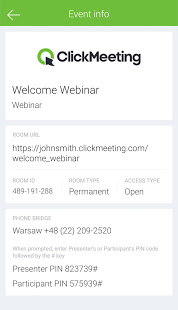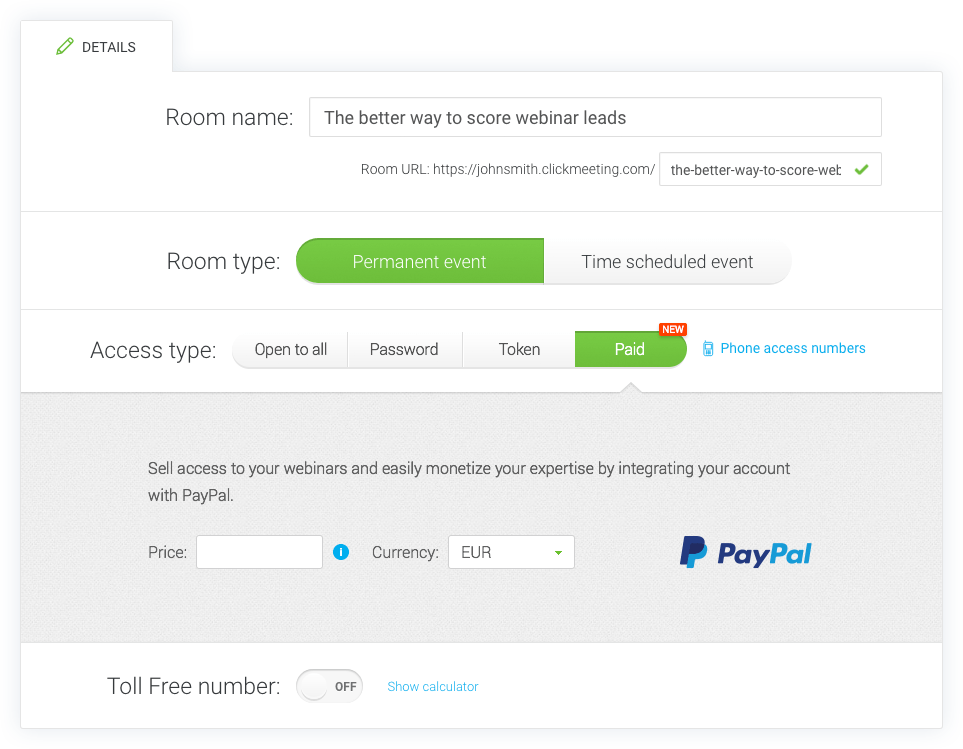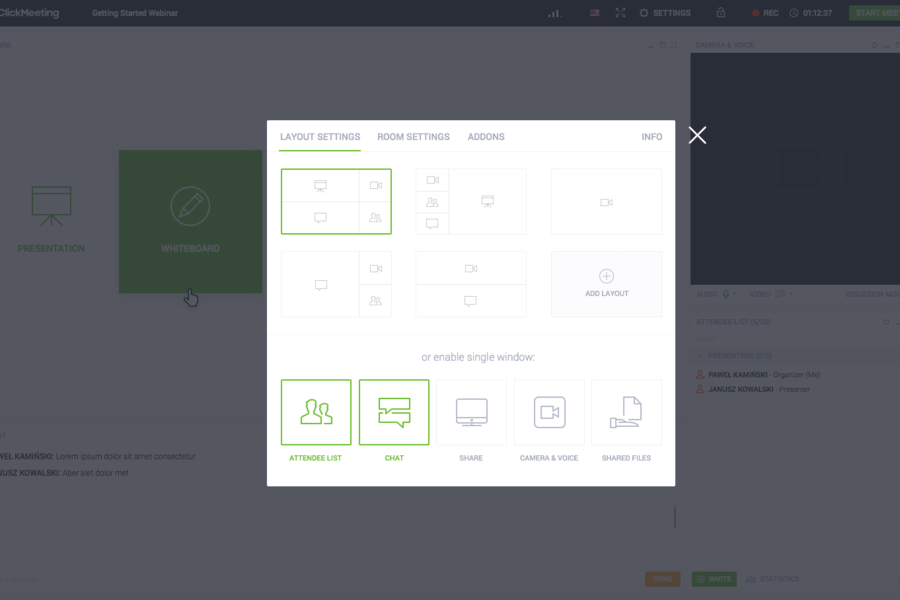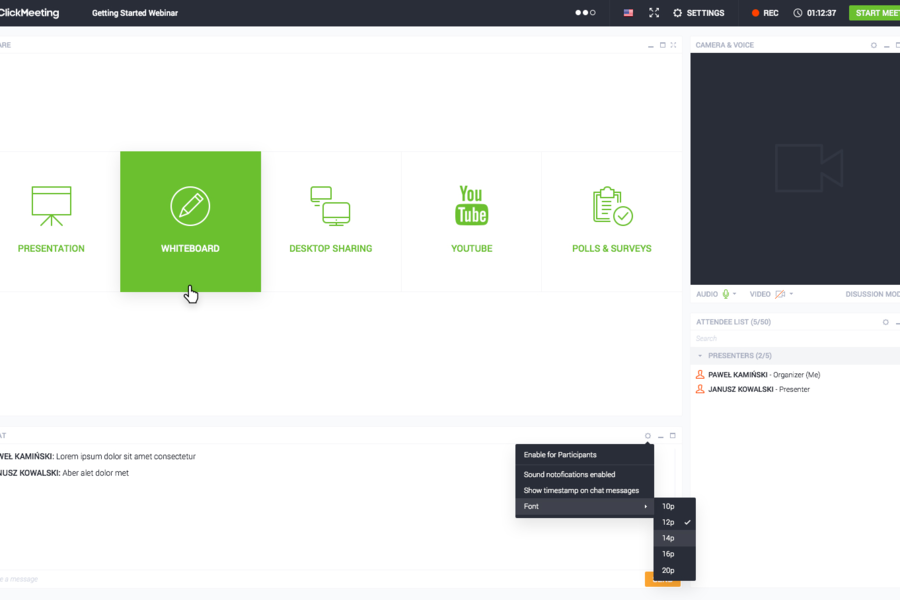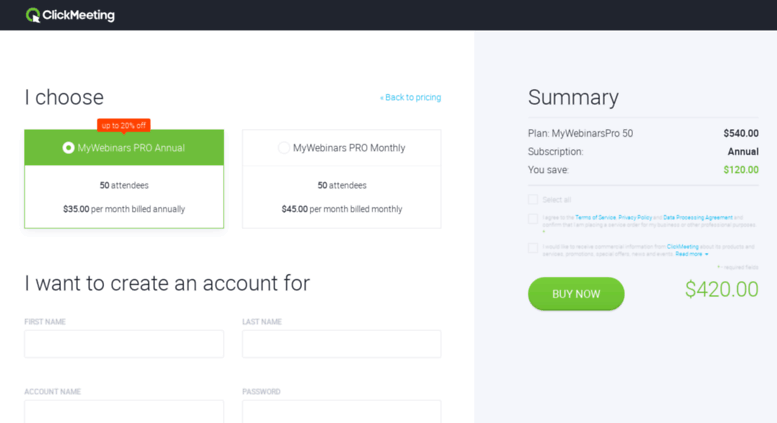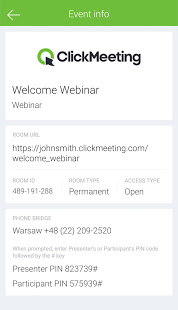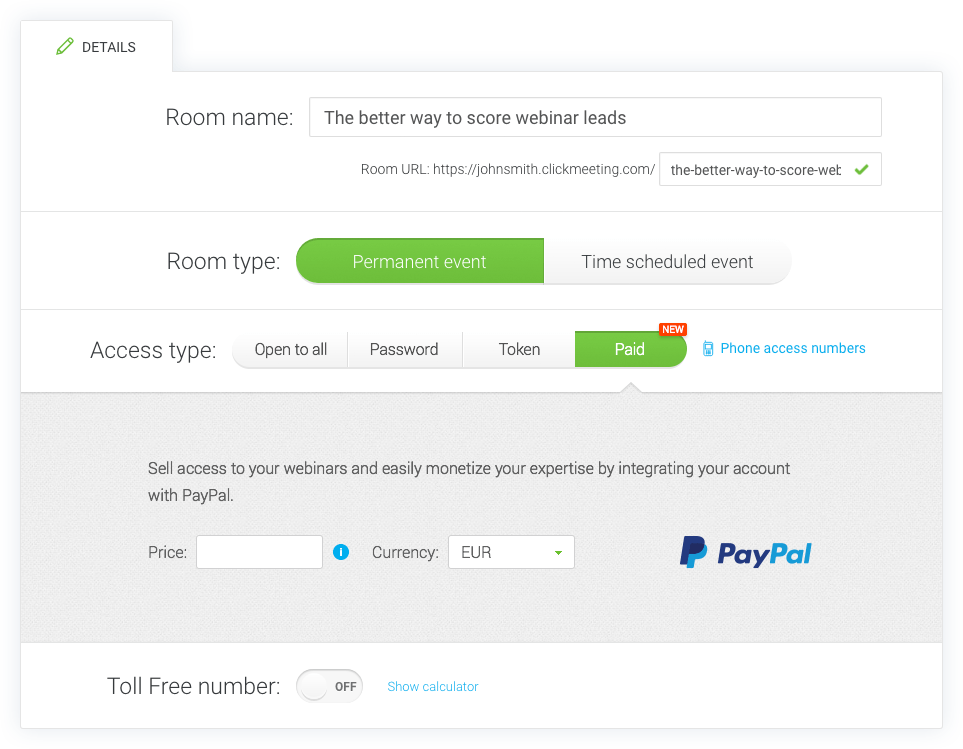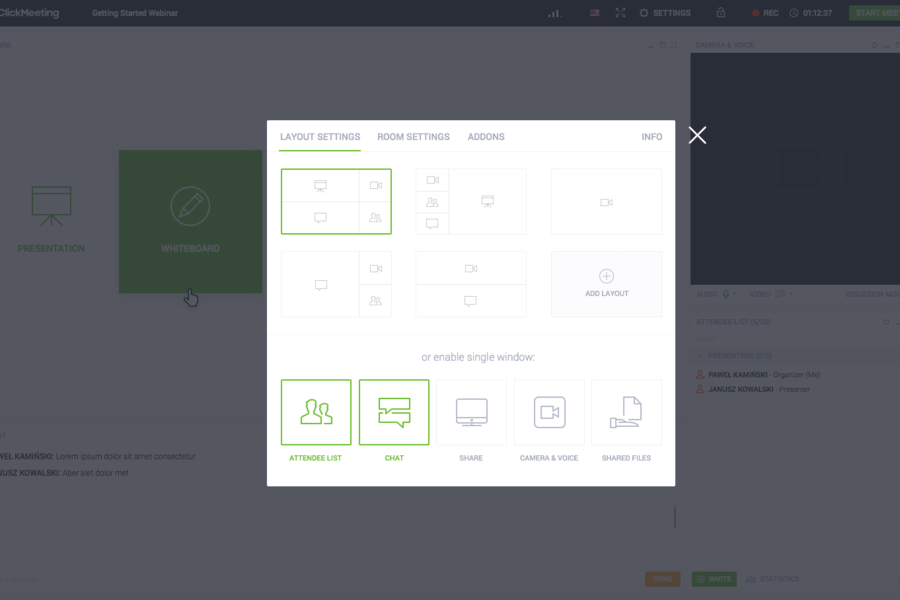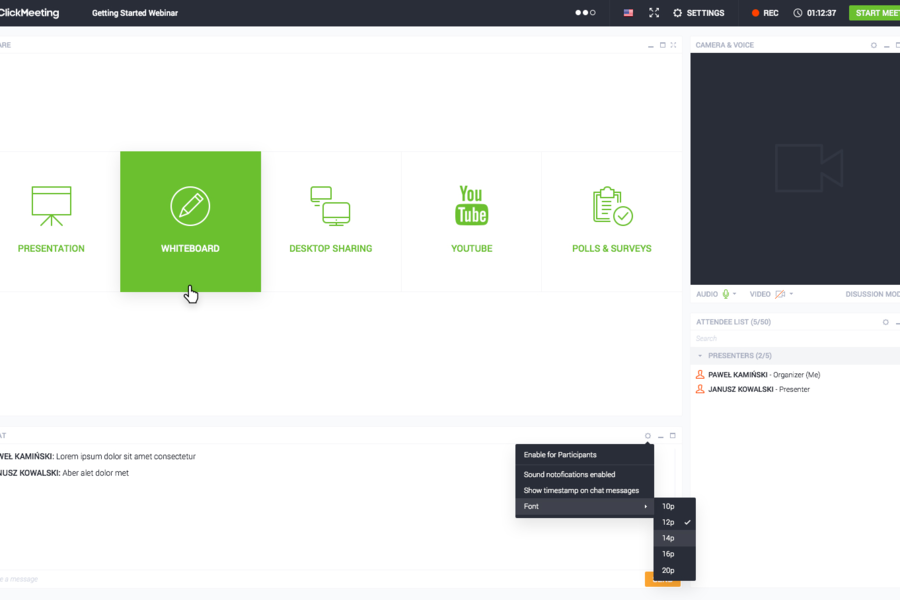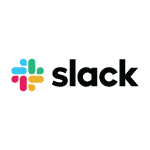-
Ease of use
Intuitive interface and simple setup process
-
Customization options
Ability to brand and customize the webinar experience
-
Interactive features
Engaging tools like polls, surveys, and Q&A sessions
-
Limited integrations
Few options for integrating with other software
-
Pricing
Relatively expensive compared to some competitors
-
Recording limitations
Limited options for recording and sharing webinars
- Opportunity to add more integrations with popular software
- Potential to expand into new global markets
- Opportunity to add new and innovative features to stay ahead of competitors
- Growing number of competitors in the webinar software market
- Potential impact on businesses' ability to invest in webinar software
- Increasing concerns around data privacy and security
Ask anything of ClickMeeting with Workflos AI Assistant
https://clickmeeting.com/Review Distribution
-
👍
High - rated users
ClickMeeting is an all-in-one tool that is perfect for creating quick meeting rooms for up to 4 people and organizing interactive webinars to generate more leads. It allows users to easily share their desktop, invite many people, create webinars, create simple meetings, interact on the same document, and easily share presentations.The only downside is that it might be tricky for some people who are not familiar with the tool to give the ability for other participants to talk and activate their webcam. They have to go on the presenter video box and then click on the icons to activate their own mic and webcam.
-
🤔
Average - rated users
The interface is user-friendly, and there haven't been any connectivity issues or technical problems during webinars.
-
👎
Low - rated users
The interface is user-friendly, and there haven't been any connectivity issues or technical problems during webinars.Features that you pay for additionally are bugged and are causing a lot of unnecessary work on the user side, while support from ClickMeeting is non-existent. The 'it works for me' response is their standard reply. Specific issues include the inability to attach files to webinars, certificates of attendance not being sent automatically, and some participants not receiving certificates at all.
Media