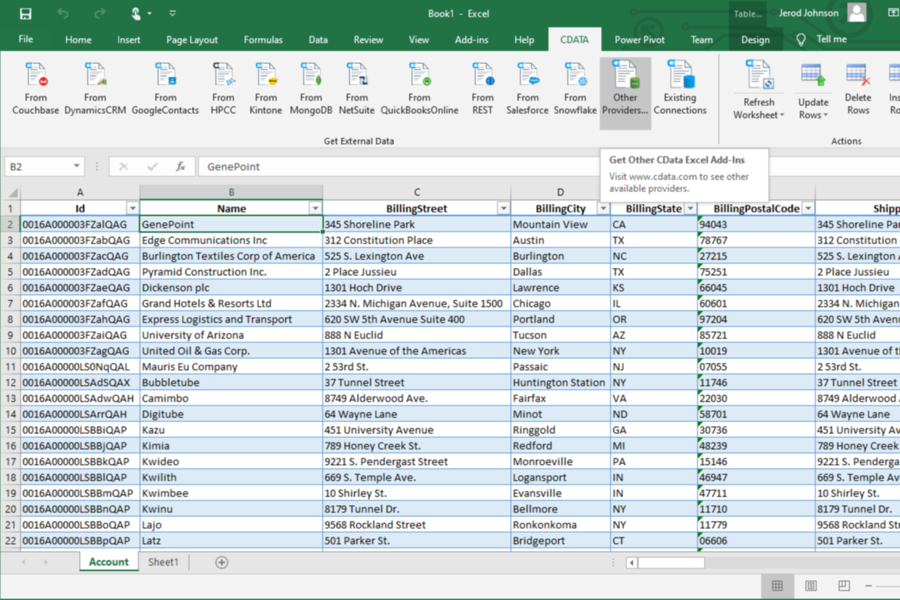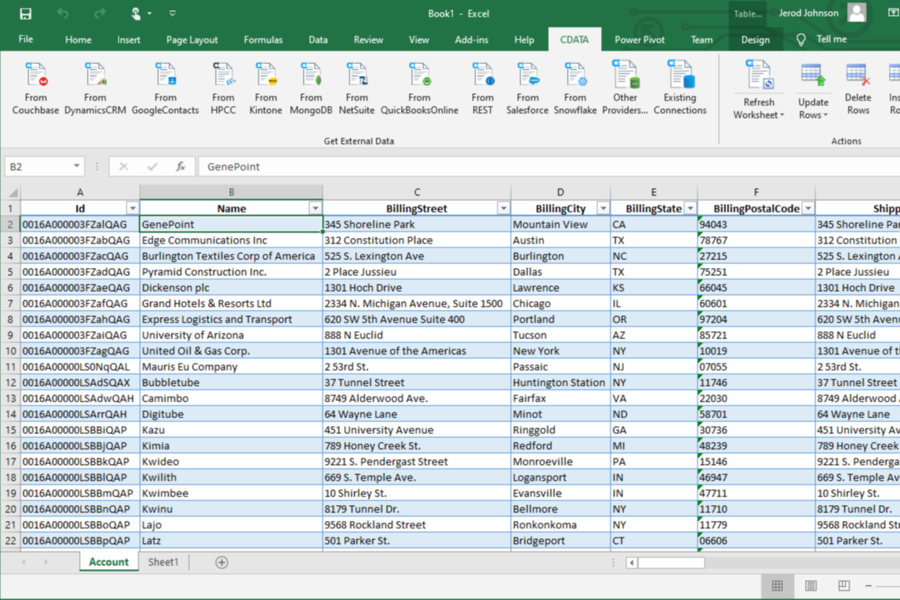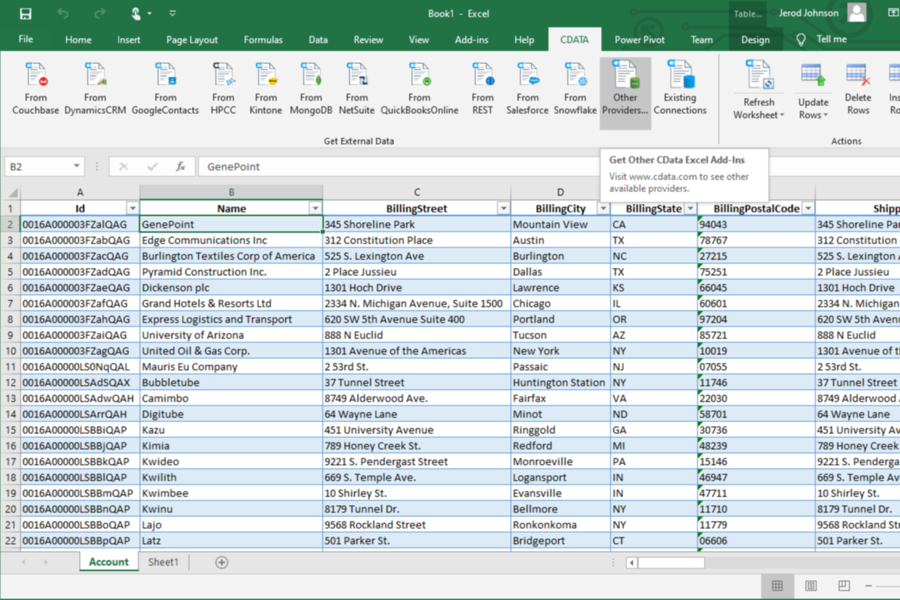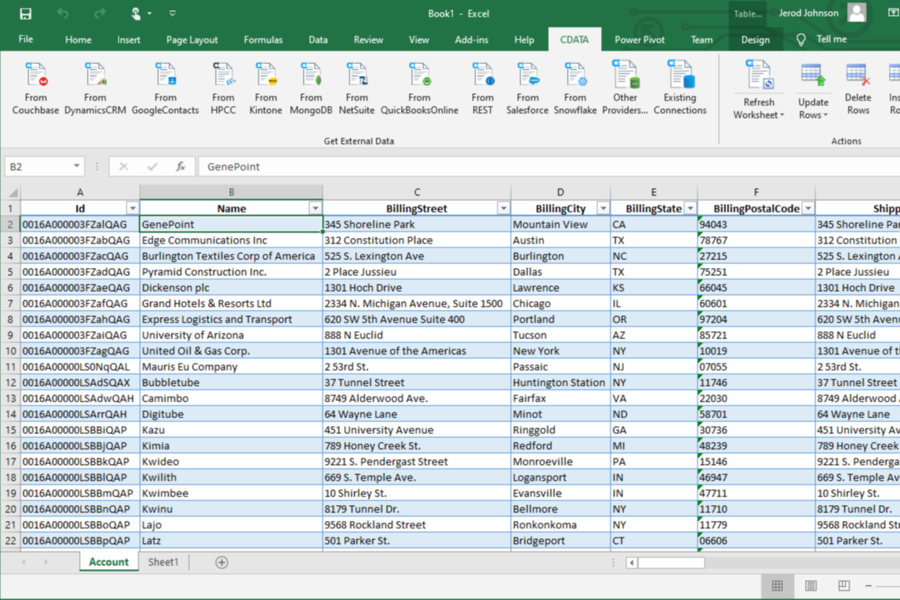CData Excel Add-Ins
4.4
12
Pipe data into Excel from 200+ apps, and update your data right from Excel!
CData Excel Add-Ins install right into Excel and empower anyone to instantly connect to live data from 200+ data sources — inside Excel.
Quickly and conveniently get access to data from your accounting, CRM, ERP, sales, marketing, social media, SaaS, cloud, and database tools in Excel; even push changes from Excel right to your data — wherever it resides.
Connect to live data from:
The CData Excel Add-Ins simplify the way you read, write, and update live data from web and desktop applications. Perfect for mass imports / exports / updates, data cleansing & de-duplication, Excel based data analysis, and more!
The Add-Ins are powerful tools that provide:
Use the built-in connection wizard to create a connection and immediately begin working with live tables of data from 200+ sources. The Excel Add-Ins are completely self-contained; no additional software installation required. They integrate with the Excel toolbar and ribbon, providing direct access to live data in one click.
Easy-To-Use, Straightforward Configuration:
Installing any of the Excel Add-Ins creates a new CData data access toolbar in Excel that users can access to connect to remote data. From the Excel toolbar, users can select any of the installed CData Add-Ins to configure a connection.
Download a 30-day free trial or learn more at https://www.cdata.com/excel/
Ask anything of CData Excel Add-Ins with Workflos AI Assistant
Apolo
Squeak squeak, I'm a cute squirrel working for Workflos and selling software.
I have extensive knowledge of our software products and am committed to
providing excellent customer service.
What are the pros and cons of the current application?
How are users evaluating the current application?
How secure is the current application?
Media