
BrowseReporter
4.6
120
BrowseReporter is a SaaS employee and computer monitoring software that allows administrators to monitor internet use, capture evidence of technology misuse, and generate data-driven reports for employee productivity coaching. It operates from a centralized console and offers features such as bandwidth tracking, offsite management, web activity monitoring, software application usage tracking, and real-time alerts.
Strengths
-
User-friendly interface
Easy to navigate and use
-
Real-time monitoring
Provides up-to-date information
-
Customizable reports
Tailored to specific needs
Weaknesses
-
Limited features
Lacks advanced functionalities
-
Compatibility issues
May not work with all systems
-
No mobile app
Only accessible through desktop
Opportunities
- Can expand functionality
- Can reach wider audience
- Can increase visibility and credibility
Threats
- May lose market share
- May affect product usage
- May decrease demand for product
Ask anything of BrowseReporter with Workflos AI Assistant
https://www.currentware.com/
Apolo
Squeak squeak, I'm a cute squirrel working for Workflos and selling software.
I have extensive knowledge of our software products and am committed to
providing excellent customer service.
What are the pros and cons of the current application?
How are users evaluating the current application?
How secure is the current application?
Media
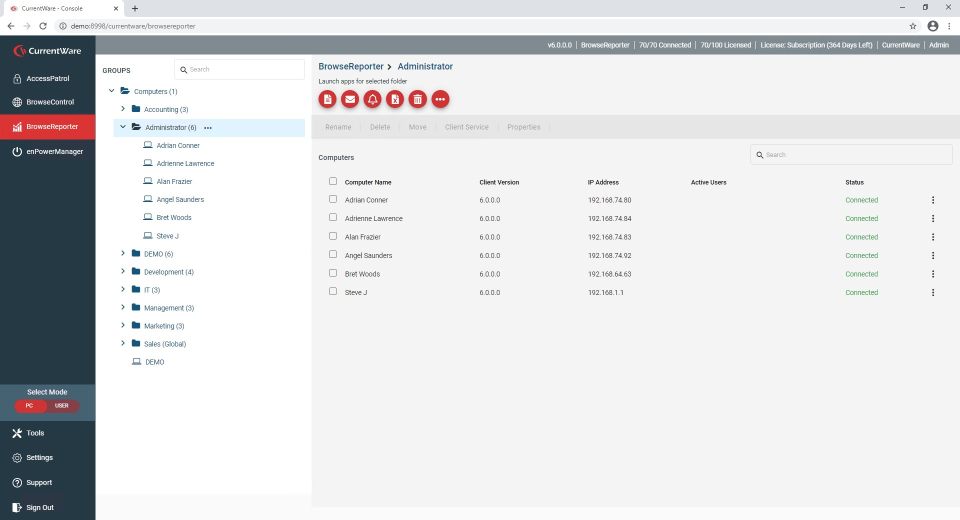
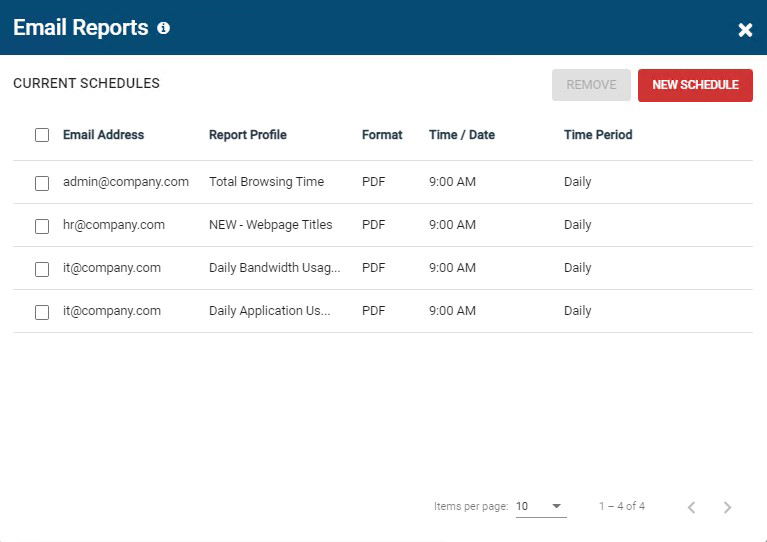
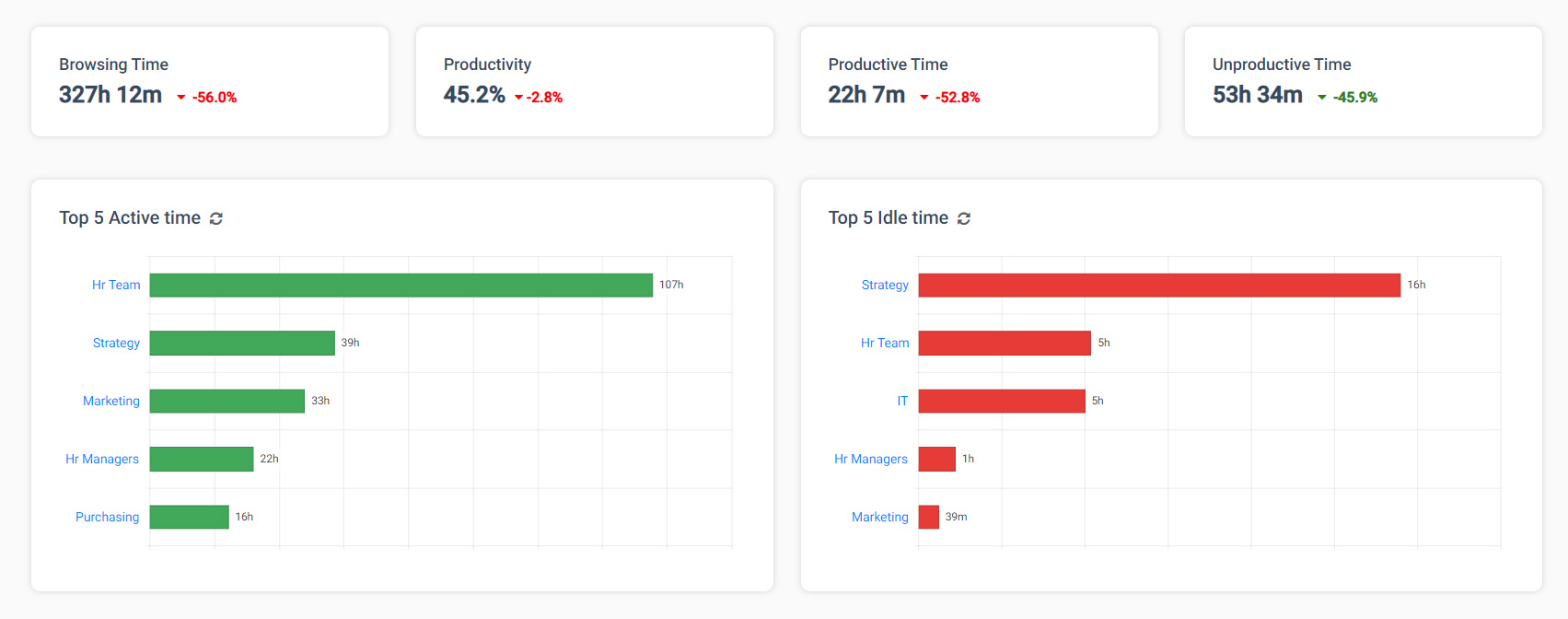
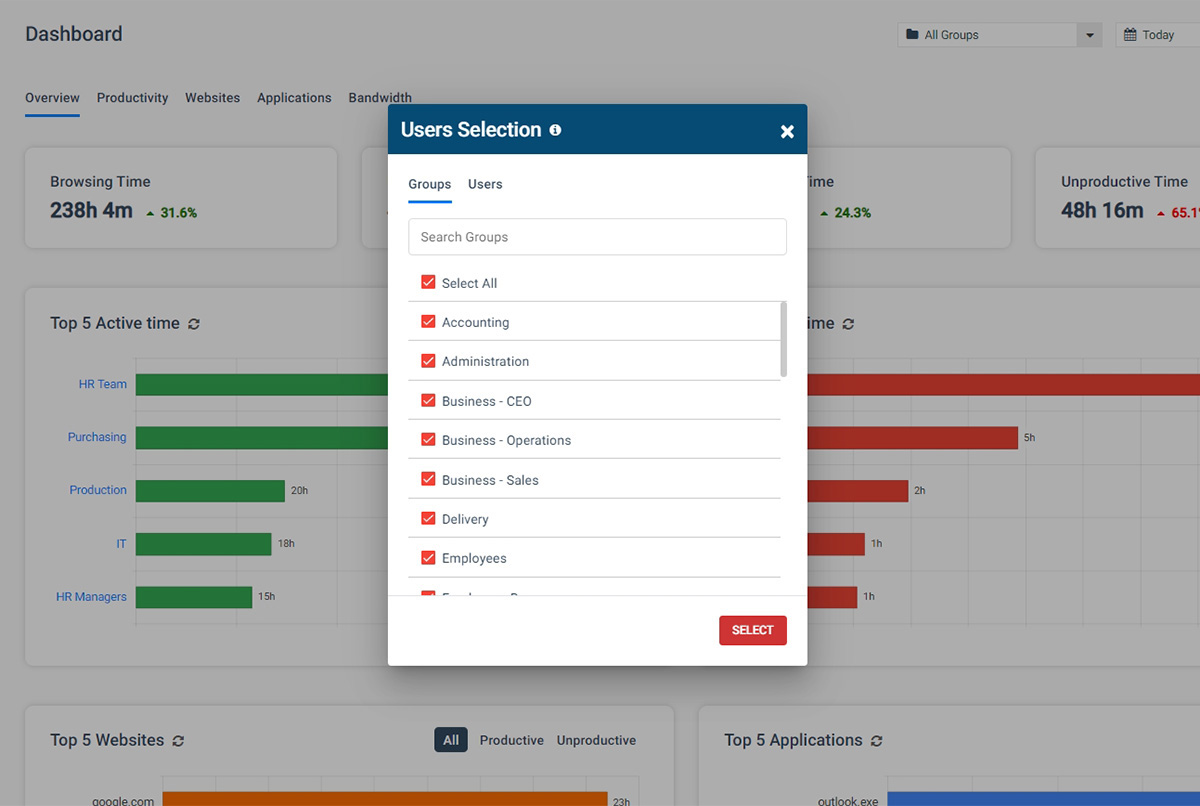
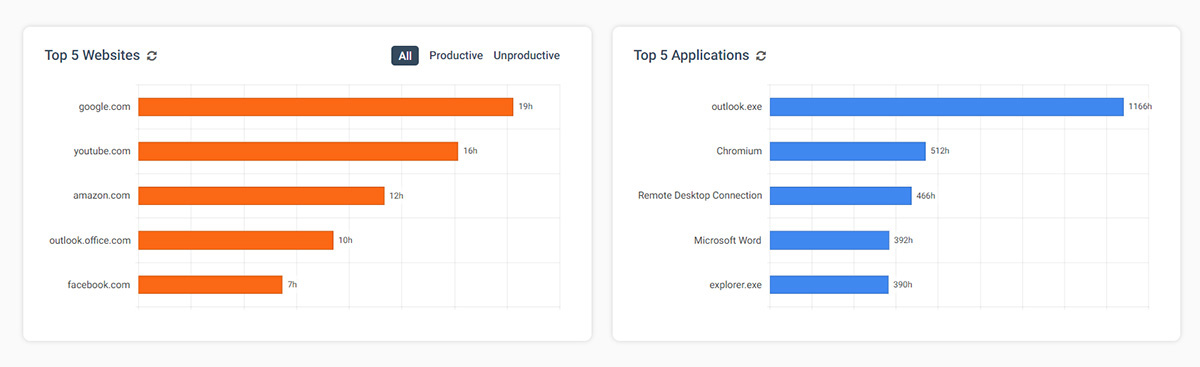
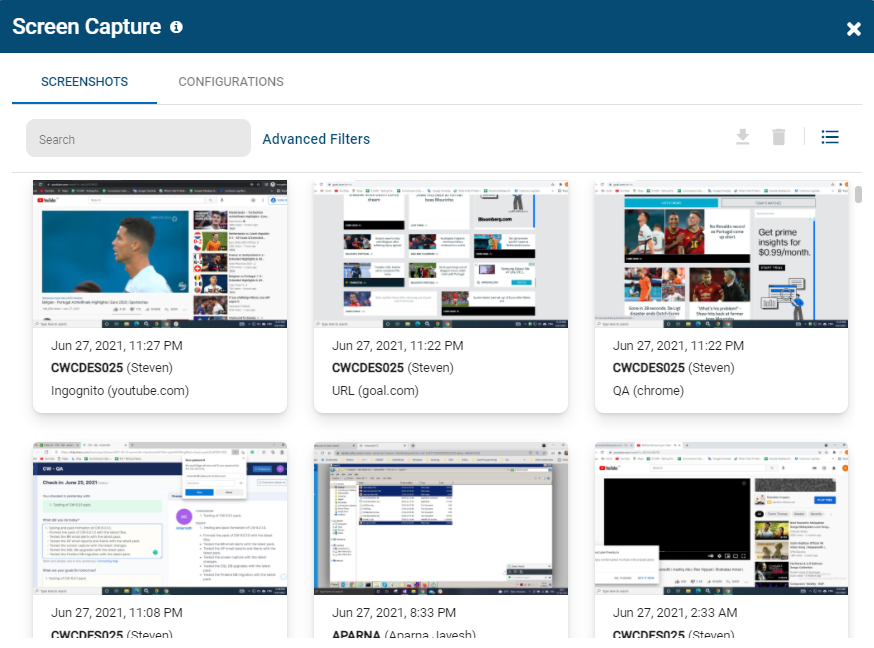
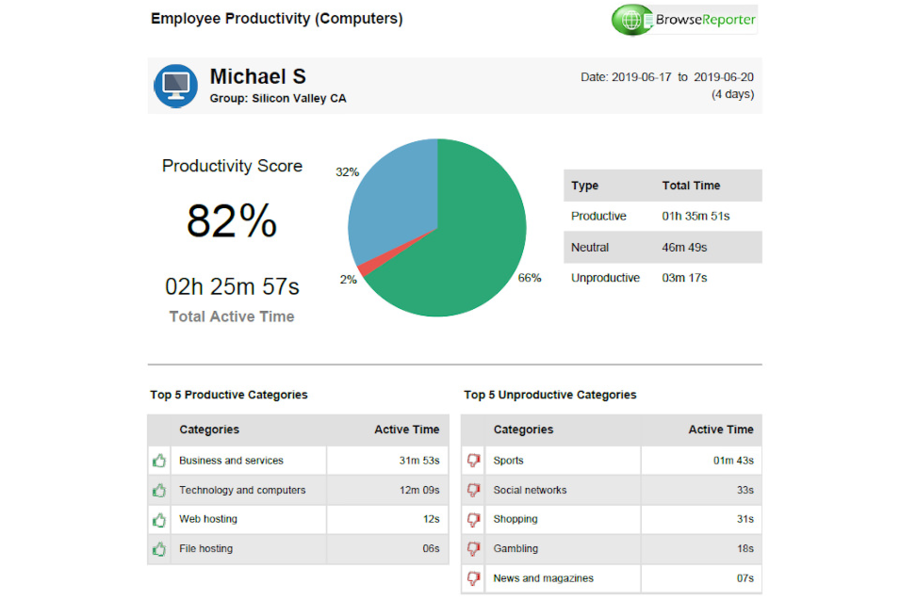
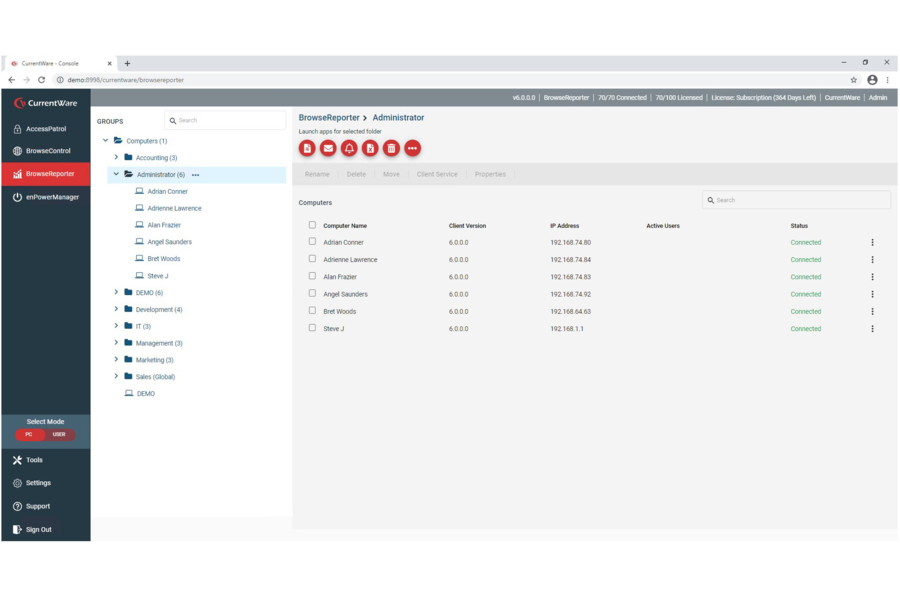
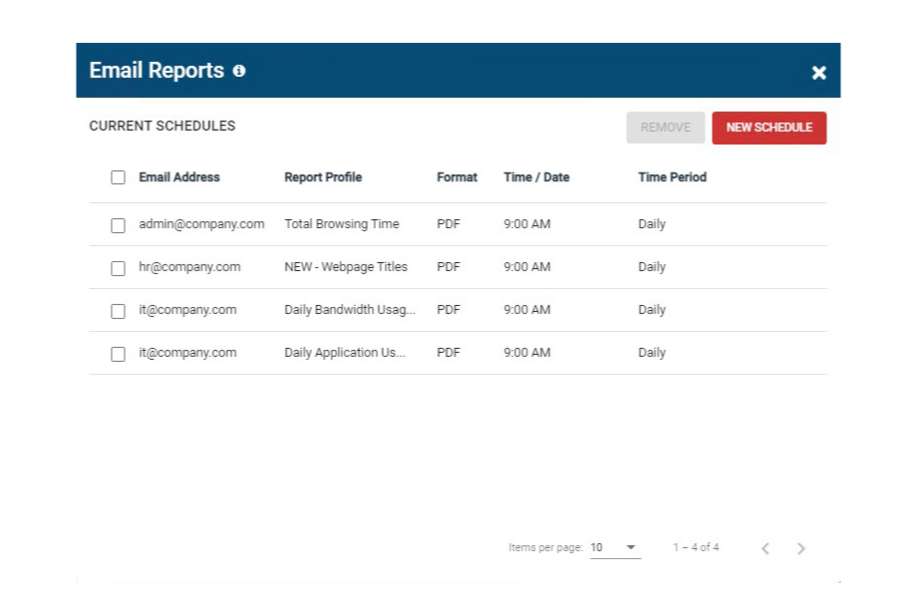
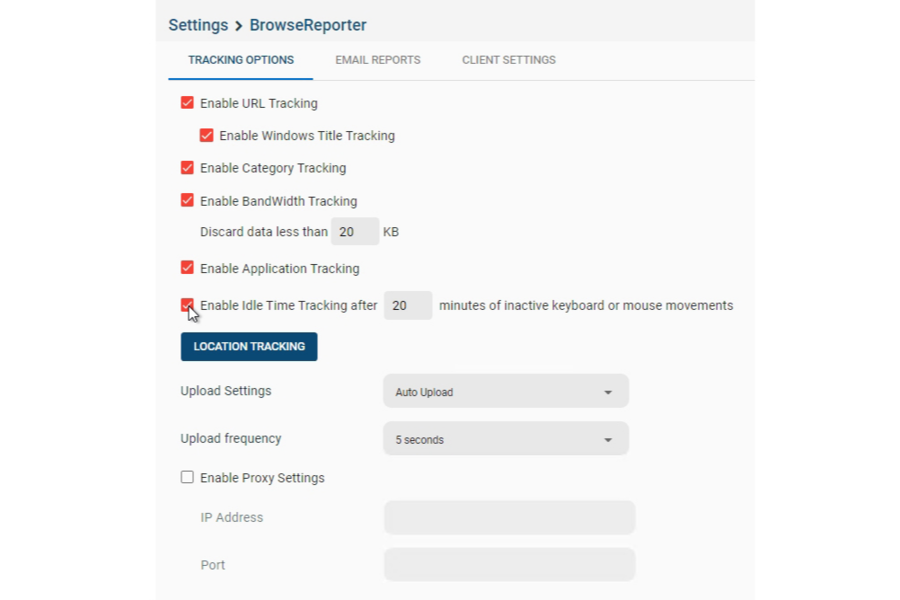
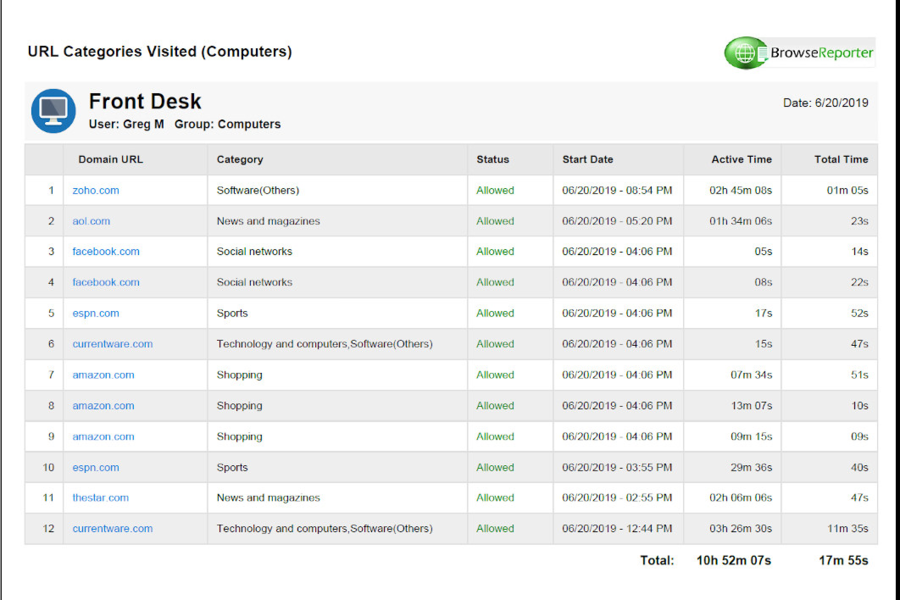


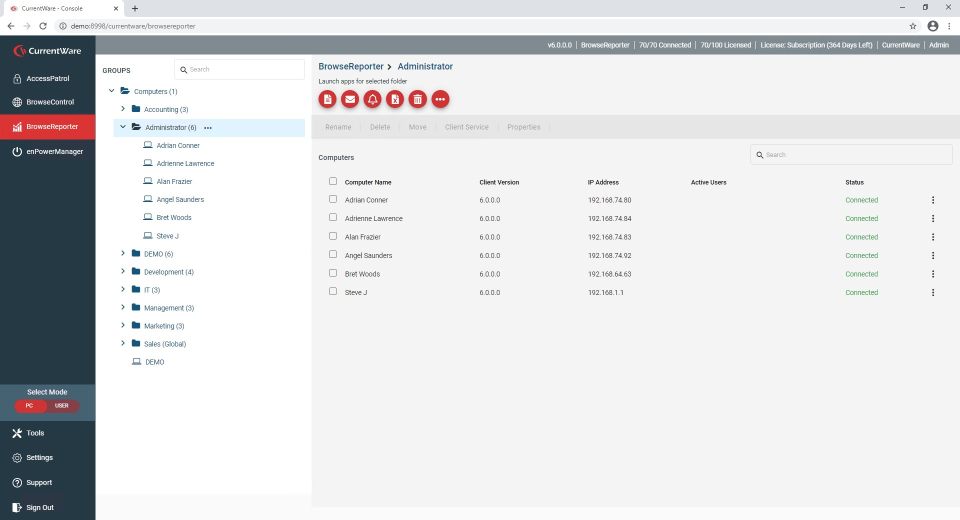
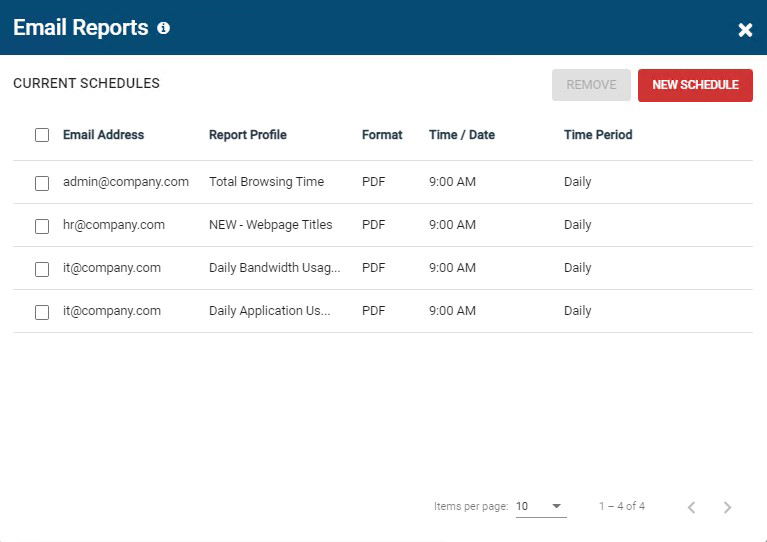
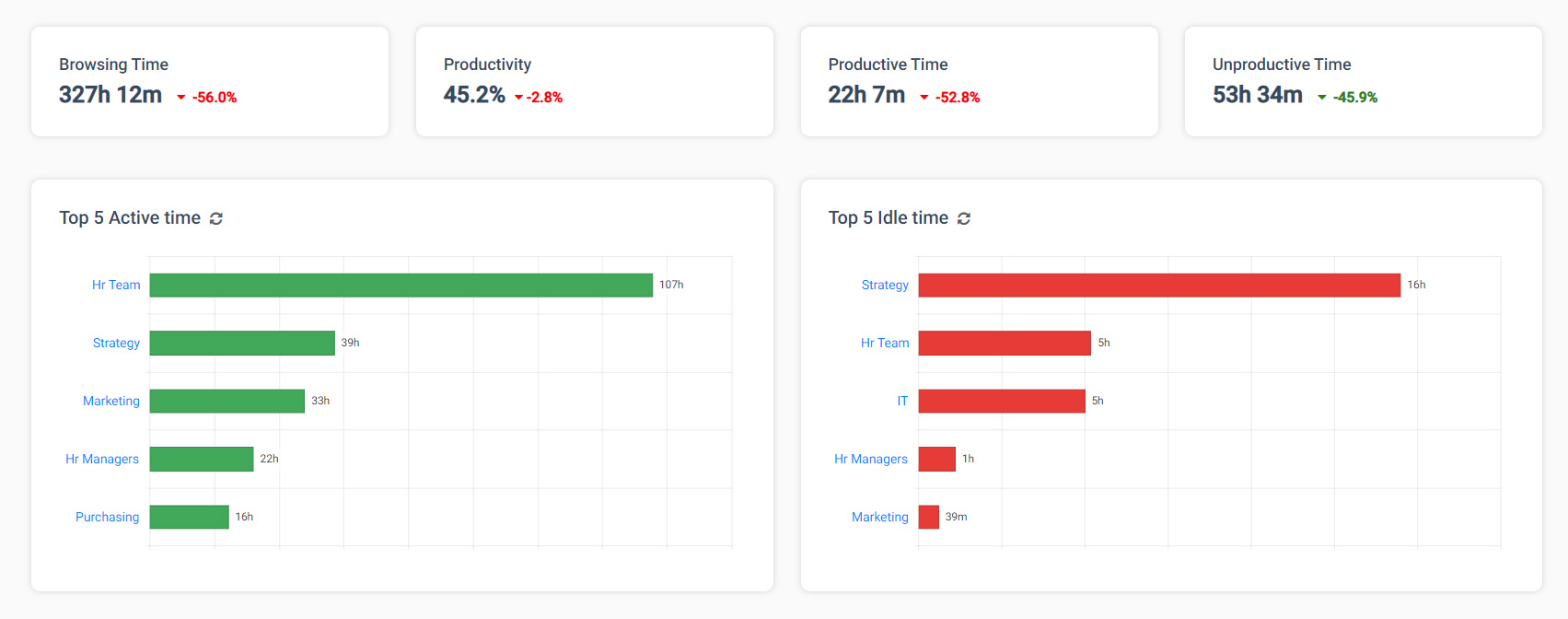
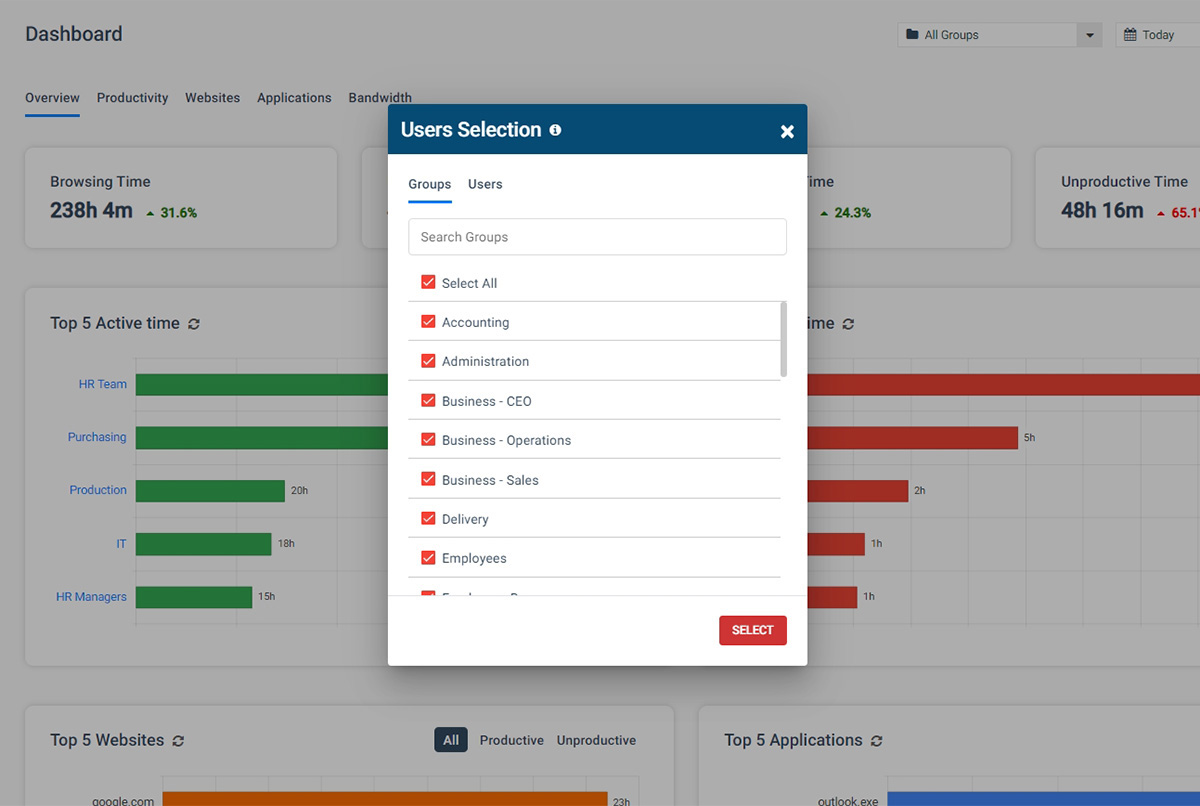
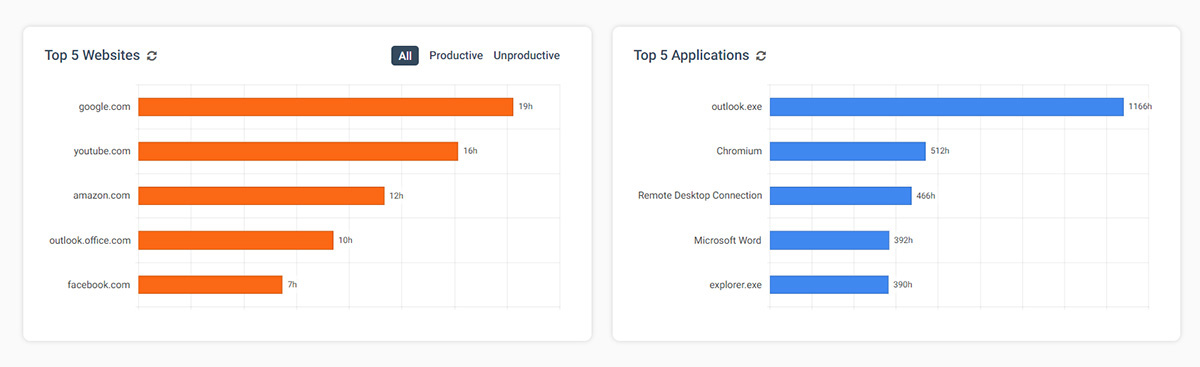
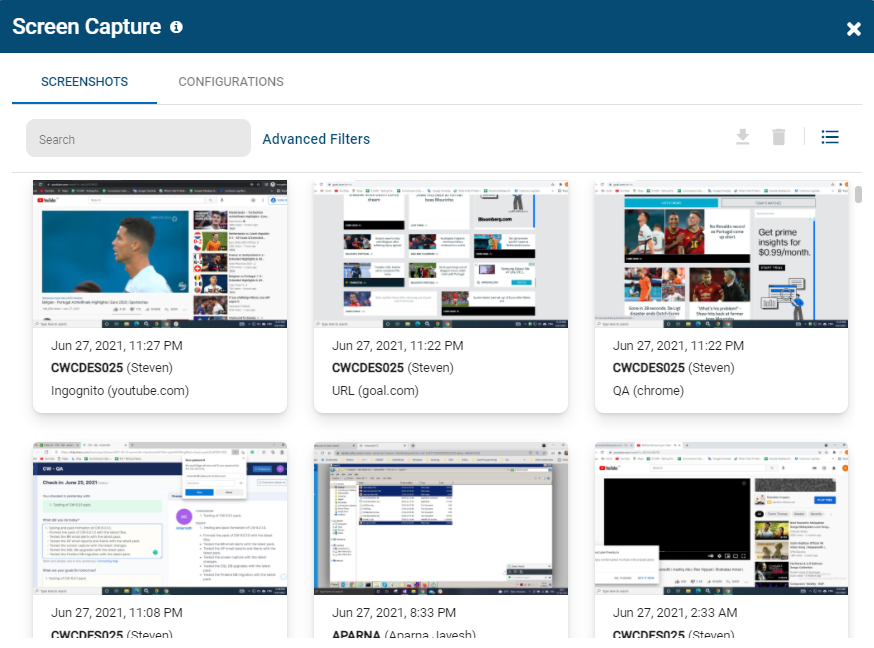
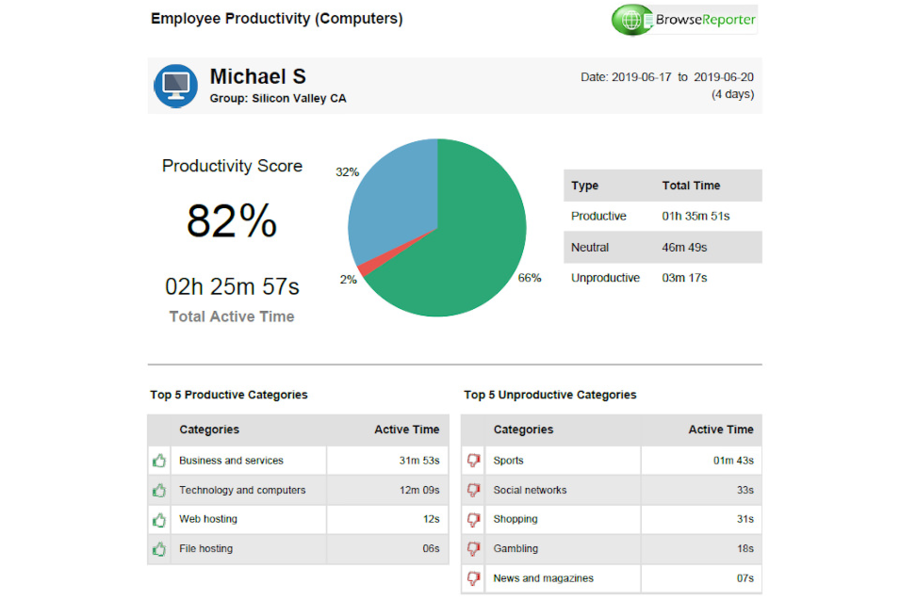
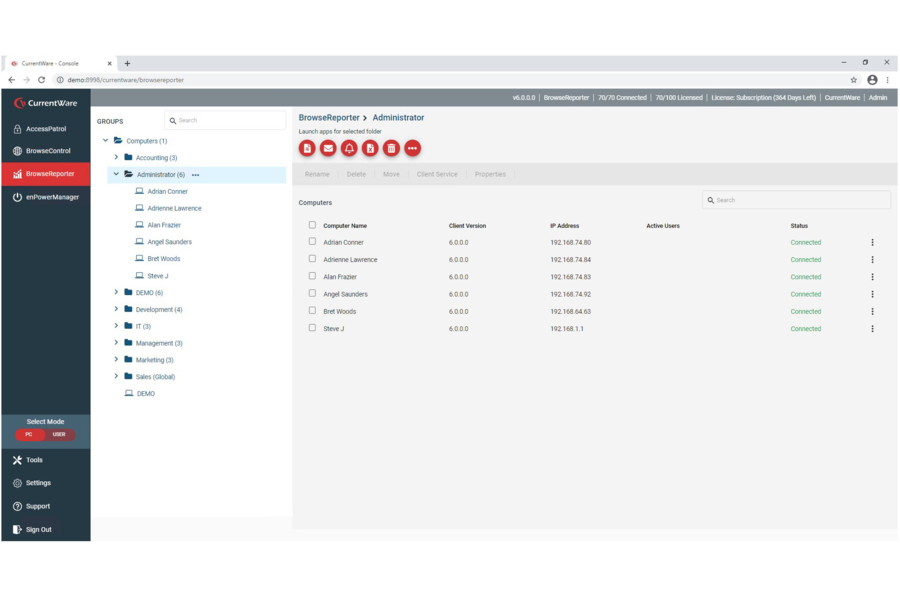
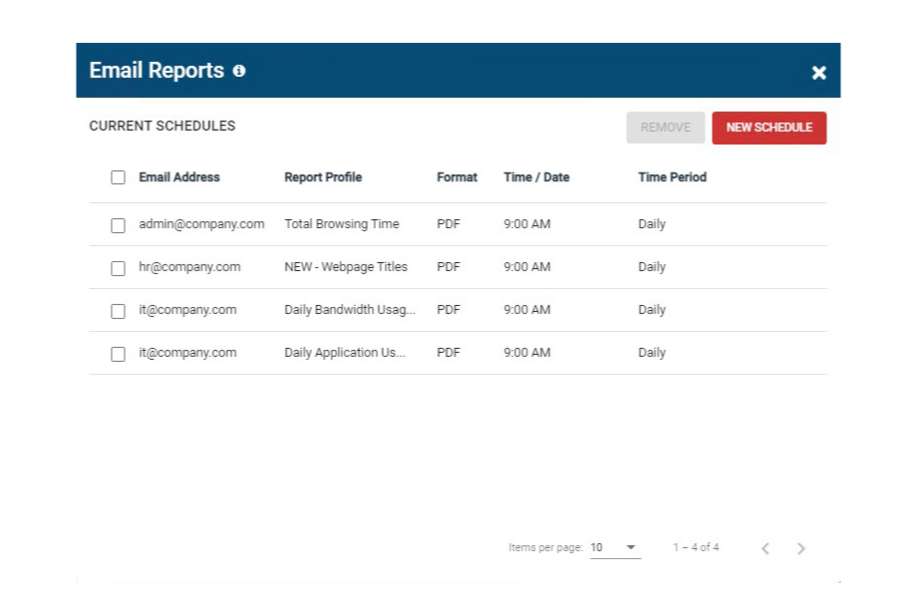
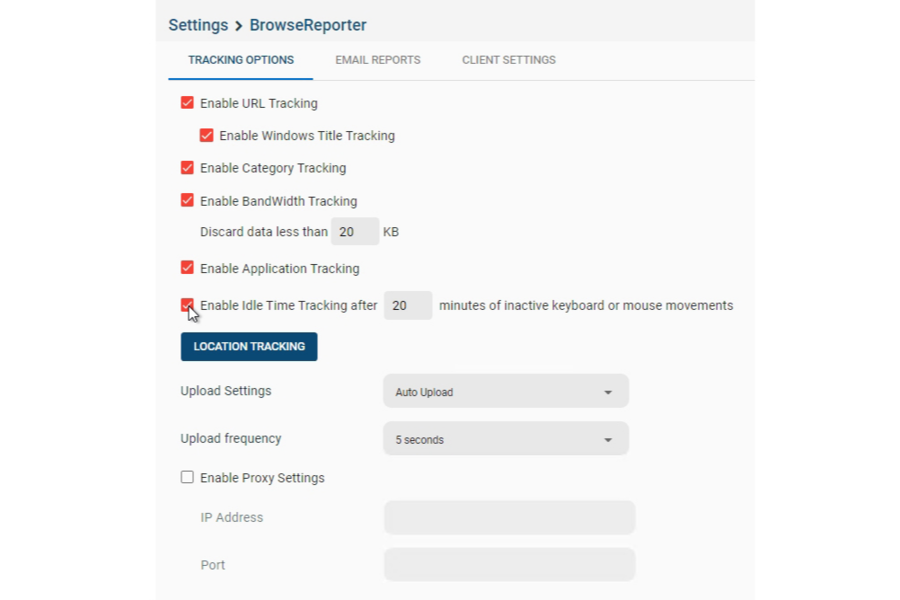
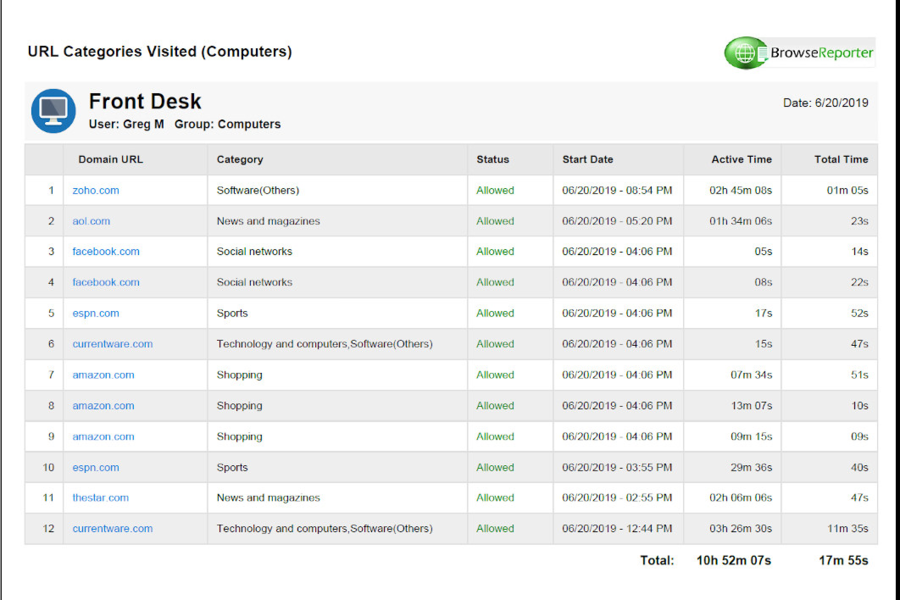



BrowseReporter Plan
BrowseReporter offers three pricing plans starting at $79 per user per year, with increasing features and capabilities in each version.
10-99 Users
3
10 Users
There are discounts available for educational organizations, non-profits, managed services providers, and businesses that pre-purchase multiple-year plans.
All Features
100+ Users
Contact Us
100 Users
Discounts are available for orders with 100+ licenses, educational organizations, non-profits, managed services providers, and businesses that pre-purchase multiple-year plans.
All Features













