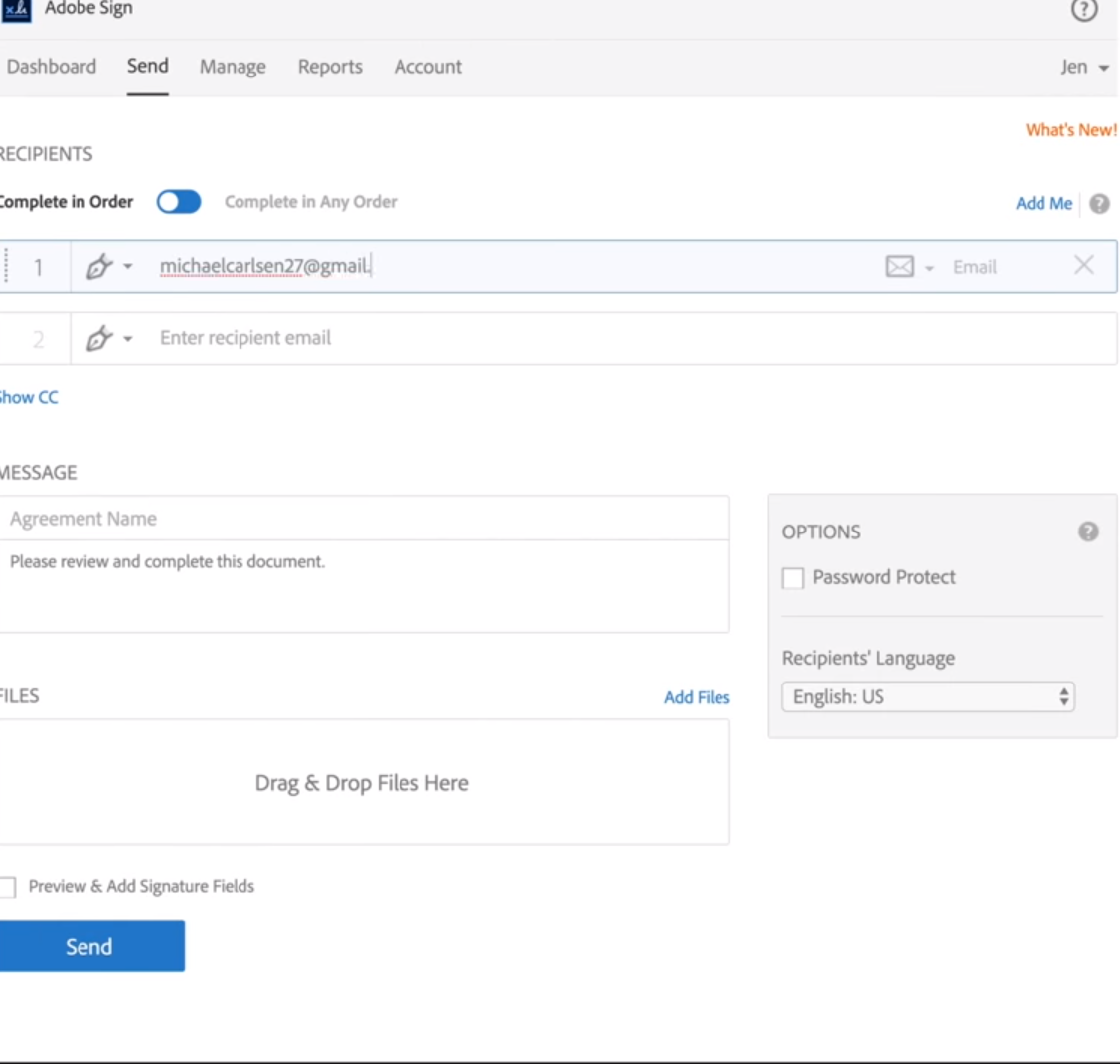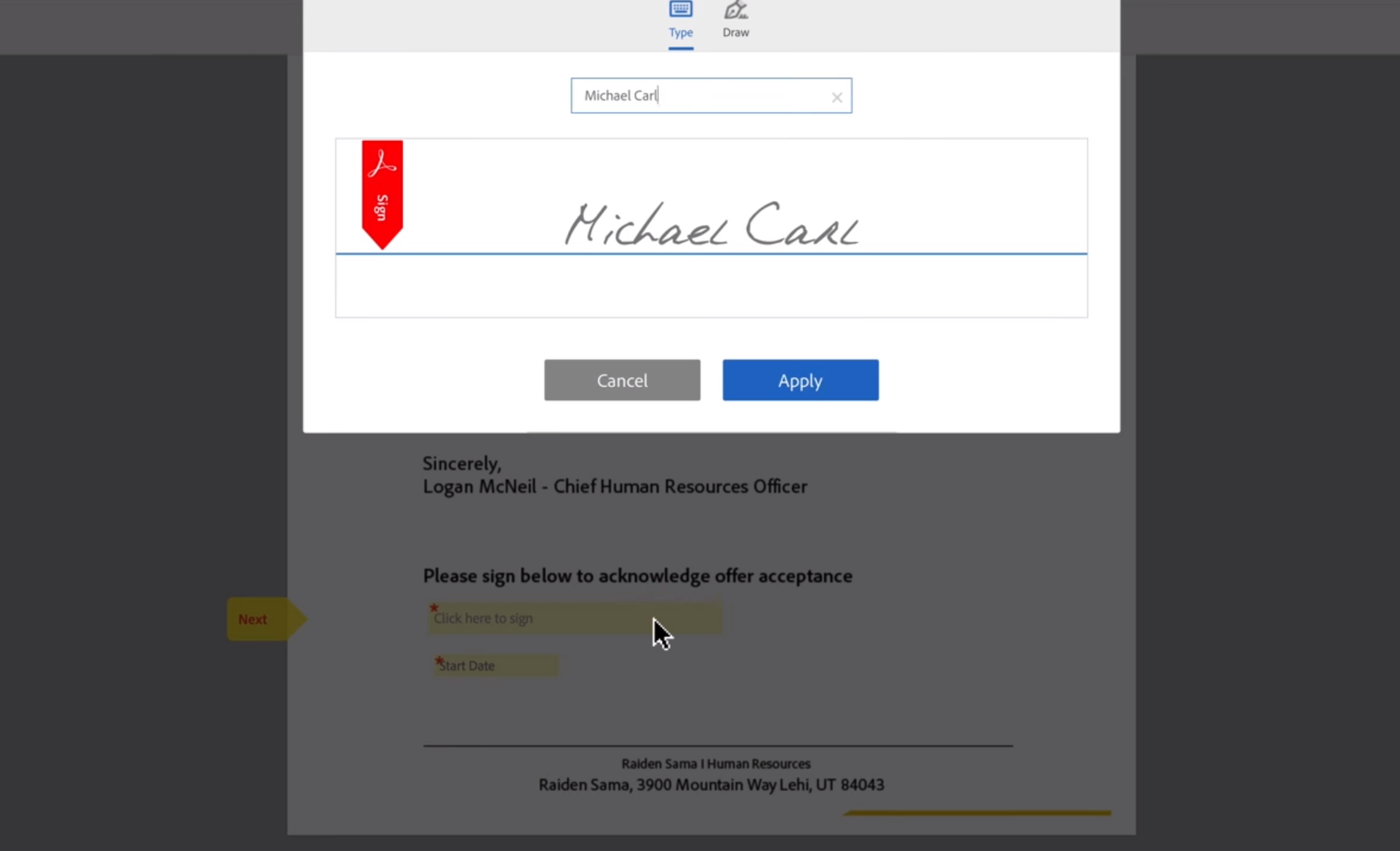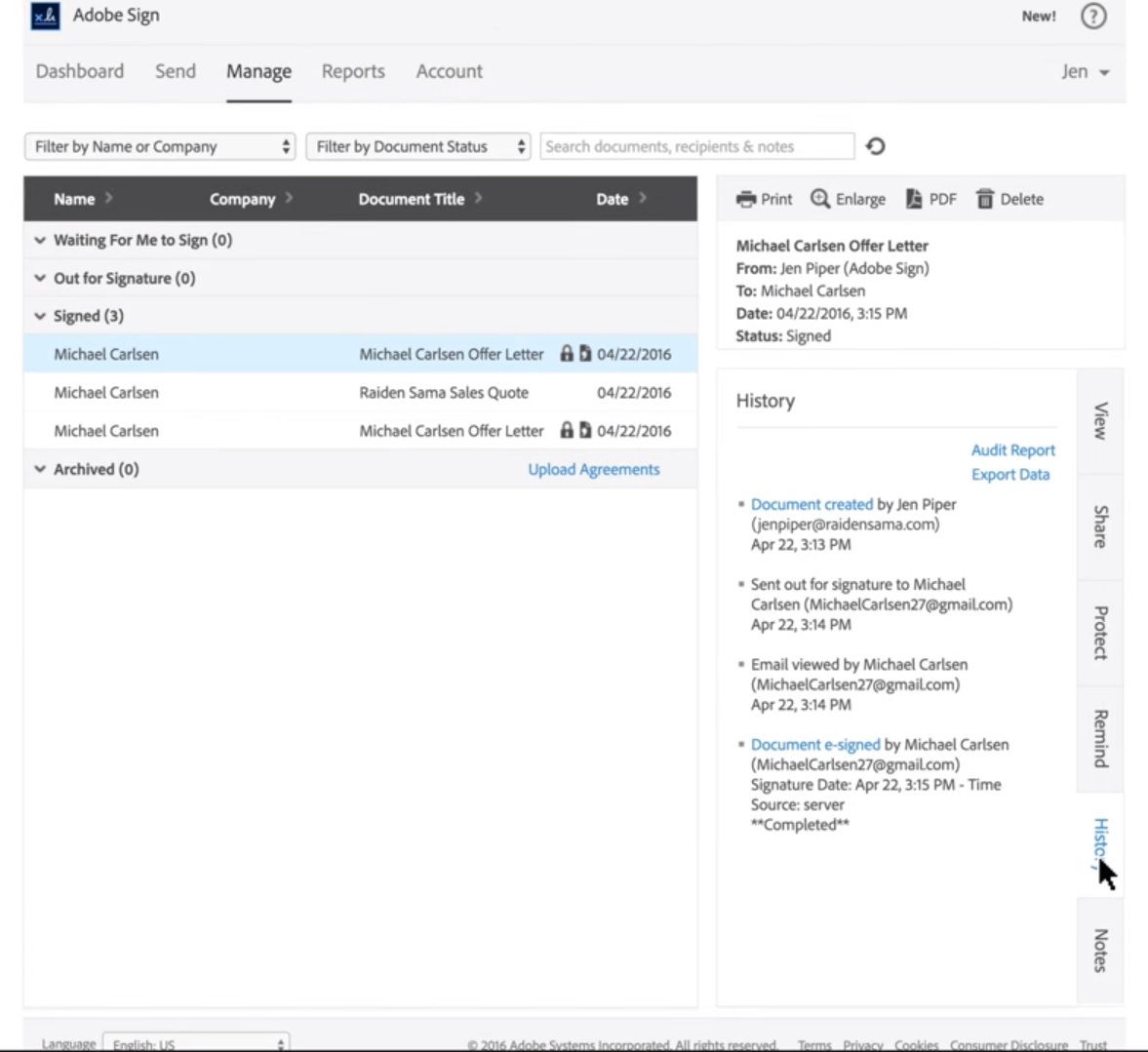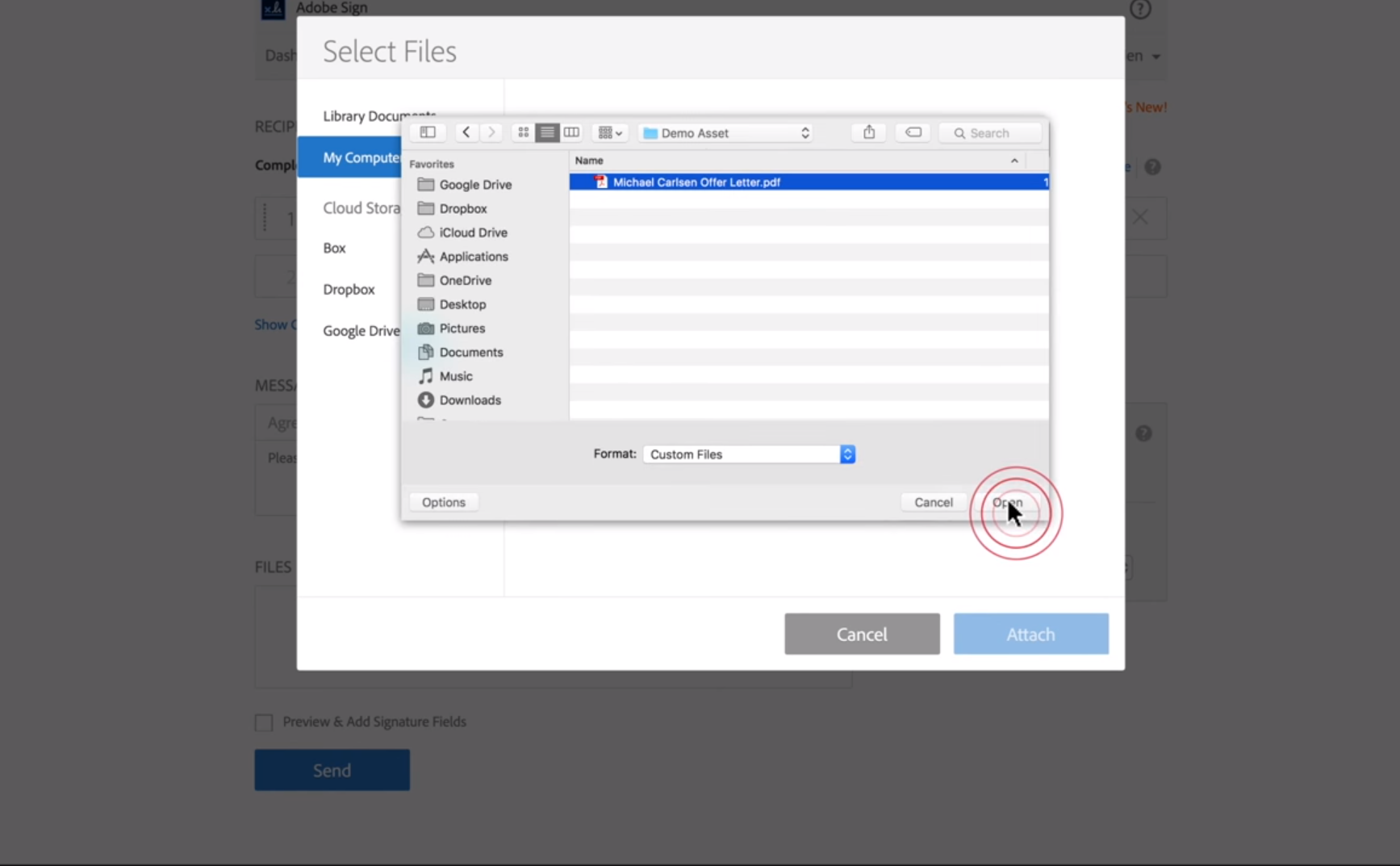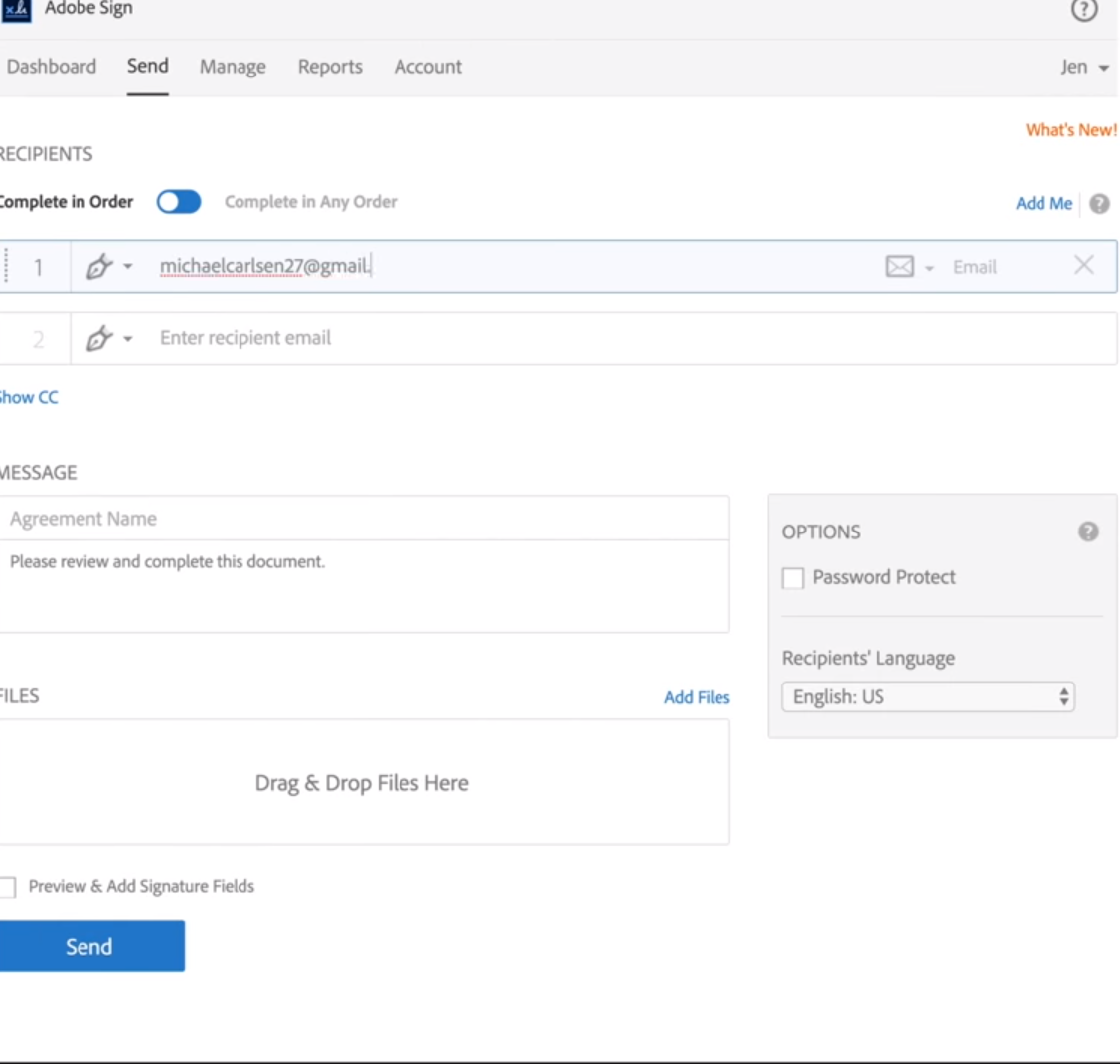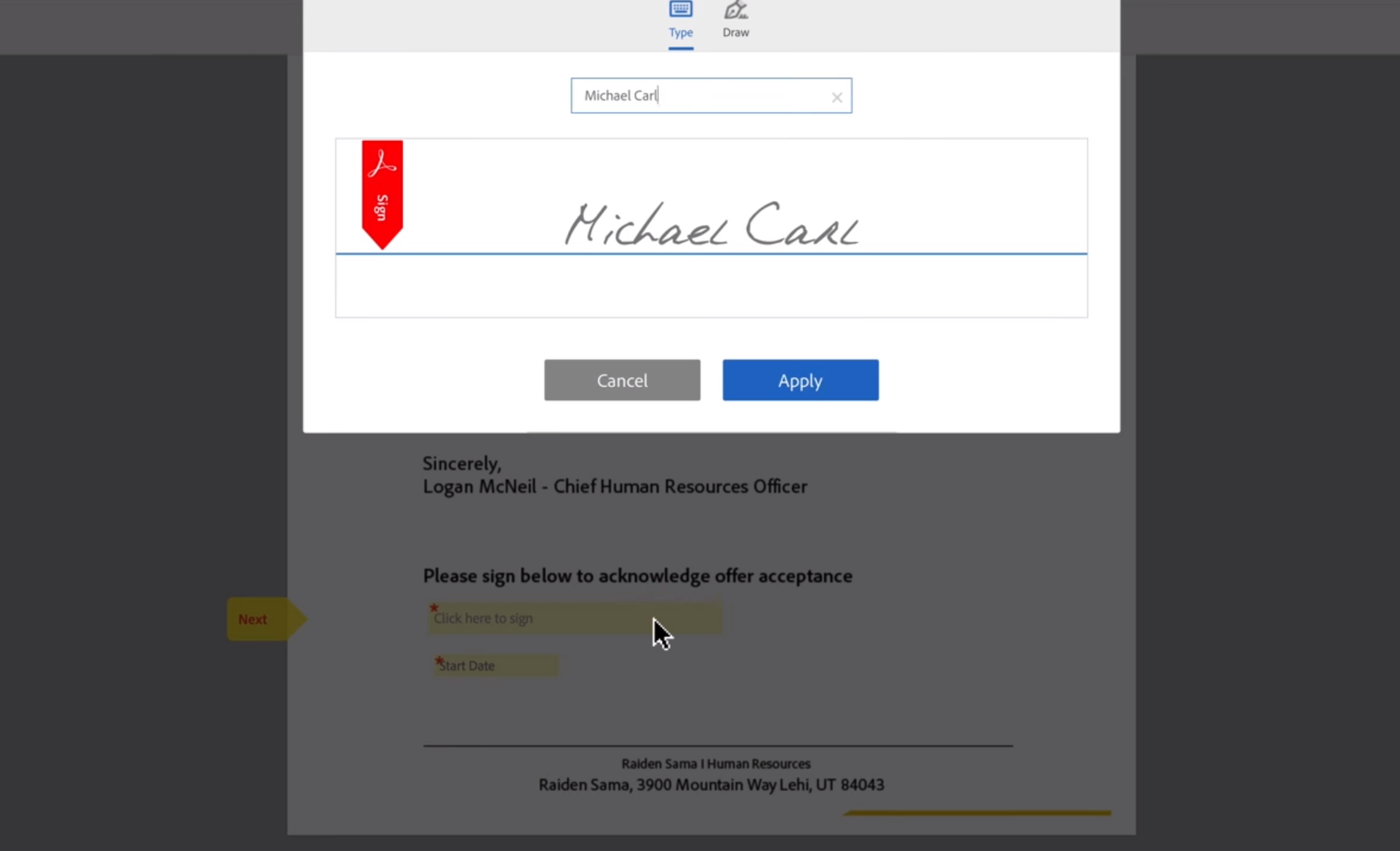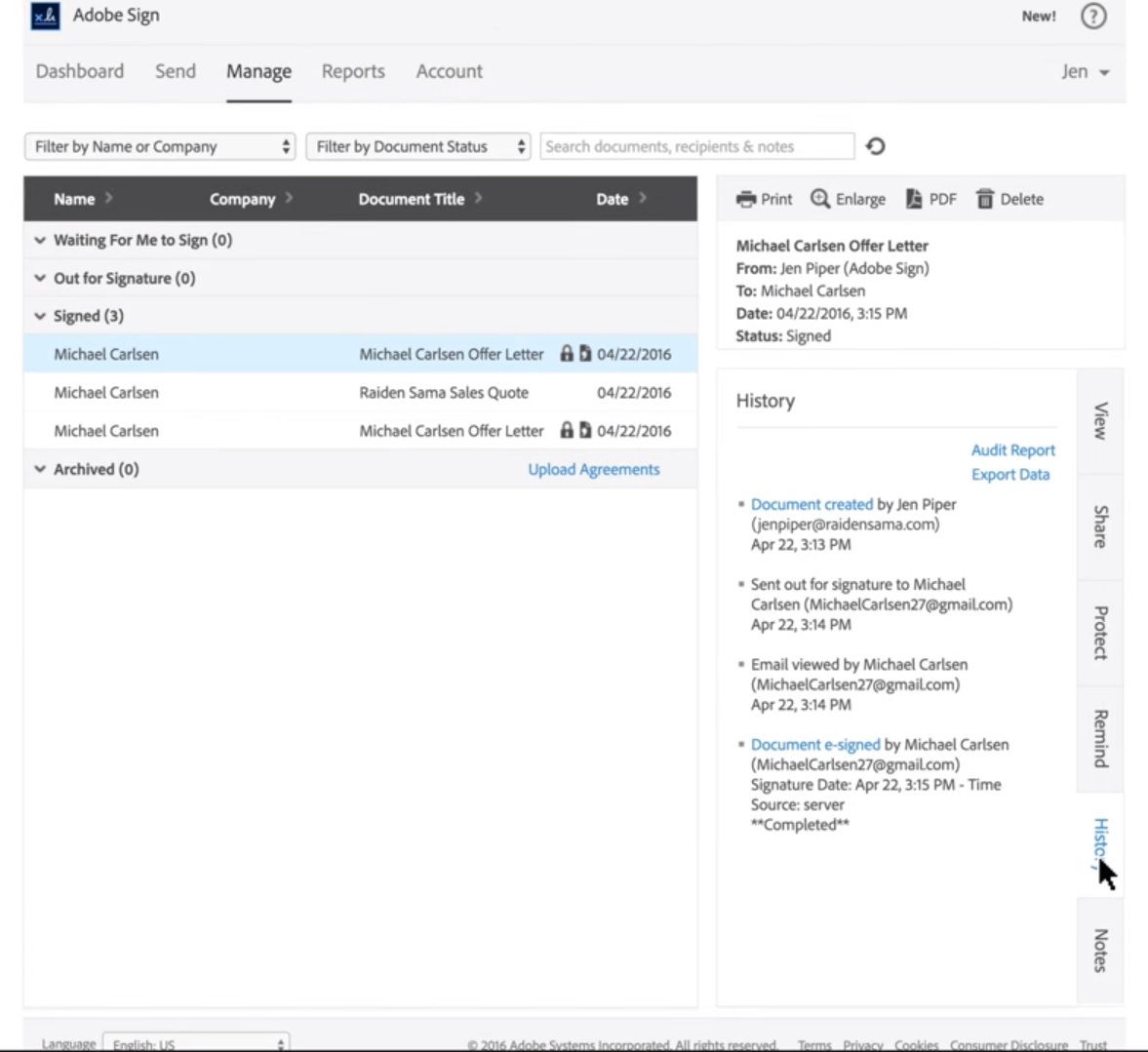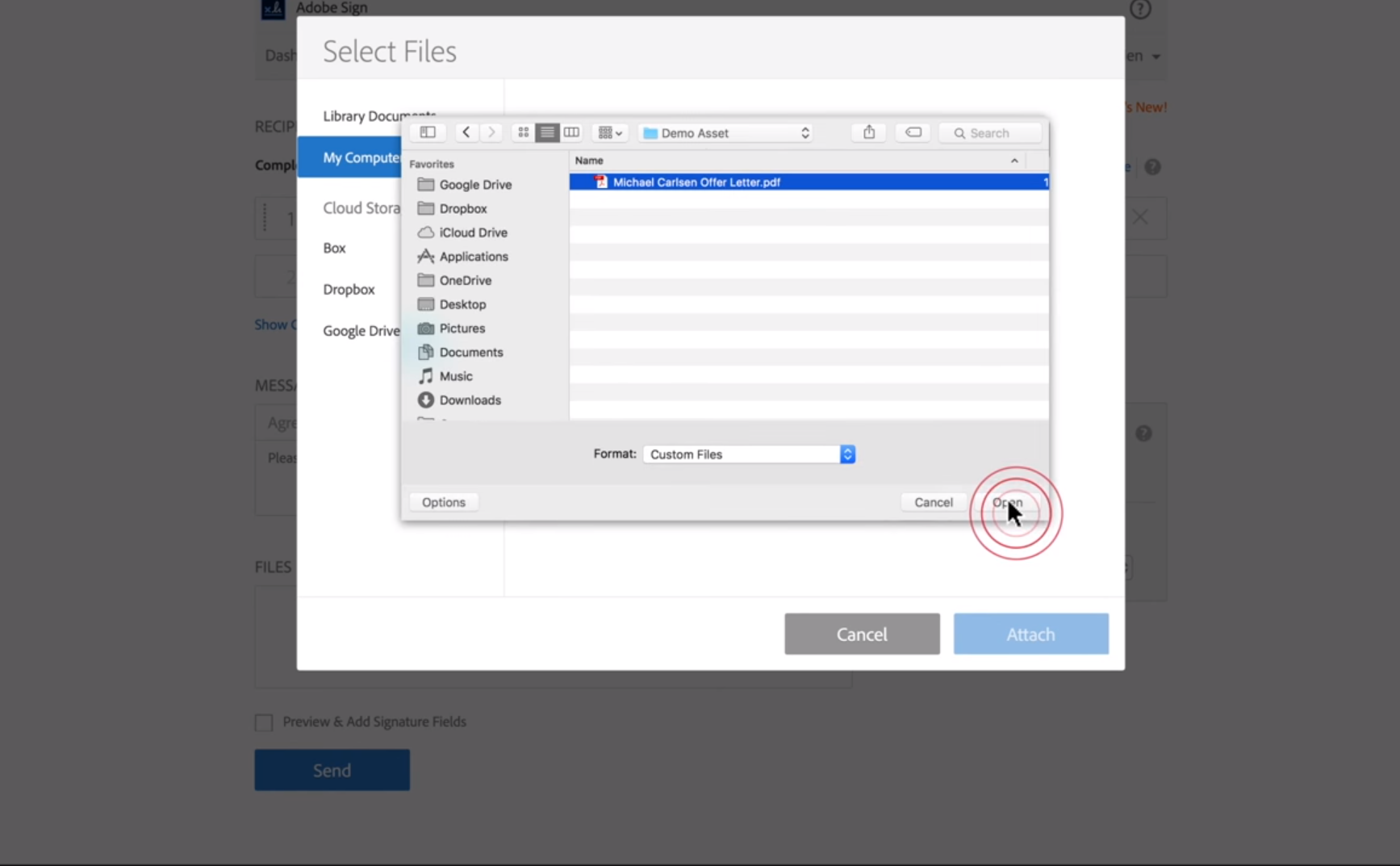-
Ease of use
Intuitive interface makes it easy for users to sign and send documents
-
Integration
Seamlessly integrates with other Adobe products and third-party apps
-
Security
Uses industry-standard encryption and authentication to ensure document security
-
Pricing
Can be expensive for small businesses or individuals
-
Limited features
May not have all the advanced features that some users require
-
Compatibility
May not be compatible with all devices or operating systems
- Increasing demand for digital signature solutions presents growth opportunities
- Potential to add new features and integrations to stay competitive
- Opportunities to form partnerships with other companies to expand reach
- Competitors offering similar products may take market share
- Changes in regulations or legal requirements may impact the use of digital signatures
- Security breaches or data leaks could damage the reputation of the product
Ask anything of Adobe Acrobat Sign with Workflos AI Assistant
https://www.adobe.com/sign.htmlReview Distribution
-
👍
High - rated users
The product can be easy to use for basic functions of just getting people to sign a document.As soon as you start needing slightly more advanced features like witness signatures, or modifying an agreement after it has been sent it becomes a nightmare. The Adobe Sign trial was a nightmare, and the customer service has been even worse. The witness signature process was confusing at best. I then had an issue whereby I couldn’t cancel an agreement that had been sent, and it took nearly an hour on customer support for the agent to suggest using Chrome instead of Safari, and it then worked. Then, I had an issue whereby one of the signers signed incorrectly on the wrong line. I spent two and a half hours on customer support, being passed from agent to agent who had no idea what they were doing, one agent at one point took control of my screen and just kept randomly moving the mouse around the screen but not doing anything, before then passing me on to someone else who told me I didn’t have an Enterprise trial - even though I do! It then turned out that this agent actually worked for Adobe Acrobat and not Adobe Sign, and so had no idea again. Finally I spoke to an agent who told me that once someone has signed a document, it can’t be removed or changed - this is ridiculous, as people make mistakes and the fact that you can’t correct that is crazy! Finally, I had to send several separate documents to different signers and try to combine the PDFs afterwards, which again proved to be a problem because the PDFs were locked after exporting them from Adobe Sign. I should have just got people to sign hard copies from the start!.
-
🤔
Average - rated users
I use Adobe Sign as a secondary solution to my CRM. When I am working with another vendor that doesn't provide an option for digital signatures, I use this so that my clients do not need to print, sign, and scan contracts and other documents.It would be nice if there were more analytics. In the future, I would like to use this to send proposals to clients needing a signature; however, I would like to review analytics such as how many times the document was viewed, how long the document was viewed by page, etc. If these analytics were available, I would be able to eliminate a program that I use.
Media