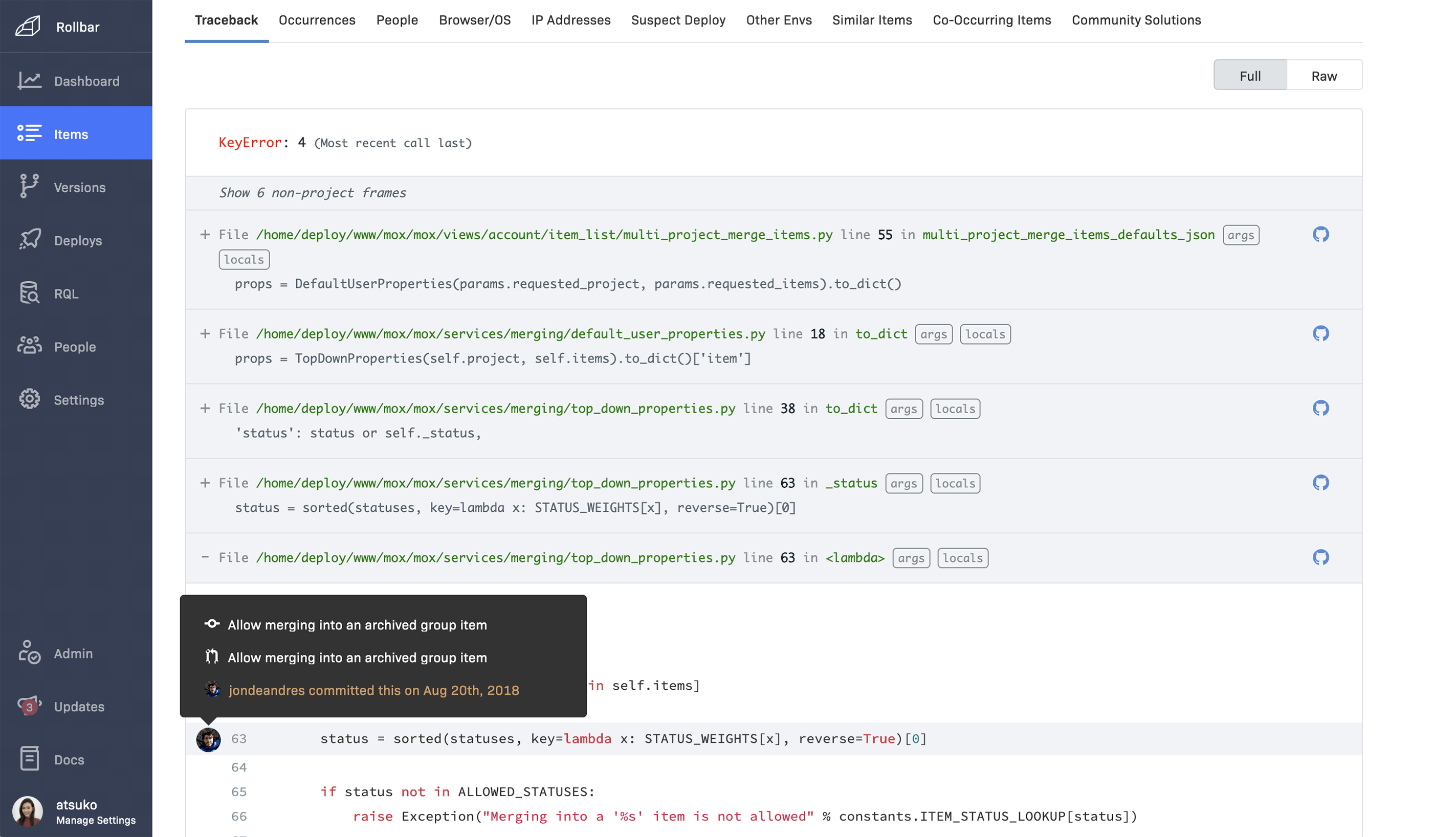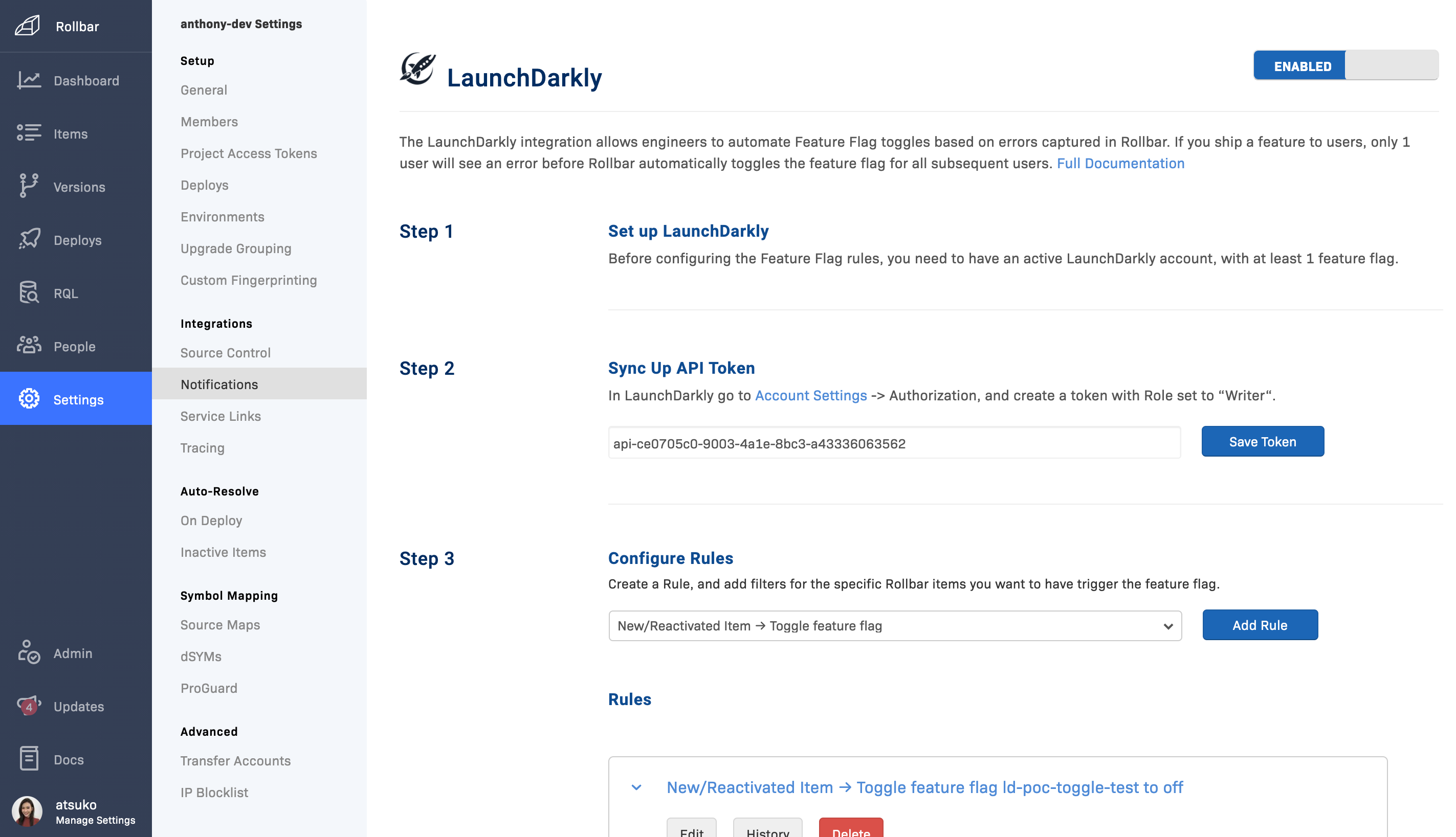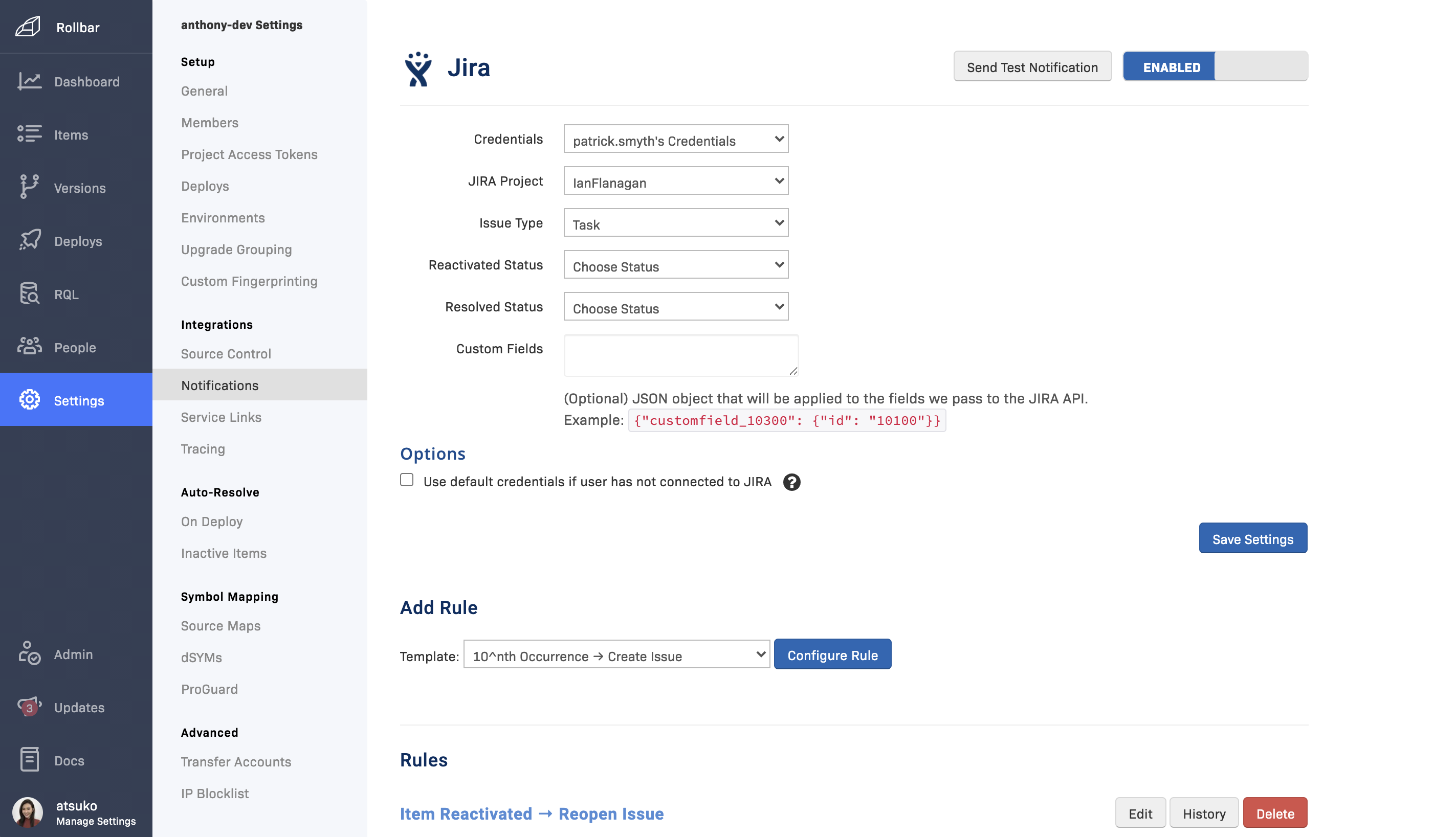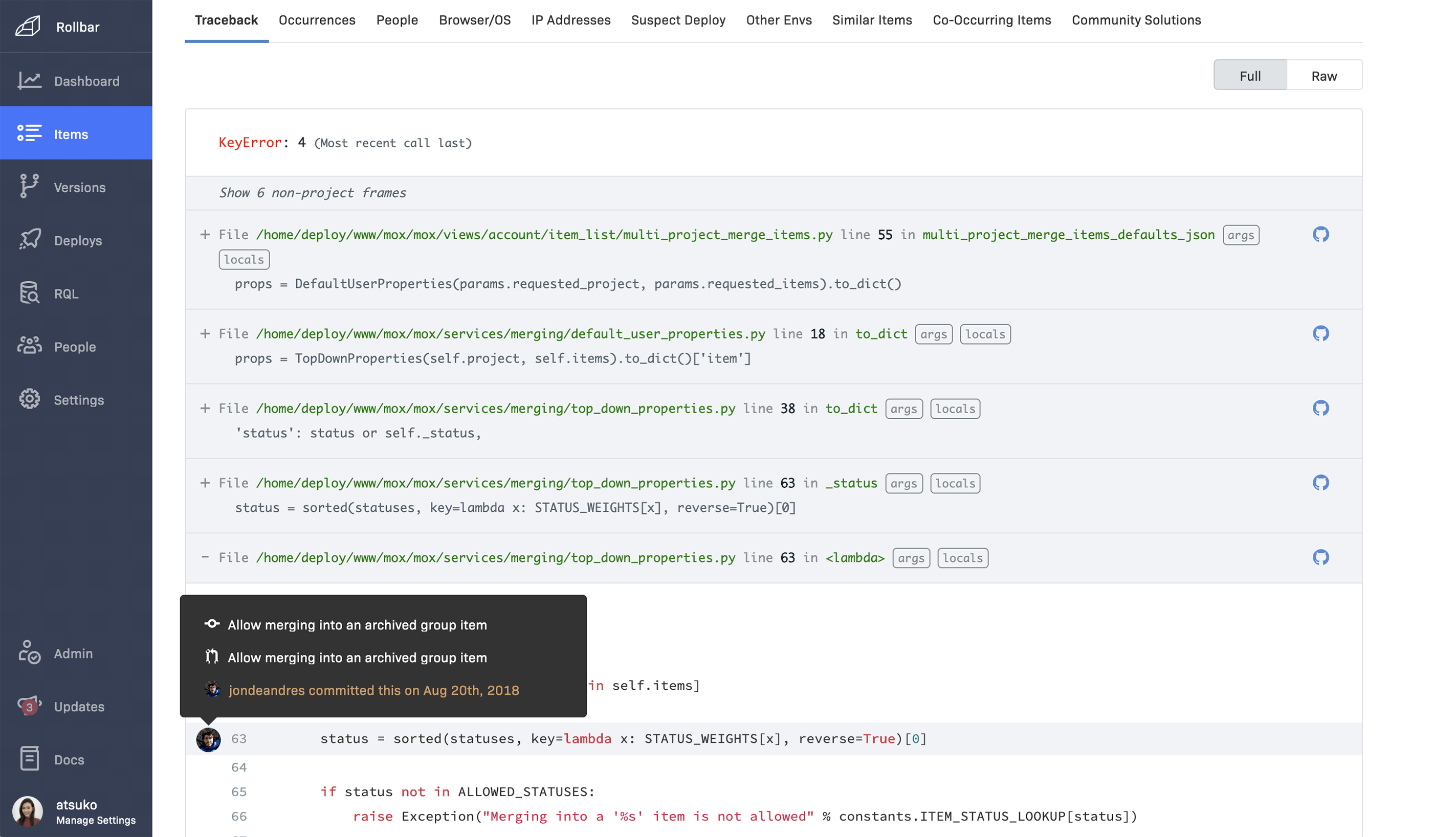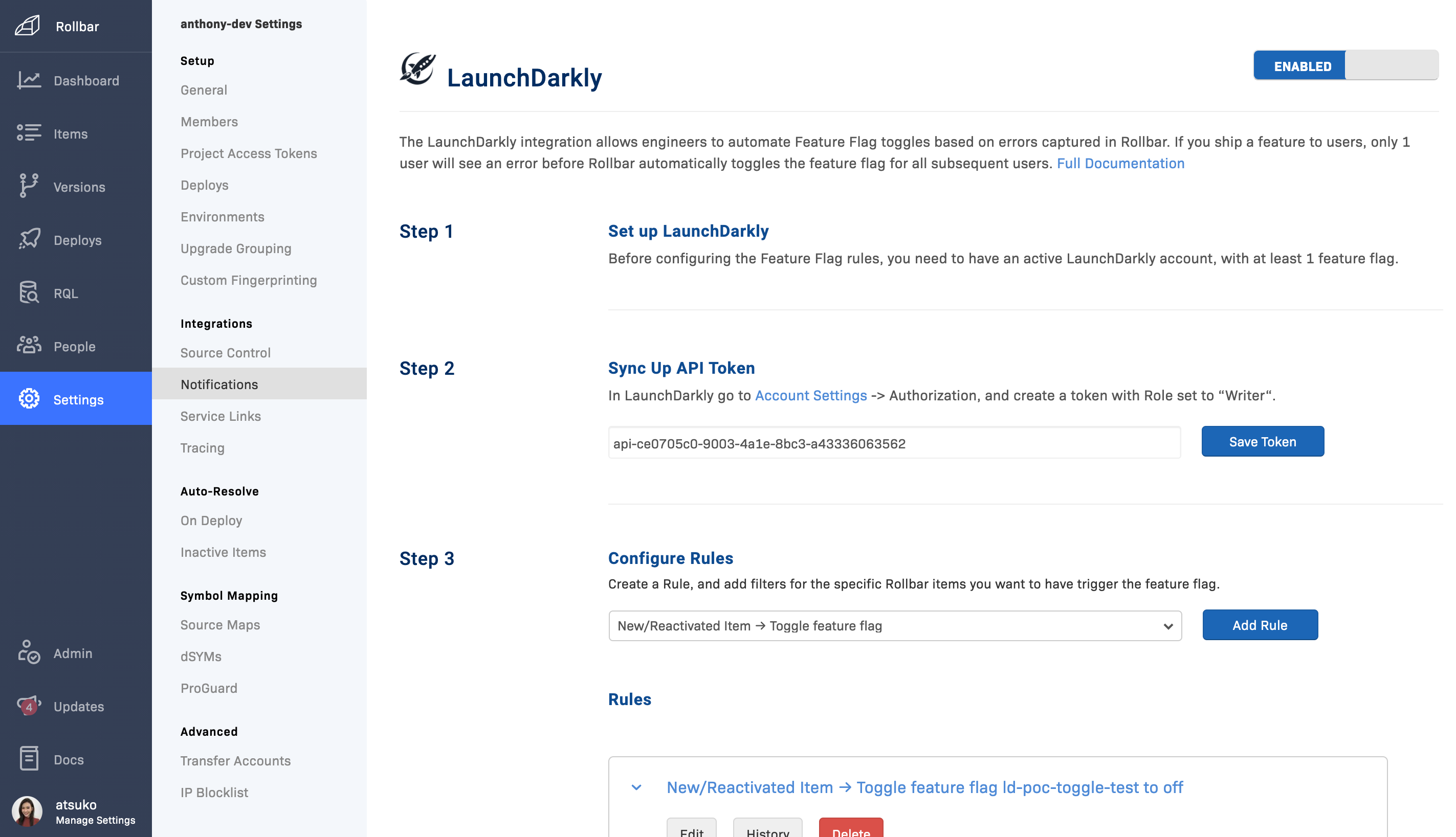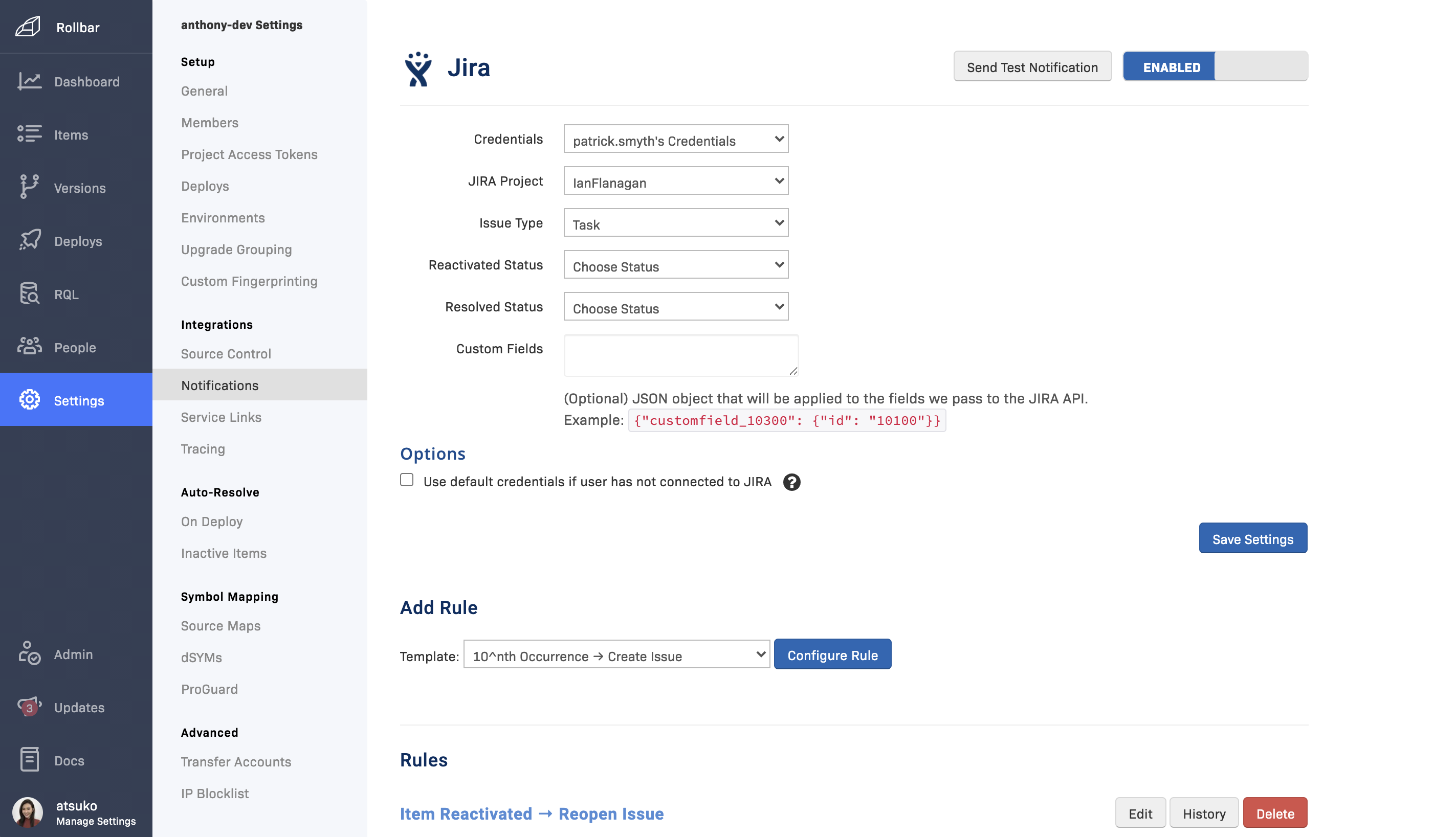-
Reliability
Rollbar is a reliable tool for error tracking and debugging.
-
Ease of use
Rollbar is easy to set up and use, even for non-technical users.
-
Integrations
Rollbar integrates with a wide range of tools and platforms, making it easy to incorporate into existing workflows.
-
Pricing
Rollbar can be expensive for small businesses or startups.
-
Limited features
Rollbar may not have all the features that some users need for advanced error tracking and debugging.
-
Customization
Rollbar may not offer as much customization as some users would like.
- As more businesses move online, the market for error tracking and debugging tools like Rollbar is likely to grow.
- Rollbar could expand its feature set to attract more users and compete with other tools in the market.
- Rollbar could form partnerships with other companies to expand its reach and offer more integrations.
- Rollbar faces competition from other error tracking and debugging tools, some of which may offer more features or lower prices.
- Rollbar may face security threats or breaches, which could damage its reputation and lead to loss of customers.
- An economic downturn could lead to decreased demand for error tracking and debugging tools like Rollbar.
Ask anything of Rollbar with Workflos AI Assistant
https://rollbar.com/Review Distribution
-
👍
High - rated users
Customers appreciate Rollbar's error logging and grouping features. Logs errors well, helpful error grouping.
-
🤔
Average - rated users
Customers have mixed feelings about Rollbar's functionality. Some customers find it difficult to search for errors without using RQL, which can take hours to populate with recent errors.
-
👎
Low - rated users
Customers are dissatisfied with Rollbar's search functionality. Searching for errors other than the unique identifier is almost impossible, making it worse than logging errors to a text file.
Media