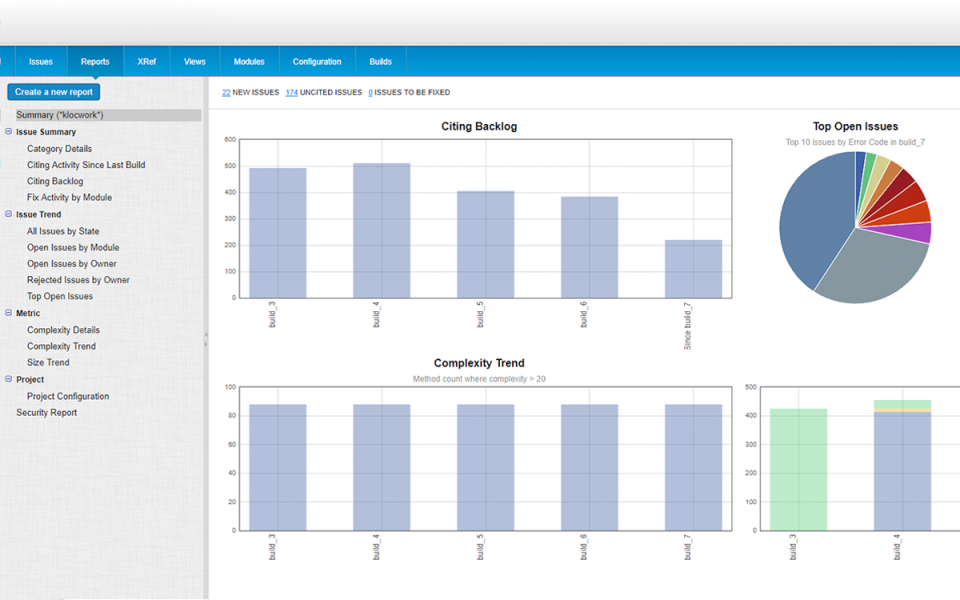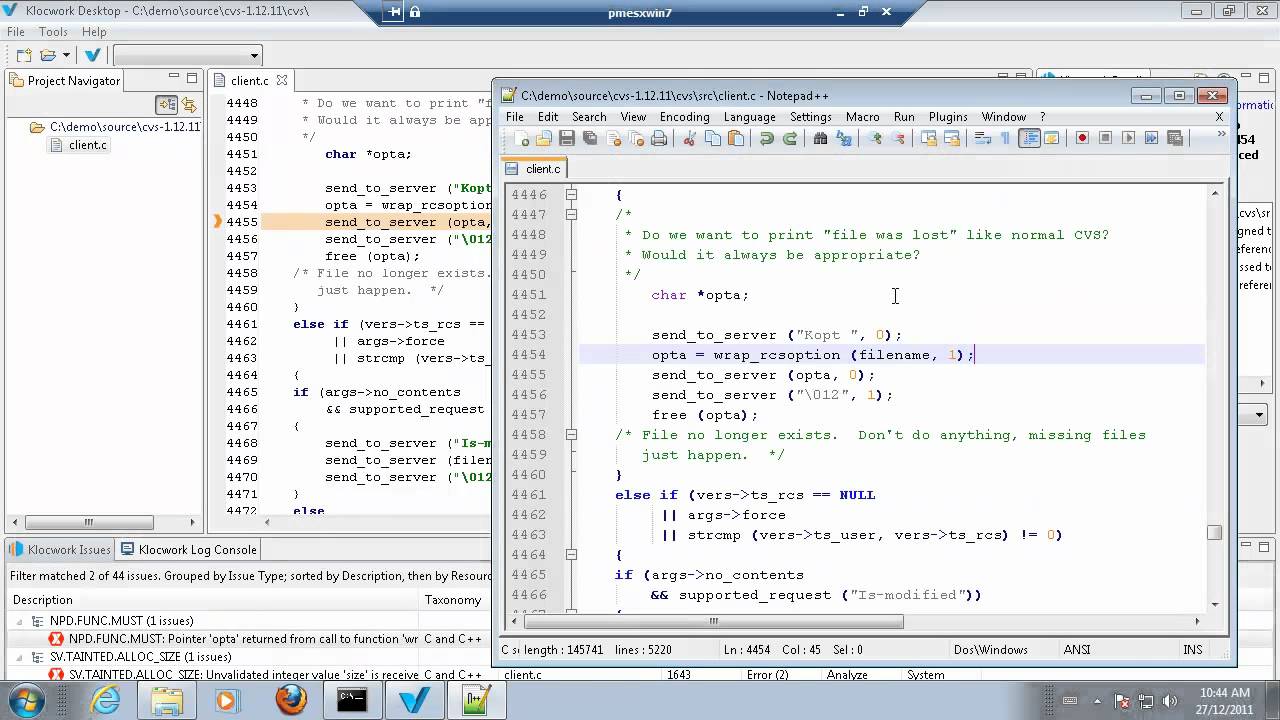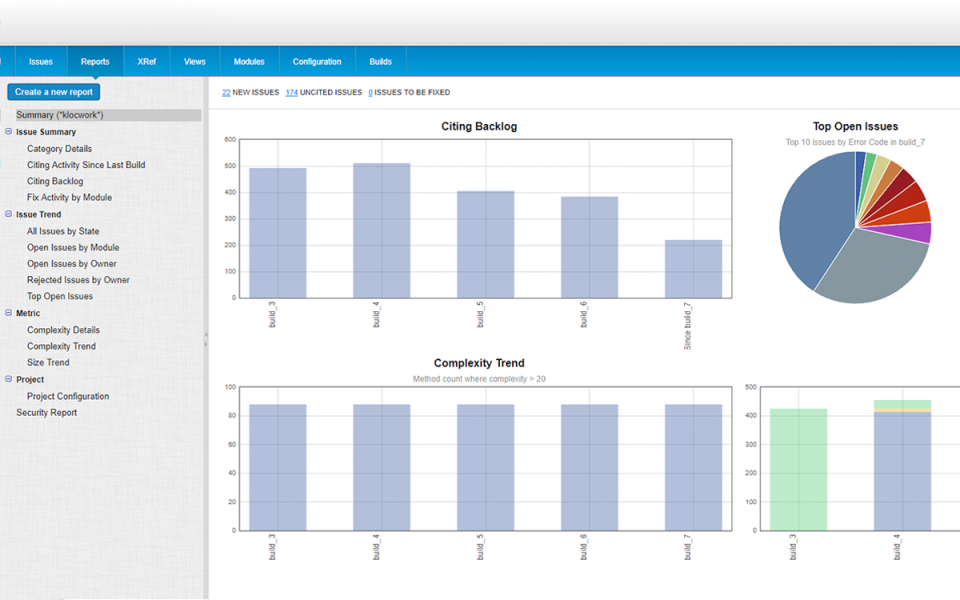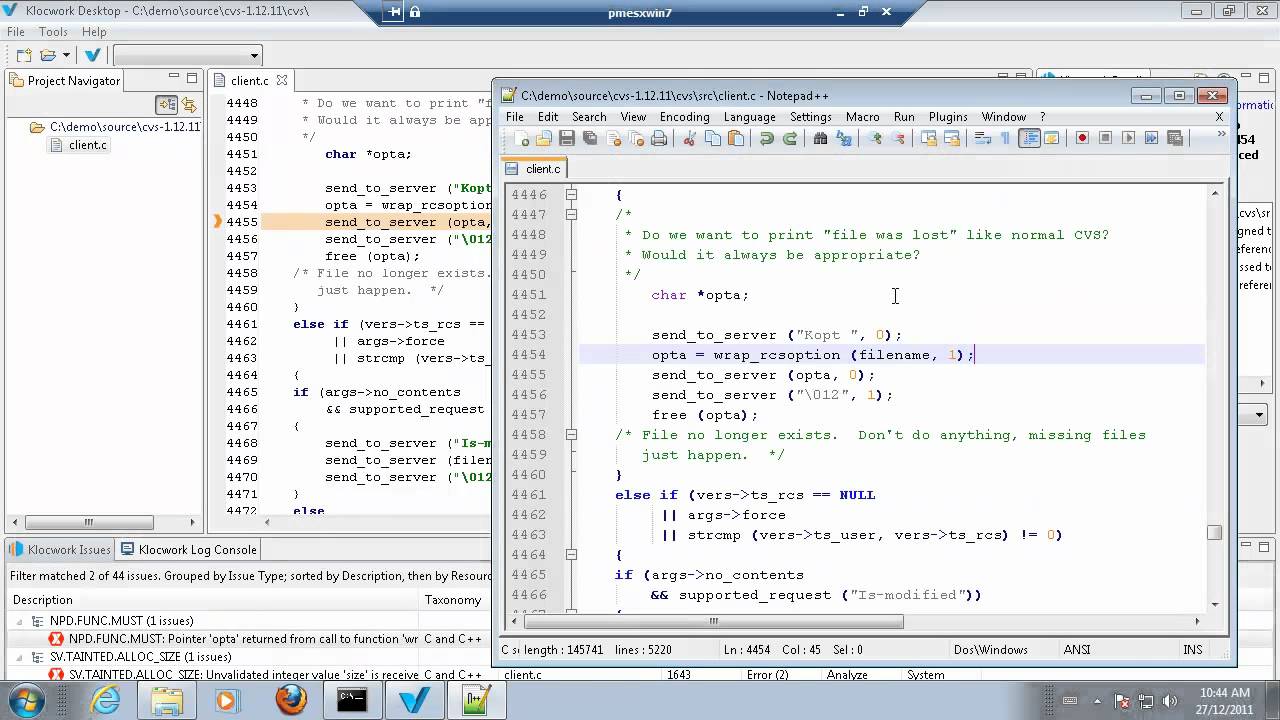-
Accurate analysis
Klocwork provides accurate analysis of code, identifying potential issues and vulnerabilities.
-
Integration
Klocwork integrates with a variety of development tools, making it easy to incorporate into existing workflows.
-
Customizable
Klocwork is highly customizable, allowing users to tailor the tool to their specific needs.
-
Cost
Klocwork can be expensive, especially for smaller development teams or organizations.
-
Learning curve
Klocwork has a steep learning curve, requiring significant time and effort to become proficient.
-
Limited language support
Klocwork has limited support for certain programming languages, which may be a drawback for some users.
- As the demand for secure software continues to grow, Klocwork is well-positioned to capitalize on this trend.
- Klocwork could expand its language support to attract more users and increase its market share.
- Klocwork could form partnerships with other software vendors to expand its reach and offer more comprehensive solutions.
- Klocwork faces competition from other static analysis tools, which could limit its market share.
- As technology continues to evolve, Klocwork may need to adapt to stay relevant and competitive.
- An economic downturn could lead to decreased demand for software development tools, including Klocwork.
Ask anything of Klocwork with Workflos AI Assistant
https://www.perforce.com/Review Distribution
-
👍
High - rated users
Klocwork works great with source code whether a complete or partial build. Easy to run the tool with minimal setup work. Tool has a higher chance of producing true positives vs false positives if setup right. Checker warnings are easy to understand and there is decent documentation explaining what each checker does. Klocwork Insight's web interface is easy to work with and provides a little help for tracing issues. Klocwork's Checker Studio enables users to create their own custom checkers, which are easy to deploy. The tool is great at finding critical issues in code, especially for buffer overflows, array out of bounds, null pointer dereferences, and dead code. The tool also maintains history of builds run and does build comparisons on each run for it to flag what warnings are new or not.Running the tool for us is usually done on a Unix server via command line, which users have expressed they would not prefer to a GUI. There is no easy way to extract the results from the tool to an Excel spreadsheet, but there are ways around it via scripting. There is no good documentation on Checker Studio, on how to create checkers, especially on how to program in KAST, even more so for Path checkers.
Media