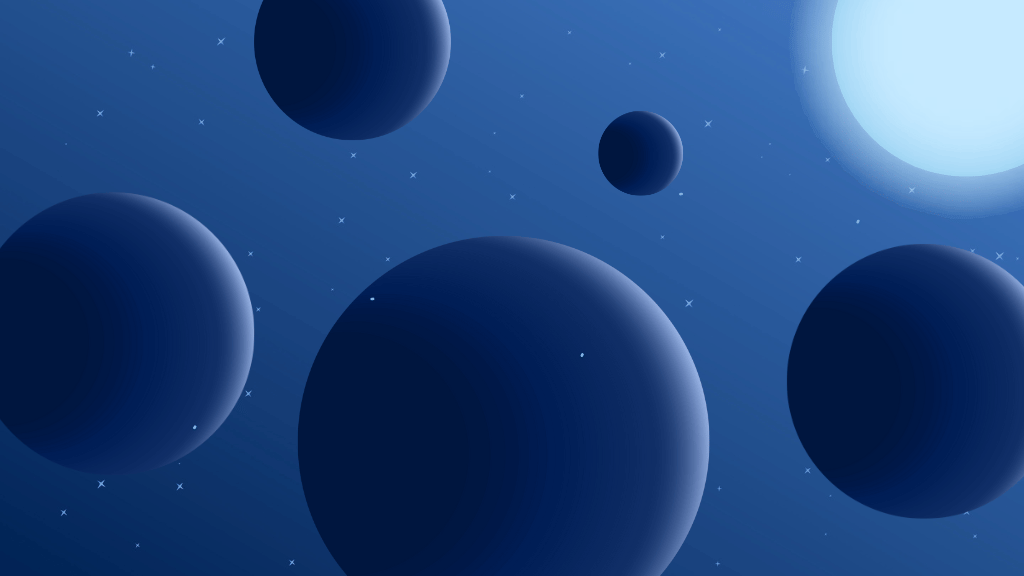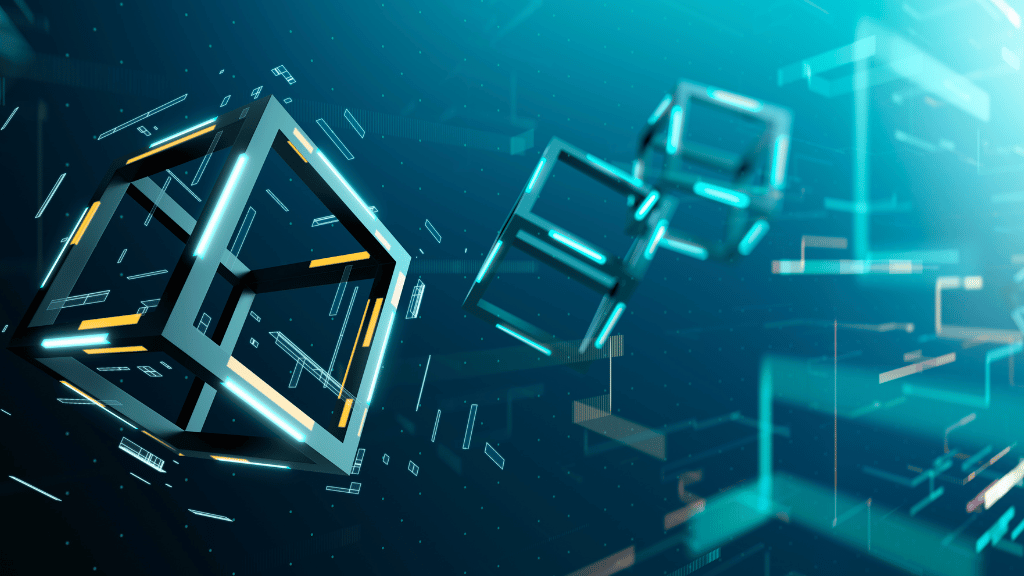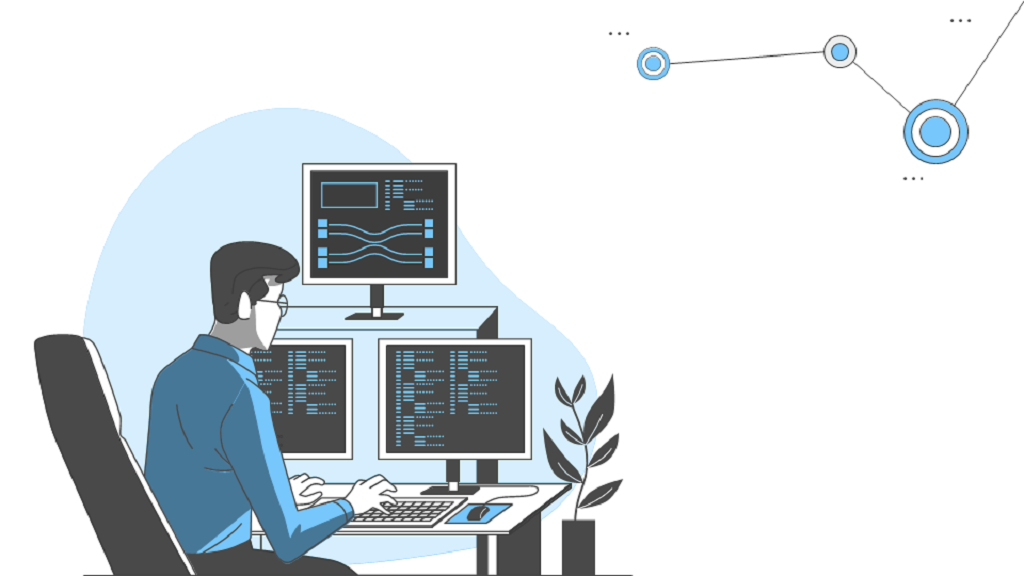What Is LDAP Used For?
LDAP (Lightweight Directory Access Protocol) is a widely-used protocol for accessing and managing directory information services. These services include the management of user accounts, groups, and organizational units. LDAP is considered a lightweight protocol due to its ability to operate efficiently over low-bandwidth networks, making it an ideal option for distributed systems and network environments. With LDAP, users can easily access and manage directory information with a high degree of security and reliability. It provides a way to store and retrieve this information in a standard format, making it easy to integrate with other applications and services. LDAP is especially useful in enterprise environments, where it enables centralized management of user data and improves security by providing a single point of authentication.
LDAP vs SSO
SSO, or Single Sign-On, is a secure and convenient authentication method that allows users to access multiple applications with a single set of login credentials. This eliminates the need for remembering multiple usernames and passwords, simplifies the login process, and improves user experience while enhancing security measures for organizations. Although LDAP can work with SSO for centralized authentication, it serves a different purpose as it manages and retrieves user account information.
Maximizing Productivity Through Centralized User and Resource Management
At Workflos AI, we understand the importance of efficient and effective IT management in today’s business world. This is why we offer a suite of products that are designed to streamline IT Workflos and enhance productivity. One area where our products can be particularly useful is in the management of Active Directory (AD) and LDAP.
Active Directory is a Microsoft-specific implementation of LDAP that is primarily used for managing Windows-based systems. It provides a centralized location for storing and managing user and computer accounts, as well as other resources such as printers and security groups. AD is known for its robust features and capabilities that are specific to the Windows platform.
However, managing AD can be complex and time-consuming, especially for large enterprise organizations with multiple domains and forests. This is where Workflos AI’s AD management products come in. Our products leverage the power of AI and automation to simplify AD management tasks and improve overall efficiency. For example, our AD management product can automate tasks such as user provisioning and de-provisioning, group membership management, and password management.
In addition to AD management, our products also support LDAP, which is a more generic protocol that can be used across a wide range of platforms and applications. LDAP is often used for accessing directory services, such as those provided by AD. With Workflos AI’s LDAP integration, you can easily connect to LDAP directories and manage user accounts and permissions across multiple platforms.
Overall, Workflos AI’s products provide comprehensive solutions for managing both AD and LDAP, making it easier for IT teams to manage complex environments and improve overall productivity.

LDAP Authentication Tutorial
To illustrate how LDAP authentication works in practice, let’s walk through an example. Suppose that we have an organization with multiple departments, each with its own set of users and privileges. We want to use LDAP to centralize user account management and improve security across the organization.
First, we need to set up an LDAP server and configure it with the necessary schema and object classes. This will define the structure of our directory information service, including user accounts, groups, and other relevant data.
Next, we will create a user account within the LDAP server, adding attributes such as username, password, and email address. We can also assign the user to one or more groups, which will determine their level of access to different systems and applications.
When the user logs in to a system or application that is configured for LDAP authentication, their credentials will be validated against the LDAP server. If the credentials are valid, the user will be granted access to the requested resource. If not, they will be denied access.
Conclusion
LDAP is a foundational technology for modern IT infrastructure, providing a centralized source of user data for authentication and authorization. By understanding how LDAP works and its real-world use cases, you can leverage this powerful protocol to improve security, streamline user management, and simplify authentication across your organization.