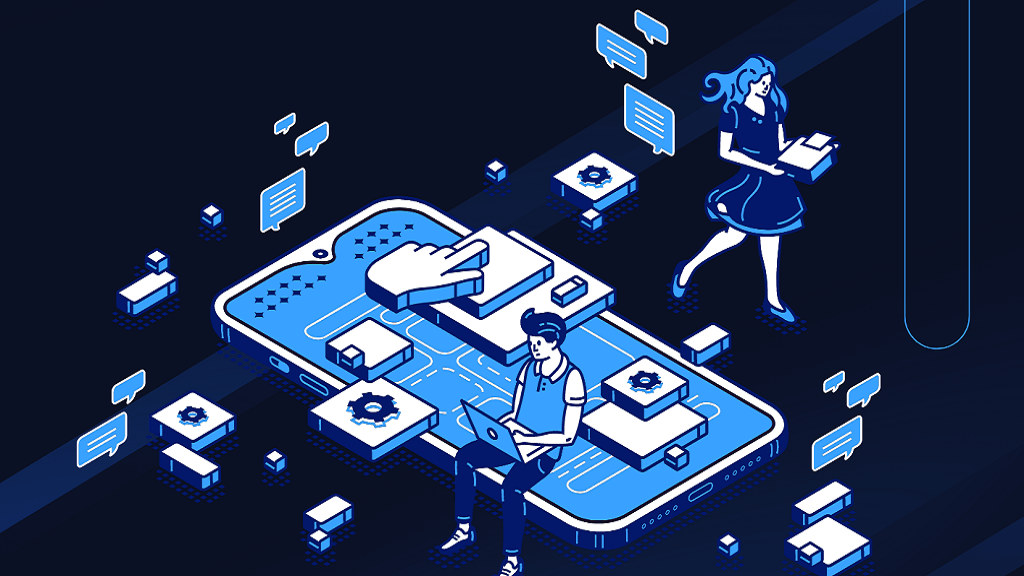Active Directory Services are a fundamental component of modern technology, especially when it comes to secure authentication and authorization. Active Directory (AD), a Microsoft product, has remained a popular option for organizations looking to implement Single Sign-On (SSO). In this article, we will provide an in-depth guide on what Active Directory Services are, how they work, and how to implement SSO using them.
Understanding Active Directory Services
Active Directory Services is a directory service that provides centralized control over network resources, including computers, users, and other devices. It allows administrators to manage the resources efficiently and securely using a single interface. AD plays a critical role in SSO by serving as the authentication source for all connected resources.
SSO vs Active Directory
SSO is a process that lets users access multiple applications and services with a single set of login credentials. It eliminates the need for multiple usernames and passwords, which can be tedious and confusing. Active Directory, on the other hand, is a directory service that provides a central location for storing user accounts, passwords, and other security-related information. While SSO and AD serve different functions, they complement each other perfectly, thus making AD a popular choice for SSO implementation.
In more detail, SSO technology works by allowing a user to authenticate once with a centralized identity provider (IdP), which then shares the authentication information with other applications or services the user wants to access. This means that users can move between different applications and services without having to re-enter their login credentials each time. This not only improves user experience but also enhances security by reducing the risk of weak passwords or password reuse.
On the other hand, Active Directory is a directory service that manages and centralizes network resources such as users, computers, printers, and other devices. It stores user account information, including usernames, passwords, and permissions. AD also supports advanced features such as group policy management, domain name system (DNS) integration, and Kerberos-based authentication.
When implemented together, SSO and Active Directory make it easier for organizations to manage user accounts and access rights across multiple applications and services. Users only need to remember one set of login credentials, and administrators can control access privileges from a central location. This reduces administrative overhead, enhances security, and improves overall efficiency.
Furthermore, Active Directory provides a level of security that can be leveraged in an SSO implementation. One instance where AD can prove valuable is in enabling multi-factor authentication, which bolsters security by mandating that users provide two or more forms of authentication prior to gaining access to a given resource. By integrating with AD, SSO solutions can take advantage of these advanced security features to provide a more secure environment for users.
How to Implement Single Sign-On using Active Directory
Implementing SSO using Active Directory is a straightforward process. However, there are some necessary steps to follow to ensure that the setup is done correctly. Here are the steps to follow:
- Plan: Determine the scope of the SSO deployment, identify the target systems for integration, and create a detailed roadmap for the project.
- Configure Active Directory: Configure AD to support SSO by enabling Kerberos authentication and configuring SPNs on the relevant objects.
- Configure target systems: Configure the target systems to support SSO by enabling Kerberos authentication and creating SPNs on the relevant objects.
- Test: Test the SSO configuration to ensure that it works as expected.
On-Premise Active Directory SSO vs Azure AD SSO
Active Directory can be deployed either on-premise or in the cloud. On-premise AD is a self-hosted directory service that requires hardware, software, and maintenance, while Azure AD is Microsoft’s cloud-based directory service. Both offer SSO capabilities, but Azure AD provides additional benefits such as scalability, redundancy, and reduced infrastructure requirements.
In addition to the benefits mentioned earlier, there are other factors to consider when choosing between on-premise AD and Azure AD for SSO solutions. On-premise AD requires a dedicated IT team to manage and maintain the infrastructure, which can be costly and time-consuming. However, it also provides complete control over the directory service and data, which is essential for some organizations that have strict security and compliance requirements.
On the other hand, Azure AD is a fully managed service that does not require any hardware or software maintenance, as Microsoft takes care of all updates and security patches. This allows organizations to focus on their core business operations instead of IT infrastructure management. Additionally, Azure AD can integrate with a wide range of cloud-based applications, making it an ideal solution for organizations that have adopted a hybrid or cloud-first approach.
One important point to note is that while both on-premise AD and Azure AD offer SSO capabilities, they differ in terms of how they authenticate users. On-premise AD uses Kerberos authentication, which relies on a network connection to verify user identities. Azure AD, on the other hand, uses a combination of OAuth 2.0 and OpenID Connect protocols, which allow for authentication from anywhere and any device.
Ultimately, the choice between on-premise AD and Azure AD will depend on an organization’s specific requirements, such as budget, security, compliance, scalability, and flexibility. Some organizations may opt for a hybrid approach, using both on-premise AD and Azure AD to achieve the best of both worlds.
How to Implement Single Sign-On using Active Directory tools
C# is a popular programming language for developing Windows-based applications. Integrating SSO functionality into a C# application involves using the System Directory Services. Account Management namespace to interface with Active Directory. This approach enables developers to provide seamless authentication to users without the need for multiple login prompts.
Workflos AI offers a suite of products that can significantly enhance the capabilities of Active Directory when working with C#. By leveraging Workflos AI’s machine learning and automation tools, developers can create more efficient workflows for managing user accounts, access control, and other security-related tasks. Workflos AI’s products can also help organizations streamline their identity management processes by automating routine tasks such as password resets and provisioning/deprovisioning user accounts. With these tools, developers can easily integrate SSO functionality into C# applications, making it easier for users to access multiple resources without having to remember multiple usernames and passwords. Overall, incorporating Workflos AI products alongside Active Directory in C# applications can provide significant benefits for both developers and end-users alike, improving productivity, security, and user experience.
Azure AD SSO SAML
SAML is a well-established standard that provides a secure way to exchange authentication and authorization data between parties. With Azure AD SSO, organizations can easily integrate with SAML-enabled applications and provide their users with seamless access to these applications without the need for multiple login credentials.
Azure AD SSO provides a comprehensive set of tools and features to enable secure SSO functionality with SAML-enabled applications. This includes support for various identity providers (IdPs) and service providers (SPs), as well as robust security mechanisms such as encryption, signing, and validation of SAML assertions.
In addition to supporting SAML 2.0, Azure AD also supports other SSO protocols like OpenID Connect and OAuth 2.0. This allows organizations to choose the protocol that best fits their needs and enables them to provide their users with a wider range of SSO options.
Overall, Azure AD SSO with SAML integration provides a powerful and flexible solution for organizations looking to implement secure SSO functionality with their SAML-enabled applications.
Conclusion
In conclusion, Active Directory Services are critical for managing network resources securely and efficiently. Integrating SSO functionality using Active Directory can reduce the overhead of managing multiple login credentials. Organizations can choose between on-premise AD, Azure AD, or both, depending on their needs. Implementing SSO in C# applications and web applications is also possible using Active Directory. Finally, the choice of seamless SSO vs traditional SSO depends on an organization’s security policies and user needs, while SAML can be used to integrate Azure AD SSO with third-party applications.