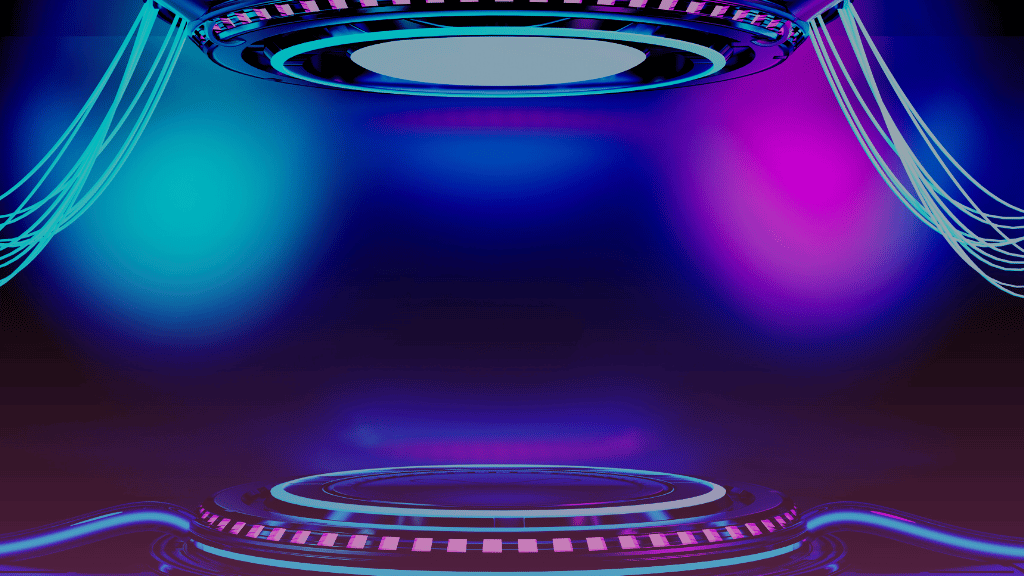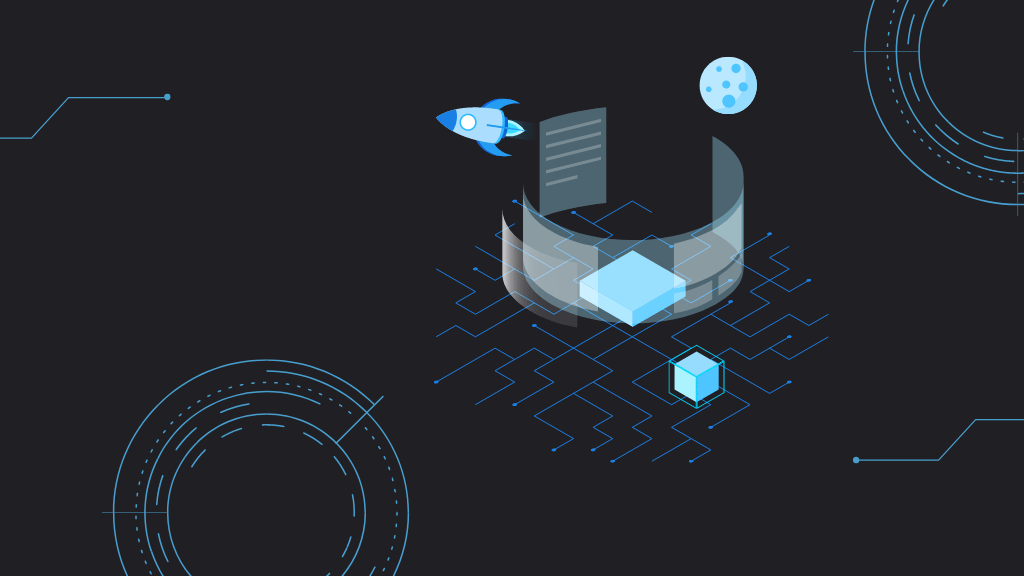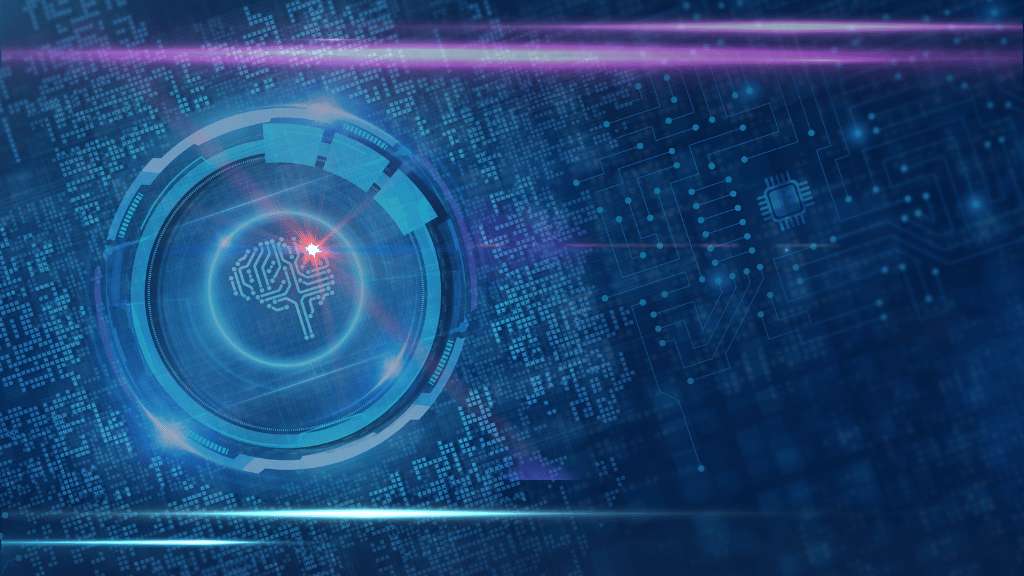
Introduction
Taking notes has always been a crucial process in any kind of research or analysis. In today’s digital era, where information is abundant and easily accessible, it becomes even more important to have an efficient note-taking platform that helps us organize and analyze data effectively. Noteable, a cloud-based note-taking platform, provides a comprehensive solution for data analysis projects. In this blog post, we will discuss how Noteable works, its benefits, and how to use it.
Noteable allows users to create and run Python notebooks with code, markdown, and SQL cells. The platform supports a wide range of data analysis tasks, including data cleaning, exploration, visualization, and modeling. With Noteable, users can collaborate with their teammates, access their work from anywhere with an internet connection, and eliminate the installation and setup processes required by traditional data analysis tools.
How to use the product
To get started with Noteable, you need to create an account on app.noteable.io. Once you sign up, you can start creating Python notebooks and adding code, markdown, and SQL cells to them. One of the main advantages of using Python notebooks is that they provide an interactive workspace that allows you to experiment with your code and see the results in real-time. This makes it easier to explore and visualize data as you work on your project.
Exploring and visualizing data is an essential part of any data analysis project, and Noteable makes it easy to do so. With Python libraries like Matplotlib, Seaborn, and Plotly, you can create visualizations that help you understand your data better. Noteable also offers various customization options for notebooks, including themes, fonts, and styles, allowing you to customize your workspace to suit your needs.
Sharing notebooks with others is another feature provided by Noteable. You can share your notebooks with your teammates or colleagues, making collaboration on data analysis projects more accessible. Noteable also allows you to export your notebooks in various formats, including HTML, PDF, and Markdown, making it easy to share your work with others who may not have Noteable accounts.
Benefits of using Noteable
Using Noteable for data analysis projects provides several benefits. One of the main advantages is its cloud-based platform, which allows users to access their work from anywhere with an internet connection. This eliminates the need to carry around external hard drives or USBs. Additionally, Noteable is a cost-effective solution compared to traditional data analysis tools. It eliminates the need for installation and setup processes, which can be time-consuming and costly.
Advanced features (Optional)
Noteable offers several advanced features that make it a comprehensive solution for data analysis. For instance, it integrates with popular tools used in data analysis projects such as Jupyter and GitHub. Noteable also offers version control for notebooks, allowing you to keep track of changes made to your work. Finally, there are numerous use cases for Noteable in data analysis projects. These include exploratory data analysis, machine learning, data visualization, and statistical analysis.
Conclusion
In conclusion, Noteable is an excellent solution for data analysis projects. Its cloud-based platform, collaboration features, and customization options make it a top choice for anyone looking for an efficient and cost-effective note-taking platform. If you’re interested in using Noteable for your next data analysis project, sign up for an account on app.noteable.io today!
Overall, Noteable is a reliable ally when it comes to data analysis. From exploring data sets to creating models, the flexibility and ease-of-use provided by the platform make it suitable for tackling any challenge. Whether you’re working solo or collaborating with a team, Noteable streamlines the process and makes it more accessible than ever before. Don’t let data analysis become overwhelming – try Noteable today!