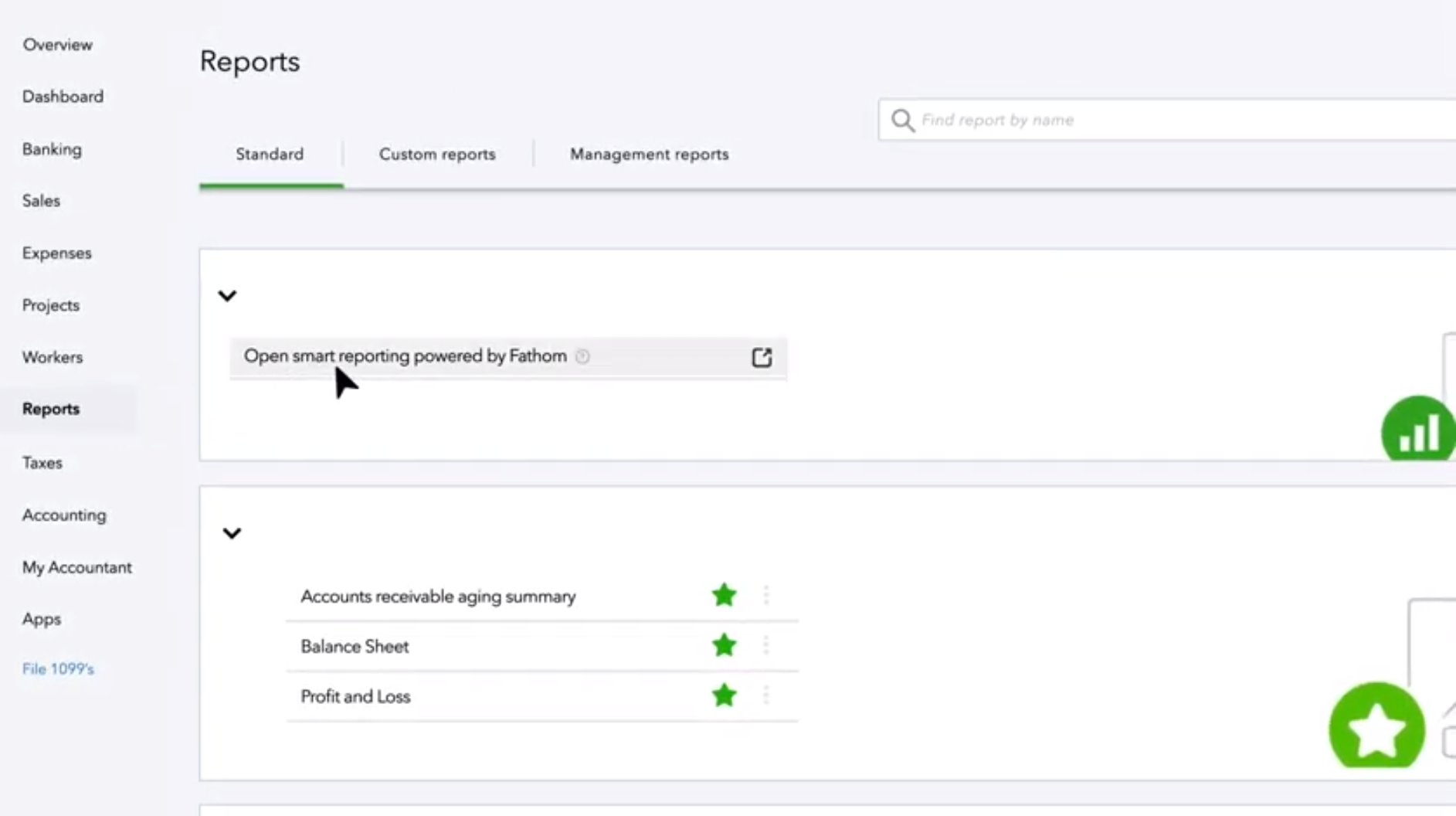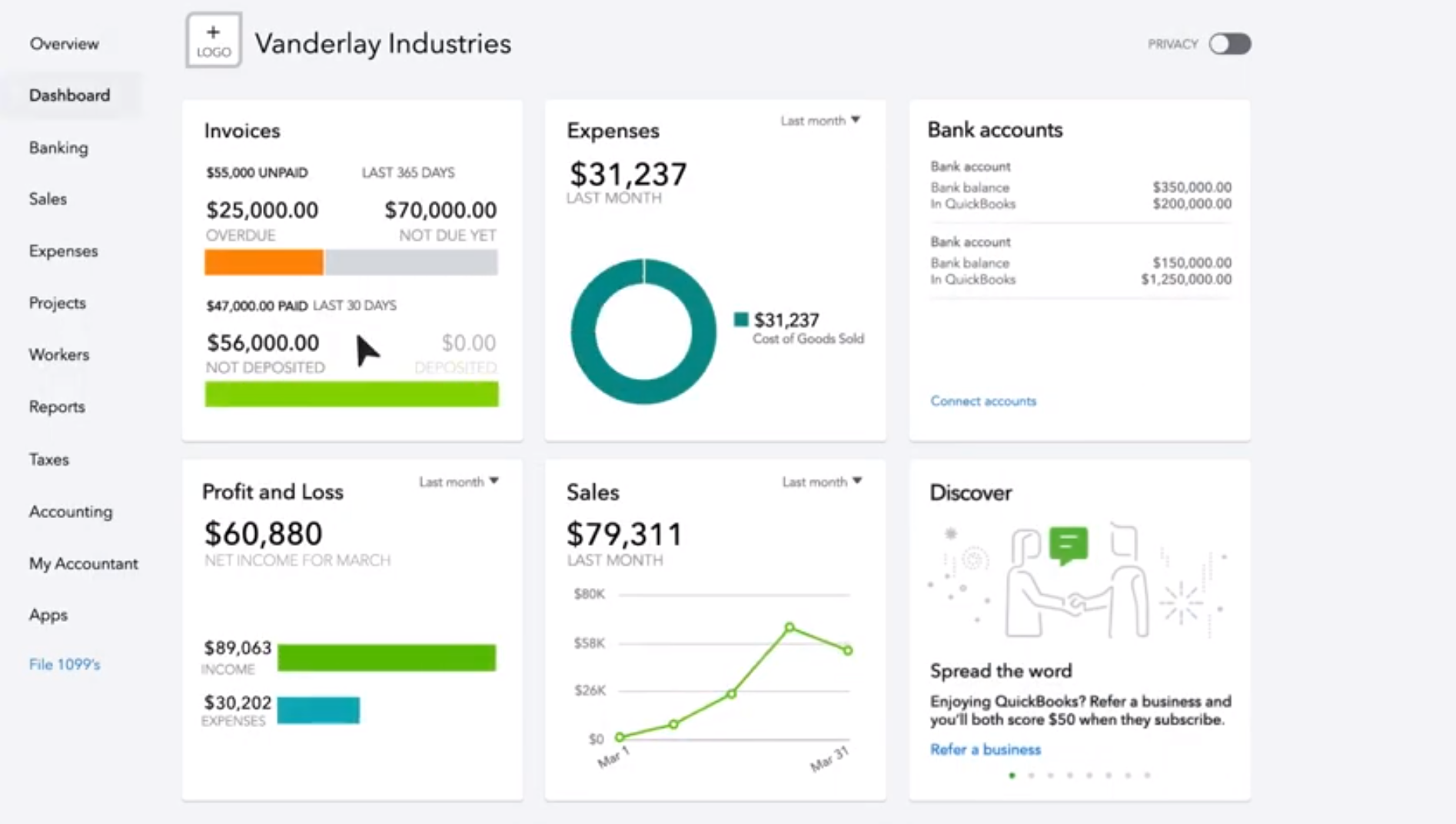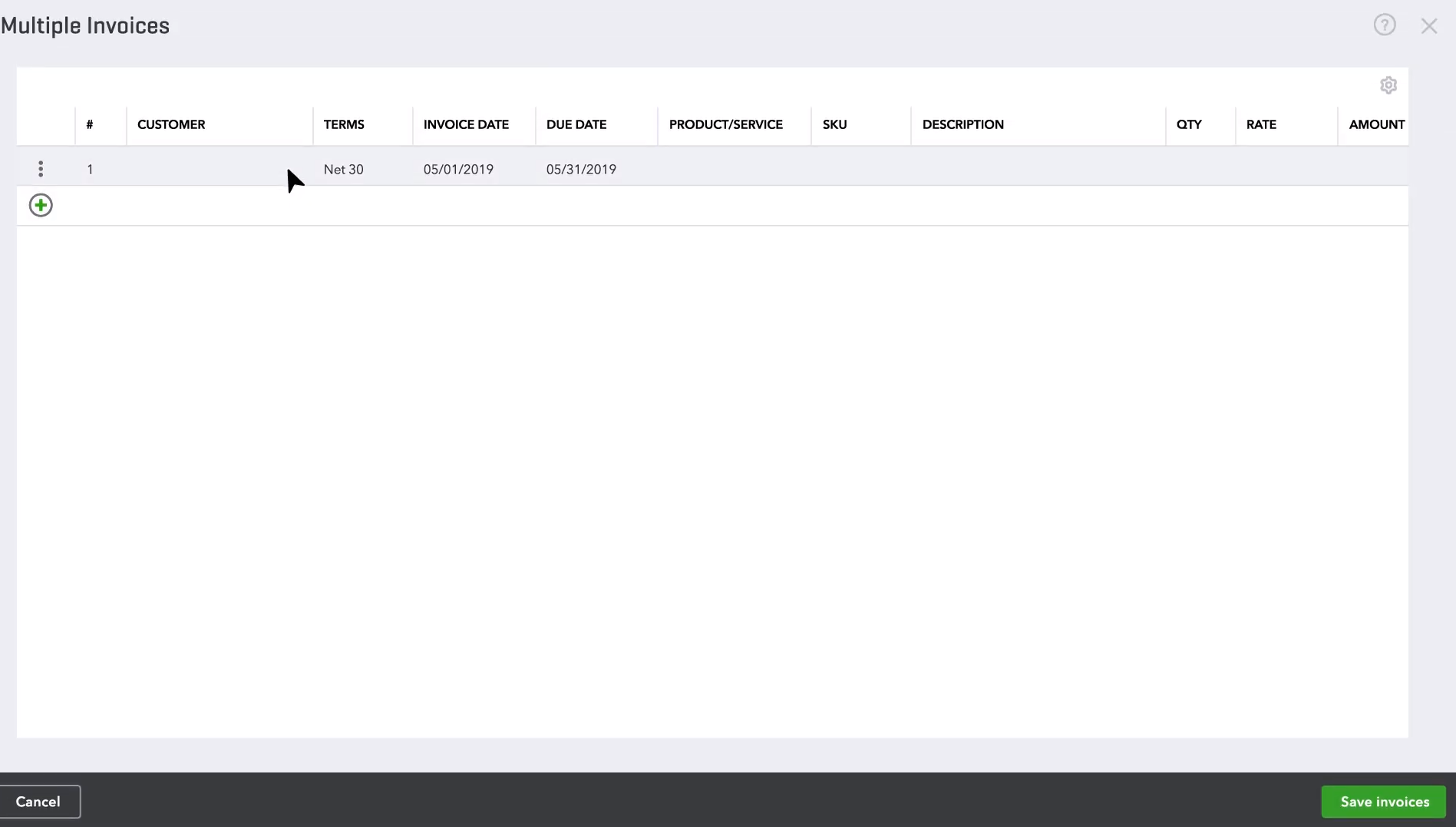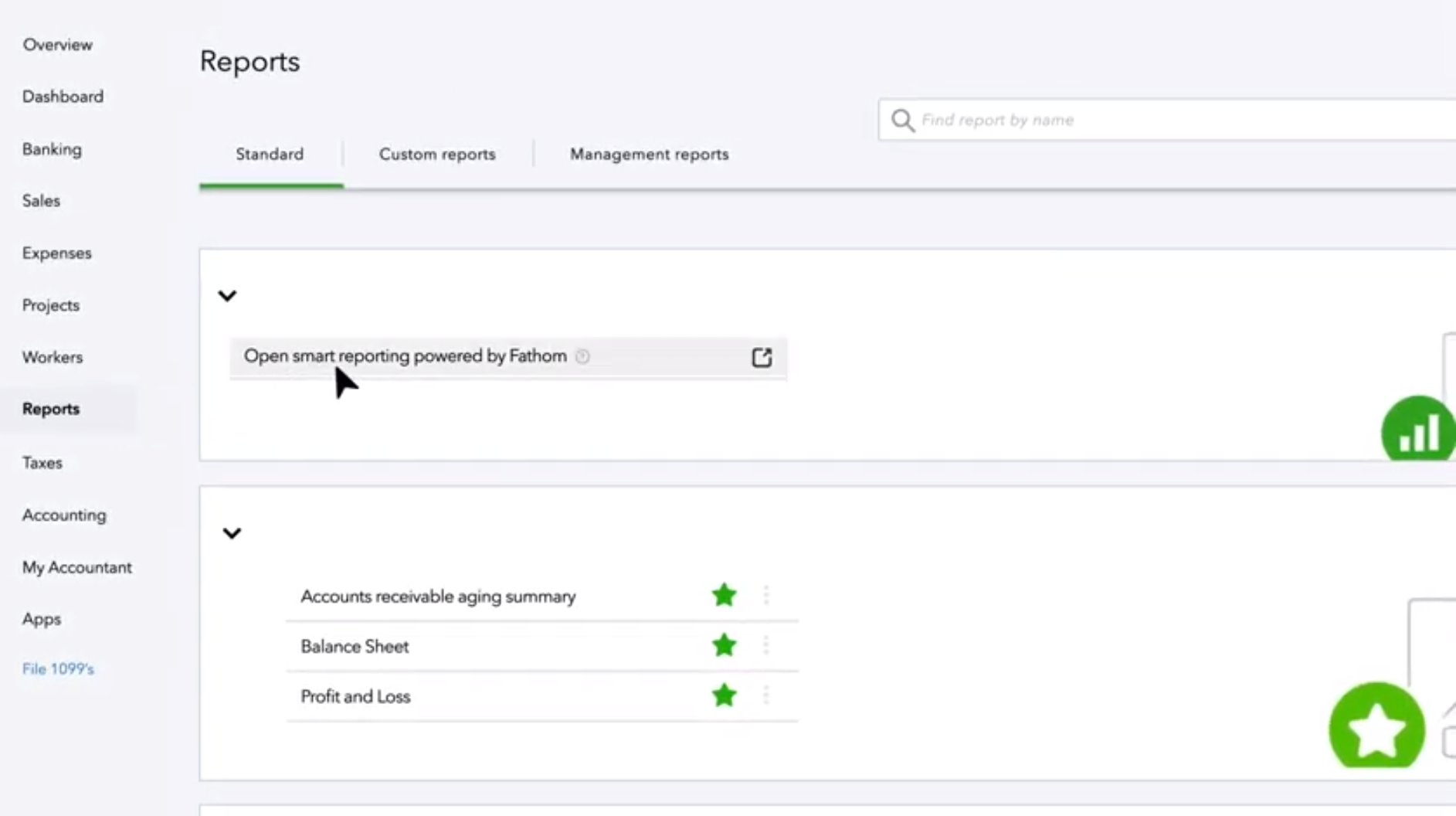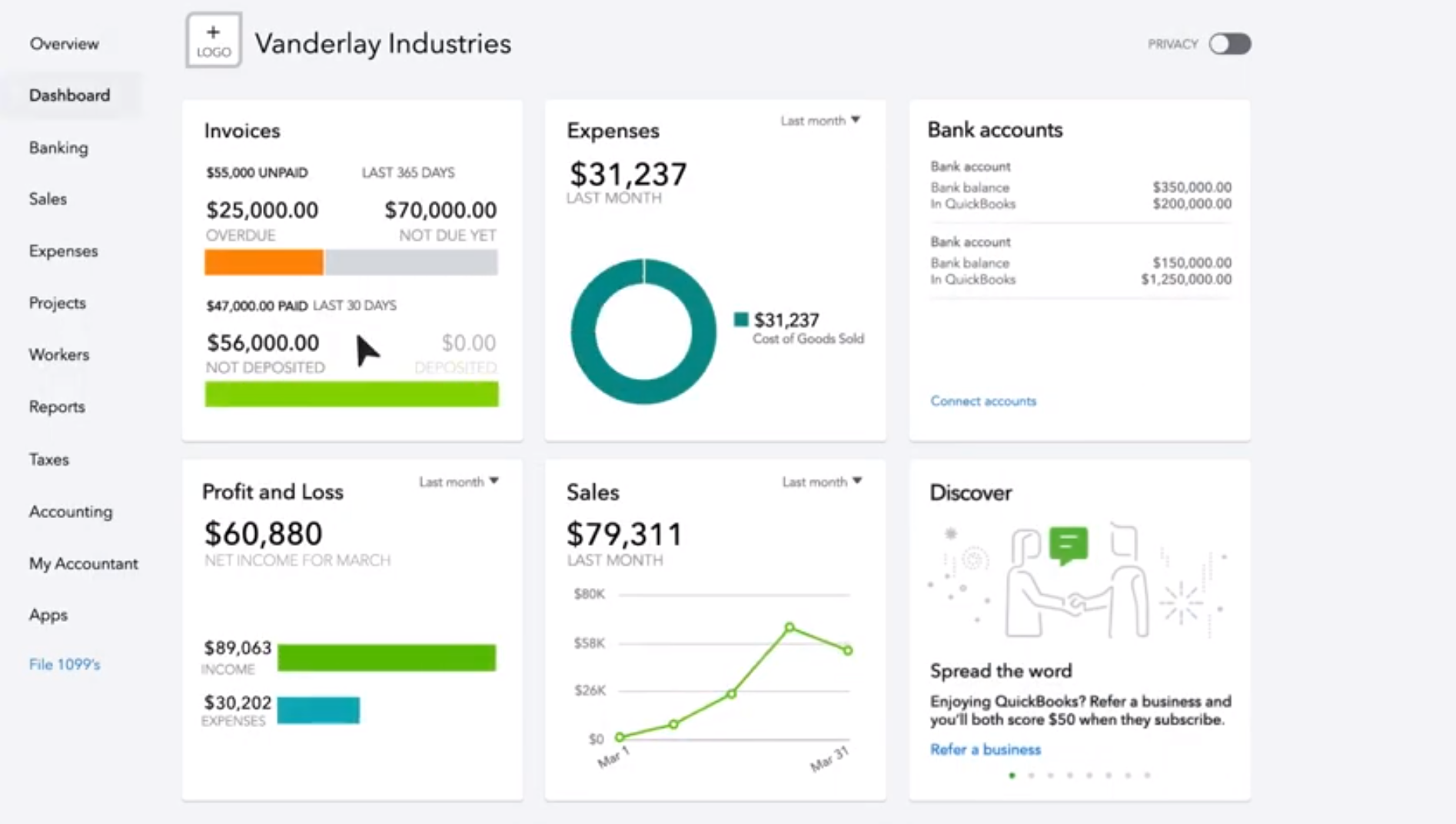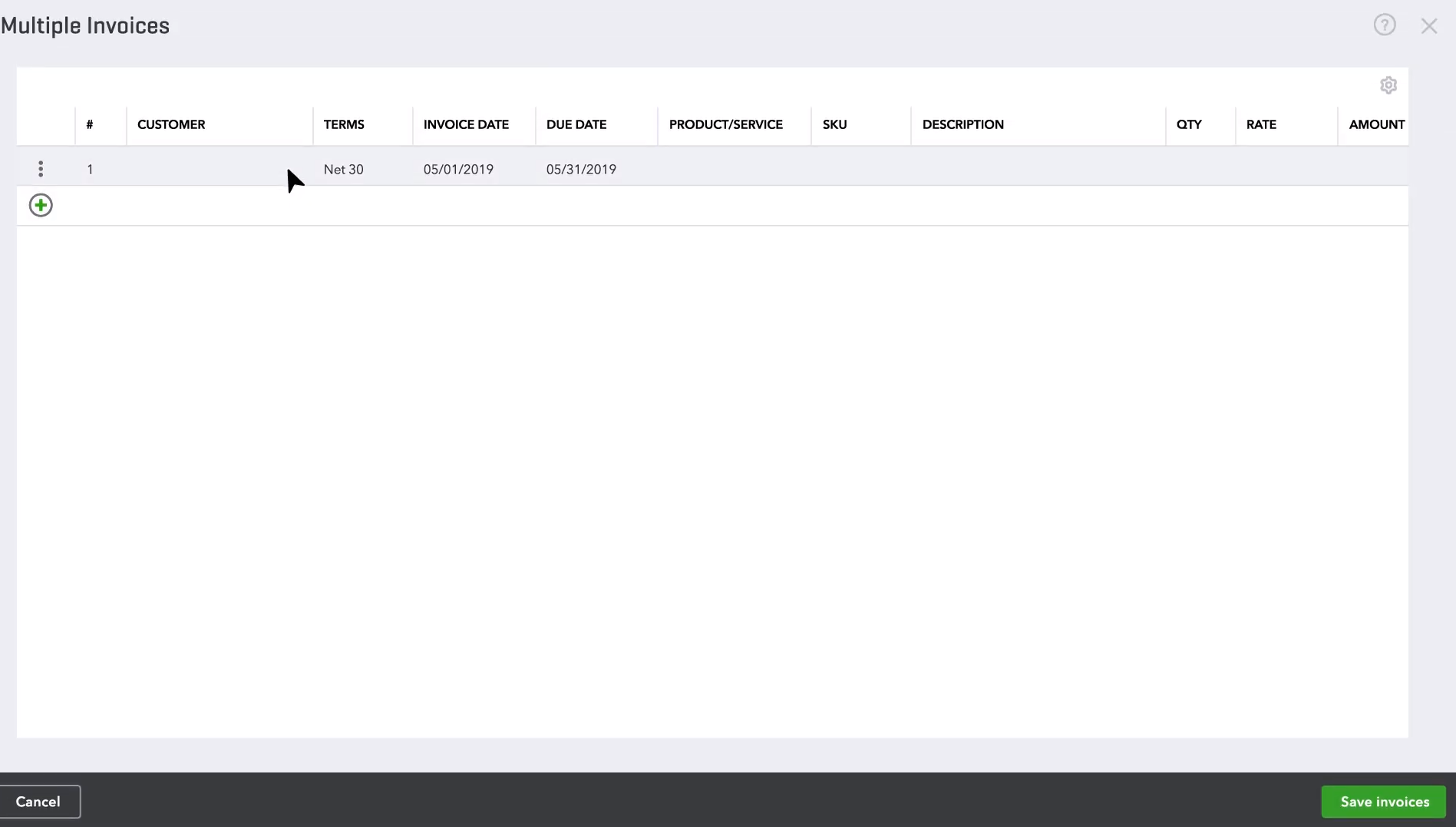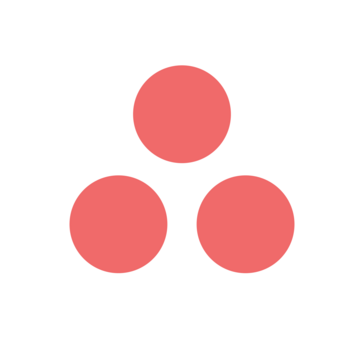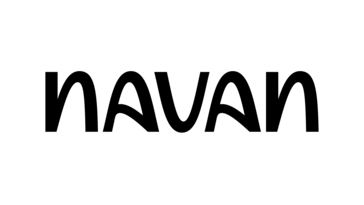-
Customizable dashboard
Users can customize their dashboard to show the most important information.
-
Advanced reporting
Provides advanced reporting features to help users analyze their business performance.
-
Scalability
Designed for growing businesses, it can handle large amounts of data and users.
-
Expensive
Pricing is higher than other accounting software options.
-
Steep learning curve
May take some time for users to learn how to use all the features.
-
Limited integrations
Does not integrate with as many third-party apps as some other accounting software options.
- Could expand integrations with other popular business apps to attract more users.
- Could expand to more countries to reach a wider audience.
- Could add more features to stay competitive with other accounting software options.
- There are many other accounting software options available, some with lower pricing.
- A recession or economic downturn could lead to businesses cutting back on expenses, including accounting software.
- A security breach could damage the reputation of the software and lead to loss of customers.
Ask anything of QuickBooks Online Advanced with Workflos AI Assistant
http://www.intuit.com/Review Distribution
-
👍
High - rated users
T T.T.
-
🤔
Average - rated users
QBO is an easy to use intuitive accounting software package with generally reliable online access. It has the basic accounting features that you would expect for a small business, but lacks the detailed features necessary for a bundled product business (one where your product is composed of Bill of Materials and you need to track the details on the sub components - think of gift baskets with 10 items in it, and the basket has a single SKU.) QBO has been improving in many ways and priority circle is a welcome addition to getting support.The Reporting is really poor, you cannot simply build a report using any fields there are significant limitations of what fields you can include in a report. For instance you cannot write a report with customer and invoice information in it. IE. What customers have bought what products and when - this can't be done you need to export all the data and then do your own intersection to answer that question. There is really limited inventory tracking - as long as you stock and sell individual wigets your are ok, but if you sell bundles you are screwed. We have to do all inventory tracking outside of QBO because it is so lacking. You can't not do line item discounts. You cannot have negative product line items ( like volume discounts or returns, etc.) There are so many basic features in QBO Desktop that are totally lacking in the online version.
Media