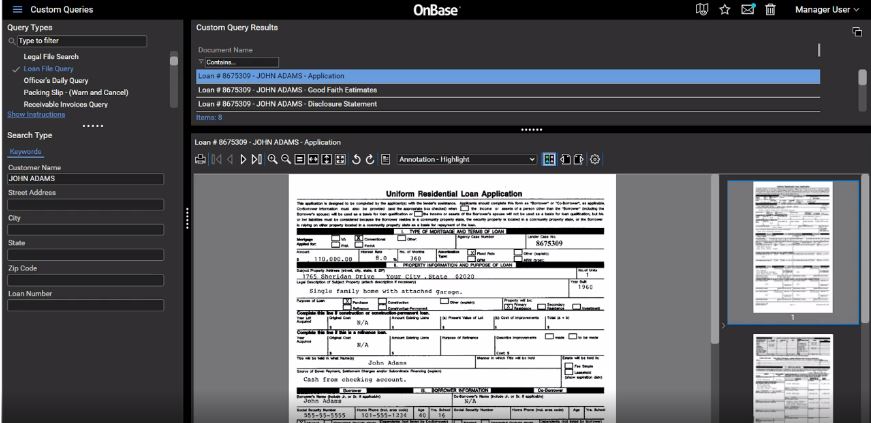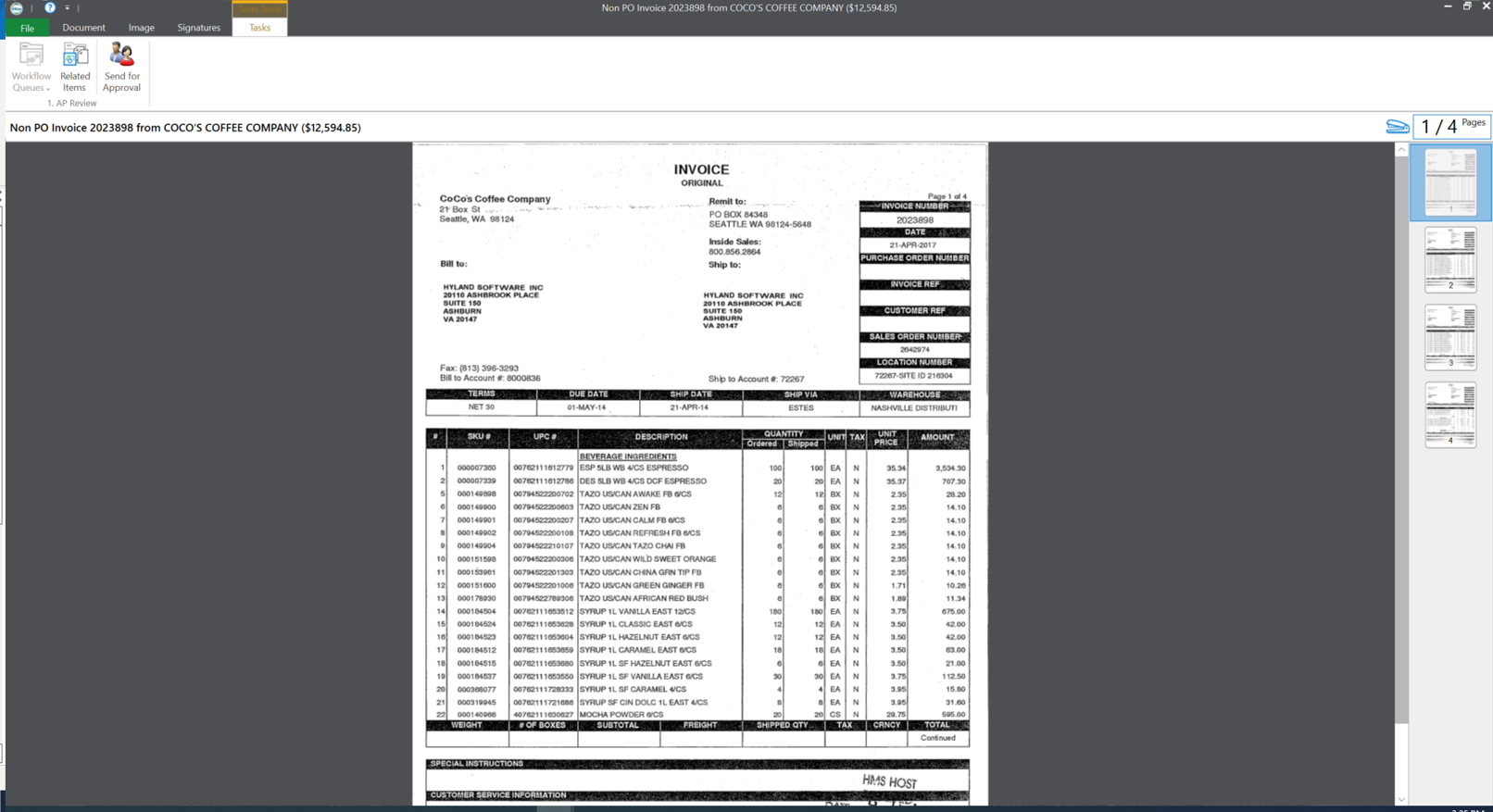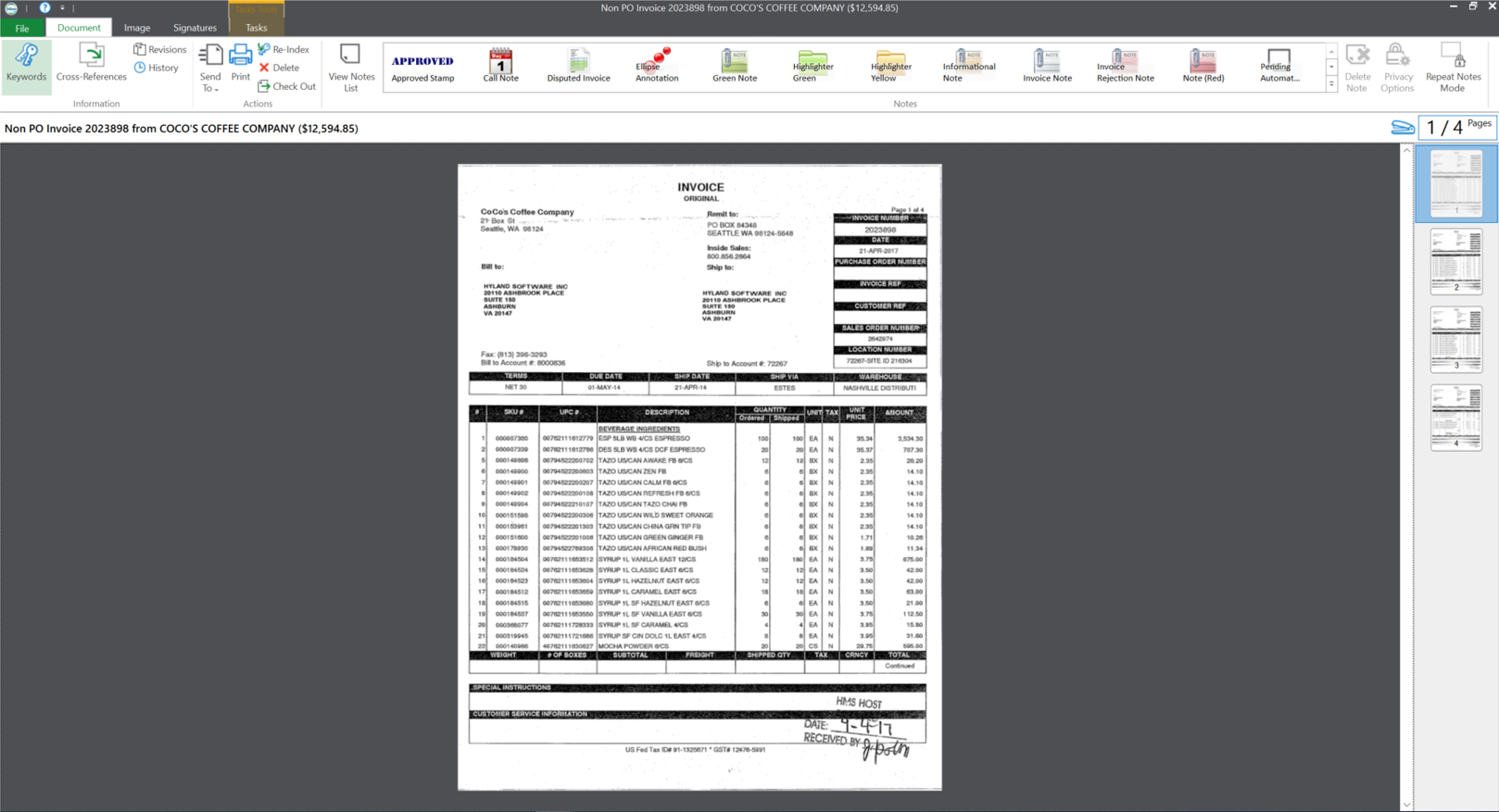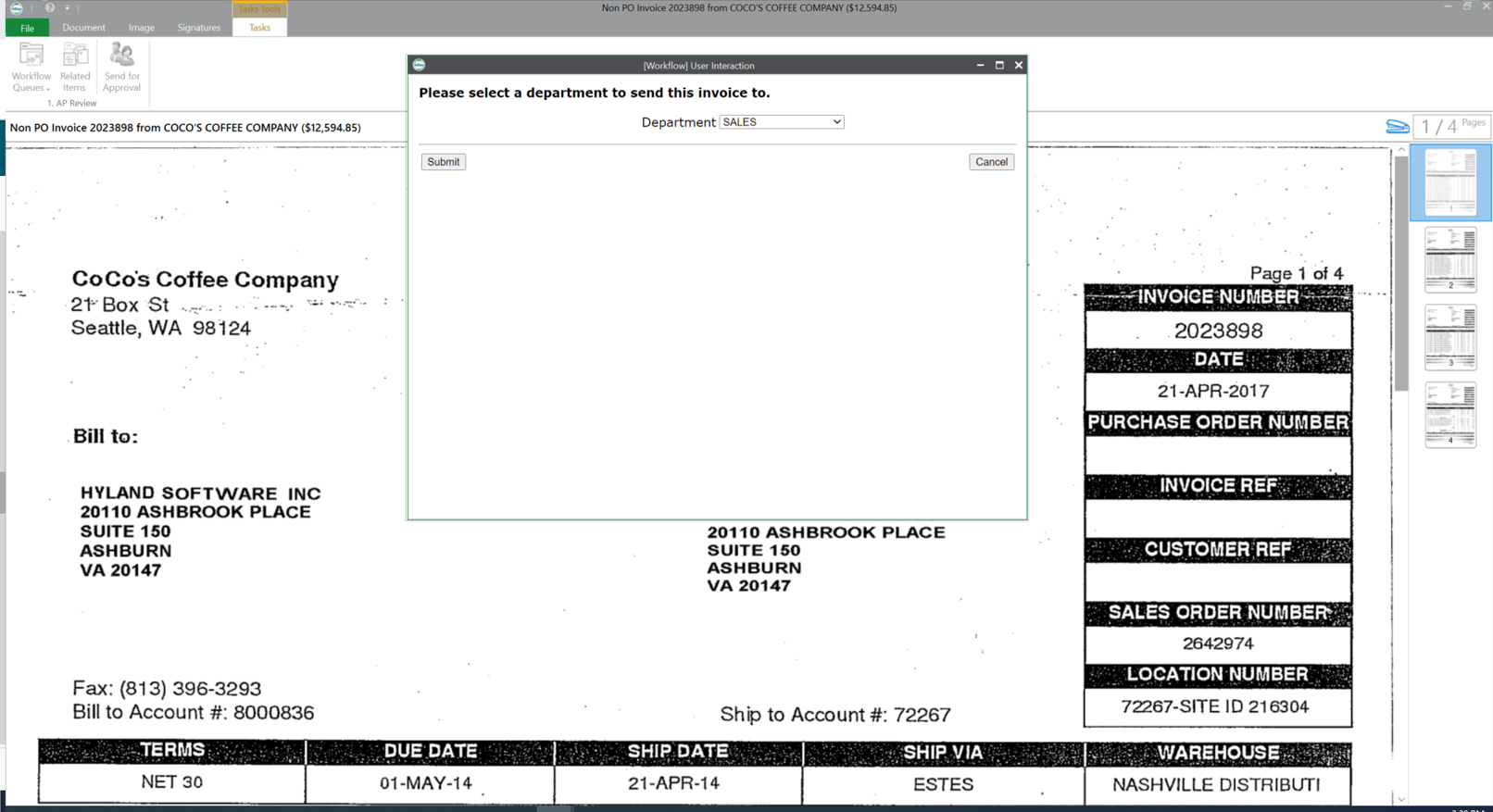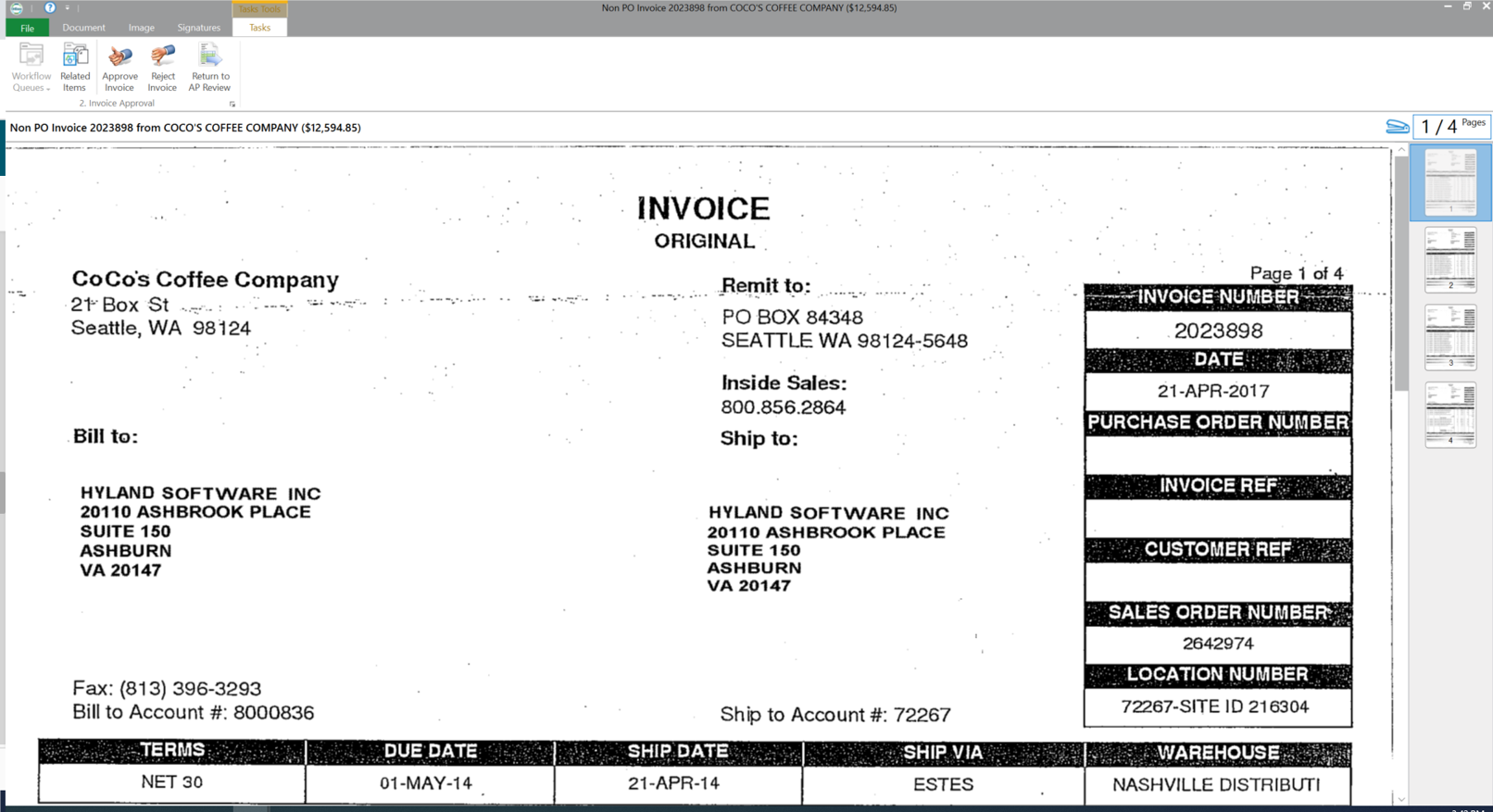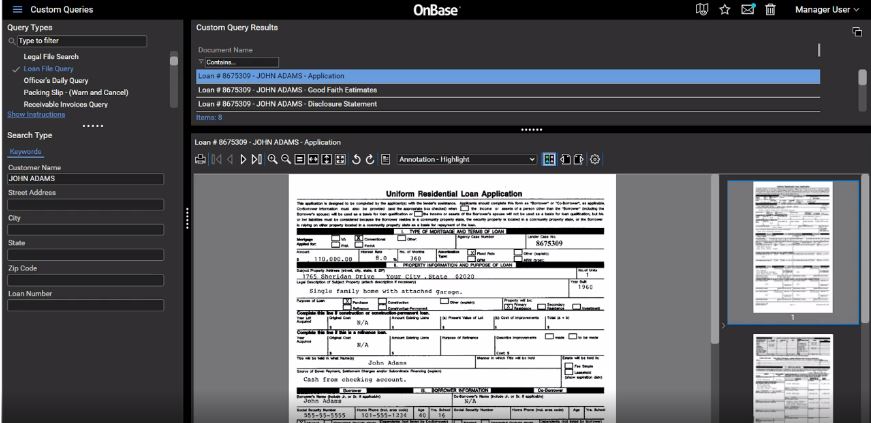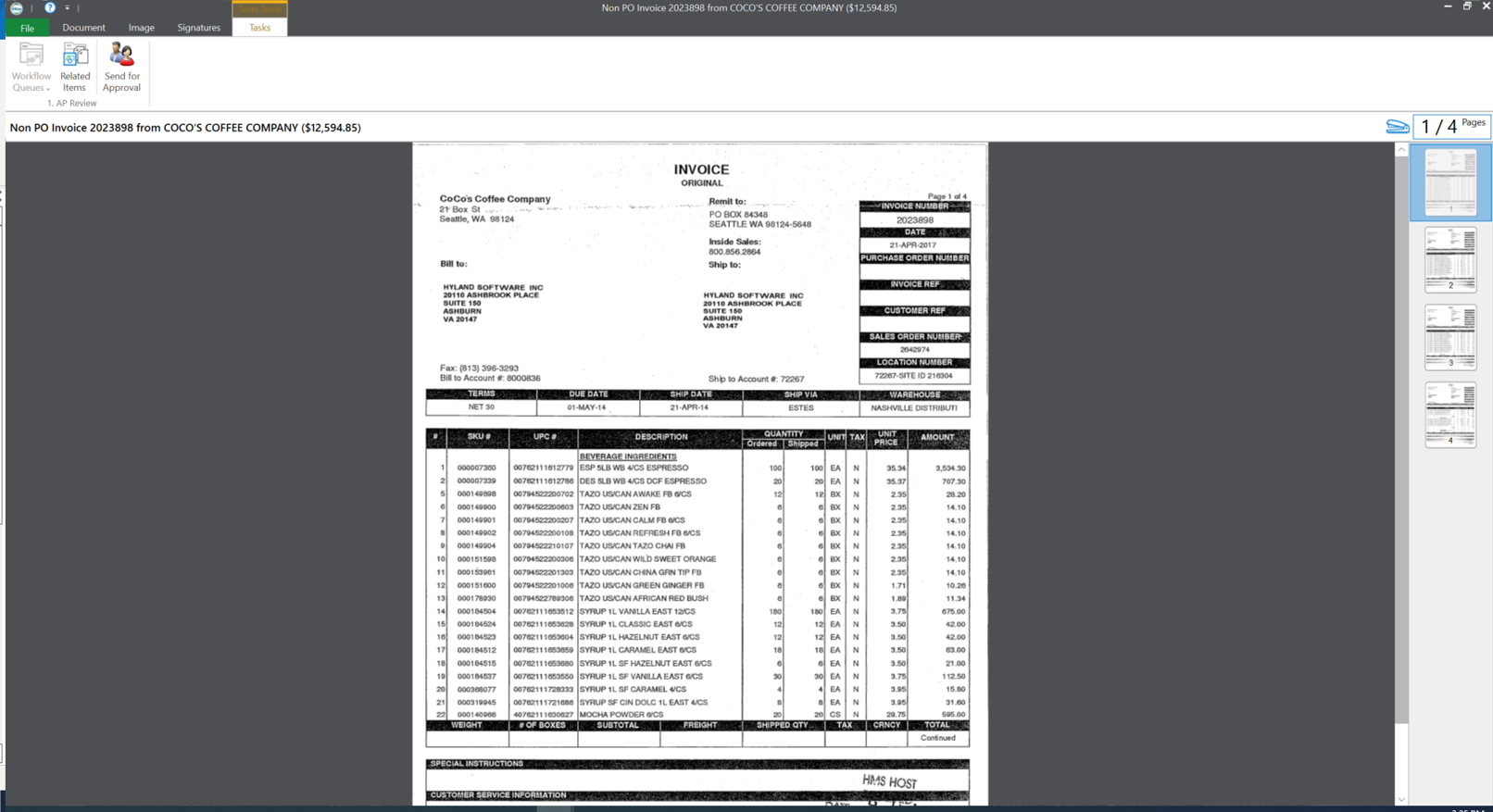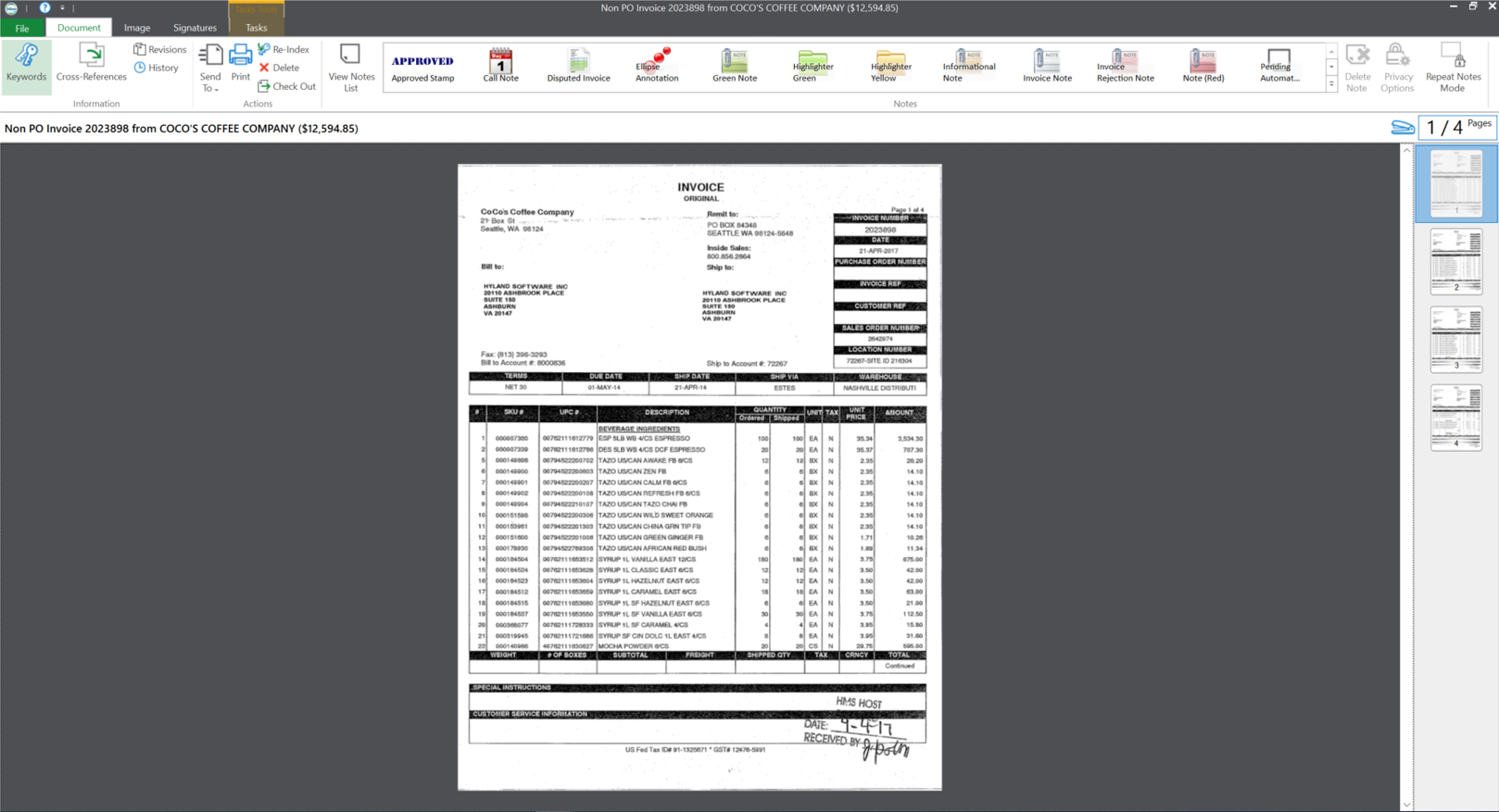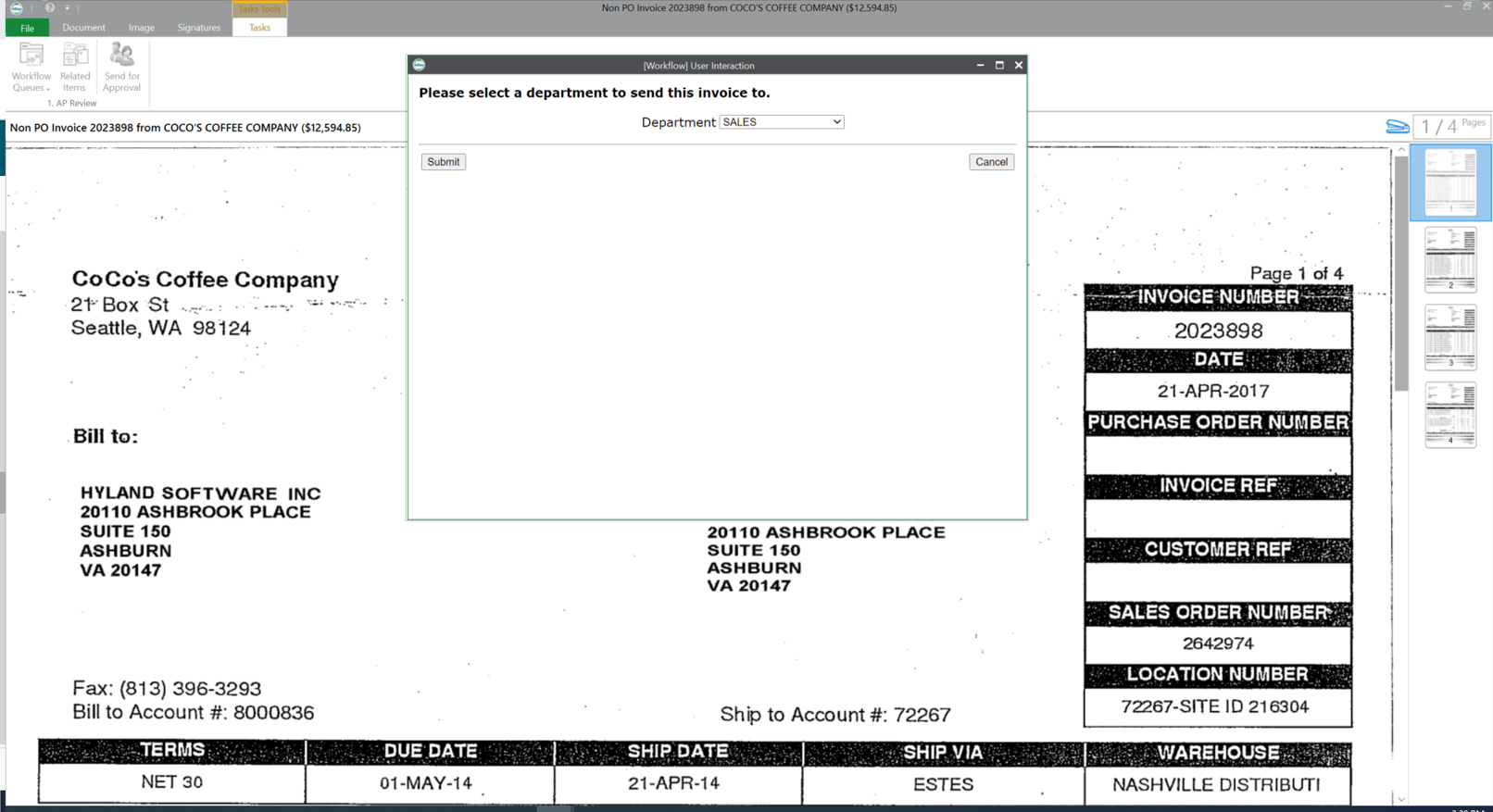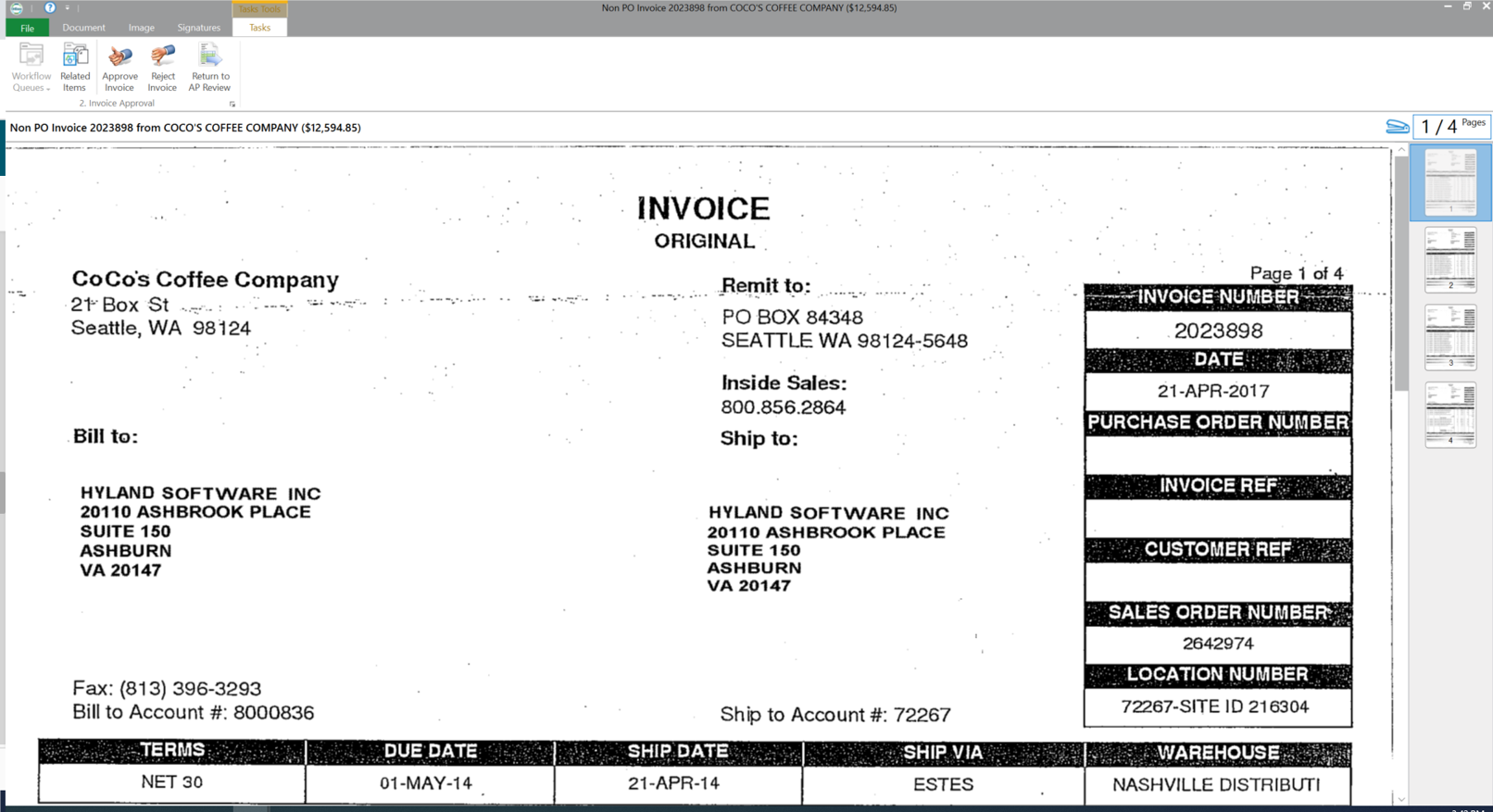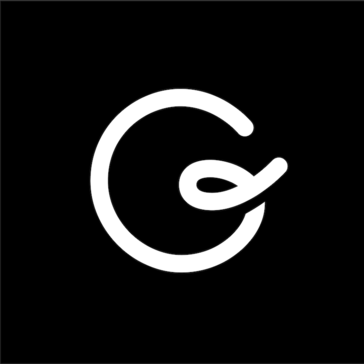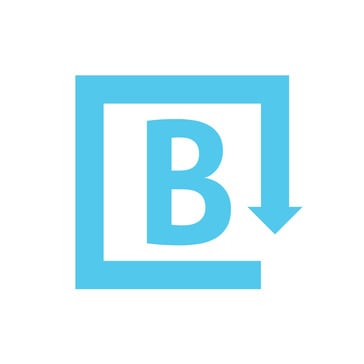-
Workflow automation
Automates and streamlines business processes
-
Document management
Efficiently manages and organizes documents
-
Integration capabilities
Integrates with other systems and applications
-
Complexity
Can be difficult to learn and use
-
Cost
Can be expensive for small businesses
-
Limited mobile access
Mobile app is not as robust as desktop version
- Opportunity to move to cloud-based version
- Opportunity to integrate with more systems and applications
- Opportunity to improve user experience and ease of use
- Competition from other document management and workflow automation software
- Increased focus on data security and privacy may impact adoption
- Economic downturn may impact sales and adoption
Ask anything of OnBase with Workflos AI Assistant
https://www.hyland.com/Review Distribution
-
👍
High - rated users
OnBase is excellent for keeping copies of all my client's purchase orders in one place. The layout is user friendly and very simple to use. I mainly use it to keep track of countless numbers of PDFs I have on file. Once imported in to OnBase, I am able to retrieve those files with a simple search. It's been a lifesaver for keeping me organized.The only issue I have with OnBase is a minor annoyance. When I am importing documents, I am not able to drag and drop multiple files at a time. If I have 10 files to import, then I have to do 10 separate imports for each. Other than that, I do not have any complaints.
-
🤔
Average - rated users
The interface is useful and expansive. The multiple panes allow the user to see everything that needs to be seen. The exporting options are effective and the PDF viewing option is really great as it allows for quick and easy printing download, etc. (At least while using Chrome as the browser - I haven't used it on any other browser.) The categorization for types of documents is also very helpful. It is easy to toggle between different documents within the same profile and this makes it easy for profiles that have a great number of documents.The interface is a little overwhelming at first, especially if previous file management systems looked different (or you're upgrading from a much older system). It relies a little too much on clicking specific items instead of labels or buttons. It also seems to have extraneoius features and outcomes, but that could be due to our purposes - this is an enterprise product but we use it only for document management of fiels that are 3 or more years old. The seperate panes in the interface are good but the navigation and visual clutter is a little too high within each pane. It also doesn't work well with dark mode or dark readers for users that have those options.
-
👎
Low - rated users
all in one document and workflow management software, but the pros end there. OnBase 13 was great, OnBase 17 not so much.we upgraded from OnBase 13 to OnBase 17 and let me tell you it is a disaster. OnBase 17 is slower substantially in every category. We are using a click once install, now it has to check the server every time you open, word, or excel, outlook or even OnBase itself for a new version, which sounds great, but this can take 30-45 seconds EVERYTIME you want to open a document. Switching from inbox to related items is very slow, 6-10 seconds, which doesn't seem like a lot, but over the course of a day where you do this 70 times, well you do the math for wasted productivity. And then there is the Random errors that constantly come up on a users system that has worked just fine for months, but there is no solution to that either. Hyland support is virtually non existent, their only solutions are run this software utility that they have. Nothing is ever resolved, they just keep "kicking the can down the road", or tell us to update to version 18. sorry after this disaster our next upgrade will be to something else. Our business users are screaming to go back to version 13.
Media