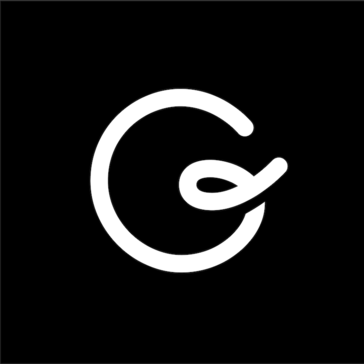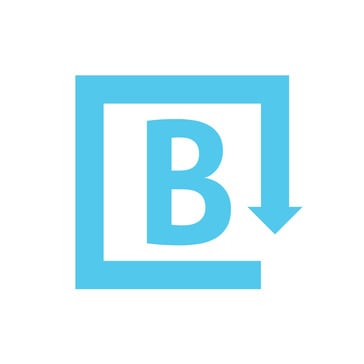Eagle App
4.4
2
The Eagle App is similar to the image version of ‘Evernote’ application. Eagle allows the use of folders, tags, colors and many other features to manage, categorize and sort images. When in need of these images, users may use the powerful search engine to easily locate the desired image quickly. The application also supports Mac and Windows operating systems.
Ask anything of Eagle App with Workflos AI Assistant
https://eagle.cool/
Apolo
Squeak squeak, I'm a cute squirrel working for Workflos and selling software.
I have extensive knowledge of our software products and am committed to
providing excellent customer service.
What are the pros and cons of the current application?
How are users evaluating the current application?
How secure is the current application?
Eagle App Plan
Add device
14
1
Eagle can be activated on 2 devices by default. If you wish to use Eagle on more than 2 devices, you can purchase an additional devices to your license.
One license - Two device
29
1
Each license can be used for two devices, Windows and Mac are both available for use.
Digital Asset Management
Tag Management
Smart Folder
Annotation
Rating
Batch Processing
Auto-Tagging
Password Protection
Identify Duplicate
Video Management
Audio Management
Font Management
Video Bookmark
3D Asset Management
Motion Files Management